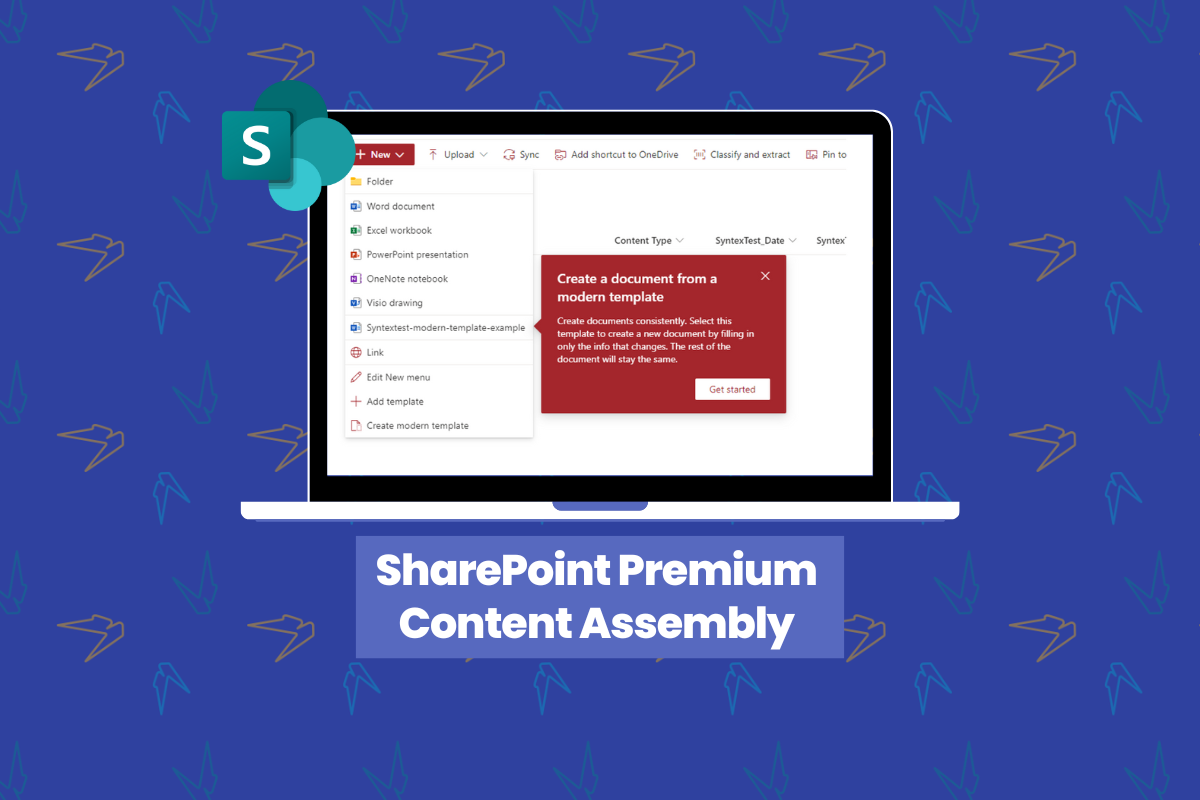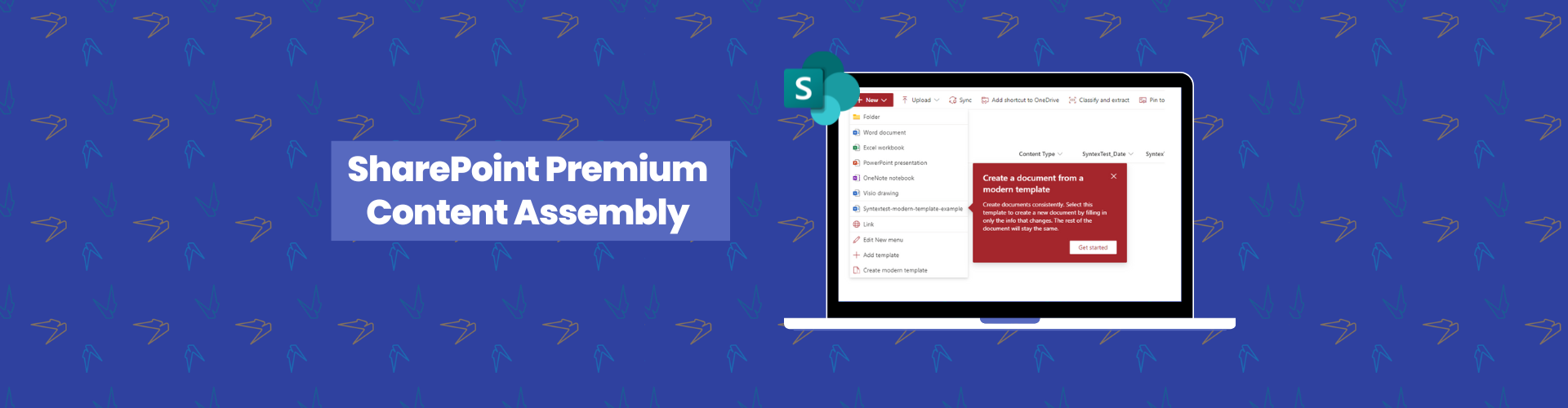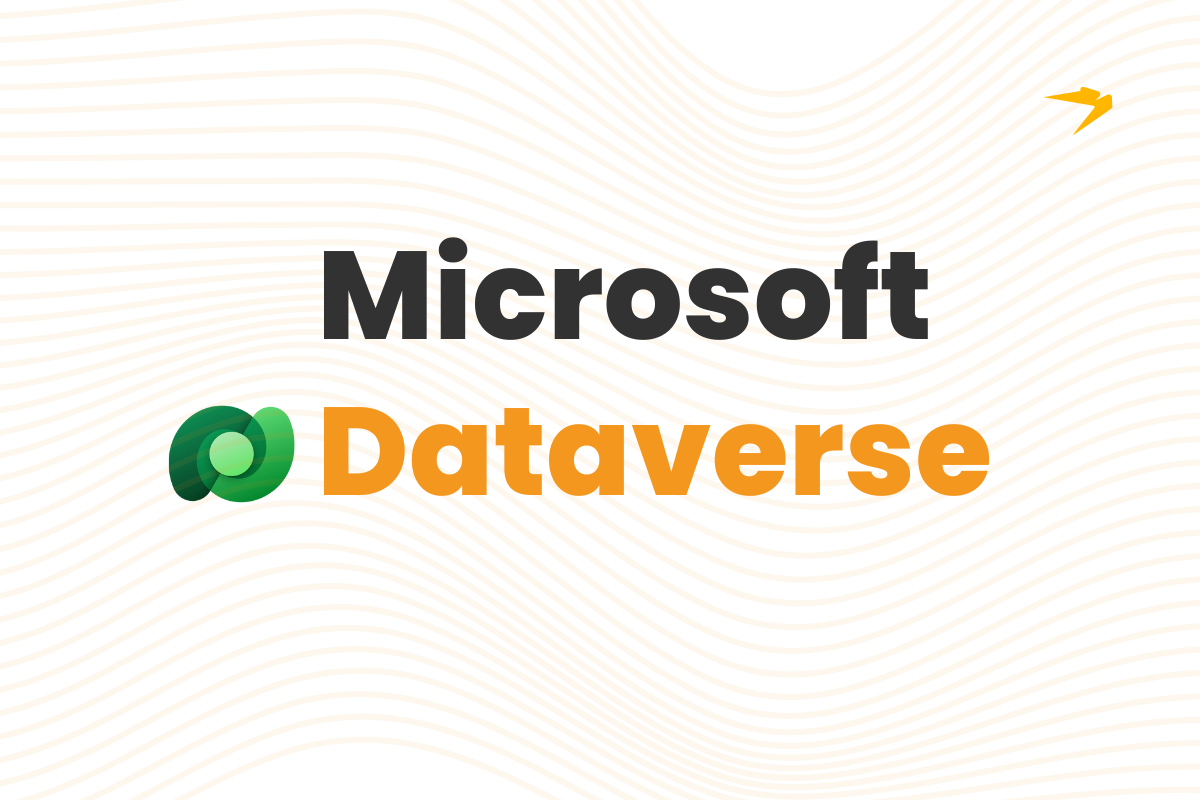Blog
Discover the latest Microsoft Best Practices for business transformation, cloud adoption, and digital modernization.
Blog categories:
SharePoint Premium Governance Features
Jed Cawthorne2024-05-22T13:57:23-04:00May 22, 2024|Blog, Modern work, Tips & How-to|
Microsoft SharePoint Premium is the evolution of the SharePoint platform, resulting from the integration of the product formerly known as Microsoft Syntex into the SharePoint fold. SharePoint Premium brings [...]
Which platform should you migrate to from Meta Workplace?
Linda Chen2024-06-06T10:35:45-04:00May 17, 2024|Blog, Modern work, Tips & How-to|
You’ve heard it right: Meta is dropping its Workplace platform and discontinuing it on August 31, 2025, to focus on the AI side of their business. This may come [...]
Webinar Recap | Microsoft SharePoint Premium 101
Jed Cawthorne2024-06-05T15:04:09-04:00May 14, 2024|Blog, Webinars|
In our recent webinar, we explored content experience, processing, governance, and tips for maximizing productivity and efficiency with SharePoint Premium. Here are some key highlights from the webinar: [...]
How to use SharePoint Premium Content Processing
Deepa Moorjmalani2024-05-22T14:02:31-04:00May 13, 2024|Blog, Modern work, Tips & How-to|
According to Microsoft, about 1.6 billion documents are added daily to Microsoft 365. Today, organizations spend $46 billion per year storing and managing content, and it is estimated that [...]
Practical use cases for SharePoint Premium Content Assembly
Corrie Haffly2024-05-22T14:04:39-04:00May 3, 2024|Blog, Modern work, Tips & How-to|
Looking to make your life a bit easier and reduce repetitive manual document tasks? SharePoint Premium content assembly is just what you need as a tool that streamlines document [...]
Adding your custom fonts to the SharePoint Brand Center
Kunaal Sharma2024-05-02T14:03:36-04:00May 2, 2024|Blog, Modern work, Tips & How-to|
Infuse your brand’s essence and personal flair into every page and site—unleash your custom fonts into SharePoint and make your digital presence as unique as your brand. Here's a [...]
What you need to know about Microsoft SharePoint Premium
Jed Cawthorne2024-05-22T14:05:06-04:00May 2, 2024|Blog, Modern work, Tips & How-to|
Microsoft’s SharePoint platform has been around since 2001, which no doubt makes it older than some of its current users, but its evolution has been constant. SharePoint Premium has [...]
How to prepare for the new SharePoint Brand Center
Kunaal Sharma2024-05-01T16:01:54-04:00April 30, 2024|Blog, Modern work, Tips & How-to|
What is the SharePoint Brand Center The SharePoint Brand Center is Microsoft’s new centralized application for managing brand elements including colors, fonts, and additional graphical assets. Gone are [...]
A complete guide on Microsoft Dataverse: Best practices and tips
Cristall Amurao2024-04-30T10:30:58-04:00April 30, 2024|Blog, Process transformation, Tips & How-to|
It’s no secret that data lies at the heart of every organization's success. Efficient data management, storage, and integration are crucial for driving business agility, enhancing decision-making, and fostering [...]
How to revitalize your organizational culture with technology
Kat Casiano2024-04-25T14:30:52-04:00April 25, 2024|Blog, Modern work|
When constantly jumping from one project to the next, it’s easy to forget to slow down and appreciate what you and your team have accomplished. A supportive work environment [...]
Creospark appoints Chief Innovation Officer to drive AI transformation
Linda Chen2024-04-18T17:01:50-04:00April 18, 2024|Blog, Modern work|
Creospark is excited to announce the appointment of Eric Overfield as our Chief Innovation Officer (CIO). In this pivotal role, Eric will lead our AI strategy and ensure that [...]
What are Power Platform connectors?
Cristall Amurao2024-04-16T13:56:46-04:00April 15, 2024|Blog, Modern work|
In today's interconnected digital landscape, seamless integration and data connectivity have become paramount for organizations striving to achieve operational efficiency, enhance collaboration, and drive innovation. Microsoft's Power Platform, a [...]