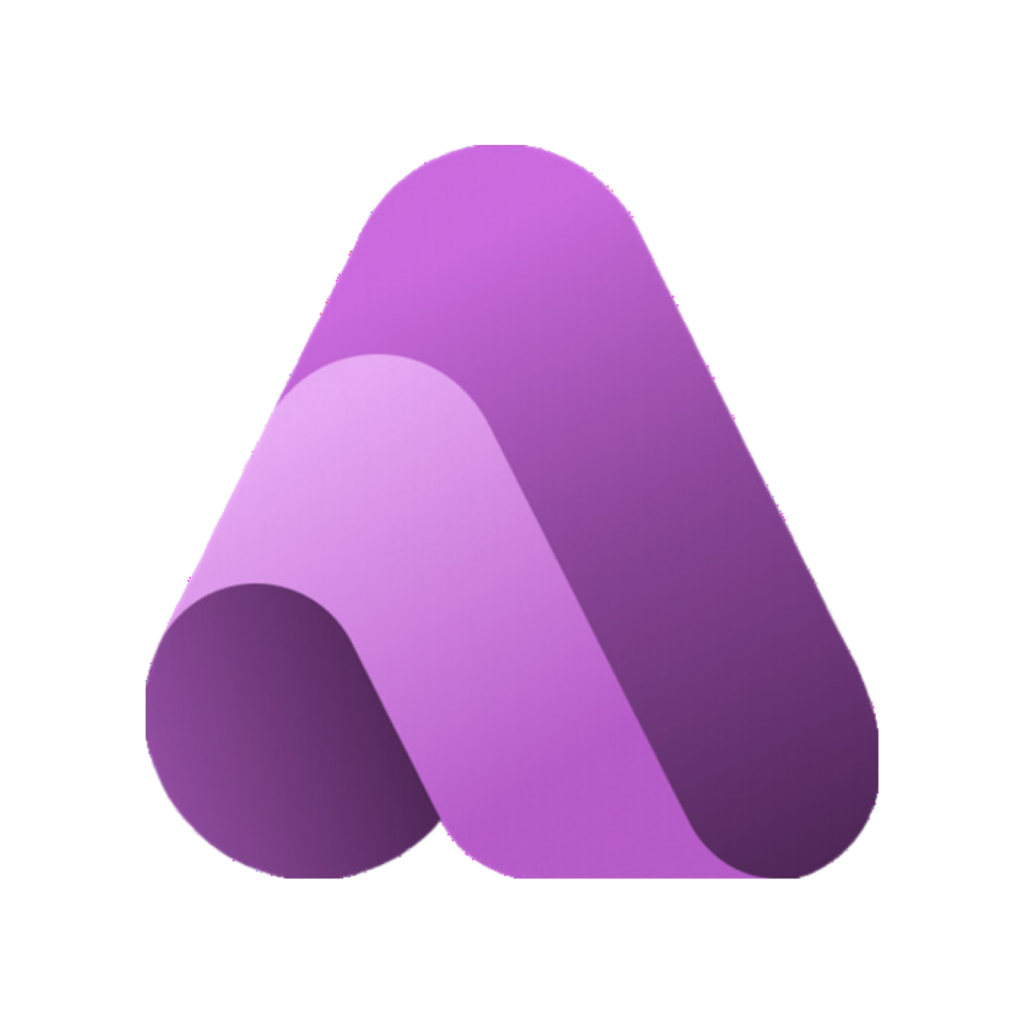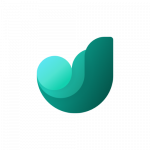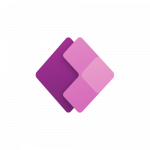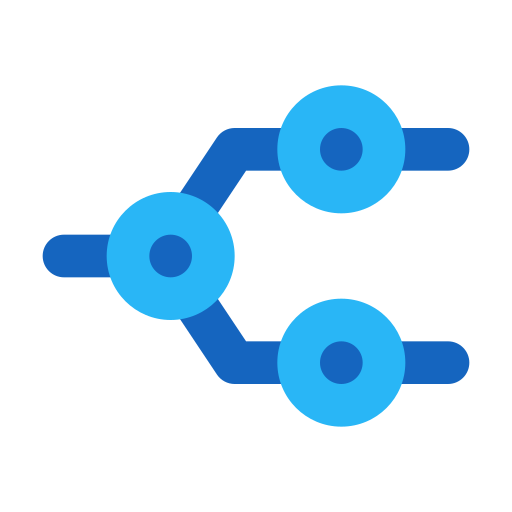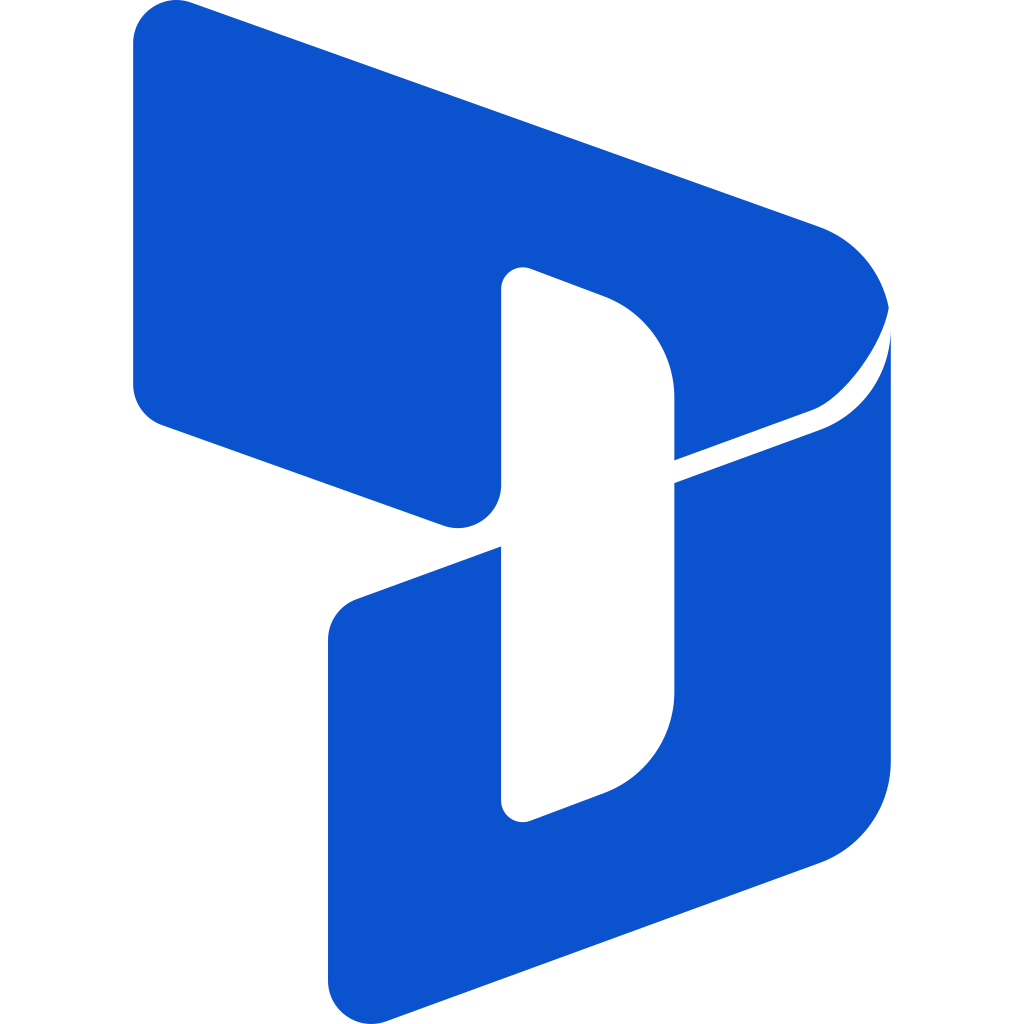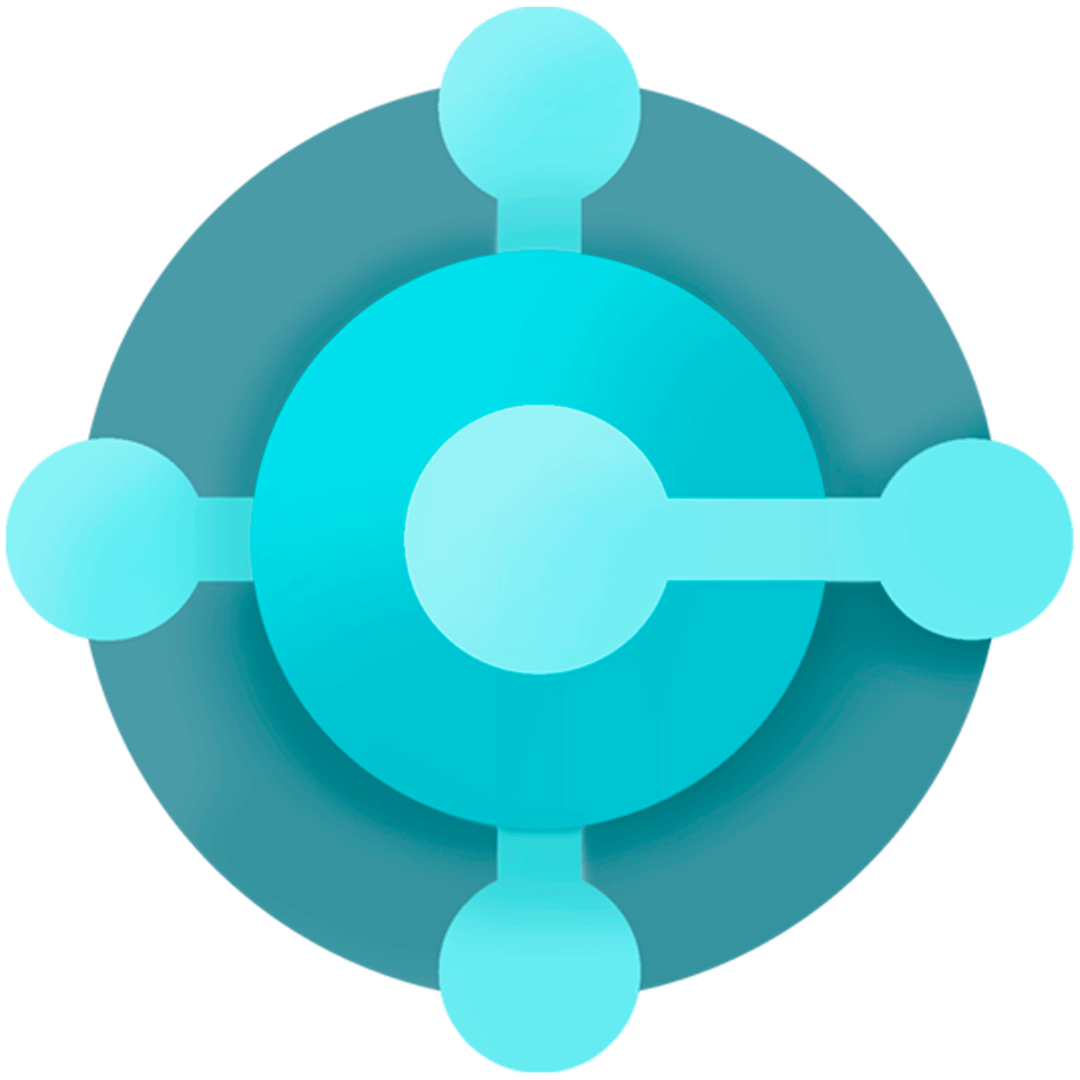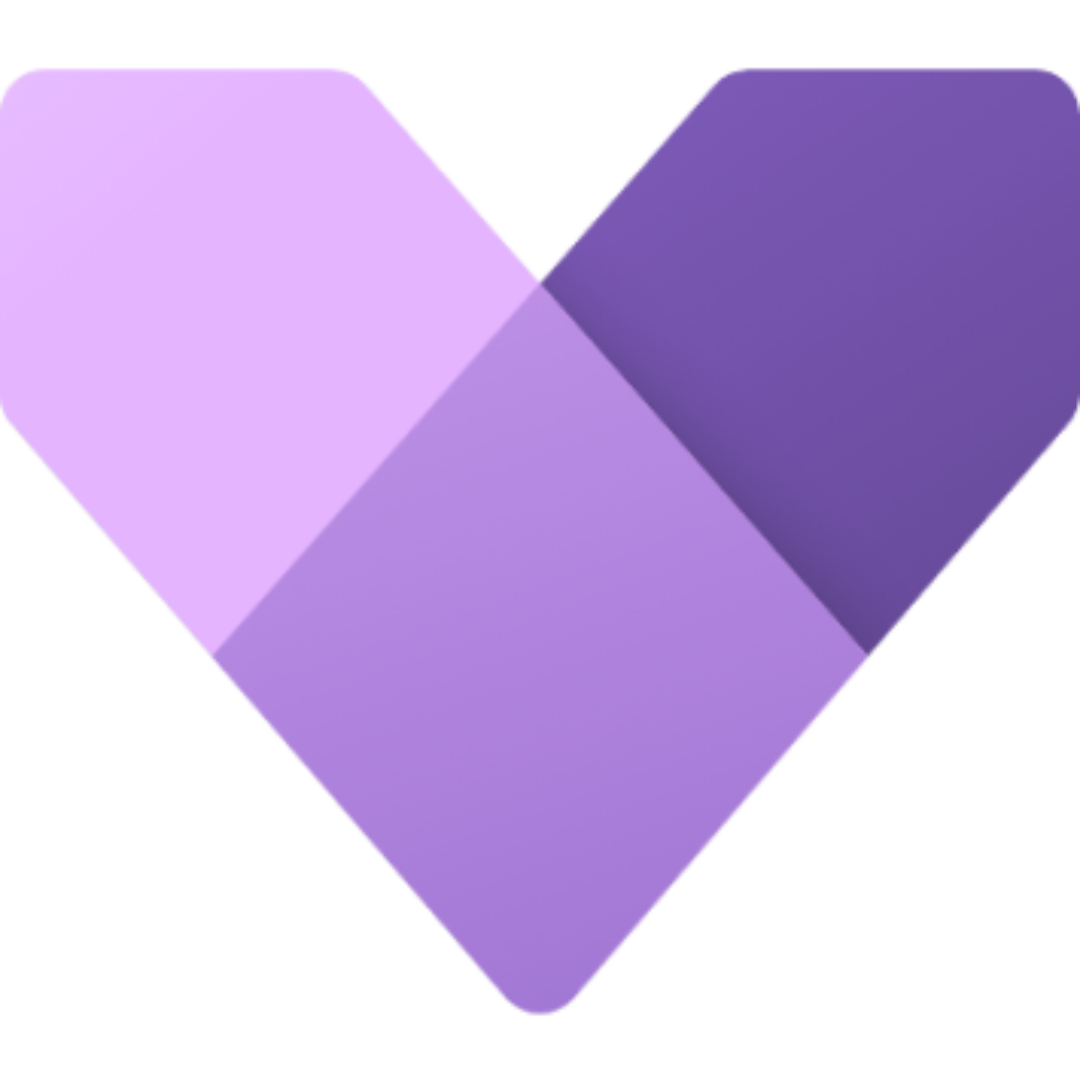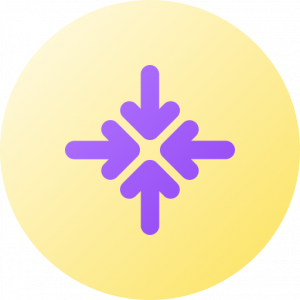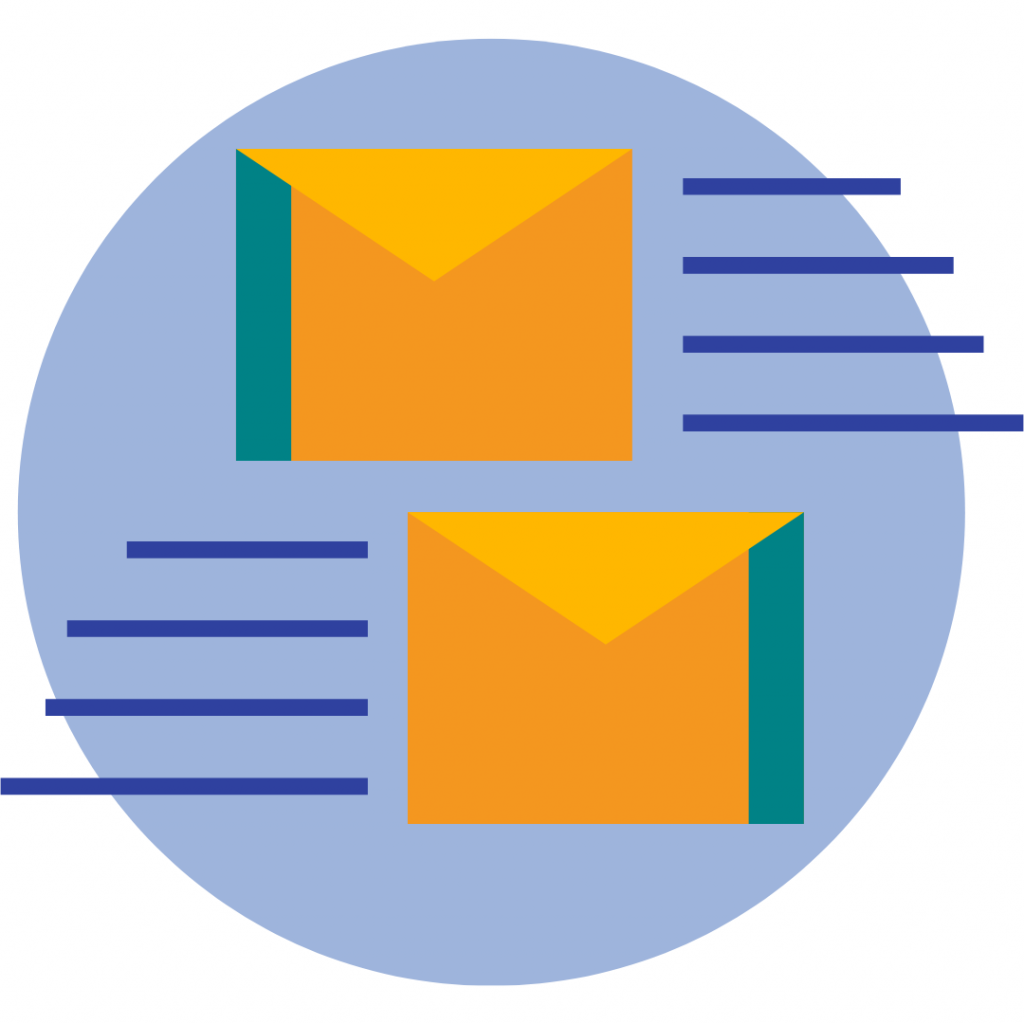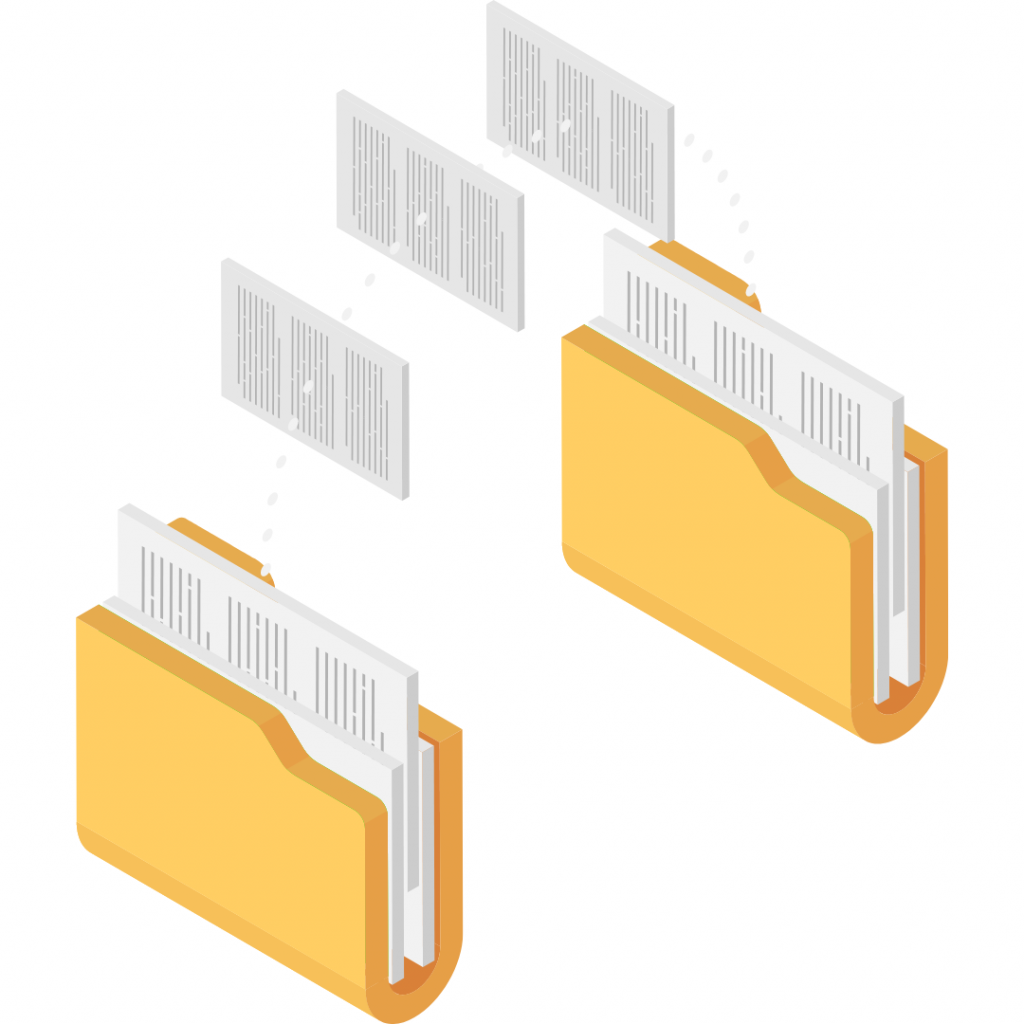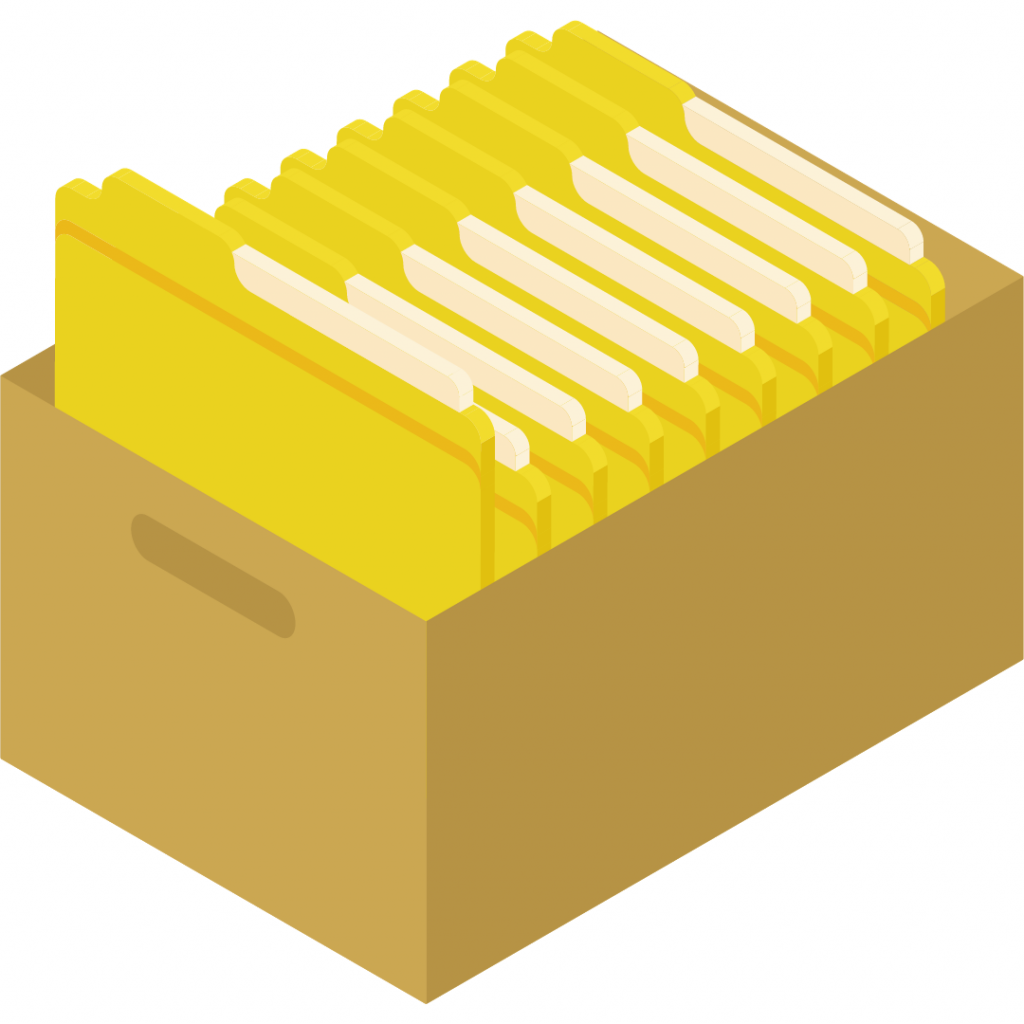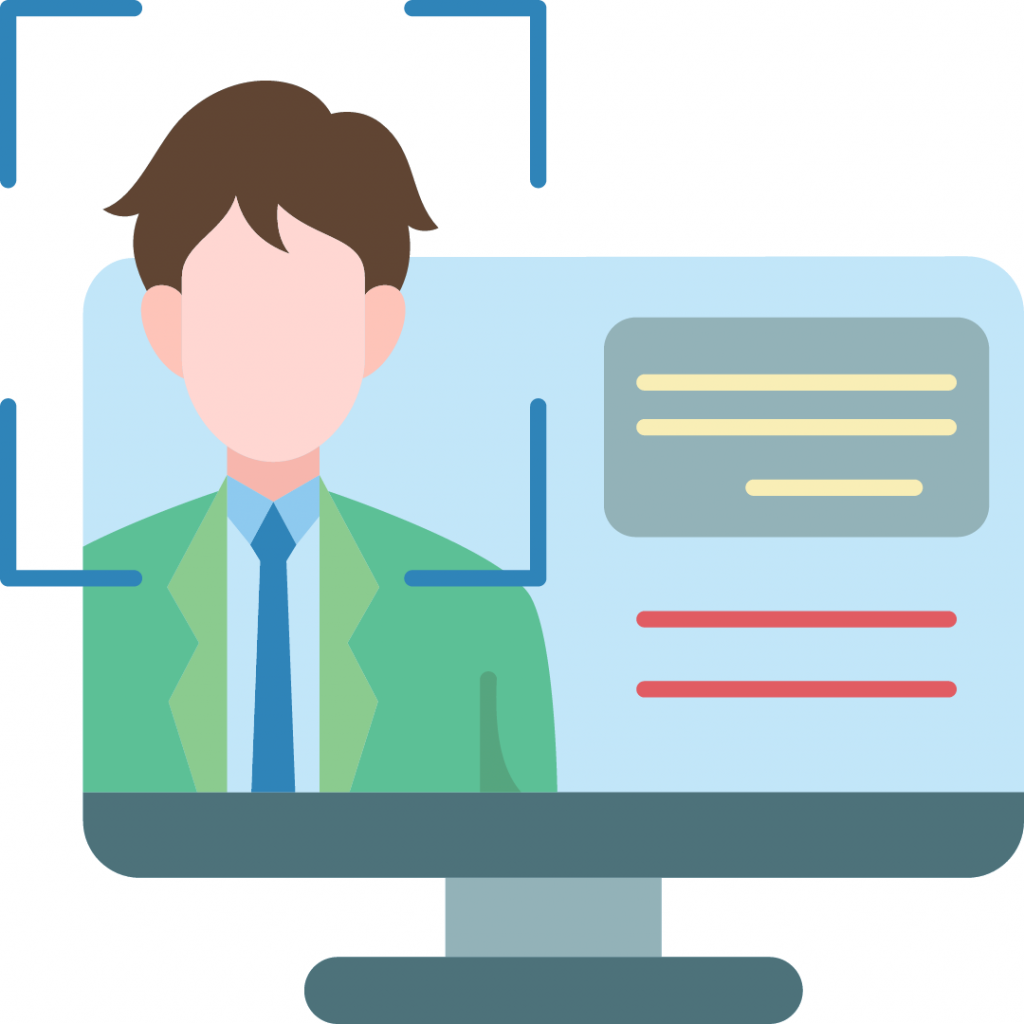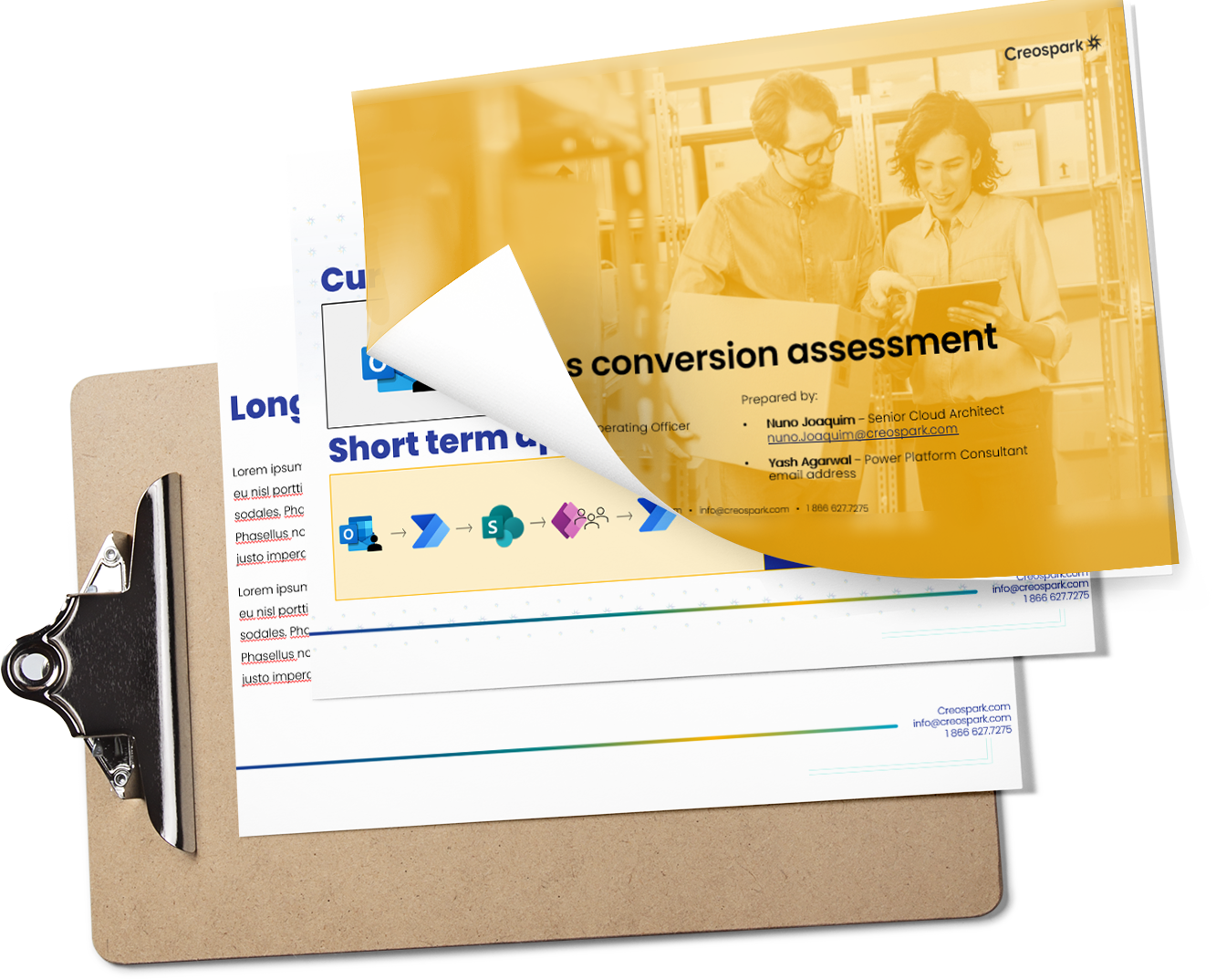Technologies
From emerging technologies such as artificial intelligence, cognitive services and machine learning, all the way to our beloved and established Microsoft 365 subscriptions, we rely on many best-in class technologies to fuel your new business IT solutions. If you wish to learn more about what’s under the hood, you’ll find the information you need here. However, it’s our job to make it work, so we don’t expect you to become IT pros.



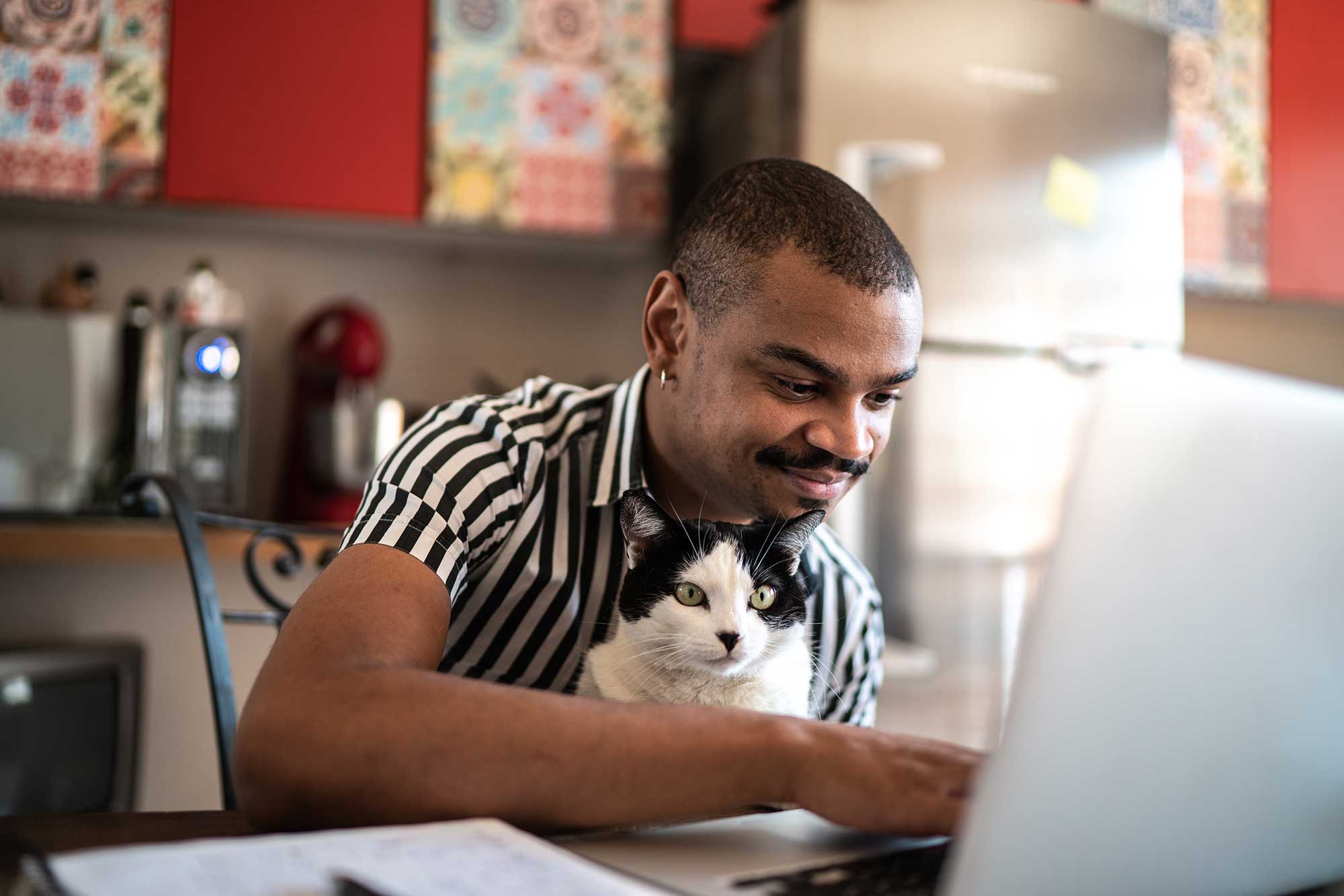
Grow your revenue. Grow your business.
Rather than buying different add-on solutions, invest in Microsoft 365 as that single comprehensive solution that brings together productivity applications with collaboration platforms that help team members stay informed and access the information they need to advance their work.Enable real-time collaboration with your team members
Work from anywhere by holding online meetings with anyone inside or outside the organization.
- Make work easy using the meeting scheduling assistant, sharing screens, and collaborative note taking as part of online meetings.
- Collaborate in real-time with 1:1 or group chats focused on different workstreams.
- Stay connected to your team regardless of location with an integrated view of email, shared calendars, and contacts synced across devices in real-time.
Stay secure.Reduce risks.
Work and collaborate with confidence by using a solution that already comes with built in protection from cyberthreats, protection from data leaks, and lets you securely manage all your devices, apps, and documents.Microsoft 365Business Security Solution:
Security measures are built right into the productivity platform businesses use.
- Open and manage work projects on your personal phone, laptop, or tablet and rest assured that business data stays protected with built-in mobile device management.
- You don’t need to make trade-offs to justify security investment. Investing in security solutions protects businesses from risk-related costs that will undoubtedly appear if your cybersecurity strategy is lacking or ignored altogether.
Work faster— and smarter.
Work better together with colleagues and customers thanks to an integrated hub for teamwork that keeps you connected. Get work done faster with instant messages, virtual meetings, and filesharing capabilities.Simplify sharingand remote work
Access and share content securely, from anywhere on any device
- Connect and work together across multiple projects and get important notifications in real-time.
- Coauthor files simultaneously with popular productivity apps like Word, Excel, and PowerPoint.
- Communicate better with remote colleagues thanks to group chats that enable you to send quick questions, share documents, and assign action items.
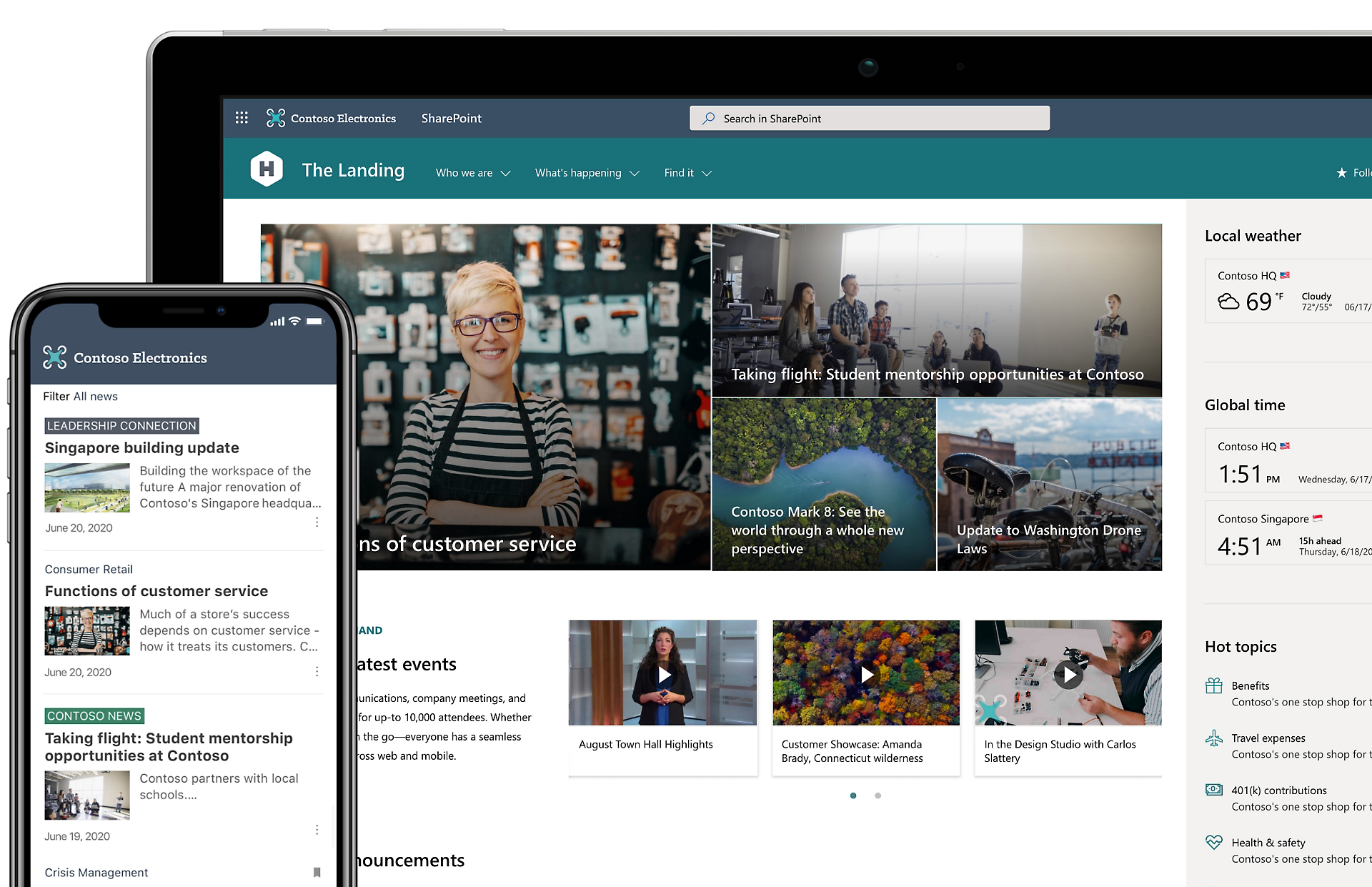
Image Courtesy of Microsoft
Easy sharing & great collaboration
SharePoint empowers teamwork with dynamic and productive team sites and communication sites for every project team, department, and division. Share files, data, news, and resources. Customize your site to streamline your team’s work. Collaborate effortlessly and securely with team members inside and outside your organization, across PCs, Macs, and mobile devices.SharePoint is part of the Microsoft 365 family
Get work done and stay connected whether you’re working remotely or onsite.
- Manage your projects and workflows
- Share documents in the cloud
- Collaborate using Office apps
- Connect via email and calendar
- Create powerful Microsoft Lists to replace outdated spreadsheets
Engage and inform your organization
Build togetherness and inform your employees with your intranet. Drive organizational efficiency by sharing resources and apps. Tell your story with beautiful communication sites, and stay in the know with personalized, targeted news on the web and the SharePoint mobile apps, while surfacing up your sites in Microsoft Teams using Viva Connections.Built on M365 security standards
Help safeguard business data with built-in security features.
- Defend against cyberthreats
- Make customer data more secure
- Help secure your devices
- Manage users and devices
Transform business processes
Improve productivity by transforming processes: from simple tasks like notifications and approvals to complex operational workflows across multiple departments. With SharePoint lists and libraries, the Microsoft Power Platform and Power Apps, you can create rich digital experiences for every device.Harness collective knowledge
You’re just a click away from what you are looking for, with powerful search and intelligent ways to discover information, expertise, and insights to inform decisions and guide action. SharePoint’s rich content management, along with valuable connections and conversations surfaced in Yammer, enable your organization to maximize the velocity of knowledge.

Boosts productivity by allowing collaboration on various file types, including documents like contracts, invoices, and proposals.
Leverages AI to classify, extract data, and tag documents and images, making searching and managing files easier. Other services include content assembly and eSignature.
Maintain security and compliance by managing content access to prevent oversharing.

Support remote end-to-end collaboration
Microsoft Teams delivers a unified platform that goes beyond chats and calls. Simulate in-office discussions, host video and audio meetings, foster collaboration with built-in file sharing, host immersive webinars, or seamlessly delegate tasks across language barriers and geographies. Reduce TCO and management complexity, and enable successful coworking.Flexible remote workspaces
- Host dynamic meetings or virtual events
- Co-author and share files as easily as if they were on paper
- Engage in discussions across channels and manage who can access what easily
- Make your work easier by integrating productivity apps
- Record meetings, enable captions and provide transcripts for your important meetings with the click of a button
Increase efficiency with integrated apps, bots, and automation
Microsoft Teams allows users to integrate or create apps, digitize everyday tasks, and automate processes to help boost productivity. With a library of 800+ apps to choose from, users can navigate project management or quickly build custom applications and digital tools to simplify processes.Made for everyone
- Help accessibility with AI-enabled captions during meetings
- Simulate in-office discussions by having your whole team together
- Allows staff to brainstorm together
- Automate workflows with low code tools
- Leverage instant translation to overcome language barriers
Built to enhance protection of its users and their data
Microsoft Teams helps ensure meetings stay secure with built-in data loss prevention and sensitivity labels to help protect files, chats, and content from being exposed. Users have customizable options to prevent meetings from being forwarded, specify who can take remote control of a screen, and set policies to manage automatic recording.Built-in protection
- Help protect users from malicious software
- Regulate access based on risk level
- Help manage undesired disruptions during meetings
- Designed with built-in compliance controls

Teams Premium makes your meetings more personalized, efficient, and intelligent by leveraging AI and thoughtful features.
Teams Premium prioritizes security, allowing you to collaborate confidently without compromising confidentiality. Safeguard confidential information during meetings.
Teams Premium empowers you with sophisticated tools to elevate your collaboration, communication, and productivity. Teams Premium offers more flexibility in customizing your workspace. You can integrate third-party apps, create custom workflows, and tailor the platform to your organization’s specific needs.

Power Platform Tools



Microsoft Endpoint Manager
Microsoft Endpoint Manager in combination with Intune is a cloud-based service that focuses on mobile device management (MDM) and mobile application management (MAM). You control how your organization’s devices are used, including mobile phones, tablets, and laptops. You can also configure specific policies to control applications. For example, you can prevent emails from being sent to people outside your organization. Intune also allows people in your organization to use their personal devices for school or work. On personal devices, Intune helps make sure your organization's data stays protected and can isolate organization data from personal data.With MEM and Intune, you can:
- Choose to be 100% cloud with Intune, or be co-managed with Configuration Manager and Intune.
- Set rules and configure settings on personal and organization-owned devices to access data and networks.
- Deploy and authenticate apps on devices — on-premises and mobile.
- Protect your company information by controlling the way users access and share information.
- Be sure devices and apps are compliant with your security requirements.
Microsoft Entra Id
Azure Active Directory, often called Azure AD, is Microsoft’s cloud-based identity and access management solutions. It is used to helps your employees sign in and access resources inon thousands of SaaS applications, like Microsoft 365 for example. It's also used to get accerss to internal resources as well, including corporate network, or intranet. The Azure AD identity solution also provides SSO and multi-factor authentication to help protect your employees and coworkers from 99.9 per cent of cybersecurity attacks.Protect your business with a universal identity platform
- Whether people are on-site or remote, give them seamless access to all their apps so that they can stay productive from anywhere.
- Automate workflows for user lifecycle and provisioning. Save time and resources with self-service management.
- Simplify SSO. Azure AD supports thousands of pre-integrated software as a service applications.
- Safeguard user credentials by enforcing strong authentication and conditional access policies.
- Manage your identities by ensuring that the right people have the right access to the right resources.

Microsoft Azure
Microsoft Azure is a cloud platform with more than 200 products and cloud services designed to help you solve today’s challenges and create the future. Build, manage and deploy applications across multiple clouds, on-premises and at the edge, with the tools and frameworks of your choice. Azure brings together everything businesses need, from DevOps to business analytics to the Internet of Things, you’ll be up and running quickly with a scalable, cost-effective solution that works with your existing investments.Trust your cloud
- Get security from the ground up, backed by a team of experts and proactive compliance trusted by enterprises, governments and start-ups.
- Integrate and manage your environments with services designed for hybrid cloud.
- Streamline compliance and protect your data with the most comprehensive compliance coverage of any cloud service provider. Azure leads the industry with more than 90 compliance offerings.