What you need to know about Microsoft SharePoint Premium
Microsoft’s SharePoint platform has been around since 2001, which no doubt makes it older than some of its current users, but its evolution has been constant. SharePoint Premium has recently been rebranded from Microsoft Syntex, and you’re missing out if you’re not aware of its AI and automation capabilities that are changing content experiences. Learn how SharePoint Premium can help you create, process, and govern your content with ease and efficiency.
What is the difference between SharePoint and SharePoint Premium?
Starting out as an on-premise content and document collaboration tool, SharePoint is now a cloud-based platform that provides all the features and functionality you need to store, share, and collaborate on documents and data across your organization. As the platform has evolved, SharePoint technology has become the content store back end for OneDrive and Teams, and the latest evolution is SharePoint Premium.
SharePoint Premium is more of an overall brand or a product line, as it has a wide breadth of features that provide varied but ultimately related functionality, including all of the AI document processing features previously known as Microsoft Syntex. The key features of SharePoint Premium are grouped into three categories used by Microsoft to describe its capabilities: content experiences, content processing, and content governance.
Content experiences
Content experiences are the ways you interact with your content, such as creating, editing, viewing, and sharing. SharePoint Premium offers a range of content experiences that help you create and manage your content more effectively and efficiently. Some of the content experiences that SharePoint Premium provides are:
Document portals
The new document portals are easy-to-setup, branded external sites that allow you to create, store, and access documents related to a specific topic, project, or team, including external collaborators. You can customize your document portals with web parts, metadata, navigation, and branding to suit your needs and preferences.
Content assembly
Content assembly is a feature that allows you to create Word documents from reusable content components, such as clauses, paragraphs, images, and tables. You can use content assembly to automate the creation of standard repetitive business documents, such as contracts, proposals, and reports. All of this functionality can be surfaced through the Business Documents App in Teams, which also provides insights such as when contracts are expiring soon and alerts that documents need updating.
eSignature
eSignature is a feature that allows you to sign and request signatures on your documents electronically without the need for printing, scanning, or mailing. You can use eSignature to streamline your approval workflows, reduce costs, and enhance security. Microsoft has its own eSignature solution and intends to integrate industry-standard platforms Adobe Acrobat Sign and DocuSign during 2024.
File viewer & annotations
Add annotations like comments, @ mentions and tasks to the 400+ file formats that are handled by the integrated file viewer. You can use annotations to mark up your documents, share your feedback, and collaborate with others. You can also use annotations to review and compare different versions of your documents.
PDF merge & extract
PDF merge & extract is a feature that allows you to combine multiple PDF files into one or split one PDF file into multiple files. You can use PDF merge & extract to organize your PDF documents, reduce file size, and extract specific pages or sections.
Content rules
Content rules are a feature that allows you to automate actions on your content, such as moving, copying, deleting, or applying metadata. You can use content rules to manage your content lifecycle, enforce policies, and optimize your storage.

Content processing
Content processing is the way you transform your content, such as extracting data from it, analyzing it for business insights, and enriching it with additional metadata or translations. SharePoint Premium offers a range of content processing features that help you unlock the value and insights from your content, and some of the major features are:
Intelligent Document Processing (IDP)
IDP is an industry acronym that describes the application of various AI technologies to the automated processing of documents, such as extracting data and information from your documents, including invoices, receipts, forms, and contracts. You can use IDP to automate your data entry, validation, and extraction processes, as well as reduce errors and manual work. You may recognize this as the core of what was Microsoft Syntex, including the elements below:
Machine Learning models
Utilizing deep learning AI capabilities, Microsoft provides pre-built models for processing contracts, invoices, and receipts, as well as the ability to create your own models. Tools are available for handling structured, unstructured and free-form documents, but at a high level, you train the models by providing a small sample of high-quality documents to teach the AI what you are looking for.
Image tagging
This feature allows you to automatically generate metadata tags for your images, such as objects, people, places, and colors. You can use image tagging to improve your image search, organization, and accessibility.
Taxonomy tagging
This allows you to automatically assign terms from your metadata taxonomy to your content, such as documents, pages, and list items. You can use taxonomy tagging to improve your content classification, navigation, and filtering. Automatically tagging content with more metadata improves your search results and provides more data for Microsoft 365 Copilot to give users better answers.
Translation
Translation is a feature that allows you to automatically translate your content, such as documents, pages, and list items into different languages. You can use translation to support your multilingual and global audiences and enhance your communication and collaboration.
Content governance
Content governance features help you secure, audit, and archive your content. SharePoint Premium offers a range of content governance features that help you protect and manage your content with confidence while keeping you in compliance with your regulatory regimes:
SP Advanced Management
SP Advanced Management is a feature that allows you to manage your SharePoint sites and content at scale, such as creating, deleting, restoring, and reporting on sites and their usage performance and health. You can use SP Advanced Management to automate your site and content management tasks and reduce your administrative overhead.
MS Graph Data Connect for SP
MS Graph Data Connect for SP is a feature that allows you to access and analyze your SharePoint data with Microsoft Graph, a unified API that connects you to your data from across your Microsoft 365. You can use MS Graph Data Connect for SP to gain insights from your SharePoint data, such as trends, patterns, and relationships. You can also use MS Graph Data Connect for SP to integrate your SharePoint data with other data sources and applications, such as Azure Data Factory, Azure Synapse Analytics, and Power BI.
M365 Backup
M365 Backup is a new feature that allows you to backup and restore your SharePoint data, such as sites, lists, libraries, and files. You can use M365 Backup to protect your SharePoint data from accidental or malicious deletion, corruption, or loss. You can also use M365 Backup to recover your SharePoint data at a specific point in time or at a different location or tenant.
M365 Archive
M365 Archive is a feature that allows you to archive and retain your SharePoint data, such as sites, lists, libraries, and files. You can use M365 Archive to comply with your legal and regulatory requirements and preserve your SharePoint data for future reference or discovery. This feature is also useful to apply retention policies and labels to your SharePoint data and manage your archived data with ease and efficiency.
Upcoming SharePoint Premium features
As you can see, there are a lot of different features and functions spread across these three capability buckets, and there are even more features on the way, with the following slated for release in the first half of 2024:
Autofill columns
Dynamically add a new metadata column to a document library and use AI to automatically fill in discovered values.
Multilabel classifier
Run a single AI model to automatically set content type and determine the right model to apply for full data extraction and analysis instead of running multiple models to find the best match.
Detect Personally Identifiable Information (PII)
Flag files containing personally identifiable information such as addresses, phone numbers, credit card details, etc.
Redaction
Find and remove visibility for select sensitive information preventing viewing, such as the PII identified above.
Get started with Microsoft SharePoint Premium today
Microsoft SharePoint Premium is a powerful solution for content management. The broad set of capabilities can be seen in the breakdown of its content experiences, content processing, and content governance. The potential of what can be done with this technology is far-reaching, as exhibited by our own work with a financial services client, whom we helped achieve 98% operational efficiency gains by cutting down hundreds of hours of manual work with SharePoint Premium.
Looking for a partner to implement SharePoint Premium and reduce repetitive manual document work? Talk to our experts today.
By: Jed Cawthorne and Noorez Khamis
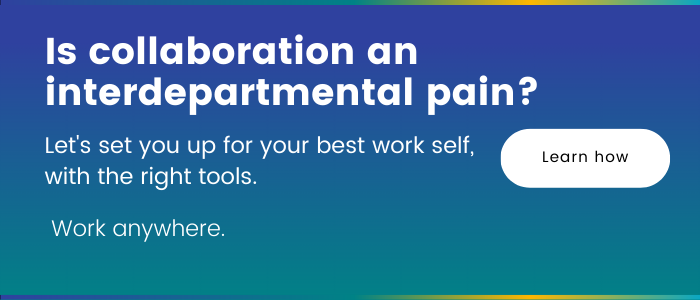
- SharePoint Premium Governance Features - May 22, 2024
- Webinar Recap | Microsoft SharePoint Premium 101 - May 14, 2024
- What you need to know about Microsoft SharePoint Premium - May 2, 2024
Related Posts
Subscribe our newsletter
Enter your email to get latest updates.















