How to use SharePoint Premium Content Processing
According to Microsoft, about 1.6 billion documents are added daily to Microsoft 365. Today, organizations spend $46 billion per year storing and managing content, and it is estimated that by 2025, there will be more than 130 billion terabytes of content. With SharePoint Premium’s content processing feature, you can automate your content-based processes—capturing the information in your business documents and transforming that information into working knowledge for your organization. Learn about the capabilities within content processing and actionable use cases you can implement to realize productivity gains.
What is SharePoint Premium content processing?
Leveraging pre-trained models to quickly extract key metadata from contracts, invoices, and receipts is not the only thing you can do with SharePoint Premium Content Processing. You can also build your own custom models to process structured, unstructured, and freeform documents such as insurance forms, proposals, and quotes.
With Optical character recognition (OCR), you can extract handwritten or printed data from image files and make it available in the search index. Gone are the days when you had to use Google Translate to translate and understand documents written in foreign languages; with SharePoint Premium’s document translation service, you can translate documents and video transcripts as well.
Image and taxonomy tagging is another useful feature as it improves the searchability of content, helping organizations promote knowledge sharing and unlocking the true value of their information assets. Not to mention that SharePoint Premium extracts, analyzes, and categorizes your data, preparing your content for Microsoft Copilot, so you don’t have to do the work yourself, clicking and sorting through hundreds or thousands of files.
Content processing capabilities
To help you understand the different ways you can use SharePoint Premium content processing, we’ll be using a scenario to guide you through the different capabilities. Imagine that you are a fund management company that regularly receives a variety of documents related to investments, regulatory filings, client communications, research reports, financial statements, and client agreements and contracts. Here are the ways you would leverage content processing:
Document ingestion
The first step in content processing is the intake of all the documents. Employees such as fund managers, analysts, compliance officers, and administrative staff would upload the files to SharePoint document libraries.
Document classification and content extraction (content enrichment)
After document ingestion is completed, say your data analyst team needs an efficient way to extract information from the monthly financial statements from various sources and formats and then supply this information to PowerBI to visualize trends. To tackle this, the team would utilize document classification and content extraction.
Document classification
With SharePoint Premium’s unstructured data processing (aka teaching method), you can train the model to classify the documents based on their content and metadata attributes. This facilitates easy retrieval and organization. For instance, documents may be categorized as New Investment Opportunities, Due Diligence Reports, Market Research, Investment Committee Materials, or, in this case, Statement of Your Account.
Content extraction
Next, you could train the model to extract key information relevant to investment analysis from these documents. This includes extracting financial metrics (e.g., revenue, profit margins, growth rates), market trends, risk factors, and qualitative information about the company’s management team, competitive positioning, and industry landscape. In the context of this scenario, you can create extractors to pull information such as Account Number, Statement Month, Closing Balance, and how much was invested in Mutual Funds, Foreign Securities, etc.
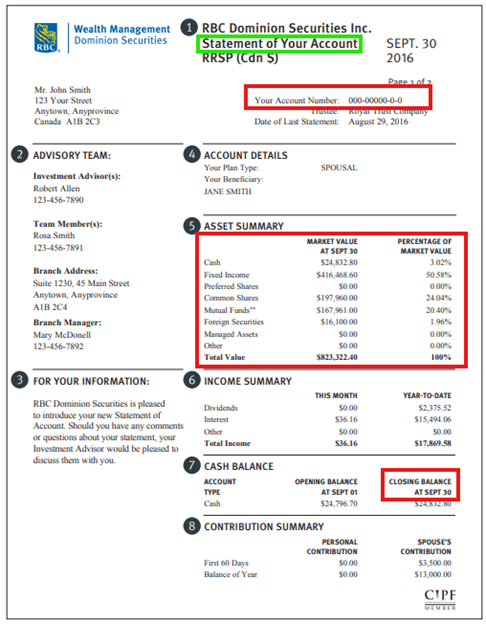
Services list for content assembly
If your team needs to extract key metadata from Client Agreement documents, which have standard format and layout, they can also use content extraction. From these documents, you may want to extract metadata like the Client’s Full Name, Agreement Date, Client’s Address, and Acknowledgment of Risk. By training SharePoint Premium’s Structured document processing (aka layout method) with just 5 sample documents, you can set the system up to automatically extract whenever new documents are added to the document library.
Automatic tagging
Improve search and discovery
Metadata plays a crucial role in search relevance and accuracy. If the content is not adequately tagged or categorized with descriptive metadata, users may struggle to find it through search queries. This results in abandoned queries, users not trusting the system to find what it is supposed to do, and more.
The taxonomy tagging feature offers an automated tagging solution for documents stored in document libraries. This straightforward, no-training option eliminates the need for users to manually tag documents or build and train sophisticated AI models to tag basic terms.
In the case of a fund management company, using taxonomy tagging, documents may be automatically tagged with metadata such as industry sector, geographic region, investment type (e.g., equities, bonds, real estate), risk level, potential return or, as displayed in the image below, Trustee, Plan type and Account Type.
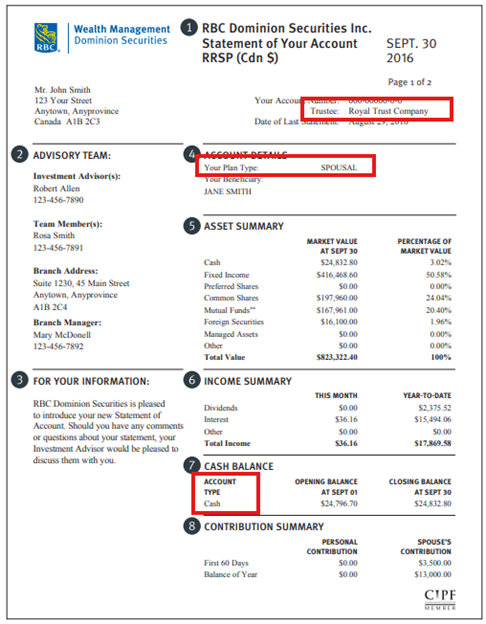
Services list for content assembly
Compliance monitoring
Compliance is critical in fund management, with regulations governing various aspects of investment activities. SharePoint Premium’s automatic tagging feature helps with compliance by automatically identifying and tagging documents containing sensitive or regulated information. Compliance officers can quickly identify the documents that are missing tags and address compliance issues, reducing the risk of non-compliance.
E-signatures
SharePoint eSignature simplifies the process of signing and sharing documents while providing security and compliance from Microsoft 365. Fund management companies often have to get clients to sign various agreements, disclosures, and account opening documents.
E-signatures enable clients to sign these documents electronically, eliminating the need for printing, scanning, and mailing physical copies. This accelerates the client onboarding process, reduces paperwork, and enhances the overall client experience. With SharePoint eSignature, you can quickly and securely send documents for signature to people both inside and outside of your organization. You also have a digital audit trail, which can be used to verify the authenticity of documents and transactions.
Leveraging the capabilities of SharePoint Premium content processing
Overall, content processing empowers organizations to unlock the value of their content, enhance productivity, and gain actionable insights from their documents stored within SharePoint. You no longer have to manually extract data from documents or struggle to find the right forms with the powerful capabilities of SharePoint Premium.
Interested in learning more about SharePoint Premium? Check out our blog on SharePoint Premium’s content assembly to learn about practical use cases behind this tool that makes generating repetitive documents that much easier.
By: Deepa Moorjmalani and Noorez Khamis
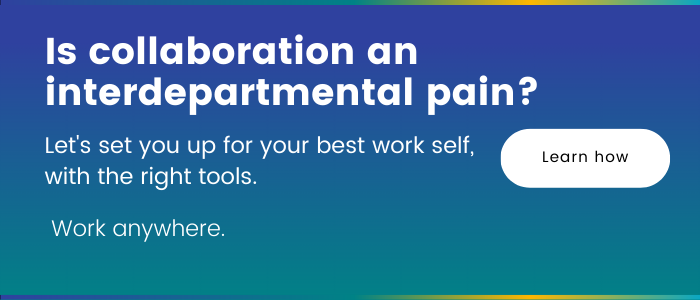
- How to use SharePoint Premium Content Processing - May 13, 2024
Related Posts
Subscribe our newsletter
Enter your email to get latest updates.















