A complete guide on Microsoft Dataverse: Best practices and tips
It’s no secret that data lies at the heart of every organization’s success. Efficient data management, storage, and integration are crucial for driving business agility, enhancing decision-making, and fostering innovation. That’s where Microsoft Dataverse comes in—a robust and secure data platform that empowers organizations to build sophisticated business applications with ease. Get ready to dive into the world of Microsoft Dataverse, exploring its functionalities, benefits, and how it can revolutionize your organization’s data strategy.
What is Microsoft Dataverse?
Formerly known as the Common Data Service (CDS), Microsoft Dataverse is a scalable and secure data platform that serves as the foundation for a wide range of Microsoft Power Platform applications, including Power Apps, Power Automate, and Power BI. It provides a unified data storage solution, enabling organizations to store and manage business data securely in a structured manner.
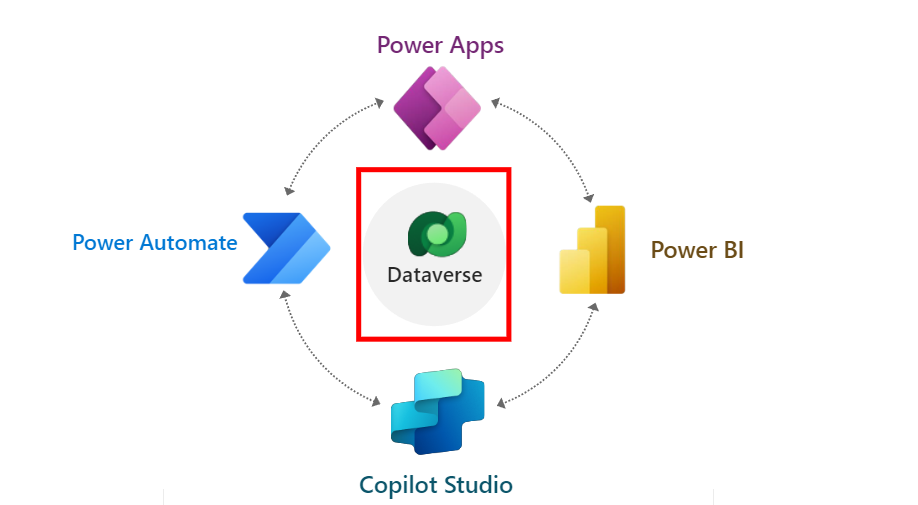
Image courtesy of Microsoft
Tables: The building blocks of Dataverse
The tables in Dataverse are the foundational elements where data is organized and stored. A table in Dataverse is essentially a collection of rows and columns.
- Rows: Formerly known as records, rows represent individual entries or instances of data.
- Columns: Previously referred to as fields or attributes, columns define the types of data stored, such as names, ages, salaries, and more. Each column within a table is meticulously crafted to accommodate specific data types, ensuring accuracy and consistency across the board.
Standard vs. custom tables
While Dataverse comes equipped with a comprehensive set of standard tables tailored to address typical business scenarios, its flexibility shines through its ability to support custom tables. Organizations can create custom tables that align with their unique data requirements and populate them seamlessly.
| Standard tables | Custom tables | |
|---|---|---|
| Definition | Predefined tables with out-of-the-box functionality that are commonly used across various applications and services within the platform. | Tables that organizations can create and customize based on their specific business needs, requirements, and objectives. |
| Usage | Standard tables have predefined columns, relationships, and business logic designed to support common business scenarios and requirements. | Custom tables enable organizations to design and implement data structures, relationships, and business logic tailored to their unique business processes, workflows, and use cases. |
| Consistency/flexibility | Standard tables adhere to standardized data structures and naming conventions, promoting consistency and interoperability across different applications and services. | Custom tables offer greater flexibility and control over data modeling, allowing organizations to adapt and evolve their data structures and applications in response to changing business needs and challenges. |
| Benefit | Leveraging standard tables can accelerate development and deployment processes, as they often require minimal configuration and customization. | Custom tables can be integrated with external systems, services, and data sources and extended using custom connectors, plugins, and extensions to meet specialized requirements. |
| Ownership and control | Microsoft maintains and supports standard tables, ensuring compatibility, reliability, and compliance with platform updates and enhancements. | Organizations have full ownership and control over custom tables, including data management, configuration, customization, maintenance, and support. This enables them to effectively manage and optimize their data and ensure compliance with organizational, industry, and regulatory standards. |
Key benefits of using Dataverse tables
- Simplicity in management: With both metadata and data securely stored in the cloud, Dataverse eliminates the complexities often associated with data storage. You can focus on leveraging your data without getting bogged down by storage intricacies.
- Robust security features: Dataverse prioritizes data security, allowing you to grant access selectively. Its role-based security model enables organizations to control table access based on user roles, ensuring data remains confidential and accessible only to authorized individuals.
- Seamless integration with Dynamics 365: Dataverse seamlessly integrates with Dynamics 365, enabling you to build dynamic apps that harness your existing data and extend their capabilities using Power Apps.
- Enhanced data insights with rich metadata: Dataverse doesn’t just store data; it enriches it. By leveraging data types and relationships directly within Power Apps, organizations can derive meaningful insights and make informed decisions.
- Empowering business processes: From defining calculated columns and business rules to implementing workflows and business process flows, Dataverse offers a suite of tools to ensure data quality and streamline business processes effectively.
- Boosting productivity with integrated tools: Dataverse’s tables are accessible directly within Microsoft Excel add-ins for those who rely on Microsoft Excel for data analysis and reporting.
Dataverse and Dynamics 365
Dynamics 365 applications, whether it’s Sales or Customer Service, leverage Dataverse to store and safeguard their data. This integration allows for streamlined app development using Power Apps and Dataverse directly against your core business data in Dynamics 365, eliminating the need for complex integrations.
Building apps with Dynamics 365 data
Quickly develop apps using your business data within Power Apps. The extensible platform also empowers professional developers to interact with data and metadata programmatically, apply business logic, create custom connectors, and integrate external data sources.
Consistent business logic and rules
Dataverse tables come with predefined business rules and logic that are automatically applied to apps built with Power Apps. This ensures data consistency, regardless of how users access the data or which specific app they use, enhancing overall data integrity and reliability.
Reusable skills across platforms
Professionals skilled in Power Apps or Dynamics 365 can leverage their expertise across the Dataverse platform. Tasks such as creating tables, forms, and charts become standardized across your applications, promoting efficiency and collaboration among users.

Why choose Microsoft Dataverse?
Microsoft Dataverse boasts several advantageous features that make it an obvious choice for most organizations. These include a unified data platform, seamless integration with the Power Platform to build data-backed apps and its customizability.
Unified data platform
One of the standout features of Microsoft Dataverse is its ability to serve as a unified data platform. It allows organizations to consolidate data from various sources into a single repository, providing a 360-degree view of your business data. This unified approach simplifies data management, enhances data quality, and enables better cross-functional collaboration.
Seamless integration with Power Platform
As a core component of the Microsoft Power Platform, Dataverse offers seamless integration with other Power Platform services like Power Apps and Power Automate. This integration enables organizations to build powerful business applications, automate workflows, and gain actionable insights from data, all within a unified ecosystem.
Extensibility and customization
Microsoft Dataverse is highly extensible, allowing organizations to extend their capabilities by creating custom tables, columns, and relationships. Whether you’re looking to build a customer relationship management (CRM) system, an inventory management solution, or a business application, Dataverse is there to fit your unique needs.
Best practices for utilizing Microsoft Dataverse
To harness the full potential of Dataverse and drive organizational success, it is essential to adopt and implement best practices that optimize data modeling, enhance security, ensure continuous monitoring and maintenance, and promote training and adoption across the organization.
Invest time in designing a robust data model
One of the foundational elements of Microsoft Dataverse is data modeling, which involves designing a well-structured and comprehensive data model comprising tables, columns, and relationships.
- Define tables: Clearly define tables to represent distinct business objects, processes, and concepts within your organization, ensuring alignment with organizational goals, workflows, and data requirements.
- Specify columns: Define columns within tables to capture and store relevant data attributes, ensuring consistency, accuracy, and integrity of data across the platform.
- Establish relationships: Establish relationships between tables to represent connections, dependencies, and interactions between different data objects and tables, facilitating comprehensive data analysis, reporting, and visualization.
Implement role-based security
Security is paramount in Microsoft Dataverse, and implementing role-based security is crucial to safeguard sensitive data, protect organizational assets, and ensure compliance with regulatory requirements and industry standards.
- Define security roles: Define and assign security roles to users based on their roles, responsibilities, and access requirements within the organization, ensuring that only authorized users have access to specific data, features, and functionalities.
- Configure access controls: Configure access controls, permissions, and restrictions based on security roles, data sensitivity levels, and organizational policies.
Regularly monitor and maintain your Dataverse environment
Continuous monitoring and maintenance of your Dataverse environment are essential to proactively identifying and addressing performance issues, data inconsistencies, and compliance gaps.
- Monitor performance metrics: Monitor performance metrics, system health, and usage patterns to identify bottlenecks, optimize resource utilization, and enhance overall platform performance and reliability.
- Audit and compliance checks: Conduct regular audits and compliance checks to ensure adherence to organizational policies, regulatory requirements, and industry standards, addressing potential risks, vulnerabilities, and non-compliance issues promptly and effectively.
Promote continuous learning and collaboration
Promoting a culture of continuous learning and providing comprehensive training to your team is essential to maximizing the benefits of Microsoft Dataverse. This ensures that your workforce is consistently up to date with the latest innovations in the field.
- Develop training programs: Develop and implement workshops, resources, and training programs like a Centre of Excellence program tailored to different user roles, skill levels, and learning objectives.
- Encourage collaboration and knowledge sharing: Encourage collaboration, knowledge sharing, and adoption of best practices among team members, departments, and stakeholders to foster a collaborative and innovative environment and leverage collective expertise.
Get started with Microsoft Dataverse today
Whether you’re a small business looking to digitize manual processes or a large enterprise aiming to build complex business applications, Microsoft Dataverse provides the tools and capabilities to drive your digital transformation. It’s a must in any organization, with its scalable architecture, extensive customization options and integration with other Microsoft technologies. Get started with Microsoft Dataverse today for a more connected, intelligent, and agile organization.

- Supercharge your productivity with Microsoft Loop and Microsoft Copilot in Word - July 11, 2024
- A complete guide on Microsoft Dataverse: Best practices and tips - April 30, 2024
- What are Power Platform connectors? - April 15, 2024
Related Posts
Subscribe our newsletter
Enter your email to get latest updates.















