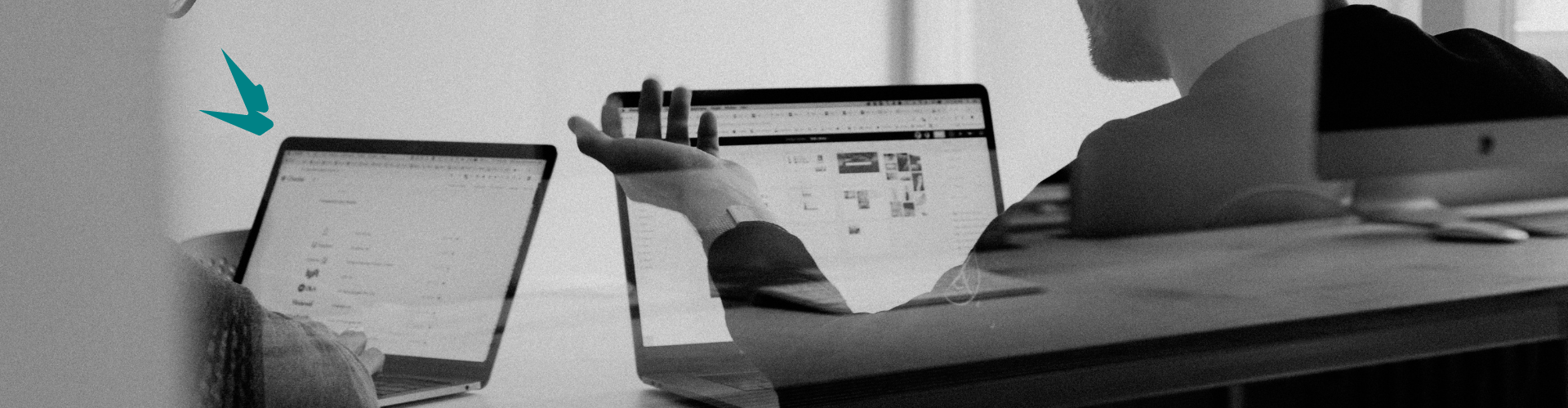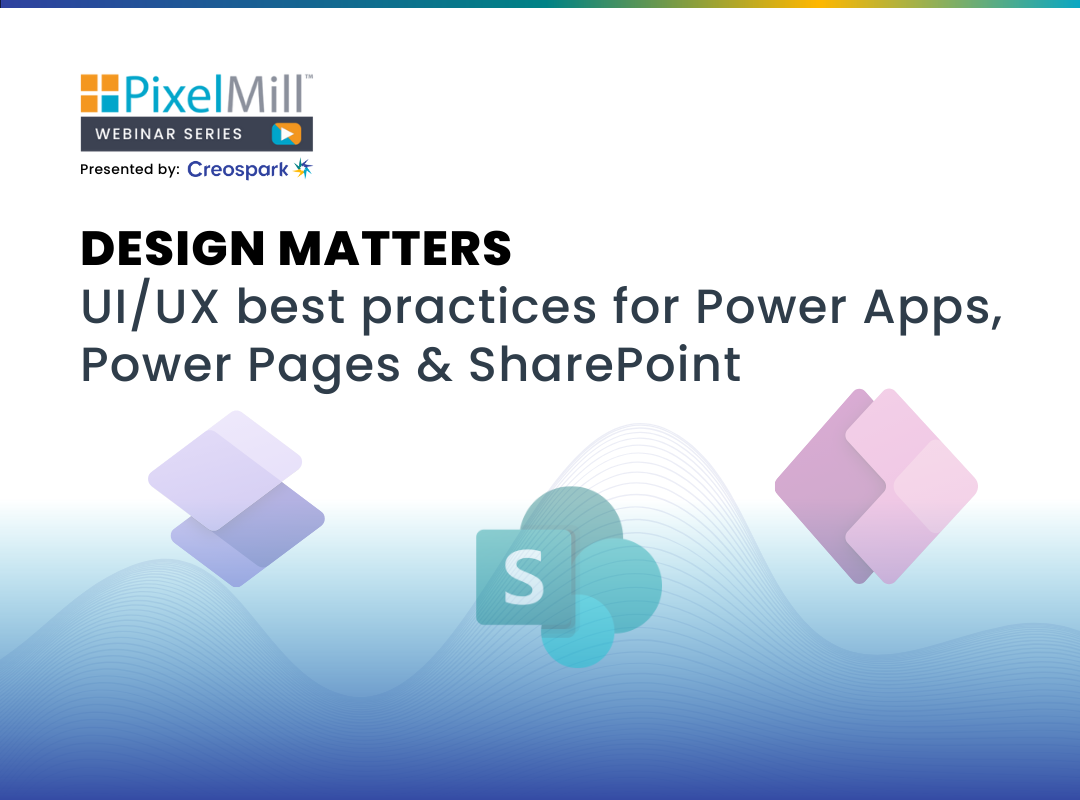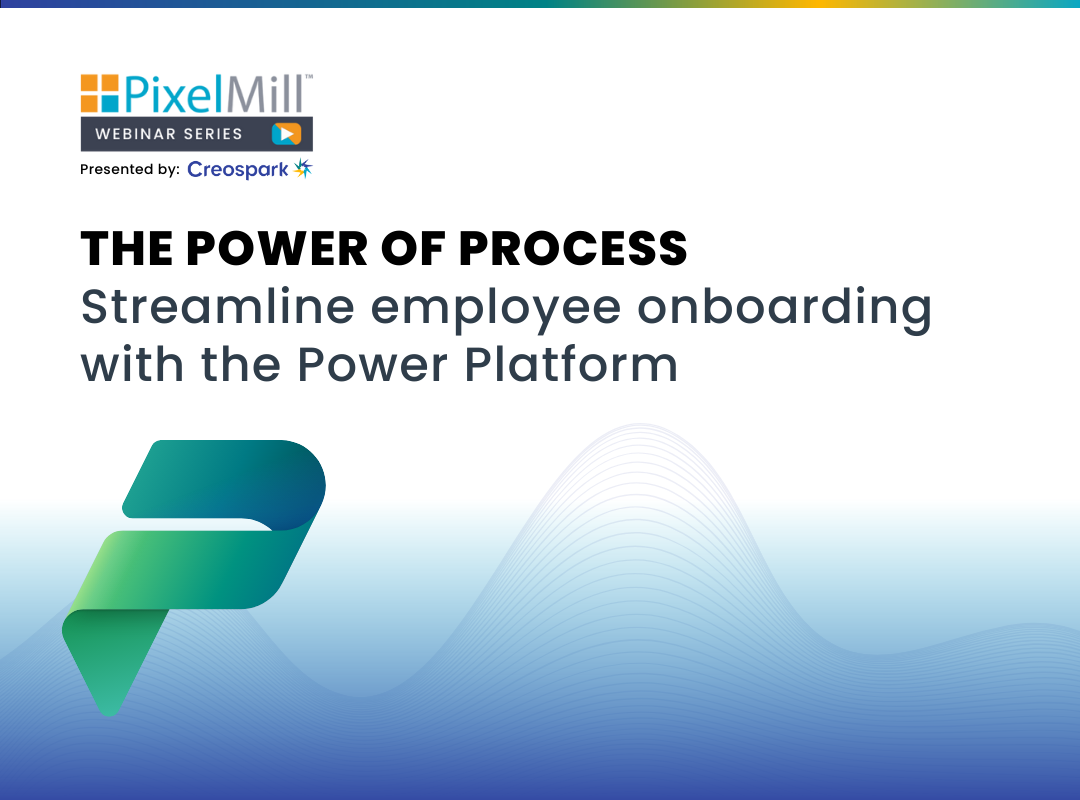Blog categories:
Adding your custom fonts to the SharePoint Brand Center
Infuse your brand’s essence and personal flair into every page and site—unleash your custom fonts into SharePoint and make your digital presence as unique as your brand. Here's a detailed tutorial on how to add custom fonts in your new brand center. Once your [...]
How to prepare for the new SharePoint Brand Center
What is the SharePoint Brand Center The SharePoint Brand Center is Microsoft’s new centralized application for managing brand elements including colors, fonts, and additional graphical assets. Gone are the days of updating each site separately, you can now manage brands centrally. [...]
How long does it take to implement an intranet project?
When I was an internal technology strategy consultant for a very big bank, we used to joke about this kind of question a lot; the “but how long does it take to <insert your project here>” type question will always solicit the same [...]
Jingle All the Way to Efficiency | Streamlining SharePoint Site Provisioning with Power Apps and Power Automate
SharePoint serves as a powerful hub for collaboration, document management, and information sharing, but the complexity of provisioning SharePoint sites can often be a daunting task, especially during the festive season. The creation and configuration of site collections, subsites, libraries, lists, and permissions can feel [...]
Unwrapping SharePoint Premium | Microsoft Holiday Gift to You
'Tis the season of generosity, and Microsoft is unveiling a special holiday surprise just for you! In the digital realm of today, content stands as the lifeblood of every organization—a medium where extraordinary teams collaborate to craft exceptional products and services, bringing joy to customers. [...]
Designing for Success | Embracing SharePoint Best Design Practices
Maintaining communication, collaborating, and sharing documents and news can quickly become overwhelming in a digital world. SharePoint has been a lifesaver for modern work for decades, bringing organizational assets into one centralized location, boosting efficiency, and helping us learn from each other. But setting up [...]
Webinar | Design Matters | UI/UX best practices for Power Apps, Power Pages & SharePoint
Register for the webinar! It’s time for the next episode of the PixelMill Webinar Series! In this session, “Design Matters | UI/UX best practices for Power Apps, Power Pages & SharePoint." join us on Thursday, August 24th, 2023, at 11:00 a.m. PST / 2:00 p.m EST as [...]
Design Matters | UI/UX best practices for Power Apps, Power Pages & SharePoint
Discover how PVA tools can uncover additional value your bots may deliver all while functioning within your specific governance and compliance frameworks.
The Power of Process | Streamline employee onboarding with the Power Platform | Webinar
Walk away with practical applications to configure and architect your Microsoft 365 and Microsoft Viva-empowered digital workspace.
From SharePoint 2013 Workflows to Power Automate | Start Migration Before It’s Too Late!
In today's digital age, modern business processes are crucial for boosting organizational productivity. Microsoft has been at the forefront of workflow orchestration, starting with SharePoint 2013 workflows and now expanding it to encompass all productivity services used in Microsoft 365 and beyond with Microsoft Power [...]
A New Era for SharePoint | Copilot Navigates Its Way into SharePoint
Microsoft has long incorporated AI into numerous software products, making it an integral part of its offerings. However, AI's true power and capabilities are only now becoming apparent. In a recent announcement, Microsoft revealed the integration of Copilot in SharePoint, promising a more user-friendly experience [...]
Viva Dashboard | What is it? How to use it. How to make it your own.
The Viva Dashboard is one of Viva Connections' most powerful yet misunderstood components. The Dashboard pulls the tools your employees need in a quick and easily consumable dashboard that they can access in the office or on the go. Dynamic interactive dashboard cards allow employees to complete simple tasks or review critical data right in the flow of their work.
The Microsoft 365 Conference
The Microsoft 365 Conference welcomes you back to the community, the learning, and the celebration. We invite you to come to Las Vegas for the largest, in-person gathering of the Microsoft community in the world. The conference embraces Microsoft Viva, Microsoft Teams, Microsoft Sharepoint and Microsoft Power Platform. You’ll meet peers from around the world to share knowledge and experience, and you’ll be guided by dozens of Microsoft product team members and industry experts as you learn what you need to create the inclusive, hybrid workplace of the future. You’ll discover what’s new from Microsoft executives including Jeff Teper and Charles Lamanna. You’ll dive deep into Viva, Teams, SharePoint, Power Platform, Outlook, Yammer and more with Microsoft's product leaders including Karuana Gatimu, Naomi Moneypenny, Mark Kashman and Dan Holme. And you’ll gain real-world insights from Microsoft MVPs, experts and customers. No other event offers the breadth, the depth, and the practical, real-world guidance you’ll find at the Microsoft 365 Conference.