Which platform should you migrate to from Meta Workplace?
You’ve heard it right: Meta is dropping its Workplace platform and discontinuing it on August 31, 2025, to focus on the AI side of their business. This may come as shocking news to the organizations currently using Workplace, leaving them scrambling to find the next best platform to migrate to. Meta recommends Zoom’s Workvivo as the preferred migration partner, but before jumping the gun, you may want to consider whether that is truly the best platform to switch to. Find out how other top market solutions, such as Microsoft 365, compare to Meta Workplace and Zoom Workvivo so you can make the most informed decision on your next move.
An overview of how Meta Workplace compares with other market solutions
Workplace by Meta is a business communication platform that combines chat, video, groups and your intranet with other work tools. Its main benefit was that it’s an all-in-one solution with features familiar to users since it is from Meta; think of it as Facebook for work.
Workvivo by Zoom, the migration partner recommended by Meta, is similar in terms of it being an all-in-one platform as well, with a simple interface.
Microsoft 365 is one of Workplace’s biggest competitors. It contains a suite of applications — namely Microsoft Teams, Viva Engage, Viva Insights, and SharePoint — that rivals what Workplace offers. The biggest difference is that Workplace and Workvivo are one platform solutions, while Microsoft 365 is an ecosystem that offers different apps for your digital workplace. However, these separate apps are seamlessly integrated with each other, so you don’t have to worry about complex user experiences.
Curious to find out whether Microsoft 365 is a better option for you than Workvivo? For a more detailed deep dive, we put together a table that compares Workplace with Microsoft 365 and Workvivo. Here, you can tell whether the features you loved in Workplace are available in these other offerings and which platform is the most optimal to migrate.
| Meta Workplace Features | Microsoft 365 Features | Zoom’s Workvivo Features |
|---|---|---|
|
Live video
|
YES – Microsoft Teams & Viva Engage
Microsoft Teams
Viva Engage
|
YES:
|
 |
 |
 |
|
Knowledge library
|
YES – SharePoint & Microsoft Teams SharePoint
Microsoft Teams
|
YES
|
 |
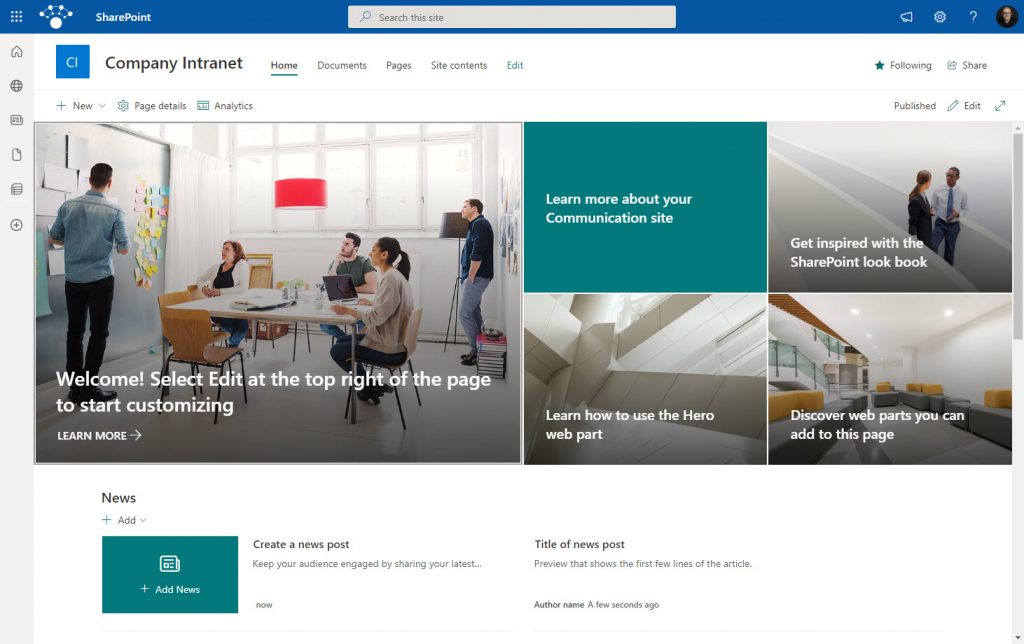
|
 |
Workplace Groups
|
YES – Viva Engage
|
YES
|
 |
 |
 |
|
Workplace Safety Centre
|
YES – Microsoft Teams and Viva Engage
|
YES
|
 |
 |
 |
Integrations
|
YES
|
YES
|
 |
 |
 |
|
Workplace Insights
|
YES – Viva Insights
|
YES
|
 |
 |
 |
Workplace News Feed
|
YES – Viva Engage In Viva Engage, you can select which communities to join. The posts from these groups will surface in your home news feed. |
YES Personalized activity feed with the latest news and events |
 |
 |
 |
|
Workplace Bots
|
YES – Microsoft Teams and Microsoft Copilot
|
NO |
 |
 |
|
|
Security
|
YES
|
YES ISO27001 and SOC2 certified |
| Extra features | Microsoft Copilot is available | AI-powered virtual assistant in roadmaps for 2024 |
 |
Key takeaways
Workplace, Microsoft 365, and Workvivo are similar in terms of offering the same core capabilities you need for your digital workplace — features for communication, knowledge sharing, analytics, and security. So, what differentiates these competing solutions? The main callouts highlighted in the table are the following:
- Your communication needs from Workplace will easily be met by Microsoft 365.
Yes, Microsoft Teams can host live videos and coordinate your crisis communication, like Workplace and Workvivo do, but its capabilities span further than that. With Teams, you can call, chat, and collaborate on documents in real time, all in one app. You can also deploy chatbots to automate repetitive tasks and make your life easier. Not only that, but you can also bring Viva Engage right into the Teams interface to reduce context switching. These powerful features, which Workvivo does not have, will empower your workforce to work faster and accomplish more.
- SharePoint gives you full control over your intranet and the ability to manage your content better.
Workplace’s knowledge library is a standard out-of-the-box intranet solution that keeps things simple, with Workvivo following the same suit. The beauty of SharePoint is that you can stick with just out-of-the-box or make customizations to fit your organization’s branding and specific intranet needs. Its versatility allows you to determine how complex you want to get with it, but at least the option exists so you can fully control how you want to manage your content. It’s no wonder why SharePoint is the number one intranet platform, from small business to global enterprise.
- Microsoft Teams gives you access to hundreds more integrations than Workvivo.
Workvivo’s integration focuses on HR and productivity apps, including Microsoft Teams. On the other hand, Microsoft Teams offers 1900 apps in its app store, allowing you to do much more than connect with an HR tool. Plus, with Microsoft’s Power Platform, which provides low-code tools, your citizen developers can build their own apps that do exactly what your organization needs, making it infinitely extendable.
- Microsoft 365’s AI features surpasses Workvivo.
Workvivo doesn’t currently support bots or AI assistants, although it plans to release them sometime in 2024. Microsoft is ahead of the curve with Copilot, a virtual AI assistant that can help you take notes during meetings, summarize email threads, create a first draft for you, and so much more. Copilot will supercharge your productivity, so why miss out on this tool by choosing something other than Microsoft?
Final thoughts
By signing up for a Microsoft 365 enterprise license, you get access to all the Microsoft apps we’ve discussed: Microsoft Teams, Viva Engage, Viva Insights, SharePoint, and so much more. This includes the Power Platform technology, which allows those with little to no coding experience to build powerful apps, automate workflows, and more. You can also get the Microsoft 365 business premium license and just add on the Viva suite if that fits your organization’s needs better. Microsoft also offers great deals for education and not-for-profits, so be sure to check that out!
Workvivo pretty much compares apples to apples with Workplace, but if you’re looking to migrate to another platform, why not take this chance to choose something that’s better?
Chances are, even if you were using Workplace, your organization already uses Microsoft for productivity tools like Office – Word, Excel, PowerPoint, so its easier than you think to extend that to Microsoft 365.
Connect with our team today to discuss what this migration to Microsoft would look like. We’ll make sure this process is smooth and easy for you. Once you’ve experienced the powerful and seamless workings of the Microsoft ecosystem, you’ll find yourself asking why you didn’t transition to Microsoft earlier.
Not fully convinced yet about moving to Microsoft? If you’re also considering Google Workspace, check out our 6-part blog series that compares Microsoft 365 to Google Workspace before making your final decision.
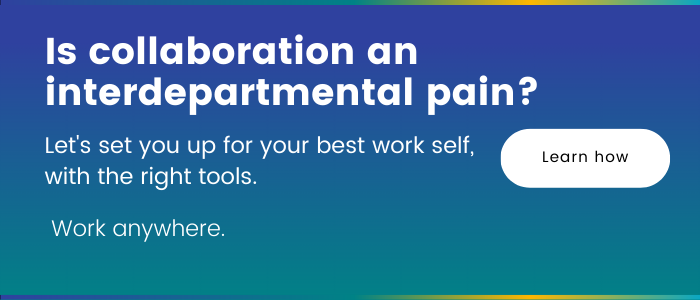
Related Posts
Subscribe our newsletter
Enter your email to get latest updates.
















