What are Power Platform connectors?
In today’s interconnected digital landscape, seamless integration and data connectivity have become paramount for organizations striving to achieve operational efficiency, enhance collaboration, and drive innovation. Microsoft’s Power Platform, a suite of robust business application development tools, offers a comprehensive solution to these challenges through its extensive array of connectors. Get ready to explore Power Platform connectors, their functionalities, benefits, and best practices to drive your organization’s digital transformation journey.
What are connectors in Power Platform?
Power Platform connectors empower users to build apps and workflows that are seamlessly integrated with various cloud services. These connectors act as interfaces encapsulating the necessary APIs of external applications or services, facilitating bi-directional data exchange. With over 900 connectors available within the Power Platform ecosystem, users have a wide array of options to connect with popular services such as Salesforce, Office 365, Twitter, Dropbox, SharePoint, and SQL Server, among others.
Prebuilt vs. custom connectors
While Microsoft provides an extensive range of prebuilt connectors to facilitate seamless integrations, there may be instances where you need to interface with APIs, services, or systems that aren’t readily available as prebuilt options. Recognizing the diverse requirements of users, Microsoft offers the flexibility to create custom connectors tailored to specific needs.
This capability allows you to extend the reach of your Power Platform solutions by integrating with a broader spectrum of external services and systems. Whether you’re looking to connect to proprietary APIs, specialized databases, or unique applications, custom connectors provide the versatility to bridge the gap and unlock new possibilities for innovation and collaboration within your organization.
Prebuilt standard connectors
Microsoft Power Platform offers numerous options to streamline and automate business processes. One of the standout features that empower this platform is its extensive library of connectors. Connectors act as gateways that allow Power Platform to communicate with various external services and data sources seamlessly. These connectors can be broadly categorized into two types: standard connectors and premium connectors.
Standard connectors are versatile connectors that are available across all Microsoft Power Platform licensing plans. These connectors are designed to cater to a wide range of business needs and scenarios. Here are some popular standard connectors:
- SharePoint: Enables integration with SharePoint Online and SharePoint Server, facilitating document management, collaboration, and more.
- Outlook: Allows for seamless email integration, enabling functionalities like sending emails, managing calendars, and handling tasks directly within Power Platform apps.
- OneDrive: Facilitates file storage and management capabilities, enabling users to upload, download, and manipulate files stored in OneDrive.
- YouTube: Enables interaction with YouTube’s API, allowing users to fetch, upload, or manage videos and playlists.
Standard connectors are incredibly useful for automating commonly used business process scenarios without requiring any modifications, making them accessible to all users of Microsoft Power Platform.
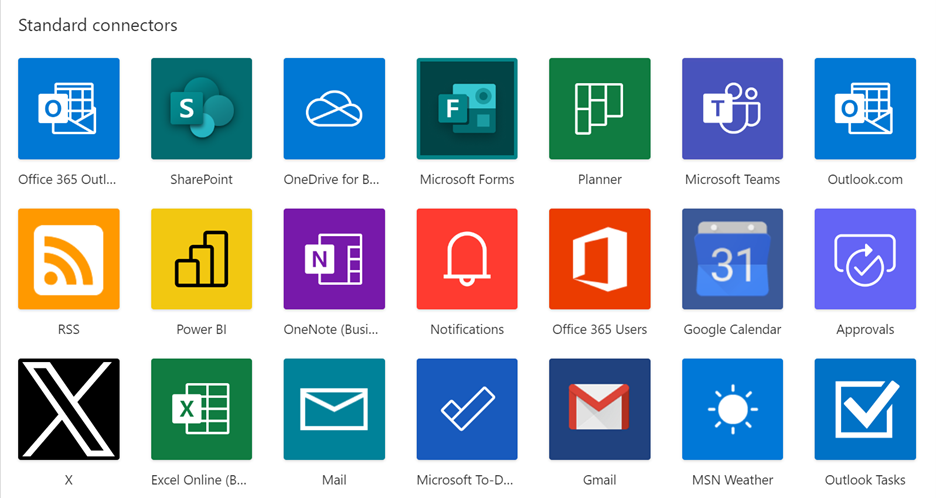
Pre-built premium connectors
The difference between standard and premium connectors in Power Platform is that premium connectors offer advanced capabilities and require additional licensing for both the app and its users. While they come at an additional cost, their benefits are substantial. Premium Connectors provide access to a broader array of services and data sources, extending Power Platform apps’ capabilities. Some notable Premium Connectors include:
- Dataverse: Formerly known as Common Data Service (CDS), Dataverse provides a secure and scalable data storage solution that integrates seamlessly with Power Platform.
- SQL Server: Enables direct integration with SQL Server databases, allowing for real-time data retrieval, manipulation, and storage within Power Platform apps.
- SurveyMonkey: Facilitates integration with SurveyMonkey’s survey and data collection platform, enabling users to create, send, and analyze surveys directly from Power Platform.
- MailChimp: Allows for integration with MailChimp’s email marketing platform, enabling users to manage email campaigns, subscriber lists, and analytics within Power Platform.
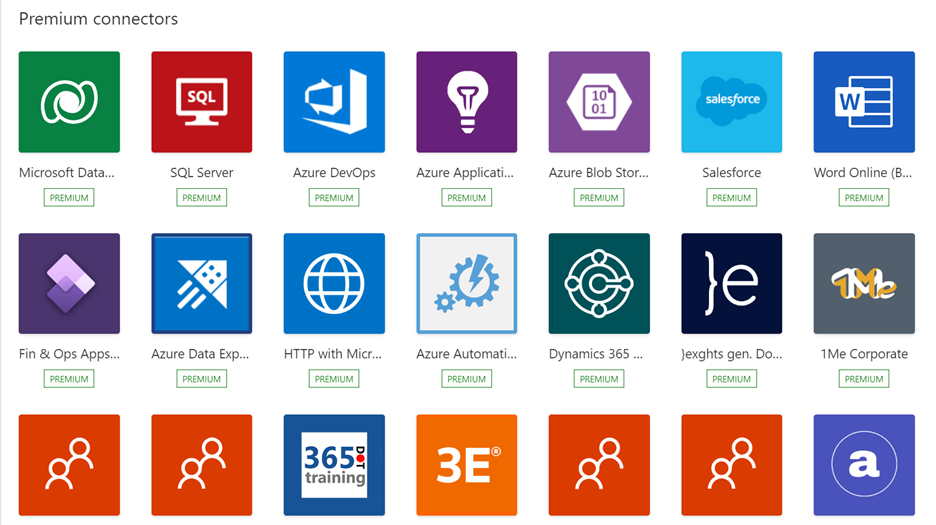
Custom connectors
Custom connectors act as intermediary agents that facilitate communication between your Power Platform apps and external web services or data sources via APIs (Application Programming Interfaces). Essentially, they enable data exchange by sending information back and forth across these APIs. Custom connectors empower you to leverage the functionalities of external services within your Power Platform apps, enhancing their capabilities and versatility.
One of the standout advantages of custom connectors is their cross-platform compatibility. Once created, custom connectors can be utilized across various Microsoft platforms. Below is a table showcasing Microsoft products in which you can leverage custom connectors.
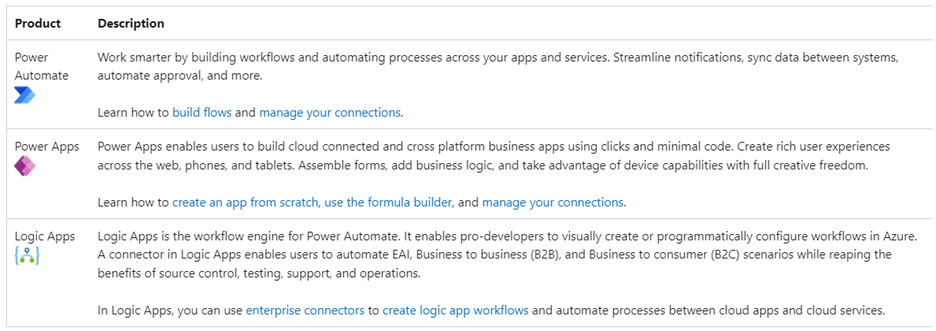
Image courtesy of Microsoft
Building custom connectors may seem daunting, but Microsoft Power Platform provides comprehensive tools and resources to simplify the process. The Power Platform connectors wizard offers a user-friendly interface that guides you through the steps of creating and configuring custom connecgators, from defining API endpoints and specifying authentication methods to testing and deploying the connector within your apps.
- Custom API Connector: Integrate with a proprietary CRM system using a custom API connector to pull and push customer data.
- Webhook Connector: Connect with a specialized analytics tool via webhooks to receive real-time data updates.
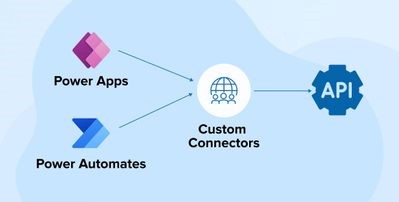
Connectors architecture
An exploration of Microsoft’s Power Platform connectors isn’t complete without examining two pivotal components: actions and triggers. Once you connect to the underlying service, these operations can be easily leveraged within your apps and workflows.
Action
Actions are directives or commands that initiate changes within a connected service or application. Think of them as the verbs in your integration story; they dictate what needs to be done, whether it’s fetching data, updating records, writing to a database, or deleting entries.
Examples
- SQL Database Action: Execute a SQL query to update customer records based on specific criteria.
- File Upload Action: Upload a file to a cloud storage service like Dropbox or OneDrive.
- Email Notification Action: Send an email notification using the Office 365 Outlook connector.
Triggers
Triggers act as the ears of your integration setup, listening attentively for specific events to occur within connected services or applications. Once a trigger event is detected, it initiates a predefined workflow or action, enabling you to automate responses and streamline processes. There are two types of triggers: polling triggers and push triggers.
Polling Triggers
Polling triggers operate on a scheduled or periodic basis, calling your service at predefined intervals to check for new data or updates. When new data is detected, it triggers a new run of your workflow instance, passing the updated data as input.
Key Characteristics:
- Scheduled Checks: Polling triggers operate based on a set schedule or frequency, such as every minute, hour, or day.
- Data-Driven Activation: They activate workflows when new data or updates are detected, ensuring timely processing and synchronization.
- Daily Sales Report: A polling trigger that runs every morning to fetch the latest sales data from an e-commerce platform.
- Inventory Update: A polling trigger that checks for inventory levels every hour and updates the inventory management system accordingly.
Pushing Triggers
Push triggers, on the other hand, are event-driven and operate in real time. These triggers listen for specific events or data changes on an endpoint or service. When the defined event occurs, it initiates a new run of your workflow instance, facilitating instant responses and actions.
- Real-Time Activation: Push triggers respond immediately to events or data changes, ensuring prompt execution of workflows.
- Event-Based Logic: They are designed to listen for specific events or conditions, activating workflows based on the occurrence of these events.
- New Email Notification: A push trigger that activates when a new email arrives in the inbox, triggering a notification or alert.
- Payment Confirmation: A push trigger that listens for payment confirmations in a payment gateway, initiating order processing and fulfillment workflows.

How to choose between polling and push triggers
The choice between polling and push triggers depends on your specific requirements, data frequency, and workflow needs:
- Polling Triggers are ideal for scenarios where data updates occur at regular intervals and require periodic checks.
- Push Triggers are more suitable for real-time applications, event-driven workflows, and scenarios where immediate action is required upon the occurrence of specific events.
Examples
- File Updated Trigger: The FTP connector’s OnUpdatedFile trigger notifies your app when a file is updated in the FTP server, allowing you to trigger a workflow to process the updated file.
- New Email Trigger: The Office 365 Outlook connector’s When a new email arrives trigger initiates a workflow to process incoming emails based on specified criteria.
- Data Change Trigger: The SQL connector’s OnRecordChanged trigger detects changes in a database table, enabling you to execute actions like data synchronization or notification.
Overview of Power Platform connectors
In conclusion, Power Platform connectors stand as pivotal tools in today’s digital transformation journey, offering seamless integration capabilities that drive operational efficiency, collaboration, and innovation. With a diverse range of prebuilt connectors, including both standard and premium options, as well as the flexibility to create custom connectors tailored to specific needs, organizations have a wide range of opportunities to connect with a multitude of external services and systems.
Whether automating business processes, enhancing data management, or fostering collaboration across platforms, Power Platform connectors provide the versatility and scalability required to meet evolving business demands. By understanding and leveraging the functionalities of connectors, organizations can unlock new possibilities, streamline workflows, and ultimately achieve greater success in their digital initiatives.

- Supercharge your productivity with Microsoft Loop and Microsoft Copilot in Word - July 11, 2024
- A complete guide on Microsoft Dataverse: Best practices and tips - April 30, 2024
- What are Power Platform connectors? - April 15, 2024
Related Posts
Subscribe our newsletter
Enter your email to get latest updates.















