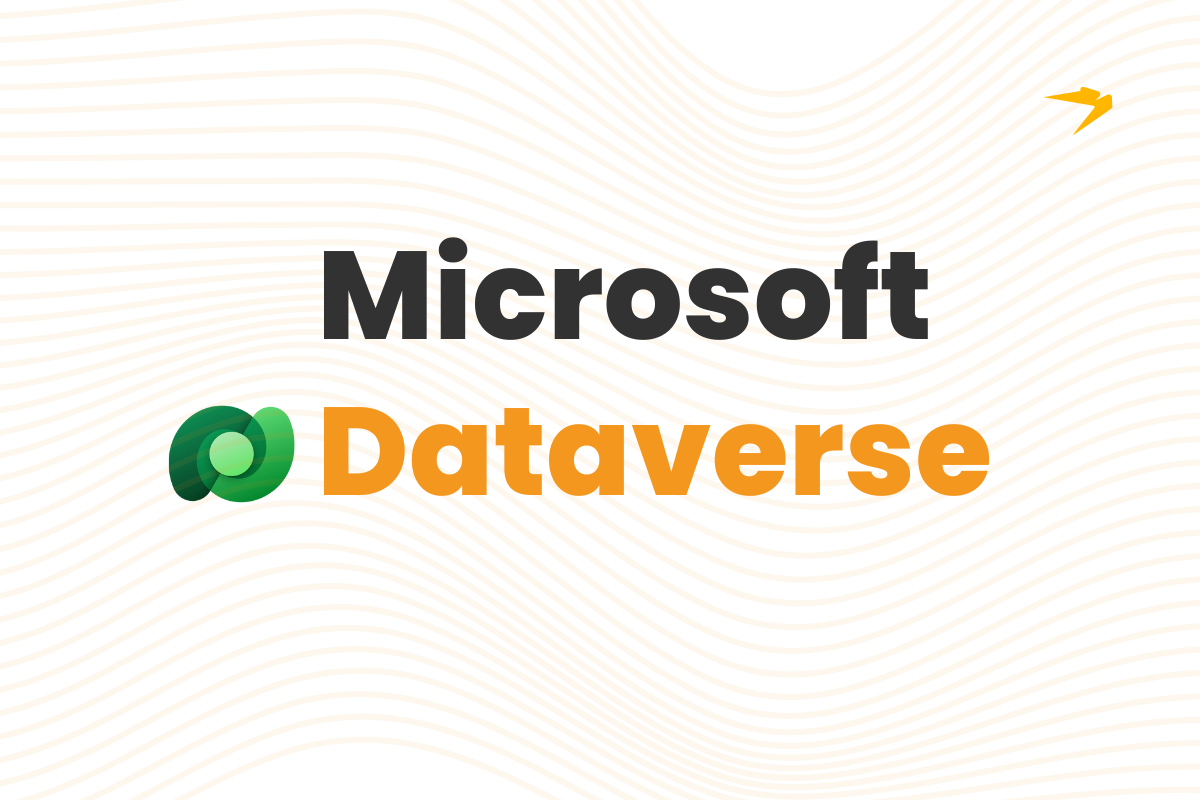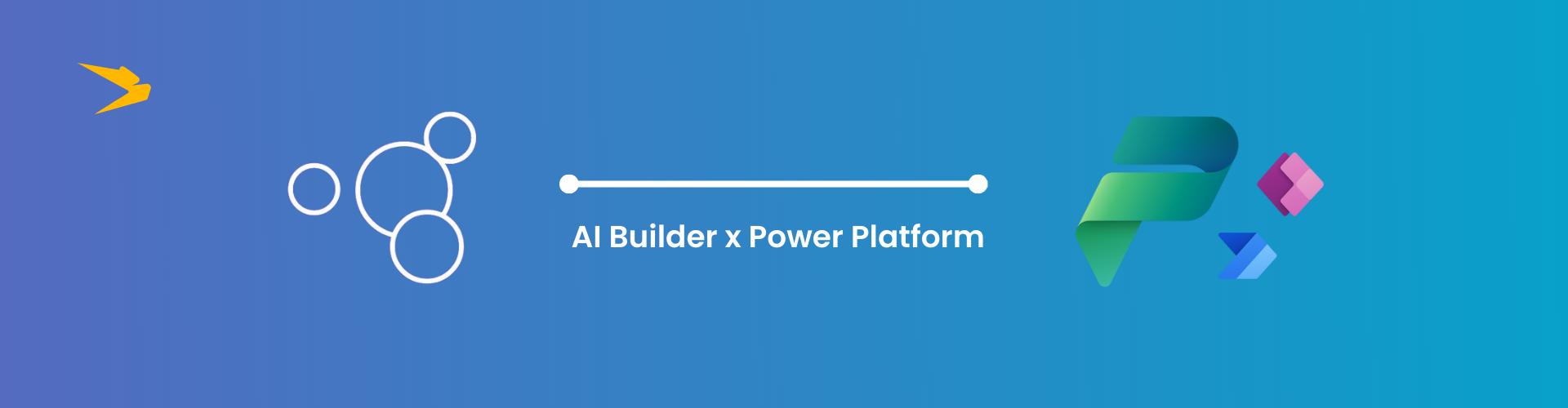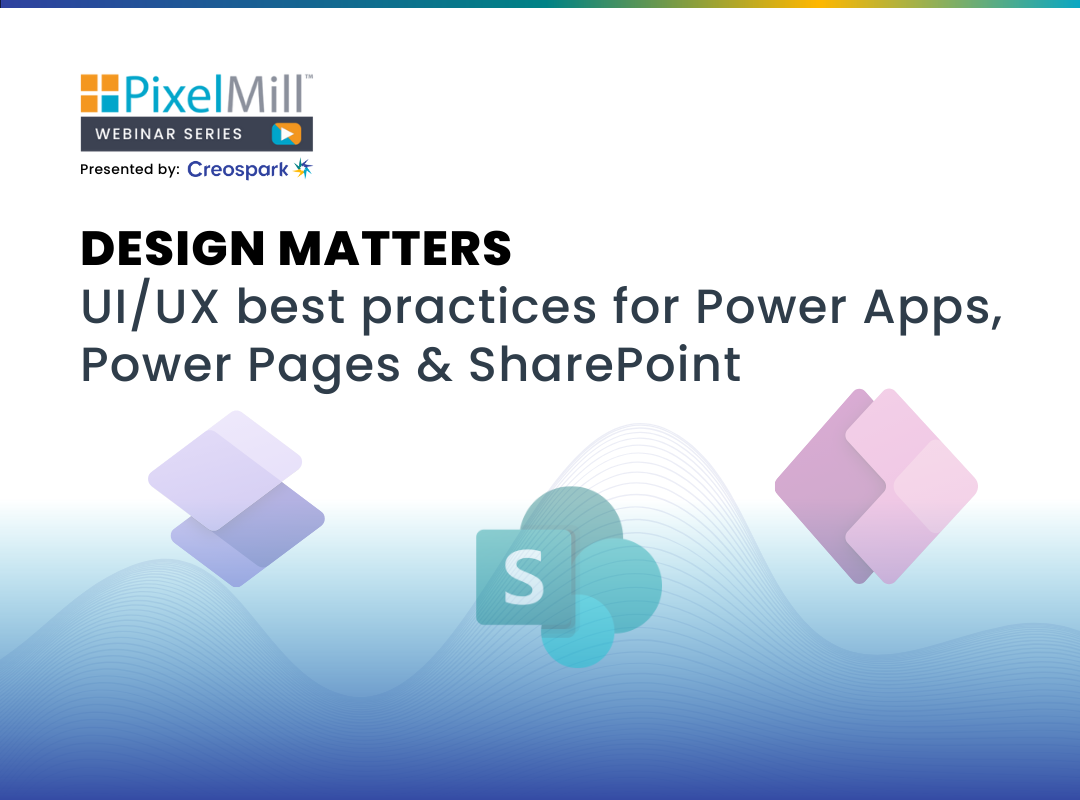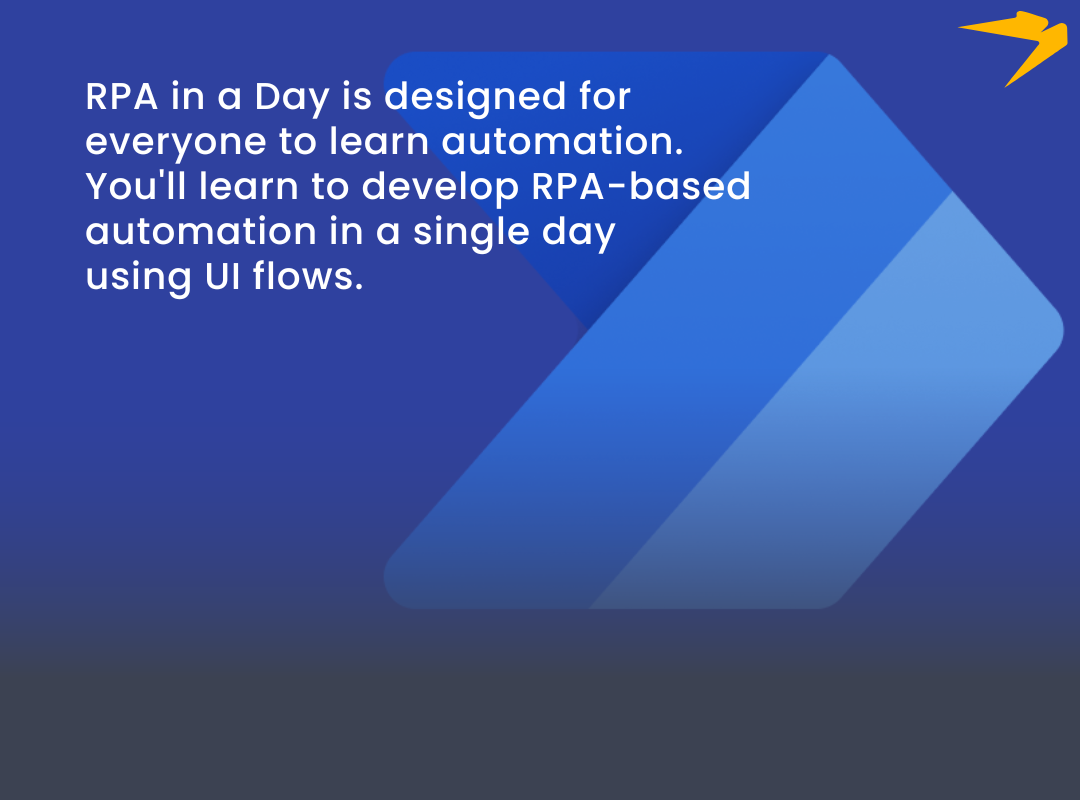Blog categories:
A complete guide on Microsoft Dataverse: Best practices and tips
It’s no secret that data lies at the heart of every organization's success. Efficient data management, storage, and integration are crucial for driving business agility, enhancing decision-making, and fostering innovation. That’s where Microsoft Dataverse comes in—a robust and secure data platform that empowers organizations [...]
What is Microsoft AI Builder?
Interested in building an AI model tailored to your business needs but not sure where to start? Microsoft's AI Builder, part of the Microsoft Power Platform, is your all-in-one solution. This guide will walk you through using AI Builder and answer common questions, so [...]
Unwrapping the Magic | Creating a Festive Requirements Power App with Microsoft Copilot
As the holiday season approaches, Microsoft Copilot and Power Platform join forces to usher in a new era of app development and process transformation. But what does this process look like? In this festive blog, envisioned by Carolyn Gjerde, Technology Analyst Team Lead of Creospark, [...]
Improving Holiday Team Performance with a Weekly Check-ins Workflow via Power Automate
As the holiday season approaches, Marcus Buckingham's wisdom on enhancing team performance becomes even more pertinent, emphasizing the significance of weekly check-ins focused on near-term future work. This approach not only allows direct reports to prioritize their tasks for the holiday season but also ensures [...]
Jingle All the Way to Efficiency | Streamlining SharePoint Site Provisioning with Power Apps and Power Automate
SharePoint serves as a powerful hub for collaboration, document management, and information sharing, but the complexity of provisioning SharePoint sites can often be a daunting task, especially during the festive season. The creation and configuration of site collections, subsites, libraries, lists, and permissions can feel [...]
Unwrapping SharePoint Premium | Microsoft Holiday Gift to You
'Tis the season of generosity, and Microsoft is unveiling a special holiday surprise just for you! In the digital realm of today, content stands as the lifeblood of every organization—a medium where extraordinary teams collaborate to craft exceptional products and services, bringing joy to customers. [...]
Inbox Bliss | ‘Save My Email Attachments to SharePoint’ Spreads Tidings of Efficiency
In the quest for efficiency, managing the daily flood of emails, often packed with important attachments, is a major challenge for professionals. That's where the "Save my Email Attachments to a SharePoint Document Library" workflow steps in as a productivity booster. This nifty automation tool [...]
Guiding the Service Sleigh | Copilot Lights the Way to Exceptional Service with Dynamics 365 Customer Service
'Tis the season of warmth and connection, where exceptional customer service is the ultimate gift for thriving businesses. Enter Dynamics 365 Customer Service, unwrapping the present of extraordinary service with its revolutionary AI-powered tool, Copilot. Copilot transforms the agent experience—by offering real-time assistance, smoothing case [...]
Sleighing Support | Create a Support Portal Using Power Pages
Exceptional customer support isn't just crucial—it's often the deciding factor between a won or lost customer. Enter the support portal—a holiday helper to elevate your support game. Join us as we unwrap what a support portal is, its business significance, and a quick guide to [...]
Building a Festive Future with Responsible AI
Artificial Intelligence (AI) has emerged as a transformative force, promising groundbreaking advancements across industries. While AI has the potential to bring significant positive change, it's also raised concerns regarding ethics, accountability, and fairness. To navigate this delicate balance, we must develop AI that aligns with [...]
Coder’s Claus | Unwrapping Copilot and the Power Platform’s Magic to Transform App Dreams into Reality
Step into the wonderland of app development, where Microsoft 365 Copilot and Power Platform join forces to redefine the game. Say goodbye to complexity and hefty development costs — just a user-friendly journey that puts the power of app creation in your hands. Today, we're [...]
Bringing a Splash of Holiday Magic to Microsoft User Experience by Incorporating AI in Windows 11
Until very recently, AI remained a distant theory or an elusive "someday" promise. Microsoft's Copilot has changed that narrative, turning AI into a practical reality by seamlessly integrating it into our operating system, Windows 11. This shift isn't just theoretical; it's a hands-on transformation in [...]
Copilot in Dynamics 365 Sales | Sales’ Little Helper for Boosting Productivity
Sales professionals invest 23% of their time managing customer relationships and 26% managing information. Scaling seller experiences and enhancing productivity are crucial for success in the competitive world of sales. Microsoft's Dynamics 365 Sales offers a game-changing solution - Copilot. This AI-powered assistant doesn't just [...]
Microsoft Ignite 2023 Keynote Takeaways
As custom dictates, Satya Nadella, the visionary Chairman and CEO of Microsoft since 2014, took center stage to kick off Microsoft Ignite 2023 with a keynote session that set the tone for the event. Satya started the session by expressing his awe at the pace [...]
Getting Started with Microsoft Syntex for Content Extraction
For organizations dealing with extensive document volumes, the weight of manual efforts can be overwhelming, and the demand for data accuracy is non-negotiable. This is where Microsoft Syntex for content extraction enters the scene as a transformative force. It stands as an intelligent document processing [...]
Microsoft Teams Premium vs. Copilot in Teams
In the era of hybrid work environments, Microsoft Teams has evolved into a cornerstone of Microsoft's product portfolio. It comes as no surprise that Microsoft is committed to enhancing this platform continuously, equipping users with innovative features to streamline their experience on a platform they [...]
Enhancing UI/UX in Power Pages | Best Design Practices for Success
The demand for website creation is exponential. As part of Microsoft's commitment to democratizing development with low-code tools, Microsoft Power Pages promises that you can "do more with less by enabling all your teams—not just developers—to create professional websites—so you get to market faster at [...]
Design Matters | UI/UX best practices for Power Apps, Power Pages & SharePoint
Discover how PVA tools can uncover additional value your bots may deliver all while functioning within your specific governance and compliance frameworks.
Robotic Process Automation in a Day
Possibilities are limitless, but time is not. Discover a better way to get things done across your organization through Digital and Robotic Process Automation.
Automatically Duplicate SharePoint Pages Across Various Sites with Power Automate
There is no denying the importance of user experience and design for any site, and this rings true for SharePoint pages. But creating new templates or replicating existing SharePoint sites and content can become a considerable burden for organizations, leading to a lot of wasted [...]