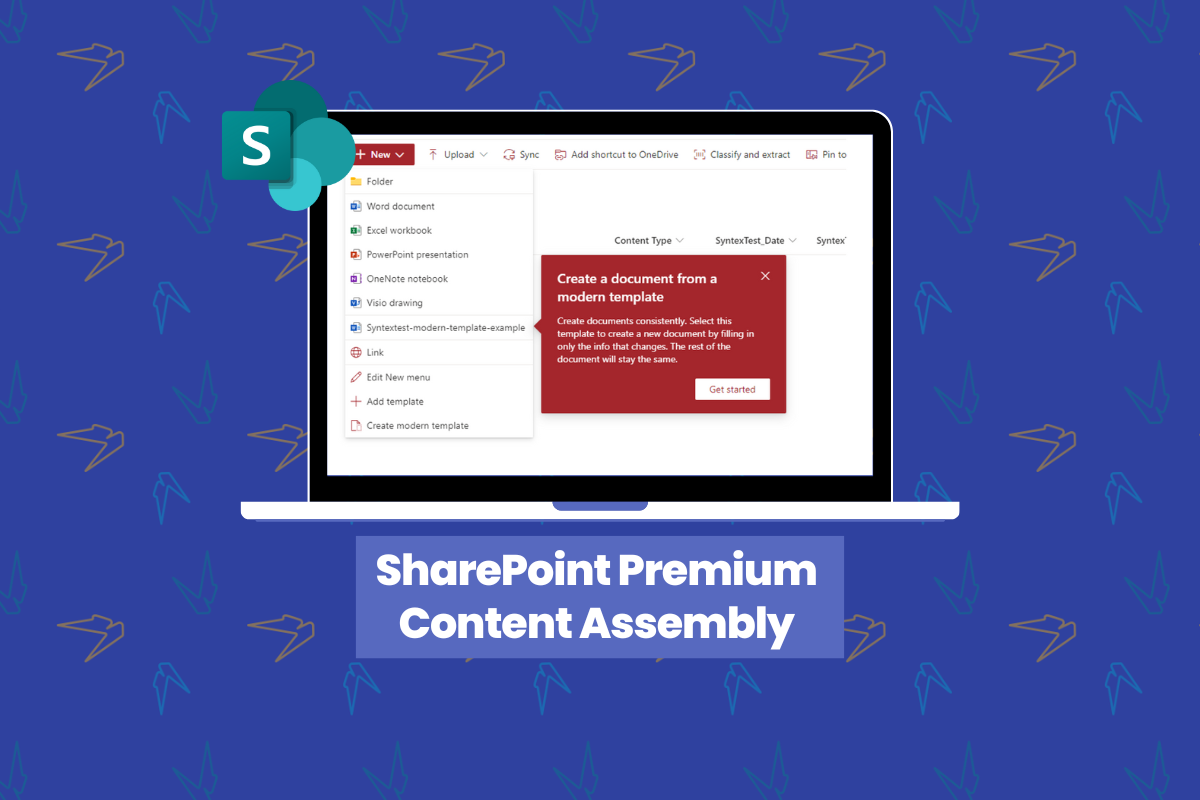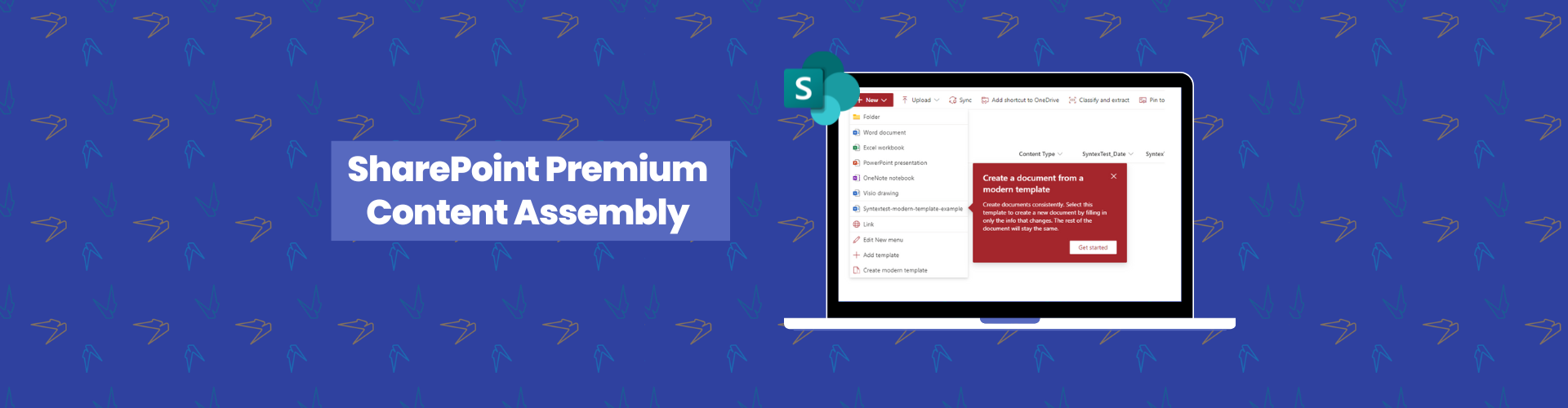Blog categories:
Optimize your day-to-day tools for increased efficiency – templates, tips, and more
There's nothing better than cruising through the workweek feeling calm and collected. It's a difficult state to achieve, especially when you're managing multiple priorities and projects. What I've found effective is leveling up the way you use your daily apps. These small changes in [...]
Become an expert at managing your Microsoft Teams workflow
You may have been using Microsoft Teams for years but there are still a few hidden gems that can level up your experience and bring some zen to your workday. These Teams features have helped me plan ahead and maintain a healthy work-life balance. [...]
Power Automate Your Way Through Tasks
You're hit with that sinking feeling—you forgot to reply to that urgent email. Out of panic, you sprint to your inbox to draft a response that you should sent days ago. It happens to the best of us, especially when your inbox is overflowing, [...]
Transform Your Business with Microsoft Copilot for Dynamics 365
Are you ready to revolutionize your business operations with cutting-edge AI technology? Join us for an exclusive webinar focused on Microsoft Copilot’s capabilities within Dynamics 365 and discover how it can transform your workflow and maximize productivity. Why Attend? Stay [...]
Supercharge your productivity with Microsoft Loop and Microsoft Copilot in Word
If you find yourself wishing for more than 24 hours in a day, you're not alone. While I'm no Doctor Strange and can't bend time, I do have some tips that might make it seem like I can. I've found ways to use some [...]
Fight the Sunday Scaries with Microsoft Planner and Outlook
Do you ever get that twinge of the "Sunday scaries" as Monday approaches? I used to feel the same way until I started using Microsoft Planner and Outlook to turn my overwhelmingly long task list into an organized plan of action. Now, I start [...]
How we empowered Sheet Metal Workers’ Local Union No. 104’s staff with accessible data through cloud migration
The Challenge The Solution The Results The Client Sheet Metal Workers Local Union No. 104 (SMW) is made up of over 9,000 highly skilled craftspeople spanning 49 California counties. Their expertise lies in the production, fabrication, installation, detailing, testing and balancing of sheet [...]
Microsoft Copilot for Financial Services
Generative AI is the talk of the town, and no industry is more poised to reap its rewards than finance, thanks to Microsoft's new tool Copilot for Finance in Microsoft 365. In next three to five years, 68% of CFOs expect revenue growth from [...]
Webinar Recap | Microsoft SharePoint Premium in Action | Document Processing Case Study
In our webinar, we explored the evolution and capabilities of SharePoint Premium, diving into its foundational role within Microsoft 365 as the backbone for Teams, OneDrive, and intelligent intranets. We discussed how SharePoint Premium enhances content management through advanced features like AI-driven document processing, [...]
5 Must-Know Use Cases for Microsoft AI in Healthcare
Does AI have a place in healthcare? According to a Microsoft-commissioned study through IDC, 79% of healthcare organizations are currently using AI technology and experiencing a return on their AI investments within 14 months. AI has the potential to transform healthcare by supporting healthcare [...]
4 ways to support employee well-being with technology
In today's fast-paced work environments, maintaining a healthy work-life balance and prioritizing mental health has become increasingly challenging. Constant messages, emails and looming deadlines can make it difficult for employees to log off fully after work. Discover how you can use productivity tools in [...]
Decoding the Future: AI Products Shaping the Tech Companies
The world of technology is evolving at lightning speed, because of the ever-expanding capabilities of artificial intelligence (AI). From virtual assistants in our pockets to personalized recommendations on our screens, AI is subtly woven into the fabric of our lives. But what are the [...]
SharePoint Premium Governance Features
Microsoft SharePoint Premium is the evolution of the SharePoint platform, resulting from the integration of the product formerly known as Microsoft Syntex into the SharePoint fold. SharePoint Premium brings AI, automation, and added security to your content experiences, processing, and governance. This blog will [...]
Which platform should you migrate to from Meta Workplace?
You’ve heard it right: Meta is dropping its Workplace platform and discontinuing it on August 31, 2025, to focus on the AI side of their business. This may come as shocking news to the organizations currently using Workplace, leaving them scrambling to find the [...]
Webinar Recap | Microsoft SharePoint Premium 101
In our recent webinar, we explored content experience, processing, governance, and tips for maximizing productivity and efficiency with SharePoint Premium. Here are some key highlights from the webinar: Introduction to Microsoft SharePoint Premium Microsoft SharePoint Premium is revolutionizing how organizations manage, process, and [...]
How to use SharePoint Premium Content Processing
According to Microsoft, about 1.6 billion documents are added daily to Microsoft 365. Today, organizations spend $46 billion per year storing and managing content, and it is estimated that by 2025, there will be more than 130 billion terabytes of content. With SharePoint Premium’s [...]
Practical use cases for SharePoint Premium Content Assembly
Looking to make your life a bit easier and reduce repetitive manual document tasks? SharePoint Premium content assembly is just what you need as a tool that streamlines document creation with AI and automation. Discover practical use cases for content assembly that you can [...]
Adding your custom fonts to the SharePoint Brand Center
Infuse your brand’s essence and personal flair into every page and site—unleash your custom fonts into SharePoint and make your digital presence as unique as your brand. Here's a detailed tutorial on how to add custom fonts in your new brand center. Once your [...]
What you need to know about Microsoft SharePoint Premium
Microsoft’s SharePoint platform has been around since 2001, which no doubt makes it older than some of its current users, but its evolution has been constant. SharePoint Premium has recently been rebranded from Microsoft Syntex, and you’re missing out if you’re not aware of [...]
How to prepare for the new SharePoint Brand Center
What is the SharePoint Brand Center The SharePoint Brand Center is Microsoft’s new centralized application for managing brand elements including colors, fonts, and additional graphical assets. Gone are the days of updating each site separately, you can now manage brands centrally. [...]