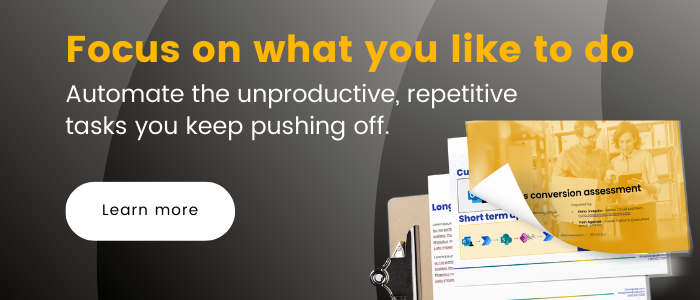Sleighing Support | Create a Support Portal Using Power Pages
Exceptional customer support isn’t just crucial—it’s often the deciding factor between a won or lost customer. Enter the support portal—a holiday helper to elevate your support game. Join us as we unwrap what a support portal is, its business significance, and a quick guide to creating one using Power Pages.
What is a support portal?
A support portal is a centralized platform that enables businesses to streamline the process of managing client support requests. It serves as a hub where clients can joyfully submit their support or maintenance-related queries, eliminating the need for a flood of support-related emails to your team. Additionally, it provides your team with a centralized location to access and manage client information.
Why is it important for businesses to have a support portal?
Say goodbye to email overload—a support portal streamlines support by offering a structured platform for clients to submit and track their cases efficiently. With a user-friendly interface, clients can easily log in, navigate the portal, and file support cases efficiently. A support portal also grants your team centralized access to crucial information, optimizing internal processes and crafting an unparalleled customer support experience.
Every organization understands the critical importance of customer loyalty, and the most effective method to foster loyalty among customers is through outstanding customer service. Data further reinforces this notion: according to Khoros, 86% of consumers acknowledge that good customer service possesses the transformative power to convert one-time clients into long-term brand champions. Additionally, a positive customer service experience serves as a key driver for future purchases, with 89% of consumers expressing a heightened likelihood of making another purchase after such an encounter based on research done by Salesforce. To underscore this impact, HubSpot research reveals that a substantial 93% of customers are inclined to make repeat purchases with companies renowned for delivering excellent customer service. This underlines the critical need for organizations to focus on building a support portal, given its capacity to provide good customer service and build loyalty.
Using Power Pages to build the portal
Creating a support portal using Power Pages is a straightforward process. Follow these steps:
- Go to Power Pages and select the Microsoft Dataverse environment where you want to create your site.
- On the home page, click on “+ Create a site.” Review the available templates, preview them, and select the template that best suits your business needs.
- Validate the default site name and web address, and then select “Done.” After the site is created, you can begin to edit and customize it, just like decorating your Christmas tree with lights and ornaments.
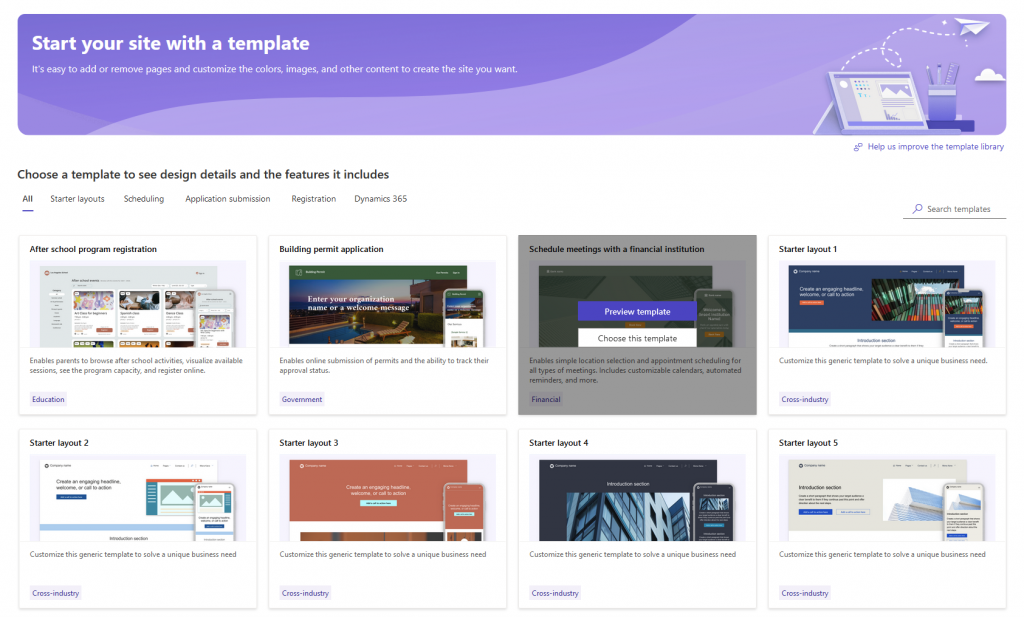
How does it work?
Once you set up your support portal, users can register their information, including name, email, and company name. After registration, clients can use the portal to submit their support cases. The information and content of these cases are stored in Dataverse, allowing you to access and manage them efficiently from the backend.
A jolly recap
Creating a support portal using Power Pages is a strategic and joyous move for businesses looking to sprinkle some holiday magic on their customer support processes. By streamlining the support request process, reducing email overload, and providing centralized access to client information, a support portal built with Power Pages can contribute to improved customer satisfaction and operational efficiency.
Related Posts
Subscribe our newsletter
Enter your email to get latest updates.