Dynamics 365 Customer Service
Dynamics 365 Customer Service is a powerful tool designed to enhance customer interactions and streamline support processes. This solution empowers your customer service team to deliver the best experience possible to your clients.
Key Capabilities
Why choose Creospark as your Microsoft Solutions Partner?
You don’t need to waste your time stressing out about the technical aspects of implementing a CRM solution. That’s what we’re here for. With over 60 years of combined experience in the Microsoft ecosystem, we’ll ensure an easy deployment so you can focus on managing and growing your customer relationships.
Our package offerings
At Creospark, we’ve created three tailored packages to suit your business needs. While all three offer the same application features, the amount of service support we provide varies with each level, as well as the implementation period and cost.
Feature comparison
Base features included in all packages
- Account & Contact Management: Centralize your customer information, making it easy to maintain relationships and track interactions.
- Activity Management: Stay organized by managing all your customer-related activities in one place.
- Email Management: Seamlessly integrate email communication within your CRM to keep conversations in one location.
- Document Management: Effortlessly store and manage important customer-related documents.
- Lead Management: Capture, track, and nurture potential leads to drive sales growth.
- Opportunity Management: Manage sales opportunities with a clear view of your sales pipeline.
- Product Management: Easily manage your product catalog for streamlined sales processes.
- Campaign Management: Plan and execute marketing campaigns to attract and engage customers.
- Invoice Management: Create and manage invoices to streamline your financial processes.
- Dashboards & Reports: Access insightful dashboards and reports to make data-driven decisions and track your business performance.
Service comparison chart
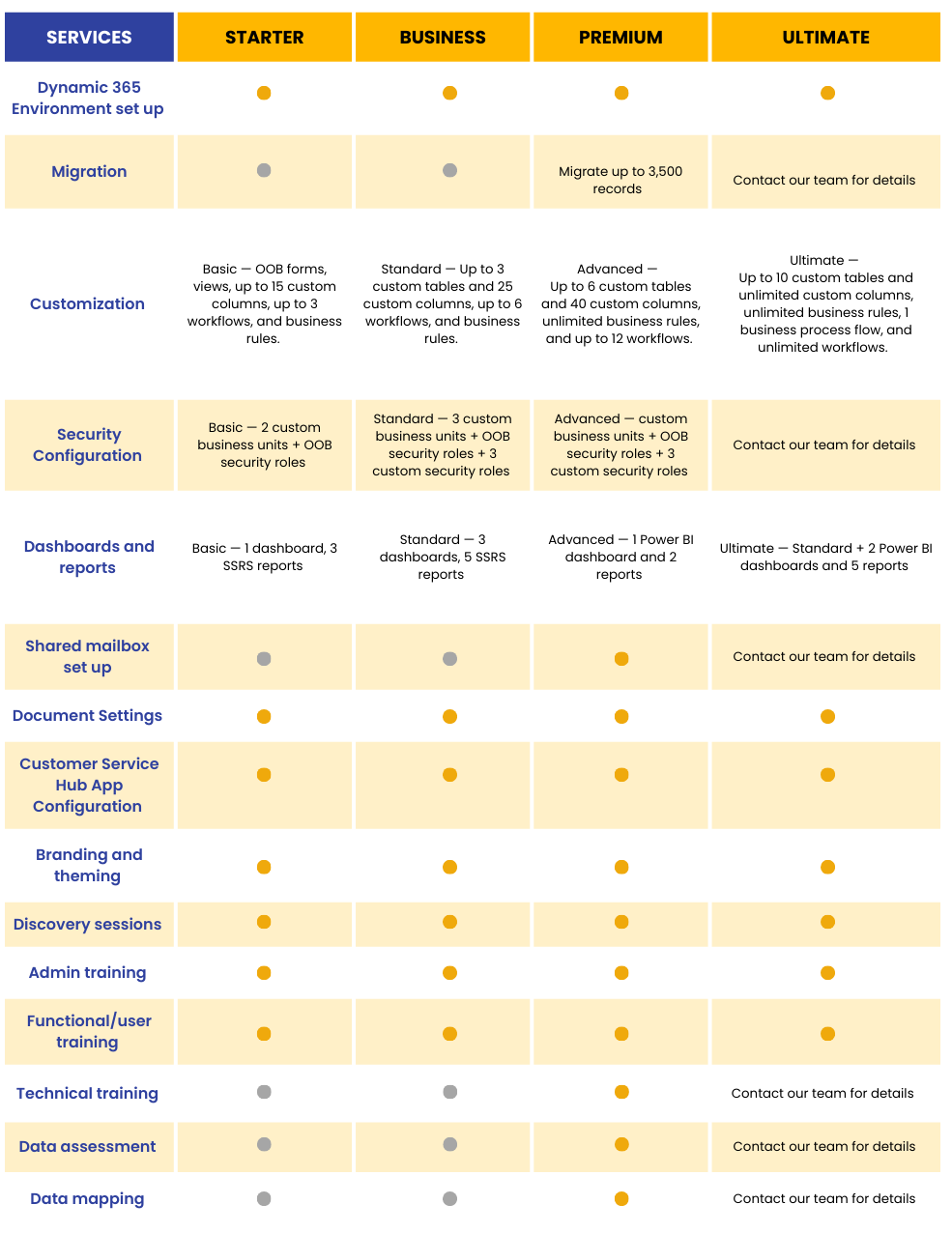
Services breakdown
- Document Settings: Optimize document settings for efficient document management.
- Sales App Configuration: Configure the sales application to suit your specific requirements.
- Branding & Theming: Personalize your CRM with your branding and theming.
- Security Configuration: Ensure your data is secure with basic security configuration.
- Customization: Customize the CRM to match your unique business processes.
- Dashboard & Reports: Get started with basic dashboards and reports to track your business performance.
- Discovery Sessions: Collaborate with our team to identify how to best use your CRM to meet your business goals.
- Admin Training: Equip your team with the knowledge and skills to manage the CRM effectively.
- Functional/User Training: Provide training sessions to ensure your team can utilize the CRM to its full potential.
- Technical Training: Technical training is provided to handle advanced CRM functions.
- Migration: Migrate your data seamlessly with assistance in transferring up to 3,500 records.
- Data Assessment: Assess your data for quality and accuracy.
- Data Mapping: Ensure smooth data transfer and mapping.













