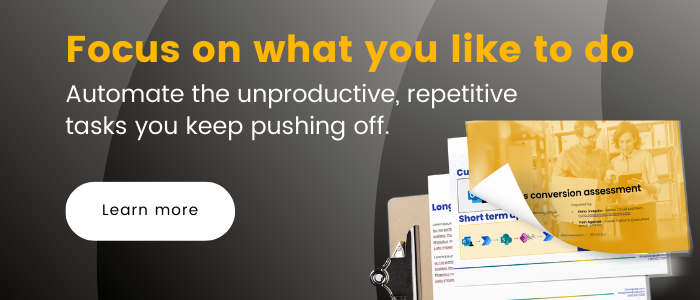Inbox Bliss | ‘Save My Email Attachments to SharePoint’ Spreads Tidings of Efficiency
In the quest for efficiency, managing the daily flood of emails, often packed with important attachments, is a major challenge for professionals. That’s where the “Save my Email Attachments to a SharePoint Document Library” workflow steps in as a productivity booster. This nifty automation tool not only makes saving attachments easier but also frees up time for users to focus on more important tasks.
What does this workflow do?
At its core, this workflow addresses a common challenge: managing email attachments effectively. When an email residing in the Inbox folder contains an attachment, this workflow springs into action. It’s a magical mechanism that automatically saves the attachment file directly into a designated SharePoint document library. Think of it as delivering the perfect gift to the right house without the help of flying reindeer.
To make things even more accessible, virtually anyone can set up this workflow within the short span of 30 minutes, thanks to the pre-constructed template provided by Power Automate. All that is required from the user is to open Power Automate, find the template, and specify the SharePoint folder where they want to seamlessly save email attachments, making it as easy as unwrapping a holiday gift.
The workflow isn’t confined to a broad stroke; it provides the flexibility to filter emails based on specific criteria. By employing the “IsFromFilterApplied” variable and setting it to “true,” users can tailor the workflow to run exclusively for emails originating from a particular individual. This level of customization adds a layer of precision to the automation, ensuring that it aligns perfectly with the unique needs of the user.
In technical terms, this involves setting conditions that validate the sender’s email ID, allowing the workflow to discern whether to proceed with saving the attachment or not. This adaptability is crucial in scenarios where targeted automation is the key to efficiency, much like Santa’s precise gift delivery system.
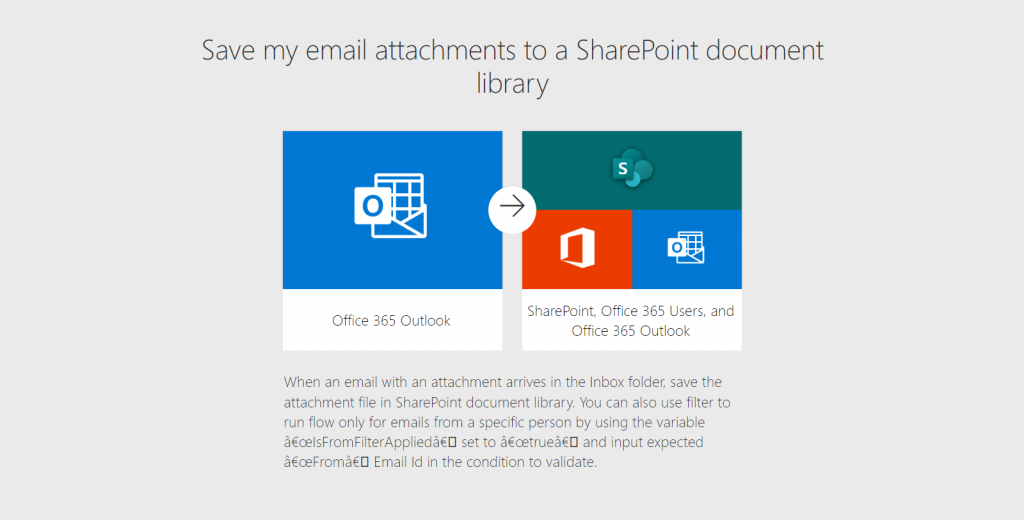
Benefits of this workflow
Automating the process of saving email attachments to a SharePoint document library significantly reduces the manual effort traditionally involved in managing email attachments. Employees can now reallocate their focus from routine, time-consuming tasks to more value-added activities, boosting overall efficiency.
In addition, the storage of attachments in a SharePoint document library goes beyond efficiency—it becomes a catalyst for collaboration. Team members gain swift access to files from a centralized location, fostering a collaborative environment and mitigating the challenges posed by scattered information. For colleagues working on the same project, if one receives an email from a client, they can automatically share that email within the centralized location, providing access to everyone on the team to the same document.
A jolly recap
The “Save my Email Attachments to a SharePoint Document Library” workflow stands out as a practical solution for streamlining email management. By automating attachment handling and providing a straightforward setup through Power Automate’s user-friendly template, it empowers professionals to spend less time on routine tasks and more on meaningful work. From reducing manual effort to fostering seamless collaboration, this workflow offers a straightforward and effective approach to navigating the challenges of email management, adding a touch of holly and jolly to the holiday season.
Related Posts
Subscribe our newsletter
Enter your email to get latest updates.