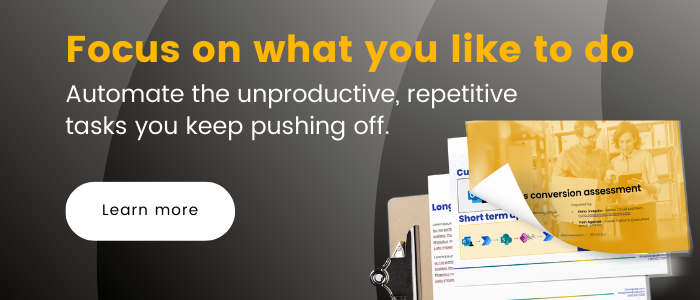Bringing a Splash of Holiday Magic to Microsoft User Experience by Incorporating AI in Windows 11
Until very recently, AI remained a distant theory or an elusive “someday” promise. Microsoft’s Copilot has changed that narrative, turning AI into a practical reality by seamlessly integrating it into our operating system, Windows 11. This shift isn’t just theoretical; it’s a hands-on transformation in how we work, bringing the practical advantages of AI directly into our daily operations.
Introducing AI in Windows 11
Copilot sprinkles AI magic across various applications, making our digital experiences merrier and brighter. Let’s see how:
Copilot in Bing
In Bing, Copilot seamlessly integrates AI capabilities into online search with the introduction of Bing Chat. Whether you’re planning winter getaways, organizing virtual holiday events, or indulging in online gift shopping, Copilot enhances your search experience with a touch of holiday cheer. Microsoft has elevated creativity within Bing by upgrading features such as the Bing Image Creator with the advanced Dall-E 3 model. This enhancement ensures a better understanding of users’ requests, producing more accurate images.
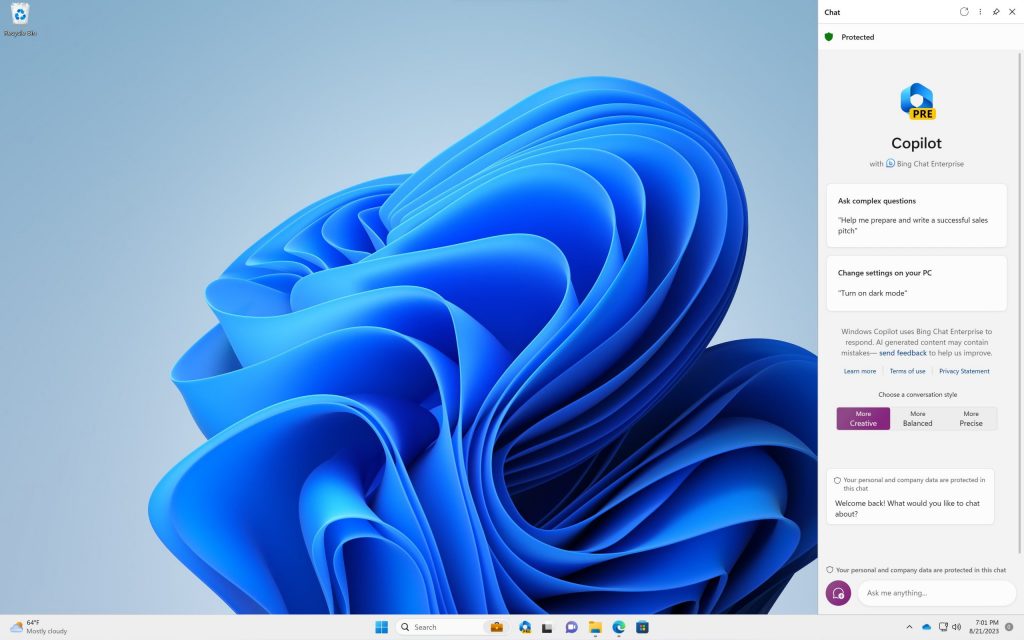
AI in Microsoft Paint
Now equipped with AI, Microsoft Paint has undergone a transformative upgrade to elevate your photo editing to professional standards. Paint uses AI to effortlessly isolate subjects and remove backgrounds with just one click, making your editing process as smooth as a sleigh ride. The addition of layers in Paint provides users with enhanced control over drawing, editing, and organizing their work. The AI infusion extends further with the introduction of Cocreator, a chatbot within the app, available in preview. This innovative feature allows users to generate images from a text description.
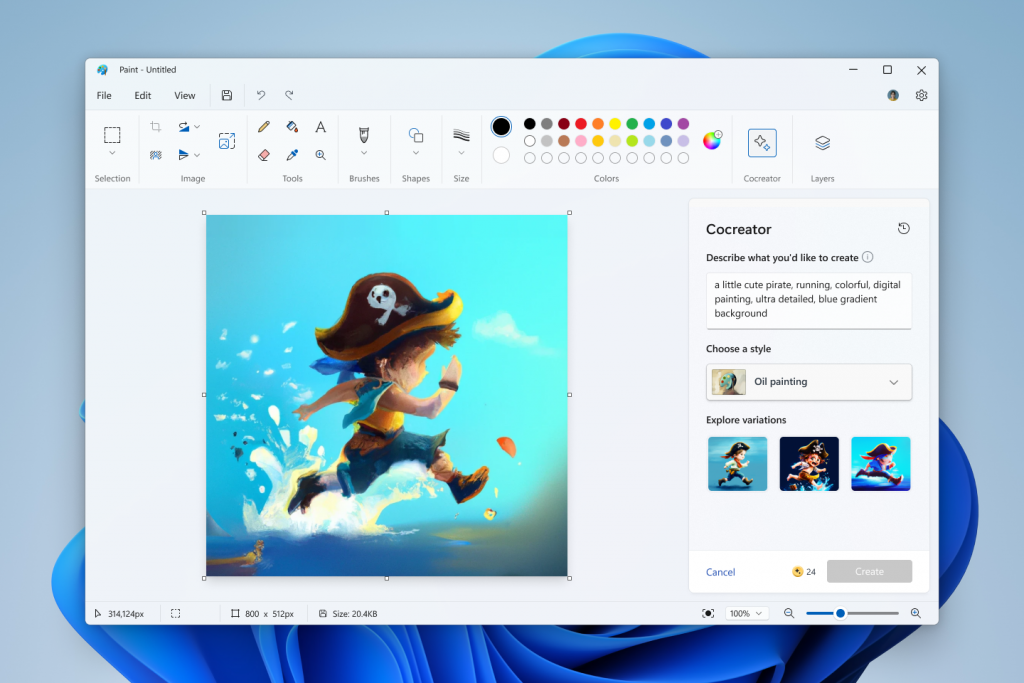
AI in Microsoft Photos
In Microsoft Photos, Copilot streamlines the photo optimization process. With features like cropping, erasing, and adjusting colors and lighting, the Photos app empowers you to perfect your holiday images with a simple click-to-edit functionality.
AI in Snipping Tool
AI in the Snipping Tool simplifies text extraction and redaction from screenshots. This advanced feature enables Microsoft’s tool to seamlessly extract text from images, facilitating its integration into other applications while protecting sensitive information through redaction. Copilot also extends its capabilities to video creation, capturing the sounds of the season with audio and mic support.
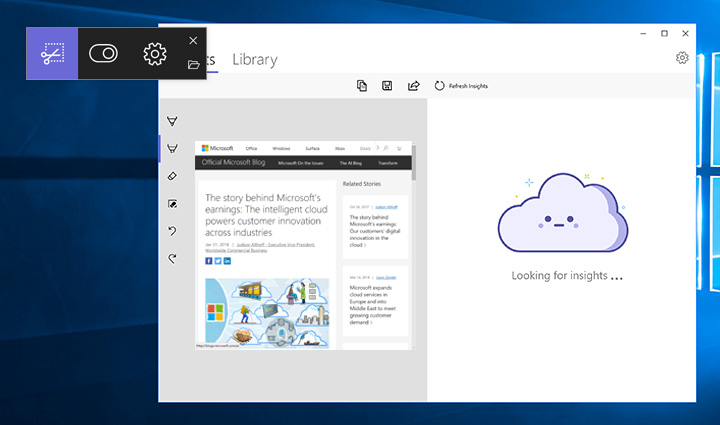
AI in Clipchamp
In Clipchamp, AI provides a jumpstart in editing footage. The auto-compose feature suggests scenes, edits, and narratives based on your images and video footage, making video creation more accessible and efficient for users with varying editing skills. This upgrade not only streamlines the editing experience but also accelerates the journey from raw footage to a final product.
The future of creativity with Microsoft and AI
While Microsoft’s AI-enhanced creative features are not meant to replace professional suites, they serve as delightful sources of inspiration, sparking user creativity. As we eagerly unwrap the gifts of innovation, Microsoft’s commitment to enhancing the future of content creation shines bright. These tools, positioned as inspirational resources, cater to the diverse needs of creators, adding a touch of holiday magic to the world of digital creativity.
Related Posts
Subscribe our newsletter
Enter your email to get latest updates.