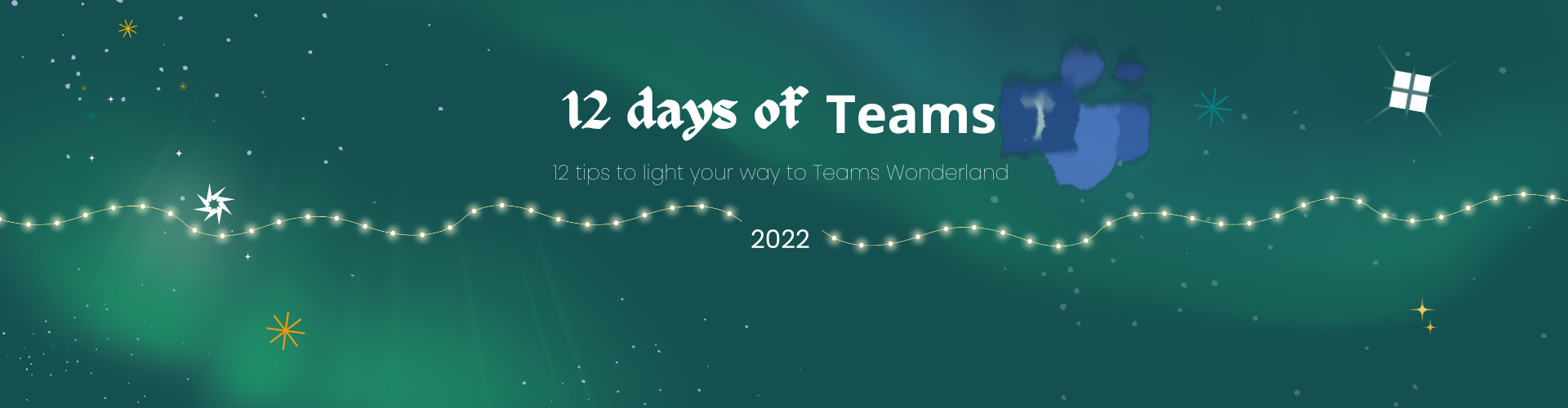Blog categories:
Spread Holiday Cheer | Teams’ Video Messaging Feature
In a remote-first world, a personal touch goes a long way in humanizing the digital employee experience. A considerable percentage of communication is non-verbal. So, spread some extra holiday cheer this year by leveraging Teams' video messaging feature to send your team a cheery video [...]
The Gift of Eloquence | Teams Speaker Coach
Congratulations! You’ve been on Santa’s list of nice organizational leaders this year, and we’re here to give you the gift you’ve been asking for! We all know how important it is for leaders to have exceptional communication skills. Great leaders can inspire their teams through [...]
Checking Your Pulse in 2023 | Viva Pulse
The holidays are a time to reconnect with loved ones and get a pulse on those we hold dear. But we could all be better at keeping in touch throughout the year. It's equally important to keep a pulse on your team. The Great Resignation [...]
Holidays Can Be Stressful | Destress with Viva Insights
We've got some gifts we think you'll find grand, to help guide you to Teams wonderland. 12 tips & tricks delivered with glee, we'll help you use Teams most optimally. To kick off our enlightening holiday series, we’re bringing practicality to well-being theories. We [...]
The Ultimate Guide to Microsoft Forms
Microsoft Forms empowers all users with the tools they need to gather and review important insights, no matter their level of code-savviness. Here at Creospark, we’ve been Microsoft Forms fans from day 1 of the preview. We leverage the tool in nearly all departments and have found [...]
Prevent Microsoft 365 Teams Sprawl
Microsoft Teams is an intuitive, user-friendly chat-based app within Microsoft 365 that makes digital collaboration a breeze. In fact, it’s so user-friendly that anyone can create a new Team and get a group of users working together in no time. While creative freedom seems promising, we’ve found this [...]
Automatically Answer Any Question Within Power Virtual Agents
Every day your customer service team gets stuck answering the same questions, wasting your time and money. So how does one solve this? Most would say FAQ pages, but the reality is FAQ pages can be difficult to navigate, cumbersome, and outright boring. Just think [...]
Setting Up Your First Virtual Agent
What is a virtual agent? Having a Virtual Agent on your website or intranet is the closest thing to replicating the experience of greeting your customers when they walk into your store. Virtual Agents are chatbots that can answer questions from your customers, employees, or [...]
The Dos and Don’ts of Scheduling Microsoft Teams Meetings
Over 500,000 organizations use Microsoft Teams as their primary messaging platform and Microsoft Teams meetings have become a daily occurrence. Whether it is an interview, a conference call, or catching up with a friend, virtual meetings are here to stay. With this comes the expectation [...]
Setting Up Your Design Space in PowerPoint
PowerPoint design and presentations have been a major part of most of our work lives for quite some time now. However, not everyone is leveraging this powerful corporate presentation tool to its fullest. For designers, it's often a frustrating environment, where Photoshop and other Adobe [...]
Templates in Microsoft Teams | An Easy Way to Customize Teams in Your Organization
Now that workplaces are increasing their online and work-from-home capabilities, Microsoft Teams is an important tool for ensuring information is delivered efficiently and effectively, and your people stay connected. It is hard for some users to understand their tasks, ask questions, and stay focused while [...]
Power Apps | Using the Accordion Layout to Digitalize Forms
Nowadays, digitizing forms is not as simple as copying the current layout and design from paper-based documents. The purpose of digitizing should help make the form easier for the end-user to navigate and complete—not to give them a headache. Not only does digitalizing allow [...]
Foster Empathy in Your Team by Ending Your Teams Meetings 5 Minutes Earlier
Since the move to the cloud and the adoption of a hybrid office for remote work, we have found that there are days where we get back to back to back to back meetings. This leaves no time for washroom breaks, snack breaks, catch up [...]
How to Invite Hotmail and Gmail Users to a Microsoft Teams Meeting
Working remotely has been such a pleasure, right? Telecommuting as a concept has had a positive impact on the business environment, allowing organizations and their employees to be productive in remote locations. While the benefits of telecommuting are unprecedented and significant, working remotely has also [...]
Power Apps | How to Create a Temporary Delete Function Within a Gallery
The gallery in PowerApps is a customizable tool used to share important information from a SharePoint list. This can include emails and names of new leads, or information about your largest and most loyal clients. Accidentally losing that information could be extremely inconvenient. Oftentimes, we [...]
4 Non-Meeting Related Communication Tips for Microsoft Teams
When you think about Microsoft Teams, the first thing that comes to mind is probably something along the lines of hosting meetings or chatting with co-workers – but there's so much more to it. Microsoft Teams promotes efficiency and productivity within your workspace through a variety of features – no meetings required! Let’s take a [...]
Improve Your Remote Leadership with Microsoft Teams
Leadership is not always an easy skill to acquire. For some, it comes naturally but for many, it must be taught. The tricky part about leadership, however, is that remote leadership is completely different. A manager can't just walk by to get a quick update [...]
6 Practical Tips for Using Microsoft Teams to Its Full Potential
What’s one thing that we could all use a little more of (and no I’m not talking about money)? Time. It can be hard to fit in work, family, a social life, physical activity (sometimes) all into one day. That’s why most people tend to [...]
Leverage Microsoft Forms During Teams Meetings
At this point, we’re all well aware of the struggles that arise when trying to ask a question during a large remote meeting. Either someone forgets to go off mute, there’s background noise or everyone starts talking at once – we’ve all been there. Microsoft Teams presents a much simpler option of asking a [...]
What is Microsoft Bookings?
We all live hectic professional lives, and finding ways to win back precious time is essential. Booking meetings in the corporate world should be an Olympic sport. Stop wasting precious time communicating back and forth to book meetings! Microsoft Bookings allows you and your customers [...]