Microsoft 365 Business Premium vs. Google Workspace Business Plus
It’s easy to be struck with decision paralysis when considering all the cloud solutions on the market. There seems to be an endless number of services and licenses available, but which one is the best fit for your organization? Committing and transitioning to a cloud office is a big decision that shouldn’t be made haphazardly, which is why this six-part blog series was created — to help you understand how exactly Microsoft 365 plans compare to Google Workspace. This is the fourth part of the series, which will break down how Microsoft 365 Business Premium compares to its counterpart, Google Workspace Business Plus. If you’d like to catch up on the previous parts, check out the links below:
6-part comparison of Microsoft 365 vs Google Workspace
- Flagship offerings of Microsoft 365 vs. Google Workspace
- Microsoft 365 Business Basic vs. Google Workspace Business Starter
- Microsoft 365 Business Standard vs. Google Workspace Business Standard
- Microsoft 365 Business Premium vs. Google Workspace Business Plus
- Microsoft 365 Enterprise E3/E5/F3 & Office 365 Enterprise E1/E3/E5 vs. Google Workspace Enterprise
- Microsoft 365 AI capabilities vs. Google Workspace AI capabilities
Reasons to consider the business premium or business plus license
This tier stands apart for its advanced security features on top of the storage and app capabilities you get with the other two plans, Business Basic/Starter and Business Standard. If you’re looking to keep your team and data more secure, this may be a better option for you.
See below for a detailed pricing and feature comparison of the Microsoft 365 Business Premium vs. Google Workspace Business Plus plan.
Pricing comparison
Below are monthly prices per user for a yearly subscription.

Sources: Microsoft’s pricing, Google’s pricing
Feature comparison
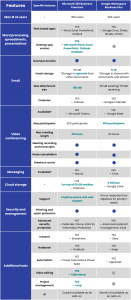
Callouts
Google offers a cheaper subscription than Microsoft. However, Microsoft’s plan includes access to more apps with richer functions.
Here are some major callouts based on the table comparison:
Security management
With the Business Premium Plan, Microsoft provides the following security tools and protection:
- Defender: Guard against viruses, spam, unsafe attachments, suspicious links, and phishing attacks
- Intune: Protect your business and application data and access on devices. Remove business data from lost or stolen devices.
- Information Protection: Restrict access to sensitive information through classification, labeling, and protection.
- Entra ID: Protect employee identities and credentials and get safe access to resources.
- Device management: Apply security policies to help protect work data on company-owned and employee devices.
In comparison, Google provides the following security tools and protection:
- Google Vault: Provides information governance to retain and delete data and eDiscovery, which allows authorized users to search for data, put data on hold, and export data.
- Advanced endpoint management: Strong passcode enforcement, network management, mobile device security policies, and other ways to control how users access Google Workspace and data across different devices.
While each company lists its security features under different names, both Google Workspace and Microsoft Office 365 offer robust security protection for your organization. The question of which is more secure than the other depends on the security requirements and features your organization is looking for.
Desktop apps
Microsoft allows you to download the desktop version of their apps. This gives you access to more complex functions than Google Workspace’s web-based apps.
Storage
At first glance, Google provides more cloud storage per user with 5 TB, compared to Microsoft’s 1 TB. However, it’s important to note that Google includes the storage used by all its apps within the 5 TB limit. In contrast, Microsoft separates certain app storage from the total OneDrive cloud storage. For instance, Microsoft allocates 50 GB per user for email storage and additional space for file storage in Teams, and these allocations don’t contribute to the 1 TB OneDrive limit.
Teams vs. Google Meets and Chat
Microsoft Teams is a combination of Google Meets and Chat, with a clever implementation of ‘teams’ and ‘channels’ that allows for seamless collaboration across different groups.
SharePoint vs. Google Sites and Google Drive
SharePoint acts as an all-in-one intranet and document storage and management. It has excellent customization abilities that allow you to create a unique site and implement workflow automation. You can create files right within a site to be displayed on a page and shared with colleagues or customers. Google Sites, on the other hand, is more simplistic and offers themes and page templates. You have to create files and images in Drive to access them on Sites.
The bottom line is that Google Sites is great if you don’t need a document-sharing site and want a simple website. Otherwise, you miss out on SharePoint’s comprehensive document management and collaboration features.
One Note vs. Keep
Keep’s interface is presented as a board of notes that you can stick to your to-do lists or reminders. In comparison, OneNote is designed as a notebook that can organize content into layers like different notebooks, sections, and pages. It is also equipped with more media functionalities like inserting files or tables.
Power Automate and Power Apps vs. AppSheet
Microsoft Power Automate is a low/no-code platform to help you build workflows, synchronize files, collect data, and more. Power Apps, on the other hand, lets you quickly build custom business apps with no coding required.
AppSheet is Google’s version of Power Apps and Power Automate, as it allows you to create web and mobile apps and automate workflows. AppSheet is known for having a straightforward and beginner-friendly interface. Power Apps and Power Automate have a much greater scope of functionality but come with a larger learning curve, which is more suited for advanced scenarios.
Clipchamp
Offered by Microsoft, Clipchamp allows you to edit videos using basic tools like trimming, cropping, and speed control. Google does not currently have a counterpart to this in their Business Standard license.
Loop
This Microsoft tool allows you to collaborate with workspaces that bring all the parts of a project from different Microsoft apps like Word or OneNote in one place. Google does not currently have a counterpart to this in their Business Standard license.
Should I choose Microsoft 365 Business Premium or Google Workspace Business Plus Plan?
Although Microsoft 365 is priced higher than Google for this plan, the callouts show that the price difference may be worth it if the additional apps and functionality from Microsoft are able to provide greater value to your organization.
Both platforms have a strong commitment to security, and so the deciding factor is really whether you’re looking for a more straightforward platform with greater ease of use — which, in that case, you may opt for Google Workspace — or, if you’re looking for a more comprehensive ecosystem with richer functionalities, but may require a steeper learning curve in the beginning — which, in that case, Microsoft 365 will be a better fit. The next part of this series will dive into the enterprise plans for each platform.
P.S. Did you know that if you purchase your Microsoft licensing through Creospark instead of Microsoft directly, we give your end users a 24/7 support line for free!
*Please note this article was published on March 26th, 2024, and the information may have changed since.*
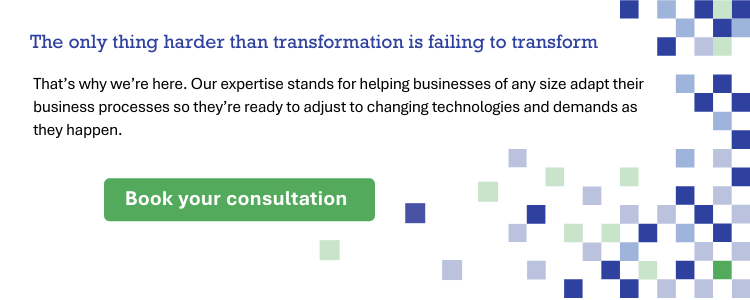
- Microsoft 365 Copilot vs. Google Workspace Gemini - April 5, 2024
- Enterprise Plan Comparison Microsoft 365 vs. Google Workspace - April 1, 2024
- Microsoft 365 Business Premium vs. Google Workspace Business Plus - March 26, 2024
Related Posts
Subscribe our newsletter
Enter your email to get latest updates.















