How to maximize your AI investment in Microsoft Copilot
You’ve heard about ChatGPT, but what about Microsoft Copilot? What if we were to tell you that Microsoft Copilot can do what ChatGPT does, but more as an AI tool embedded in your day-to-day apps, holding the potential for your organization to realize significant productivity gains? For decision-makers, this article provides insights into maximizing Copilot’s value for your organization. Learn how to align AI with business goals and drive adoption to earn an ROI on your AI investments.
A brief primer on Microsoft Copilot
Copilot is a Generative AI powered by a large language model (LLM). It’s differentiation from other AI assistants is that it is directly built into the Microsoft services, which allows it to work on your data without any of that data leaving your secure boundaries.
This integration allows you to work with Copilot by your side for real-time assistance. It can help you draft Word documents, prepare PowerPoint presentations, provide meeting summaries from Microsoft Teams, and much more. Copilot also has robust privacy considerations. All your data is safe, as Copilot doesn’t share any chat history, topics, or files with any individual or organization — neither is your data used to further train the LLM model.
Want a more extensive understanding of Microsoft Copilot? Check out our free Copilot eBook, which takes a deep dive into the technology behind Copilot and best practices for success.
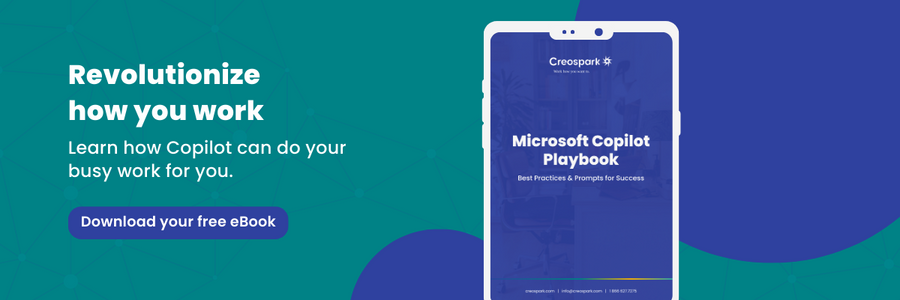
Aligning Copilot with business goals
To maximize business value and align Copilot with business goals, use cases should be defined for each team. Each department should have a goal for what they’ll accomplish with this tool and how they’ll use it. This ensures that your employees know exactly what the purpose of Copilot is for them and how to leverage it effectively for their specific workflow.
For example, with Copilot, your customer service team can aim to:
- Address customer questions quicker and reduce ticket volume.
- Streamline information search.
- Eliminate repetitive admin tasks.
- Reduce onboarding time for new agents.
Another best practice is not to be too selective about who you distribute licenses to. Allowing entire teams within a function to access this tool will have a greater impact. This way, they can share knowledge and insights and learn from each other.
If your organization is starting to deploy Copilot and you’re unsure which team to distribute licenses to, analyze which area presents the most opportunities or pain points. Microsoft’s own approach to this was to begin with functions that had a lot of meetings, emails, repetitive tasks, and extensive information searches. These are core pain points that Copilot is well-designed to handle. As a result, Microsoft’s marketing, sales, customer service, human resources and finance teams were the first to experience Copilot. The goal was to get these teams out of the weeds and improve their productivity so they could focus on work that drives returns.
Below are some of the ways that Copilot brings value to these functions:
- Copilot can be your research assistant, searching but also your organization’s files and discussions to help you know exactly what to do.
- Through its integration with Microsoft Teams, Copilot can formulate meeting summaries or create actionable items after a meeting, making it easier to catch up and check the boxes after any meeting.
- Copilot can also generate ideas or brainstorm suggestions based on specific prompts or files, reducing the time spent in the most difficult parts of the creative process.
- Copilot streamlines nonverbal communication, pulling on chat histories and emails. It can draft emails in context, from prompts or even specific files, and attach documents from SharePoint, allowing you to reach out as soon as possible.
In summary, to align Copilot with business goals, first, define what each team should aim to achieve with the tool and outline use cases they can follow to accomplish these goals.
5 steps to successful AI adoption
To successfully adopt Copilot, you must go beyond merely rolling out a new tool. Here are the essential steps to ensure a smooth and impactful adoption within your organization:
- Define a Vision and Objectives: Start by setting clear objectives and outlining how Microsoft 365 Copilot will be used. Envision specific tasks it can streamline for different departments or areas where it could boost productivity.
- Complete Technical Readiness: Ensure your technical infrastructure is ready for Copilot. This includes compatibility checks, system configurations, and any necessary updates.
- Obtain Support from Key Roles: Engage leaders and champions within your organization, even creating an AI council to endorse adoption. The AI council should include representatives that take on the following roles:
- IT enablement: This team will provide onboarding support and help your organization implement Copilot from a technical standpoint.
- Change management: This team will gather employee feedback and bridge the gap between the AI council and employees.
- Data & Information Management: You get the best results when you feed high-quality data to your Copilots, ensure that appropriate stakeholders who understand the quality, security and privacy of that data and information have input
- Executive sponsor: This will be someone who holds an influential role and actively champions Copilot in their daily work.
- Risk management: This team will ensure compliance with AI regulations and Responsible AI usage.
- Enable Champions and Provide Training: Identify enthusiastic Copilot users who can champion its adoption. Provide training sessions to empower users with the necessary skills to leverage Copilot effectively. Nothing is more frustrating than being pushed on a new AI tool that only adds complexity and confusion to your workload. Offer ongoing training and useful resources to help employees uplevel and optimize their usage.
- Raise Awareness Through Internal Communications: Regularly communicate the benefits of Copilot to your team through a Copilot user community on Viva Engage or Teams. Highlight success stories, share best practices, and create a positive buzz around its usage.
Another key aspect of ensuring a successful Copilot rollout is seeking employee feedback to understand the value of this new tool and address any challenges. By circulating a Copilot survey, your organization will obtain the following benefits:
- User insights: Understand where improvements or support are needed to ensure that your workforce can leverage AI to its fullest.
- Employee empowerment: By giving employees a chance to express their worries, frustrations, or successes, you’re allowing them to be heard. This will promote active engagement and an openness to adopting new technologies.
- Impact: Understand how Copilot is used by employees in different roles and the impact of its usage.
- Success stories: Hear about the successes your employees are experiencing. This also presents an opportunity to gather best practices and tips to share organization-wide.
Remember, successful adoption isn’t just about deploying a tool; it’s about seamlessly integrating it into your team’s work culture. With Copilot, you’re not just unlocking potential; you’re revolutionizing collaboration and efficiency. By nurturing the relationships between people and technology, we can evolve our cultures and truly become AI-powered organizations.
How to ensure long-term success with Copilot
It’s one thing to receive initial excitement about this new AI tool and another to sustain its long-term usage and effectiveness. To ensure sustainable success with Copilot, make sure your organization is:
1. Keeping track of impact. Use the Microsoft Copilot Dashboard in Viva Insights to see usage and adoption at every step of the way. The dashboard covers the following metrics: readiness, adoption, impact, and sentiment. Use these insights to understand how AI is impacting the workplace and whether actions need to be taken to increase adoption or improve any other areas.
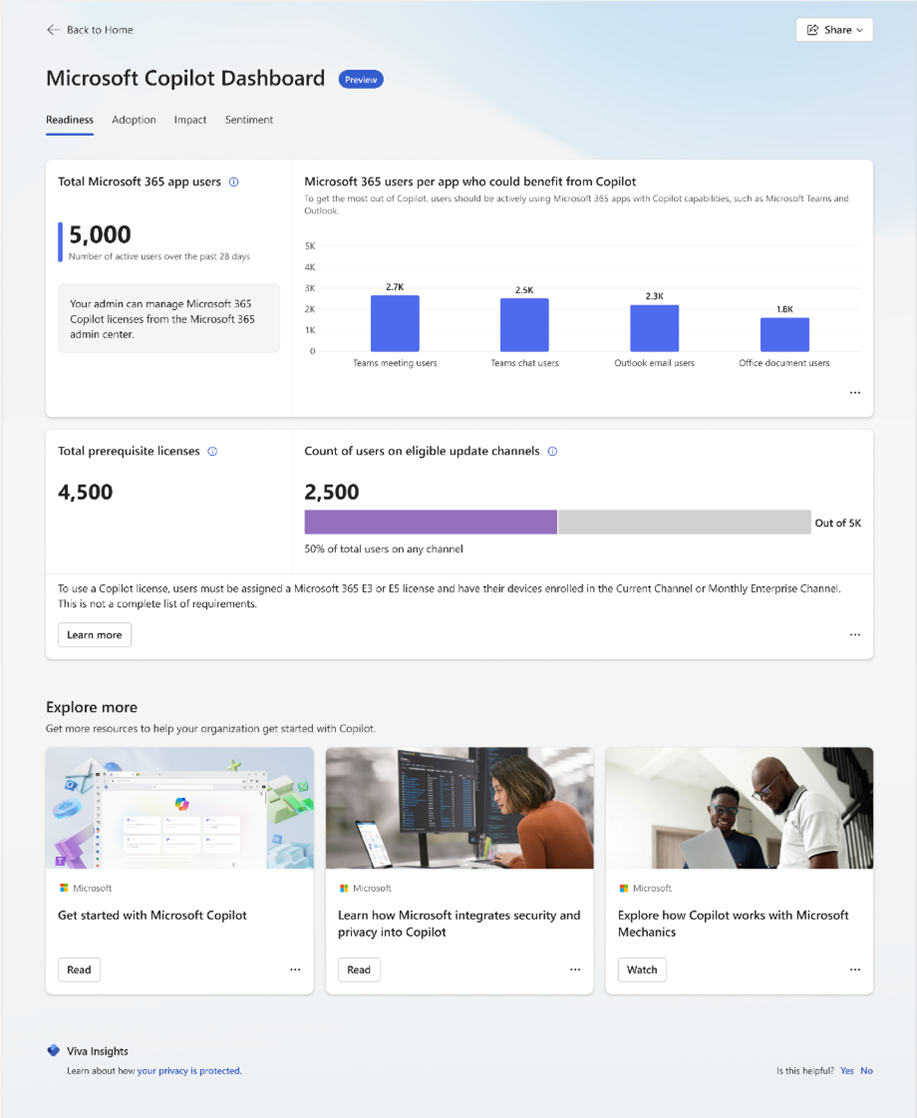
Image courtesy of Microsoft
2. Holding regular meetings with your AI council. They’ll help you gain a holistic picture of how well your organization is handling the Copilot implementation and identify any challenges.
3. Celebrating successes. Acknowledge the efforts of pivotal members who helped with the rollout and share success stories to revive inspiration and showcase its benefits.
4. Seeking improvements. Technology changes fast, and there will be several opportunities for advancement. By keeping up with new ways your organization can leverage Copilot, your workforce will continue to experience productivity gains. As employees get comfortable, they can explore more complex optimizations, such as building their own Copilots within Copilot Studio and tailoring them to their unique business needs and workflows.
Key takeaways
To maximize your AI investment, it’s important to focus on aligning AI usage with your business goals, driving adoption, and having a long-term strategy in place to experience continuous value. By communicating your expectations for how each business function should leverage Copilot to accomplish certain goals, employees will have a clear understanding of how this tool brings value to their daily work. With a clear adoption strategy, entailing an AI council and finding champions, you’ll be able to garner strong support from your employees. Lastly, by keeping track of metrics and seeking continuous improvement, Copilot will not just be a passing fad but a tool that will become embedded into the organizational culture.

- SharePoint Premium Governance Features - May 22, 2024
- Webinar Recap | Microsoft SharePoint Premium 101 - May 14, 2024
- What you need to know about Microsoft SharePoint Premium - May 2, 2024
Related Posts
Subscribe our newsletter
Enter your email to get latest updates.















