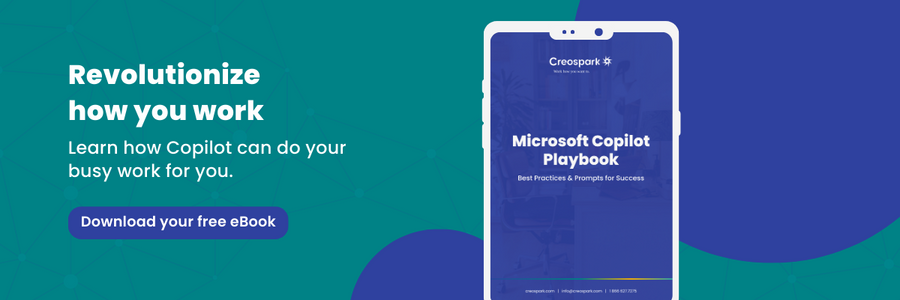Microsoft 365 Copilot | Your Favorite AI Assistant
We recently broke down the integration of ChatGPT into Microsoft ecosystem and how AI (Artificial Intelligence) will transform the workplace. Yet, it seems we’re only in the adoption stage of this technology. With new innovations and announcements daily, our fascination and excitement know no bounds.
In Microsoft’s new “The Future of Work With AI” event, Microsoft introduced us to Microsoft 365 Copilot. So today, we’re breaking down this technology, so you have all the information you need to better adapt to the world of AI and get a head start in your industry.
The significance of AI in the modern society
Before looking into Microsoft 365 Copilot, let’s discuss the importance of AI and why behemoths are competing so hard over perfecting this technology. The answer to this question mainly comes down to achieving the highest level of productivity in the workplace and satisfying society’s demand for immediate results.
Achieving the highest level of productivity
Productivity means getting more done in less time or with fewer resources. We can measure productivity by the amount of output you produce per unit of input. Increasing productivity often involves finding ways to streamline processes and optimize your use of time and resources—AI to the rescue.
Because AI can automate tasks and execute them in seconds, it enables businesses to minimize their inputs while maximizing their output level. These inputs include time, resources, money, the number of employees, or anything we refer to as costs.
Imagine you have 10 employees in your team. With the help of AI, the tasks that once required your employee’s attention can now be automated so your team can focus on other critical and creative tasks that require their attention or build more meaningful relationships with clients.
Now, AI has enabled us to automate these processes and “do more with less.”
The need for immediate results
Another reason AI is gaining so much attention is because our society is developing a desire for immediate results. Nowadays, if we want something, we want it now, and this principle has given rise to companies such as Amazon.
In a society where everyone, including businesses, expects immediate results and thinks of time as their most valuable asset, it’s only natural for AI to flourish and become the center of attention.
Tasks that used to take a day or even a week to complete can now be completed in a matter of seconds, thanks to AI. AI, of course, doesn’t always produce the right results, but to quote Microsoft, this technology is at least “usefully wrong” and can give you a head start in your projects.
It’s also worth mentioning that AI is a good tool for building a foundation, but it’s not fully capable of replacing employees. If you want to differentiate yourself from other players in your industry, you need a team of experts and critical thinkers. For now, AI is best suited to be our workplace assistant, hence Microsoft 365 Copilot.
Microsoft 365 Copilot – a modern solution to modern problems
By combining the power of large language models (LLMs) with your data in the Microsoft Graph and the Microsoft 365 apps, Copilot is said to be the most powerful productivity tool on the planet and “capable of eliminating drudgery at the workplace and destined to fundamentally change the way people work.”
On Thursday, March 16th, Microsoft announced that Microsoft 365 Copilot will be integrated into Word, PowerPoint, Excel, Outlook, and Microsoft Teams to help organizations “unleash creativity, unlock a new wave of productivity growth, and uplevel skills.”
Copilot in Word
With Copilot integrated into Word, you can jump-start the creative process and never start from scratch again. Copilot helps you write, summarize, and edit content automatically with a single prompt, which saves you hours of writing, researching, and editing. As the author, you are always in command, driving your unique ideas forward and prompting Copilot to shorten, rewrite, or provide feedback.
Copilot also enables Word to access your other documents to repurpose content. For example, you can use your customer notes that you’ve previously stored in OneNote and other internal documents to create customer reports, proposals, and any other form of written content.
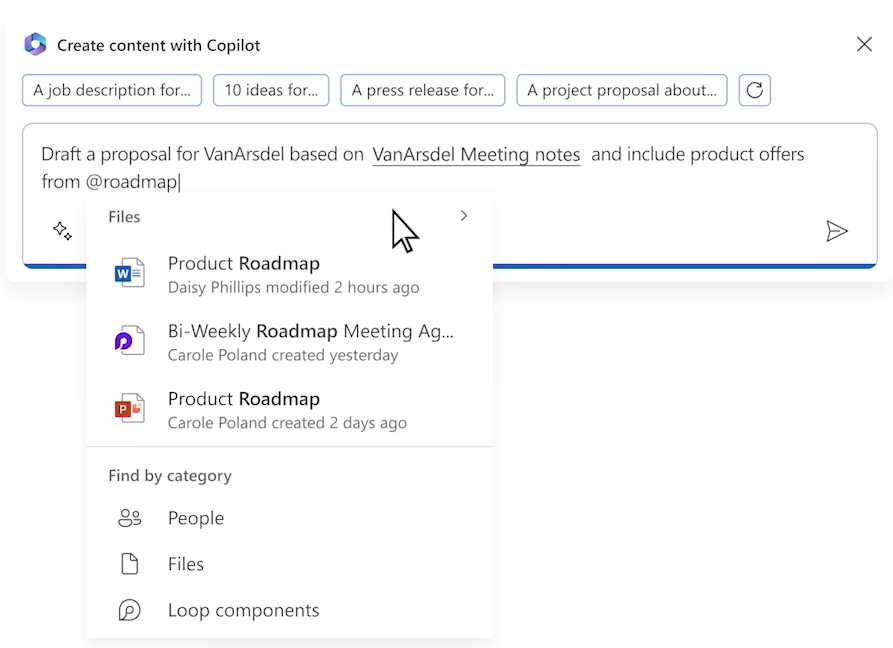
Copilot can also replicate the design of your content based on your other documents to ensure brand consistency.
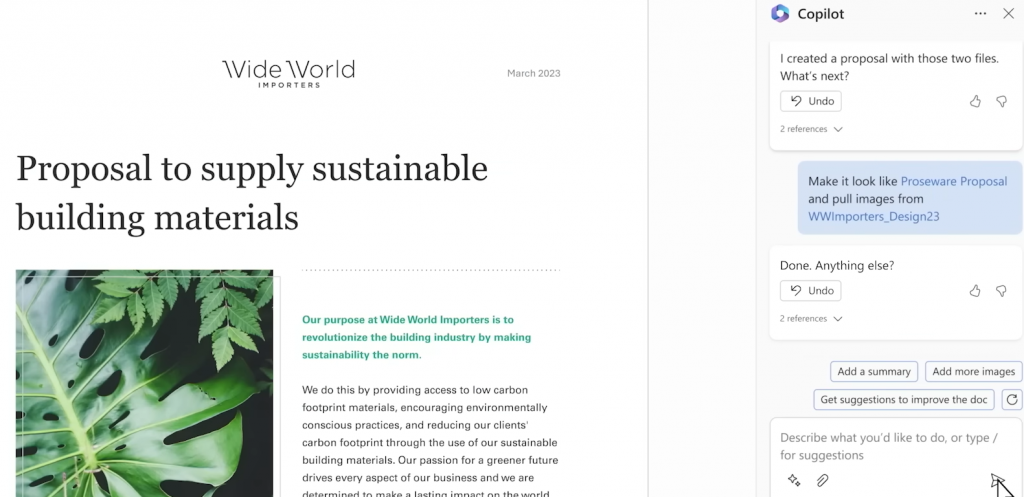
Copilot in Excel
Copilot in Excel enables users to focus on storytelling rather than the technical work that goes into analyzing data. With Copilot in Excel, the process of analyzing trends and creating professional-looking data visualizations becomes automated and can be completed within seconds. Excel can now break down data or predict the effect of a variable change, so you can focus more on interpreting and coming up with more innovative solutions.
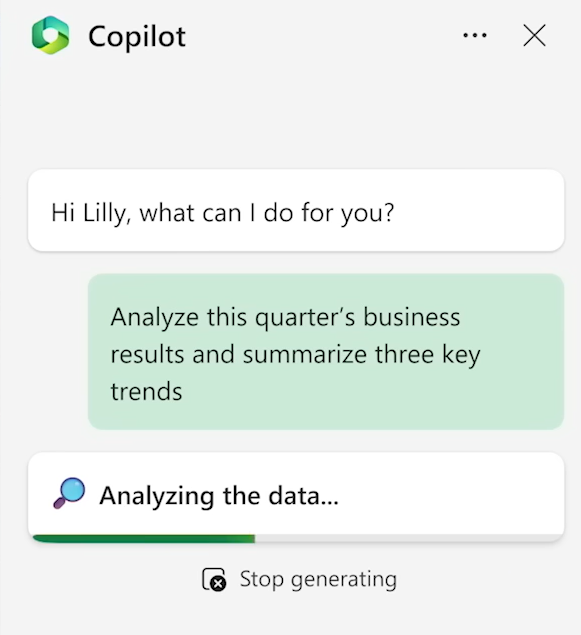
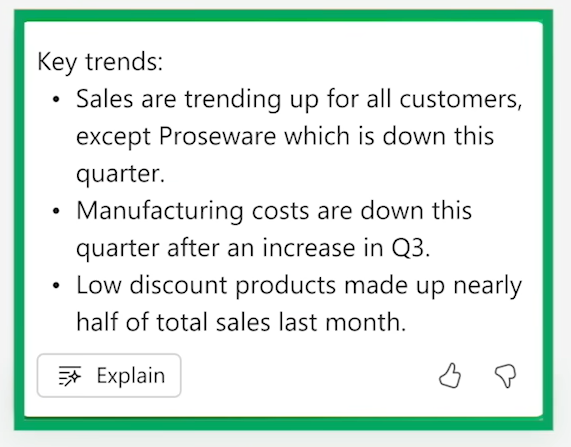
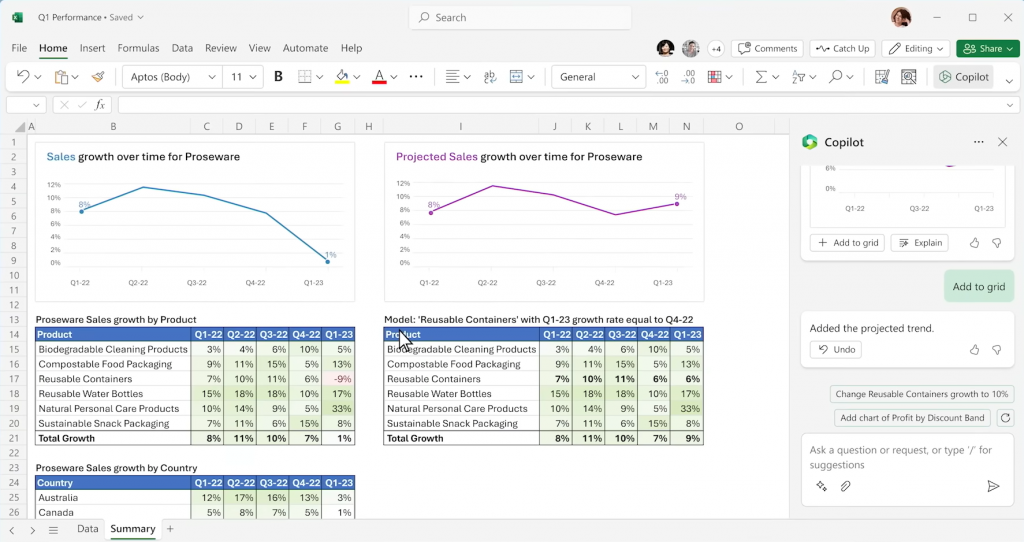
Copilot in PowerPoint
With Copilot, now everyone can take information from Word documents or Excel worksheets and create an outstanding presentation. Copilot enables users to create visually appealing PowerPoint decks with unique themes best suited for their presentations’ purpose and tone.
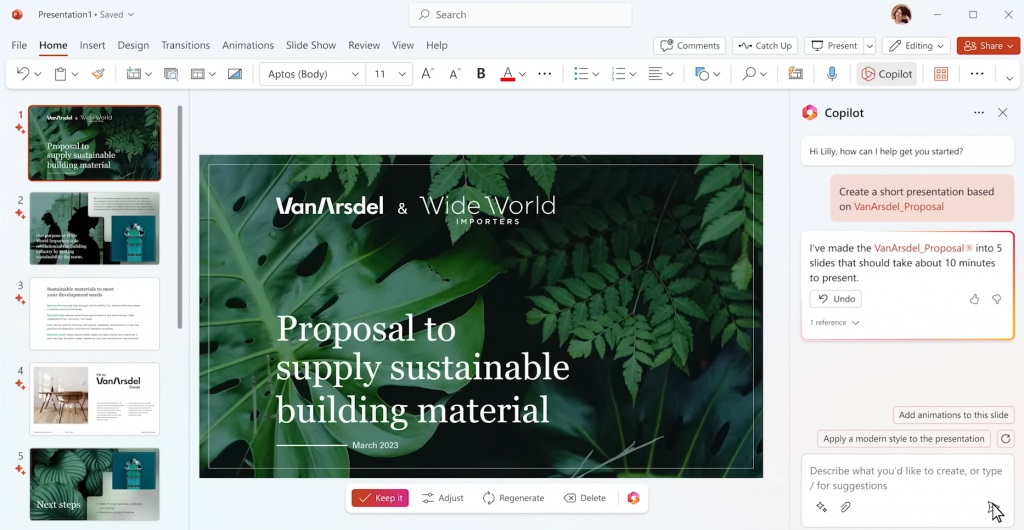
Copilot in Outlook
To save time and improve productivity in Outlook, Copilot can summarize long email threads to quickly draft suggested replies to help you clear your inbox. Copilot can also detect the level of urgency and importance to help you better prioritize your emails and reply to ones that require your immediate attention.
With the help of Copilot, you can also use Word documents and Excel worksheets to draft emails in Outlook and decide how concise or professional you want your email to be.
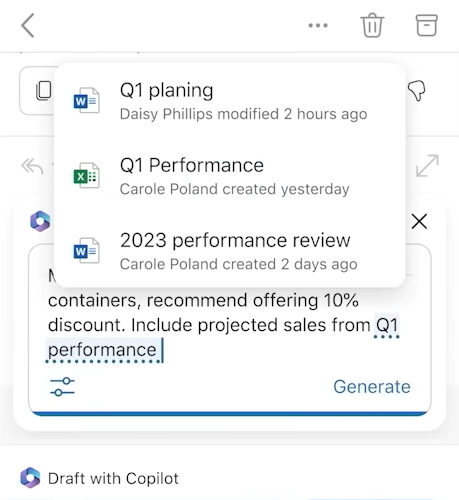
Copilot in Microsoft Teams
With Copilot, you no longer need to miss any meetings! If your attendance is not critical to a meeting, rather than declining the invite, you can choose to “follow” it. This means you can inform the organizer that you can’t attend the meeting, but you still get a thorough recap of key discussions and a list of action items to bring you up to speed and ensure you have all the information you need to proceed with your tasks.
If you feel like the meeting summary is too vague and you don’t have enough context to proceed, you can ask Copilot specific questions to get more context. In this instance, Copilot will provide detailed responses, like why certain decisions were made or what other options were considered.
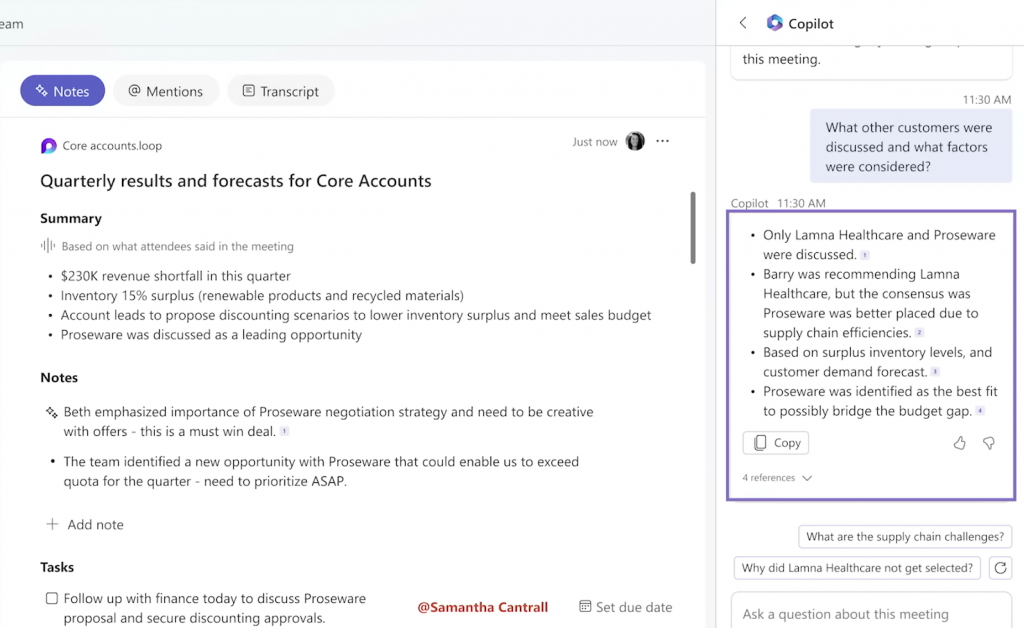
And Copilot isn’t limited to providing a summary after a meeting. During a live meeting, Copilot can catch you up to speed by summarizing what’s already been discussed in a meeting and what questions/concerns have remained unresolved.
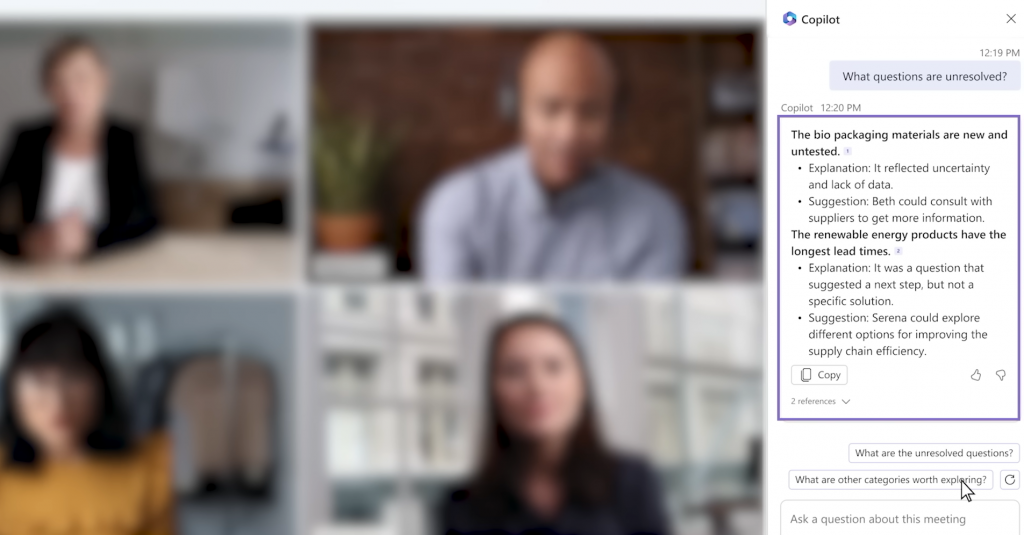
This capability also applies to Teams chats. If your organization uses Microsoft Teams, you’ve definitely had the experience of being left behind in chat discussions and feeling lost. Well, no more! Copilot summarizes and provides you with an overview of your Teams chats so you don’t feel left out and can keep up with all that’s been discussed.
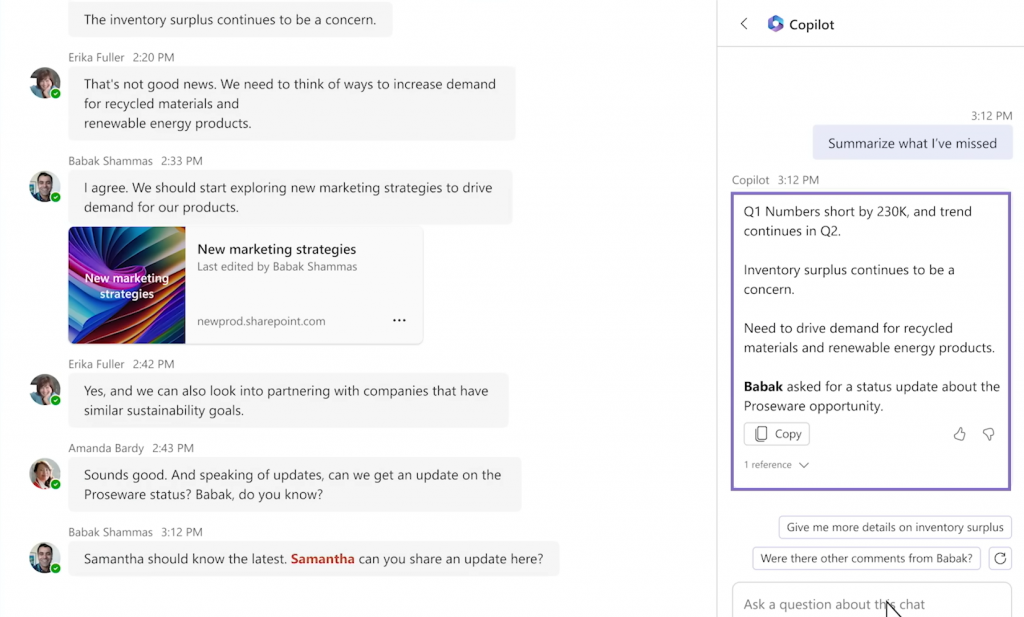
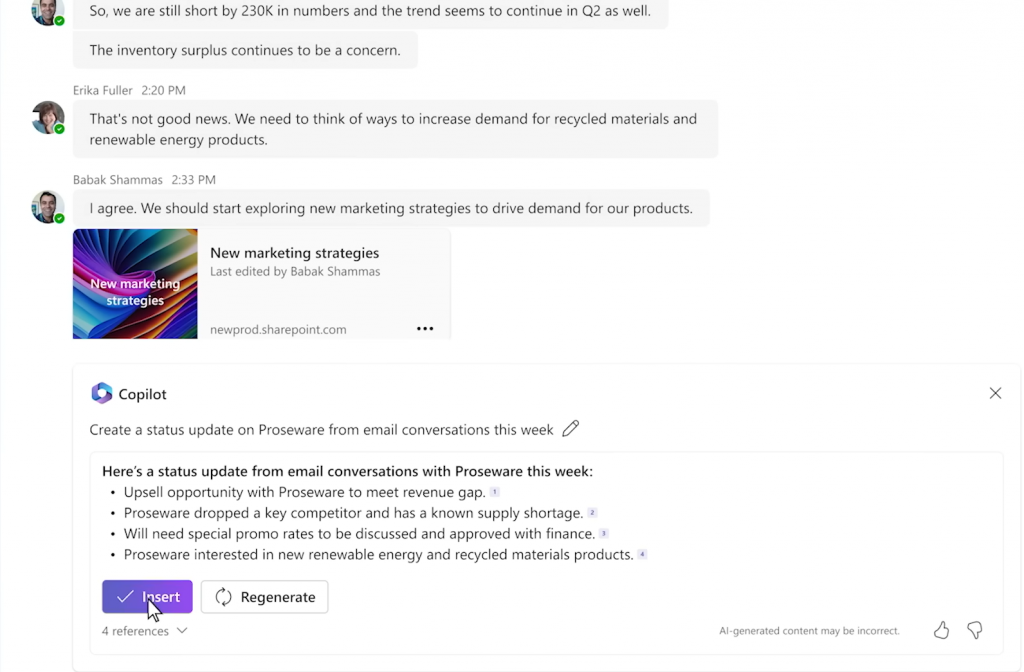
Microsoft 365 Copilot – Business Chat
We’ve discussed how Copilot is integrated into your Microsoft apps, but let’s talk about its standalone experience in Microsoft 365.com, Bing, and Microsoft Teams and its further benefits.
Copilot is a knowledge navigator because it can work across all your meetings, documents, chats, data, and calendars to turn all your data into knowledge. But how does this apply to your everyday work?
Let’s assume you’re preparing for a client meeting and wondering what was discussed in your previous call and what decisions were made. In this instance, you can ask Copilot for your recent customer interactions and deliverables. Copilot then works across documents, chats, and meetings to provide a thorough summary alongside citations to prepare you for your meeting.
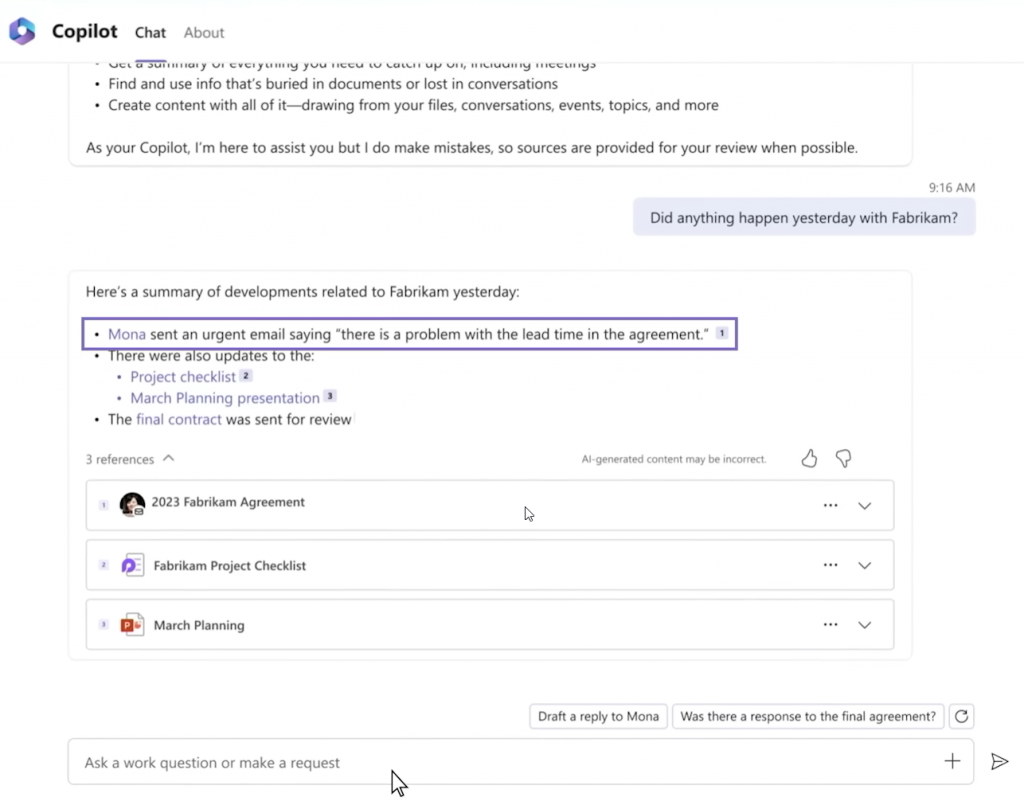
You can then ask for more specific details, such as product lead times or any other information you may need before you sit down with the client.
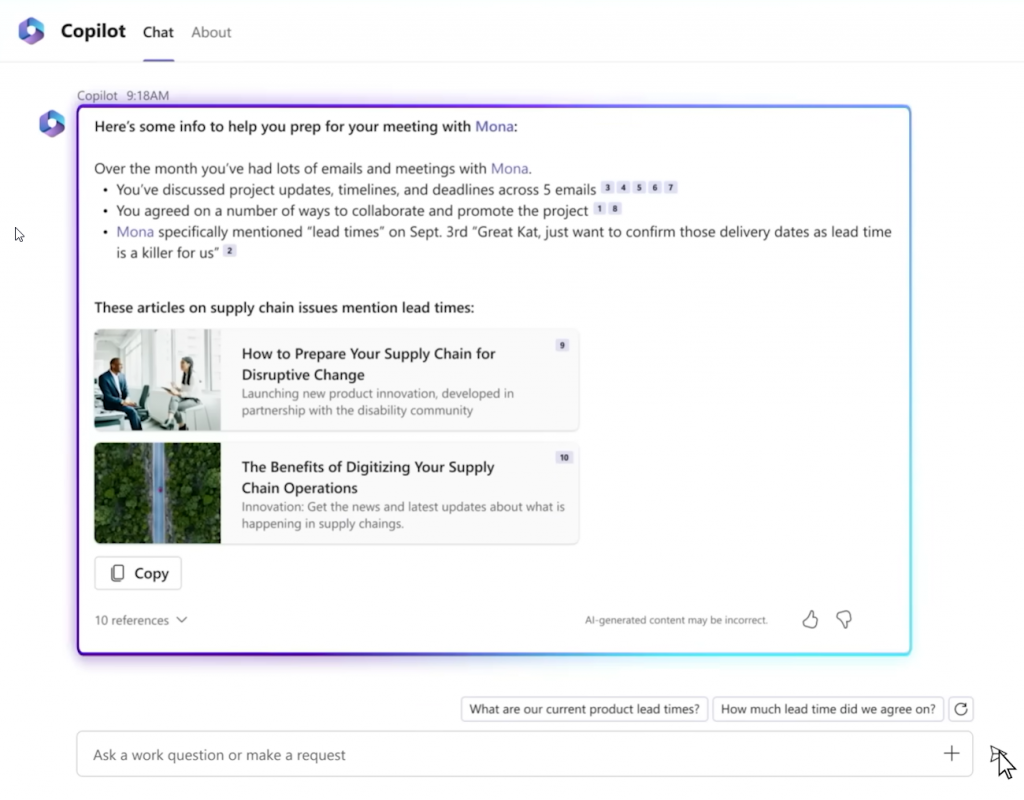
This also applies to other tasks and projects, such as creating a business strategy. Copilot can bring in all the necessary information and insights for your project. Copilot can give you key data points and flag potential issues so that they can be addressed and resolved.
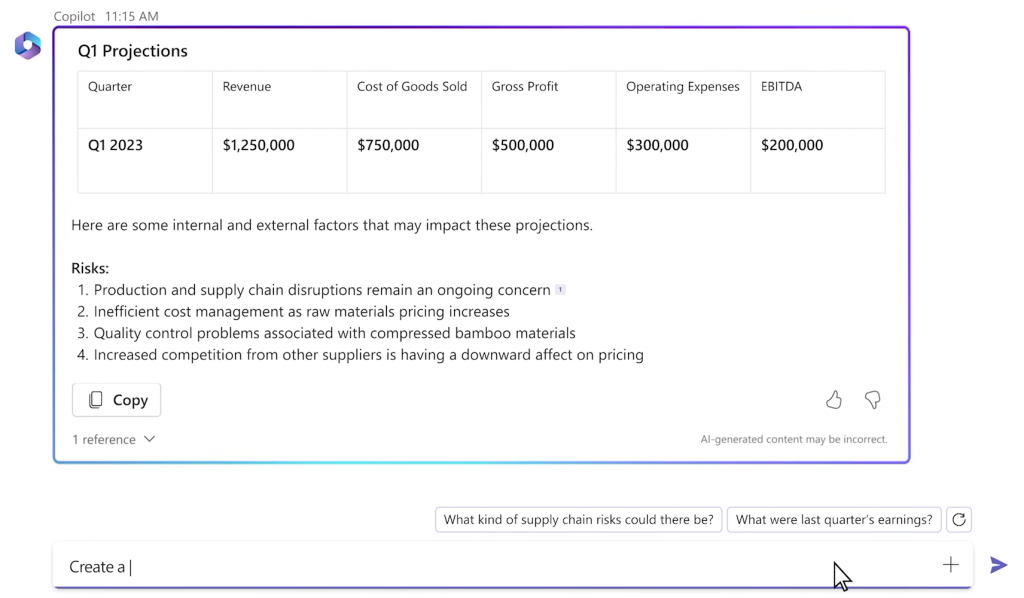
You can also ask Copilot to create a SWOT analysis for you, and bam! In seconds, you have all the information you need on your screen.
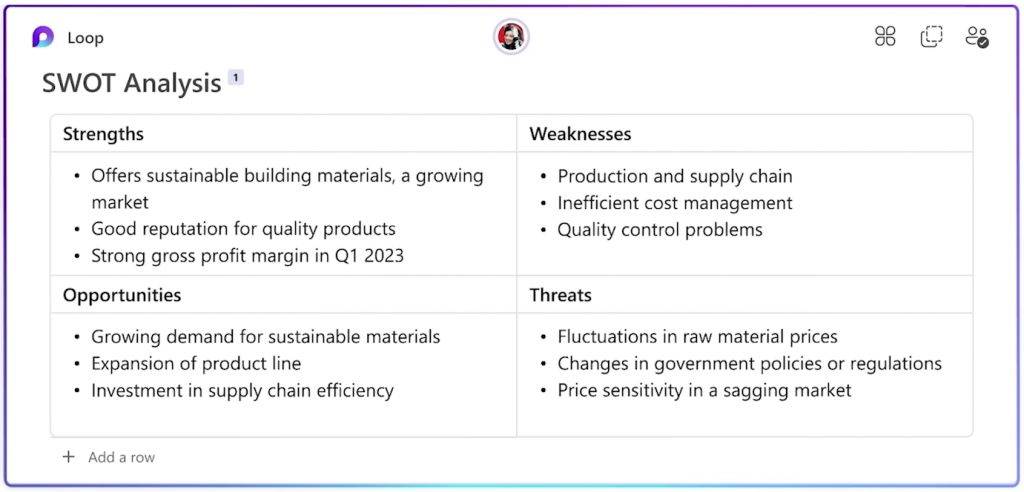
The future of work with Microsoft 365 Copilot
Microsoft 365 Copilot is an amazing tool that enables organizations to unlock their highest level of productivity and save time by providing employees with AI superpowers to work faster and achieve immediate results that previously they had to work hours, days, or maybe even weeks to accomplish. With each employee having access to their own AI assistant, organizations can now grow faster and “do more with less.”
This, of course, will bring many changes to the workplace. These changes include:
- A considerable shift in the skillset demands in the job market.
- Organizations are growing at a faster pace.
- Organizational processes are becoming cheaper and quicker due to automation.
- Industries are becoming more competitive.
- Businesses have to invest more in developing and maintaining customer relationships.
- Less employee burnout and faster results.
To learn more about integrating AI in the workplace and Microsoft products, please watch our “Microsoft 365 + AI | Tap into AI and slay productivity paranoia” webinar.
Related Posts
Subscribe our newsletter
Enter your email to get latest updates.