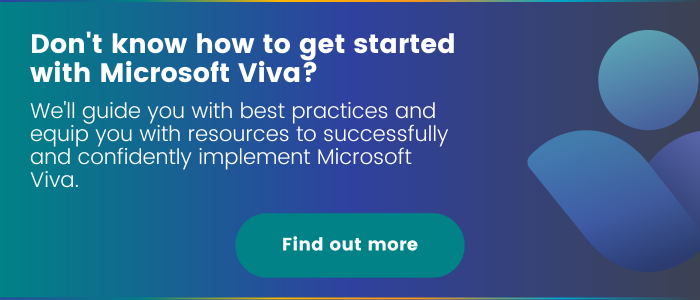Understanding Microsoft Viva Topics | A Comprehensive Overview
* Viva Topics will be retired on Feb 22, 2025, and has ceased new feature developments as of February 22, 2024, due to Microsoft’s focus on Copilot. *
Artificial intelligence is taking over the world. Time to stop fearing SkyNet and embrace Johnny 5, friends! Whether we like it or not, the way business gets done is changing. According to Gartner, in the past four years, the number of businesses adopting artificial intelligence grew by 270%. Artificial Intelligence provides you with the tools and resources necessary to remain competitive in this environment. Viva Topics is a knowledge-based platform powered by artificial intelligence. It’s a module of Microsoft Viva, the employee experience platform designed to empower employees remotely. It automatically organizes content and expertise across your organization, making it easy for people to find information and put knowledge to work.
What is Viva Topics?
As previously mentioned, Viva Topics is one of the four modules present in the Microsoft Viva Suite, along with Viva Insights, Viva Learning and Viva Connections. Viva Topics organizes companywide information and knowledge and presents it to those who need it. The AI sources your internal experts and various resources to help make information easier to find. No need to remember who knows what anymore. Viva Topics does that for you. The information is displayed in the form of topic highlights and topic cards, which can be shown across any Microsoft 365 application. Here are the main uses for Viva Topics:
- Turn content into knowledge: Use AI to analyze your data and organize the content to create topic pages. It will also discover and display complementary topics and expertise from different sources.
- Organize knowledge: Improve the topics identified by combining AI and human expertise. Create topic pages and topic cards using suggested definitions, related content, relevant conversations, and expertise.
- Make knowledge easier to discover: Automatically display topic cards across Microsoft 365 apps to discover knowledge in the context of your work. Viva Topics gives people the knowledge they need anytime by using Microsoft Search to discover topics.
By hovering over a keyword or term, a ‘topic card’ will be activated that has all the information relevant to the topic. The AI automatically compiles information on the topic such as a short description, related people, sites, files, and pages.
Employees who are granted permission have the option to edit the pages and add further details and resources. Think of it as an automated internal Wiki, with its own real internal curators. The purpose of Viva Topics is to fill the knowledge gap and provide all employees with the knowledge they need despite working remotely.
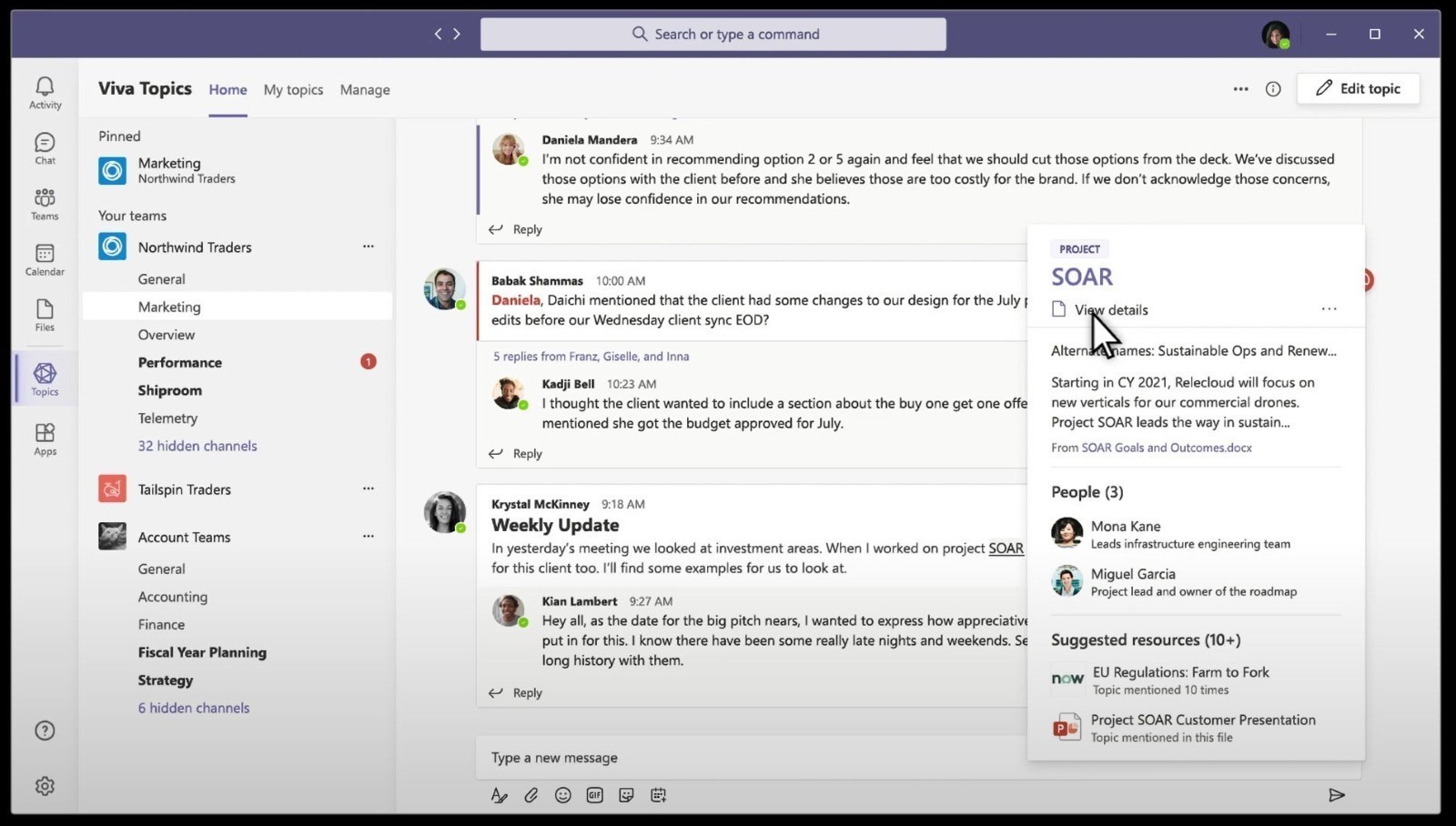
Viva Topics features
Let’s dive deeper into some features.
Where you will see Viva Topics?
Now that we have a better understanding of what Viva Topics is and why it is so beneficial, let’s learn more about how we can view topics. There are four main places where topics are displayed:
SharePoint highlights
On SharePoint news and pages topics will be highlighted. By hovering over the highlighted topic, you will be able to see the topic summary and other additional information relevant to this topic.
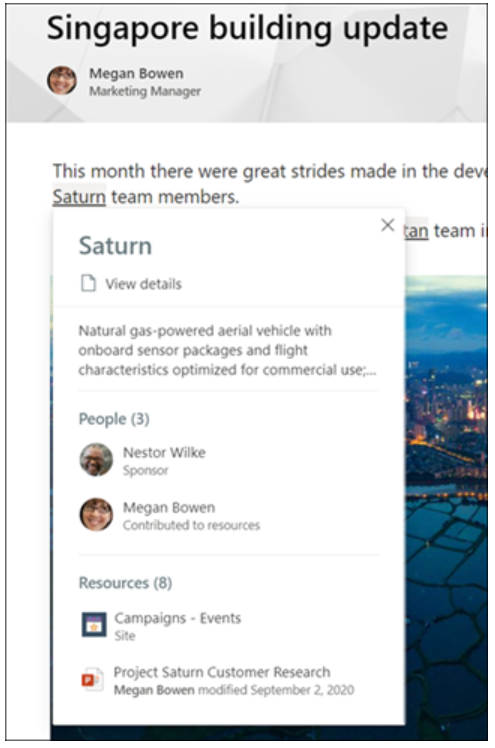
Search results
Another way to view topics is to search for them. You can search for a topic on the SharePoint start page, Office.com, or from a SharePoint page. The topic results will appear at the top of the page with the relevant information.
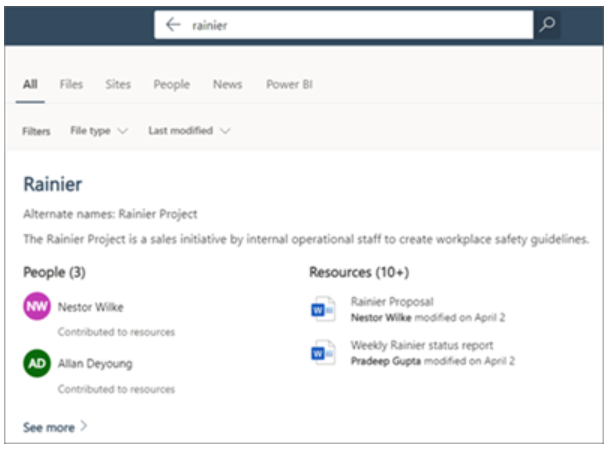
Office applications
In all your Office applications there is an option to search. You can search for a topic either through the search box or by selecting search in the context menu. Topic results will be displayed in the search results.
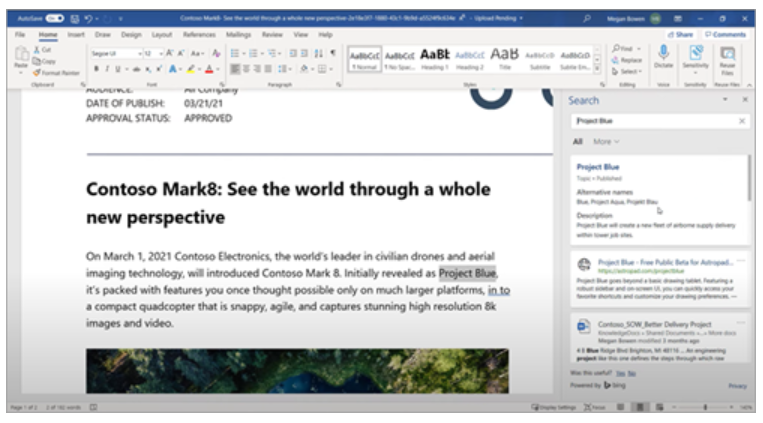
Topic Center home page
Users can see topics in their organization to which they have a connection on the Topic Center home page.
Roles
When using Viva Topics in Microsoft 365 there are four different types of roles that users can have.
Topic viewers
These individuals have access to see and read topics. They also have the option to provide feedback on topics.
Contributors
These users can edit existing topics or create new ones. Contributors are assigned permission to do so from knowledge admins.
Knowledge managers
These users guide topics through the topic lifecycle. They have access to the ‘manage topics’ page where they can confirm AI-suggested topics, remove topics that are no longer relevant, as well as edit existing topics or create new ones, and are the only users who have access to it. Knowledge admins assign knowledge manager permissions to users through the Viva Topics admin settings
Knowledge admins
Admins set up Viva Topics and manage it through the admin controls in the Microsoft 365 admin center.
Admin controls
Within the Microsoft 365 admin center, you can manage Viva Topics to:
- Control which users in your organization are allowed to see topics in SharePoint modern pages or SharePoint search results.
- Control which SharePoint sites will be crawled to identify topics.
- Exclude specific topics from being found.
- Control which users can manage topics in the topic center.
- Control which users can create and edit topics.
- Control which users can view topics.
Where to access it?
Once you have purchased the correct plan to obtain Viva Topics, you can configure and set it up in the Microsoft 365 admin center. Within this section, you can assign licenses to users. Licenses allow users to see information on topics including highlights, topic cards, topic pages, and the topic center. To assign licenses:
- In the Microsoft 365 admin center, under ‘Users’, click ‘Active users’.
- Select the users that you want to license and click ‘Licenses and apps’.
- Under ‘Licenses’, select ‘Viva Topics’.
- Under ‘Apps’, make sure ‘Graph Connectors Search with Index’ (Viva Topics) and ‘Viva Topics’ are both selected.
- Click ‘Save Changes’.
For more information on setting up, please contact our team!
Plans
There are currently two plans that can be purchased. There is the option to purchase Viva Topics individually or purchase the Microsoft Viva Suite. No features of Viva Topics are included in a standard Microsoft 365 plan. Currently, the price to purchase Viva Topics individually is $5.10 CAD/user/month and the price of Microsoft Viva Suite which includes all four modules is $11.50 CAD /user/month. Also, please note that these are the current prices and they are subject to change. As seen from the image below, all features are included in both plans.

By using Viva Topics, you can take advantage of the benefits presented to you by artificial intelligence. Viva Topics reduces the manual work of connecting employees with knowledge. No matter where an employee resides, they have an equal opportunity to learn and access new findings. Filling the knowledge gap has never been easier, and here at Creospark, we want to be a part of it.
Related Posts
Subscribe our newsletter
Enter your email to get latest updates.