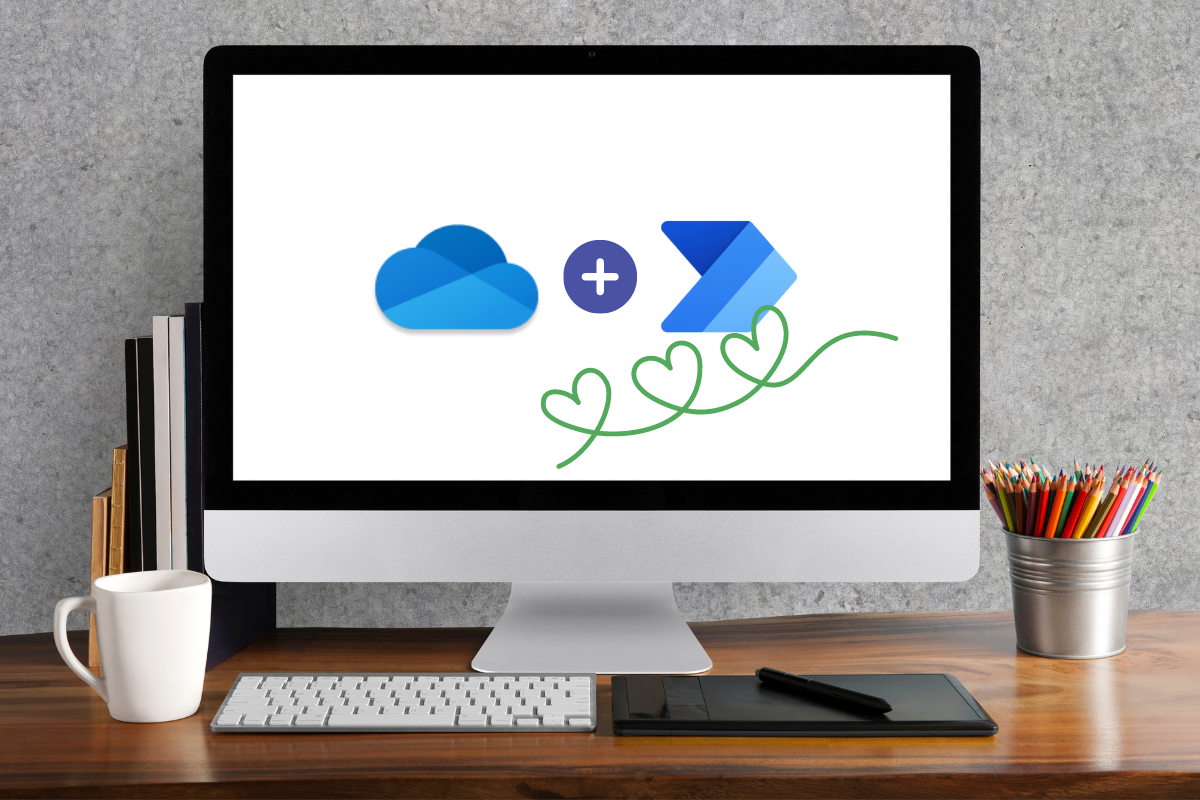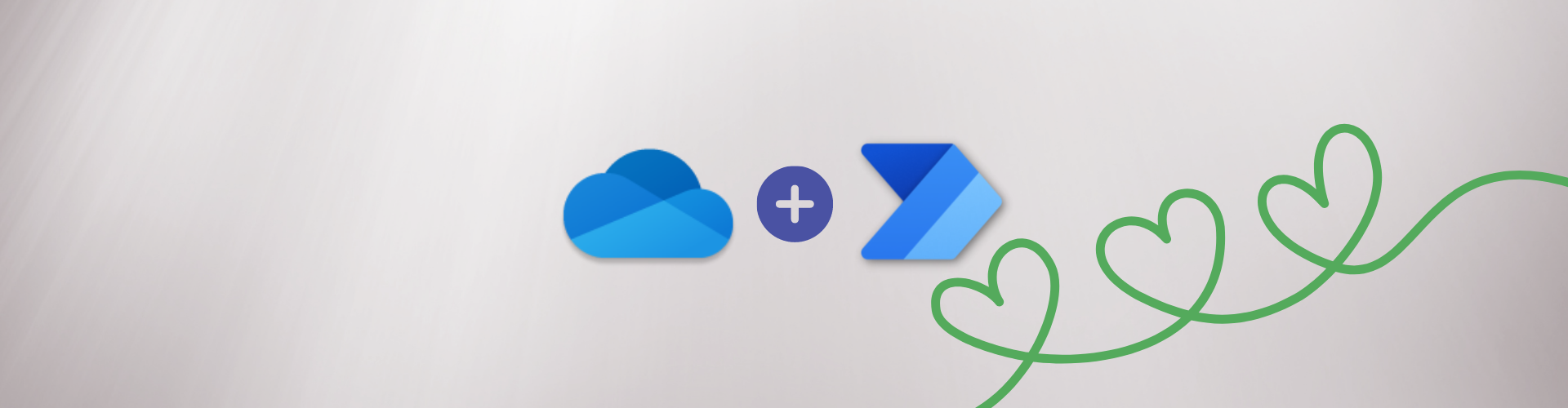Blog categories:
What is Power Automate?
As one of the five applications available in the Power Platform, Power Automate is the most widely used among our clients and team. It enables users to build flows that automatically complete the repetitive manual tasks they spend so much time on daily. From web [...]
Accelerate Custom Power App Creation | Convert Figma Designs to Power Apps Automatically
The Viva Dashboard is one of Viva Connections' most powerful yet misunderstood components. The Dashboard pulls the tools your employees need in a quick and easily consumable dashboard that they can access in the office or on the go. Dynamic interactive dashboard cards allow employees to complete simple tasks or review critical data right in the flow of their work.
What is Microsoft Power Platform?
The Microsoft Power Platform might sound like standalone software, but it’s actually a set of powerful business applications that help organizations transform the way employees work by providing actionable insights, automating processes, and enabling data-driven decision-making. The collection of applications includes Power Automate, Power Apps, Power [...]
Automatically Answer Any Question Within Power Virtual Agents
Every day your customer service team gets stuck answering the same questions, wasting your time and money. So how does one solve this? Most would say FAQ pages, but the reality is FAQ pages can be difficult to navigate, cumbersome, and outright boring. Just think [...]
How leveraging Power Automate saves time and money
Whether in a physical office or together in the cloud, the only thing harder than transformation is failing to transform. Our business landscape is changing. Situations beyond our control accelerated the need for faster, more efficient task management. It’s not about the technologies anymore, it’s about creating a digital set of tools and processes allowing you to work faster, meaner and cheaper, safely in the cloud.
Five Different Types of Microsoft Power Automate Flows
Power Automate Flows may seem complicated to your average 'non-techy' person. No judgement! It's one of those things that looks scary from the outside but really doesn't take long to grasp. Let's simplify it - Power Automate can help you streamline your data processes. However, [...]
How to Configure Run After Command in Microsoft Power Automate?
The purpose of Microsoft Power Automate is to make your life easier. Automating tasks removes manual work and ensures that your time is being used in the best way possible. With Power Automate the possibilities are endless. However, seeing as we don't have an endless [...]
Artificial Intelligence in the Workplace with Microsoft 365
One of the biggest struggles employees are facing in today’s world of a digital and modern workplace is fear. Fear of changing the way we are accustomed to, the way our brains think, the way we complete repetitive tasks, and the fear of allowing a [...]
OneDrive and Power Automate | Save Yourself More Time
If you're a Microsoft 365 user, you probably already use OneDrive and SharePoint, but Power Automate? Probably not so much. It's probably no surprise to you that OneDrive is a leader amongst productivity tools to: Find and share any of your files from any device, [...]