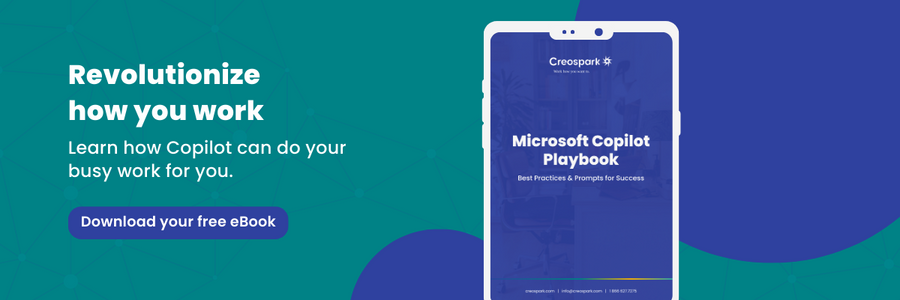Artificial Intelligence in the Workplace with Microsoft 365
One of the biggest struggles employees are facing in today’s world of a digital and modern workplace is fear. Fear of changing the way we are accustomed to, the way our brains think, the way we complete repetitive tasks, and the fear of allowing a machine, an intelligent machine, to “take over jobs”. When most of us hear the word “Artificial Intelligence”, the mental image is dark and cold, think SkyNet. This post is for employees who are hesitating to change the way they conduct their day-to-day tasks, for leaders who are struggling to take advantage of Microsoft 365, and for all those who just don’t want to change! We’ll be sharing tips to shed light on machine intelligence, cast away the darkness and embrace the new age of a digital and modern workplace.
Why do we need artificial intelligence?
Humans are creatures of habit. We have a tendency to stick to the mechanisms that have worked for us – even though they may not be the most efficient option. “If it’s not broken, why fix it?”, am I right? And to be fair, this may seem valid. However, let’s put things into perspective: 30 million PowerPoint presentations are made each day, including 3.8 million slides. Let’s now think about how many hours a day are spent creating slides and presentations – a lot. Although manually completing these tasks works, think about how much more you could get done in a day if you let artificial intelligence take some of this work off your plate.
This is where we bring in Artificial Intelligence in a non-destructive way. The mission statement for Microsoft 365 is to empower every person and every organization on the planet to achieve more. That also means giving up on the smaller unnecessary tasks so you can focus on innovating. We’re going to focus on some commonly used, as well as some less obvious ways Artificial Intelligence is already helping you shine at your job – with Microsoft 365.
AI tips in Microsoft 365
Here are some of our favorite M365 features, powered by artificial intelligence:
- When Outlook finds the best room and time for a meeting based on attendees’ availability – and you can send people your availability!
- When Excel suggests charts based on your data
- Document and chat language translations – perfect if not everyone speaks the same language.
- Fixing typos and awkward grammatical errors
- Using design ideas in PowerPoint – amplify your visual aids!
- Displaying PowerPoint presentations with on-screen subtitles in 60+ languages – can help you reach your global audience!
- Present and record the meeting in MS Teams – great if you missed a meeting.
- Automatic transcripts of the recorded meeting – allows you to refer to discussions, meeting notes or action items you may have missed.
At the end of the day, is artificial intelligence really all that we made up to be in the 90s? I haven’t seen a Terminator yet, have you? AI is not perfect – because it needs to learn from us and our habits and leverage machine learning to get smarter. It’s always improving – as should we! When employees have more time on their hands, they can begin to innovate and do more of what makes them feel passionate. Artificial Intelligence isn’t trying to replace your job – it’s trying to recover time from mundane tasks, so you have more time to drive value to your business.
Technology is learning from us and we are learning from the benefits of technology. Intelligent technologies can help perceive, learn, reason, and assist workers from all walks of life. AI is always learning, capturing your trends, and providing you with insights. Successful change does not happen overnight. One person at a time, one day at a time. Need more examples? Contact us now to learn more about implementing AI into your organization.
Related Posts
Subscribe our newsletter
Enter your email to get latest updates.