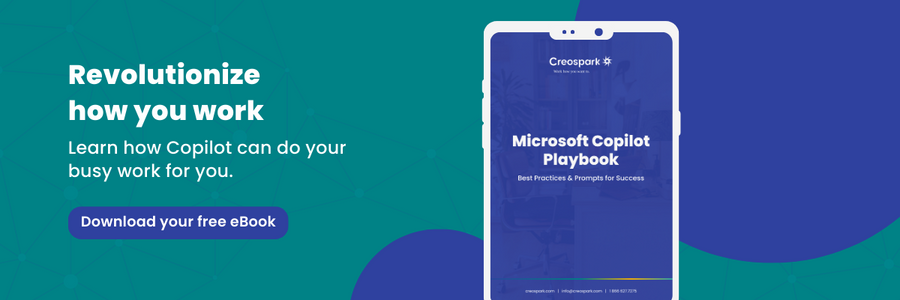What is Microsoft Power Platform?
The Microsoft Power Platform might sound like standalone software, but it’s actually a set of powerful business applications that help organizations transform the way employees work by providing actionable insights, automating processes, and enabling data-driven decision-making. The collection of applications includes Power Automate, Power Apps, Power BI, Power Virtual Agents (PVA) & Power Pages.
Why Power Platform?
Power Platform is designed to be user-friendly and accessible, enabling individuals across the organization to contribute to process transformation and drive digital innovation. With its no-code/low-code approach, business analysts, citizen developers, and IT professionals can collaborate and create custom applications and automated workflows, fostering a culture of innovation and agility. In today’s competitive landscape, Power Platform equips organizations with the tools and capabilities needed to embrace digital transformation, enabling them to stay ahead, improve efficiency, and deliver value to stakeholders.
Power BI
Power BI lets users easily consolidate and interact with data to uncover new business insights. It’s extremely useful for analyzing, sharing, and promoting insights across your organization, which helps team members and departments make data-driven decisions. Users can model, visualize, and create reports from their data while using AI to get answers to business questions.
Power BI can access data from many sources, such as PDFs, Excel, JSON, XML, etc. It’s great for refreshing large amounts of data in near-real time, allowing users to perform ad hoc and real-time data analysis. If there’s one ultimate tool to gain insights from your data, it’s Power BI.
Benefits:
- Data-driven decision making: Power BI enables organizations to consolidate and interact with large data, enabling teams to glean key insights and make informed business decisions
- Real-time data analysis: Operations managers can monitor performance in real-time to identify bottlenecks and ill-optimized processes, enabling proactive problem-solving, and minimizing downtime.
- Enhanced collaboration: Power BI’s intuitive collaboration features allow teams to easily share reports and dashboards, encouraging knowledge-sharing within organizations. This coupled with Power BI’s powerful data-visualization capabilities ensures that your team can glean their own insights.
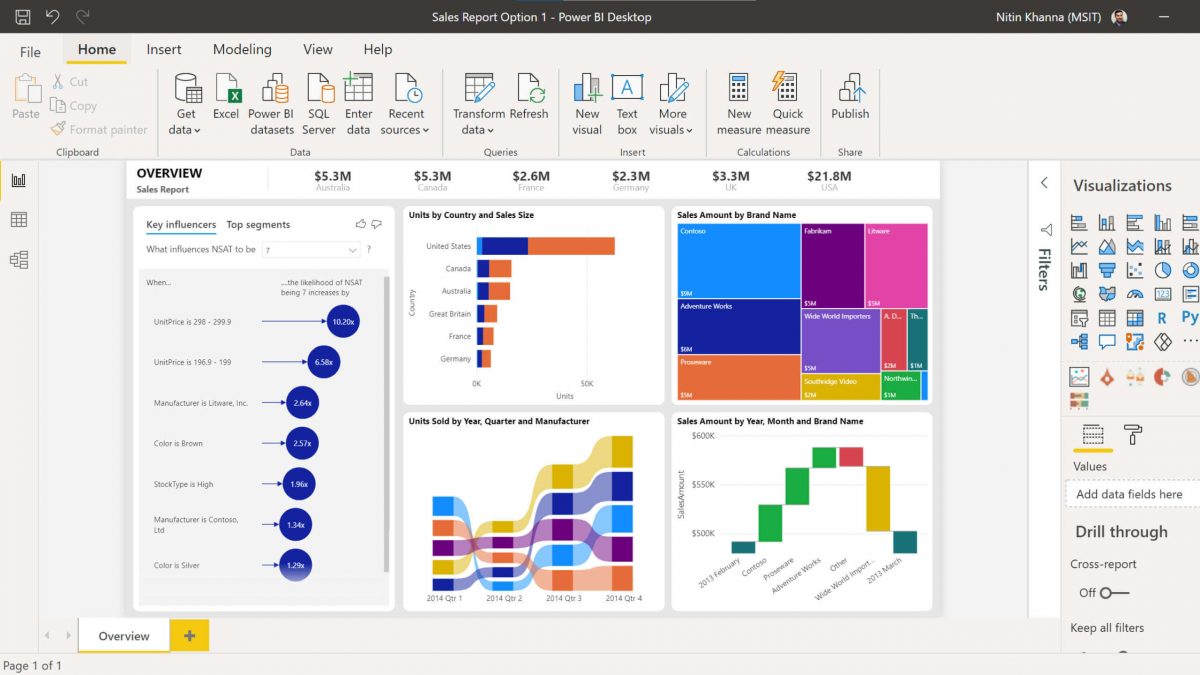
Power BI offers 2 models: per user/month and per capacity/month. And for those looking to get started with a free version, Power BI Desktop is just the thing for you.
Power Automate
Power Automate is a tool used to create automated workflows between apps and services. It’s excellent for self-service automation, meaning anyone can use it to automate the repetitive tasks they find themselves completing every day. Power Automate can streamline tasks like transferring invoice information from emails to Excel, notifying team members when a list or form is updated, and much more.
It uses triggers to start a flow (which are just the workflows you’re automating). Flows can be triggered instantly by a button, automatically by an event, or run regularly through scheduling, granting you extreme flexibility with the kinds of flows you can create.
Benefits:
Power Automate’s flows empower developers to elevate any organizational role, greatly enhancing efficiency, productivity, and collaboration across organizations.
- Streamlined processes: Streamlining mundane, repetitive tasks enables employees to focus their efforts on key initiatives and solving crucial problems.
- Keeping consistent: Power Automate’s workflows reduce the likelihood of human error, ensuring consistent processes and accurate data.
- Innovative cultures: Self-service automation capabilities foster a culture of innovation, continuous improvement, and optimization.
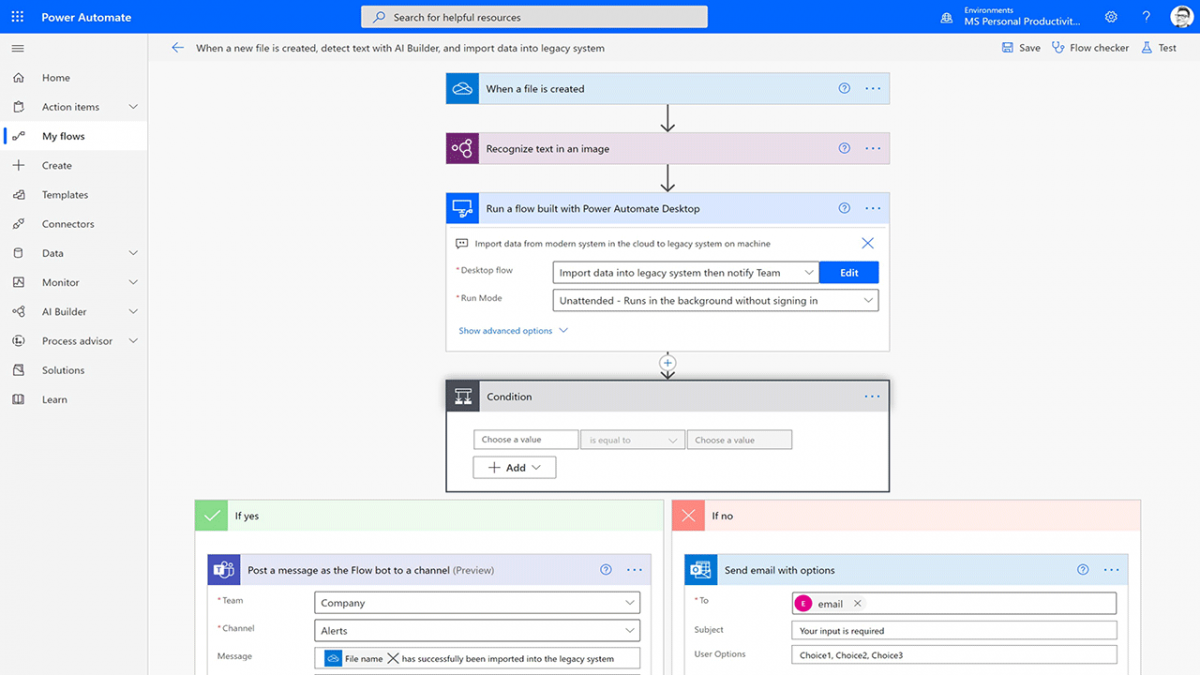
As long as you have a web browser and an email address, you can use Power Automate for free. Although, this version has limited user rights. As for the paid versions with additional features, users can choose between a per-user/month or a per-flow fun plan.
Power Apps
Power Apps is an application that enables anyone to create custom business apps with or without using code. By equipping people with these tools, they can solve their business issues by streamlining processes or consolidating data to make their workflows more efficient. Some everyday use cases include monitoring inventory, streamlining fieldwork processes, and expense reporting.
Benefits:
- Time-saving: Drag-and-drop functionality saves hours of development time–especially regarding design
- Cost-minimizing: Lower development times ultimately lower the development cost
- Pro tools: Power Apps component framework enables pro developers to use their development tools to create and extend Power Apps functionality
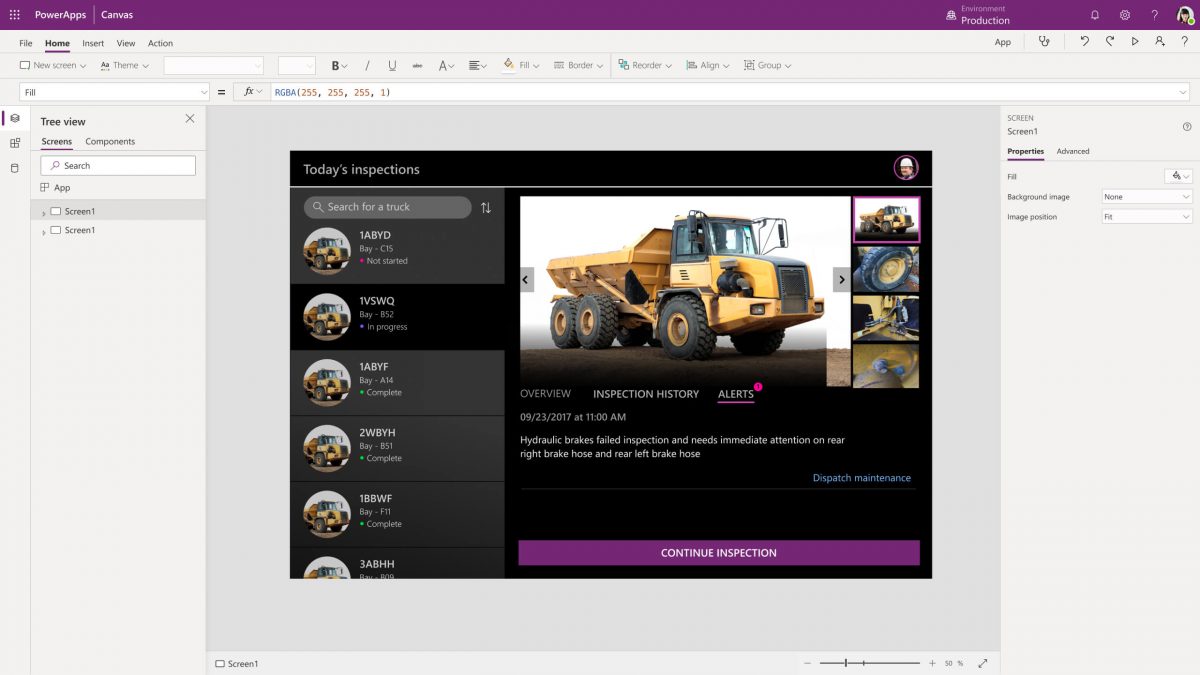
Power Apps also offers two styles of plans: a monthly per-user plan and a per-app plan.
Power Virtual Agents
* Power Virtual Agents is now offered by Copilot Studio *
Power Virtual Agents (PVA) is a tool used to create chatbots capable of engaging in seamless conversations with users. It’s great for helping the end-user solve a wide range of issues, whether it requires a simple question or a complex conversation.
Benefits:
PVA is essentially a digital assistant, helping increase the productivity of your HR department, employees, and sales reps.
- Enhanced customer support: PVA enables organizations to level up their customer support through chatbots; capable of providing instant responses to a broad range of customer questions, thus reducing response times and increasing customer satisfaction.
- TiIme and cost-savings: Through automating repetitive customer interactions using PVA, support departments can not only reduce their costs and increase operational efficiency but also hone their focus on critical customer issues.
- Customer engagement: Sales reps can use them to provide product/service information to website visitors or to support customer issues.
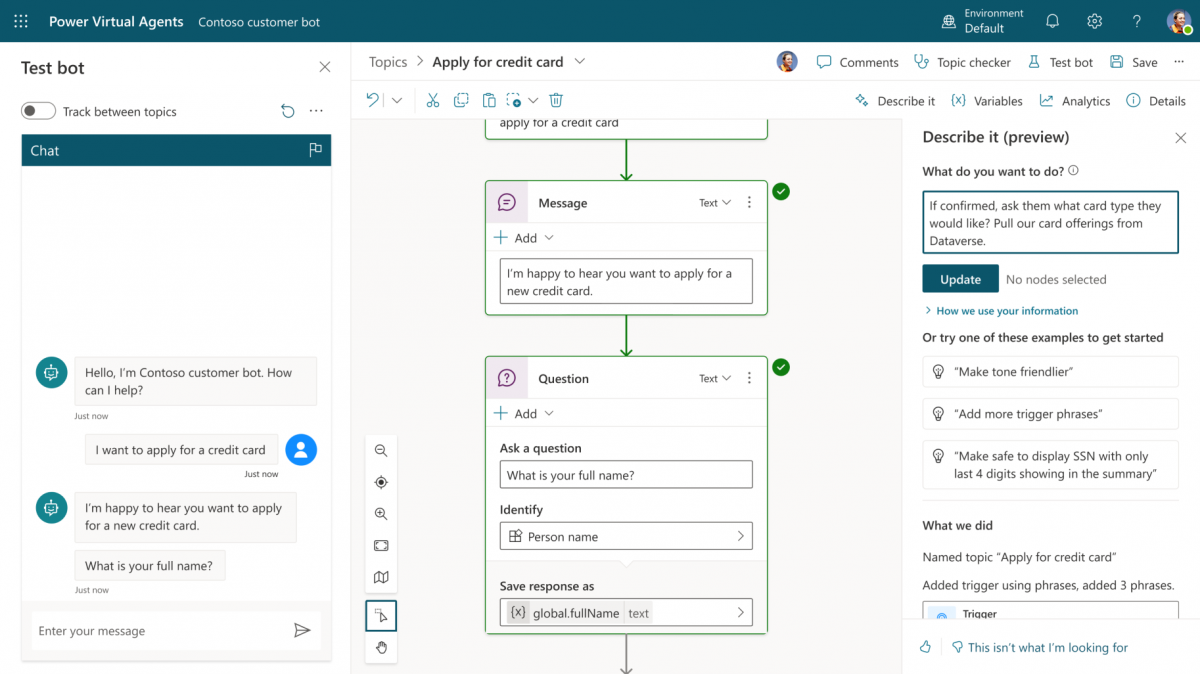
Two versions of PVA are currently available: the actual PVA app and PVA for Teams. PVA for Teams is a free add-on only for internal use within Microsoft Teams, while the PVA app uses a per-month subscription model, which gives you a set number of sessions your bot can run. Additional sessions are able to be purchased on a per-month basis.
Power Pages
Finally, we have Power Pages, a tool that enables users to build compelling business websites. The app makes creating websites simple, allowing users to choose pages, edit layouts, and add navigation and functionality. It also gives you various theme styles and customizable colors for any site elements.
Users can take a no-code approach and utilize customizable templates or take a pro-code approach using Visual Studio to extend Power Pages capability.
Benefits:
- Simplified site building: Power Pages’ customizable ready-to-use templates enable developers to craft sophisticated sites faster while mitigating the dreaded “developer’s block.“.
- Enhanced development capabilities: Integrated tools, including Visual Studio Code, Github, and Azure DevOps, give developers the tools to inject deeper functionality into sites.
- Accelerated time-to-market: Using Power Pages’ simple web-building tools, developers can significantly reduce development time, allowing you to stay ahead of the competition.
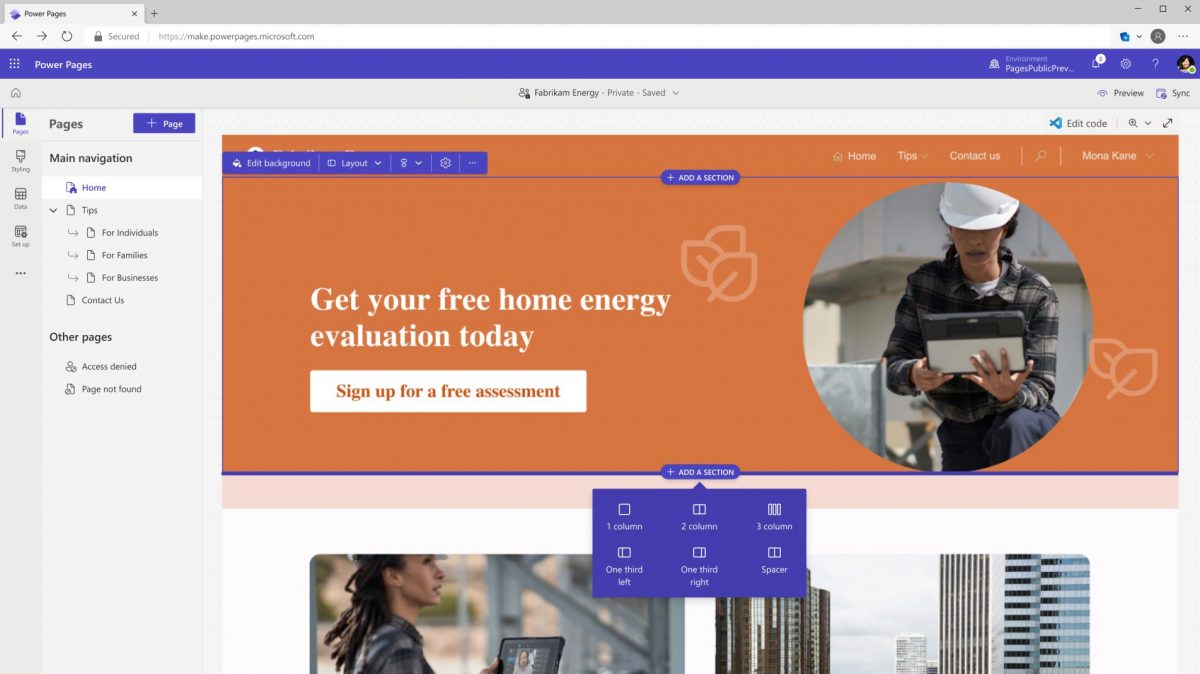
Since Power Pages is currently in preview, licenses must be applied for by your IT administrator. However, you can try Power Pages out for free and then apply for a license later on if you’d like.
Regarding pricing, Power Pages has two available subscription models: a volume-based plan where your payment is based on how many users you think will access your site, and a pay-as-you-go plan where payment is based on how many users actually access your site.
Keep in mind that the licensing is very context-dependent. Microsoft knows that companies have unique needs and has accommodated this by creating many different licensing tiers. It’s best to do your due diligence to see what works best for your organization, but the pricing links we provided are a great start and will lead you where you need to look. Here’s a great guide if you’re looking for an in-depth description of the Power Platform licensing.
The anatomy of the Power Platform
All five apps within the Power Platform run on top of the Dataverse, which is a data service that lets you store all your business data within sets of tables. You don’t need to use Dataverse if you’re already using another data service that works for you. Dataverse is just a useful way to integrate your data into a single store, which you can use across the different Power Platform apps.
Another reason the Power Platform is so valuable is its versatility. The platform currently has over 600 connectors, which are proxies that allow Power Platform apps to ‘communicate’ with other Microsoft apps and third-party services. The vast number of connectors enables users to create solutions involving services like SAP, Salesforce, Twitter, etc. And if you can’t find a prebuilt connector for your legacy system, you can create your own to begin transforming your workflows—nothing’s holding you back.
Lastly, the Power Platform involves AI (Artificial Intelligence) Builder, which provides AI models designed to optimize business processes. This means users can infuse their business solutions with AI to perform tasks like detecting objects and image processing, sentiment analysis, and even predicting business outcomes.
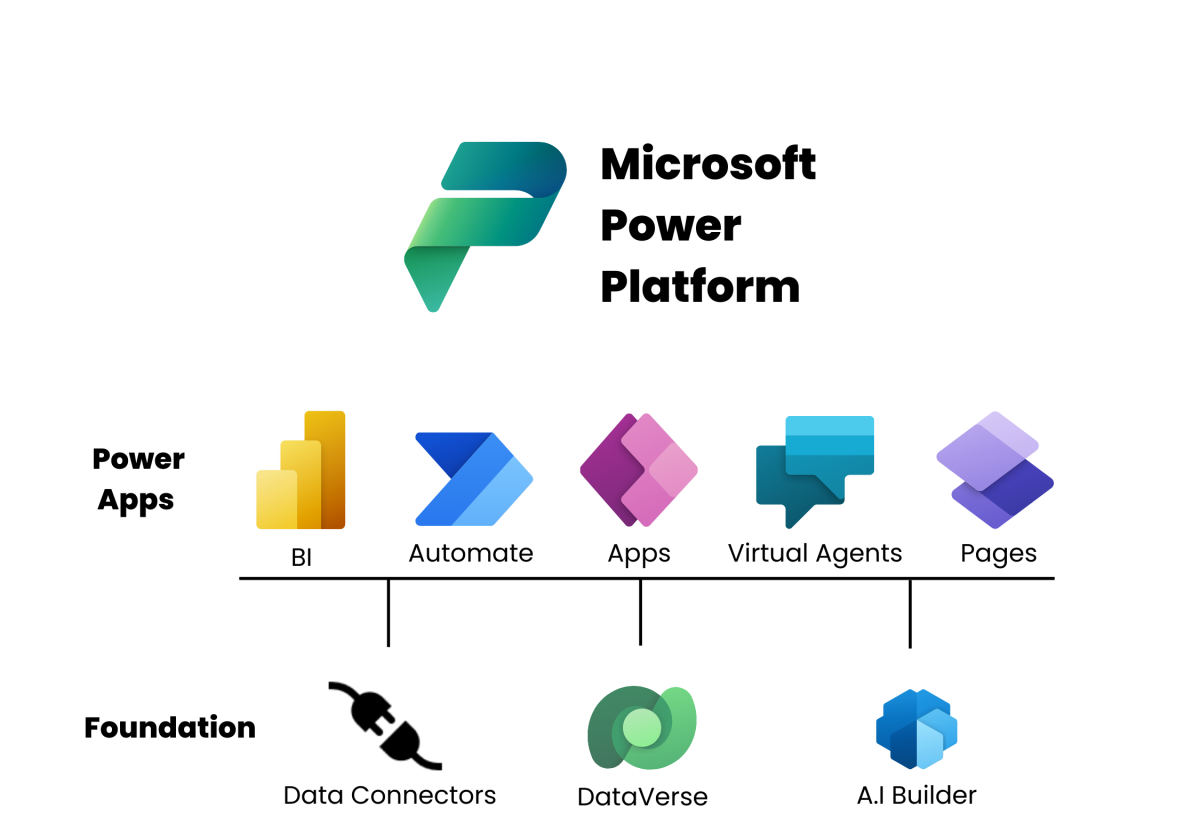
Powerful alone, better together
Each of these applications can be leveraged to enhance organizational processes and drive value, but the Power Platform is a business sandbox, enabling a multitude of problem-solving approaches. Using multiple Power Platform apps in a solution unlocks the full value of the suite and opens amazing capabilities.
For example, a sales rep could create a flow in Power Automate in which a PVA bot is instructed to generate quarterly reports using data from Power BI. Similarly, a marketing specialist could create a Power Automate flow to automatically capture leads and send that data to Power BI to visualize it. The Power Platform empowers employees and leaders with many ways to approach problem-solving; The possibilities are endless; it’s up to you to get creative!
A quick recap of Power Platform
Power Platform is helping organizations and users to do more with less. These applications help you become more efficient, whether it’s through automation, streamlined tasks, or consolidating data. The Power Platform enables your employees to create solutions for their everyday business needs by equipping them with no/low-code tools. If you have a workflow you think could be improved, book a no-commitment consultation with us below!
Related Posts
Subscribe our newsletter
Enter your email to get latest updates.