From SharePoint 2013 Workflows to Power Automate | Start Migration Before It’s Too Late!
In today’s digital age, modern business processes are crucial for boosting organizational productivity. Microsoft has been at the forefront of workflow orchestration, starting with SharePoint 2013 workflows and now expanding it to encompass all productivity services used in Microsoft 365 and beyond with Microsoft Power Automate. Power Automate allows organizations to create custom workflows tailored to their unique needs by connecting to over 220 services and all Microsoft 365 applications.
As Microsoft continues to invest in Power Automate as the universal solution for workflow orchestration, SharePoint 2010 workflows are officially retired as of November 2020. And from April 2, 2024, SharePoint 2013 workflows will no longer be available for newly created tenants. Starting April 2, 2026, Microsoft will remove the ability to run, create, or execute SharePoint 2013 workflows for existing tenants.
What does this mean for those using SharePoint 2013 workflows?
If your organization is currently using SharePoint 2013 workflows, we advise you to migrate to Power Automate. If your tenant is using a third-party workflow engine, check for its dependency on Workflow 2013 and work through options to migrate to a future offering of the workflow engine. After April 2, 2026, there will be no option to extend SharePoint 2013 workflow.
Microsoft 365 Assessment tool
When it comes to migrating SharePoint 2013 workflows to Power Automate, the first step is to determine how many SharePoint workflows are currently in use. To accomplish this, Microsoft has introduced the SharePoint 2013 Workflow Assessment tool.
The Workflow 2013 Assessment tool is designed to evaluate your tenant’s usage of SharePoint 2013 workflows and generate a Power BI report with the findings. This tool allows you to identify all active SharePoint 2013 workflows in your tenant and evaluate if they should be migrated to a Power Automate flow before SharePoint workflows are retired. The tool also provides a Power Automate “upgradability score” that can be used to plan your migration strategy.
It is essential to note that although Power Automate offers a powerful workflow solution, it does not have all the capabilities of SharePoint 2013 workflows. Microsoft recognizes this and states that “Many people feel there are significant gaps between SharePoint Designer (classic) workflows and Power Automate flows, but the list is not long.” Some of the gaps include a 30-day limit for flows with Power Automate, the need to create a service account with Power Automate to run HTTP connector enterprise flows, and the inability to add an impersonation step, among others.
Using the Power BI Workflow Report generated by the Workflow 2013 Assessment tool, you can:
- Identify all SharePoint workflows in the tenant per site collection and site
- Evaluate the recency and volume of usage of SharePoint 2013 workflows
- Determine which lists, libraries, and content types are using SharePoint 2013 workflows
- Obtain a Power Automate upgradability score indicating if the detected actions in the SharePoint 2013 workflows are upgradable to flows with Power Automate
Migration to Power Automate
Since SharePoint workflows were first released, Microsoft has expanded its workflow orchestration capabilities to include not only SharePoint but all the productivity services within Microsoft 365, as well as third-party extensions. Power Automate is a Microsoft solution for workflow orchestration that connects to all Microsoft 365 services, as well as over 700 other third-party services, allowing enterprises to build custom workflows tailored to their unique needs.
Power Automate enables users to automate repetitive manual tasks that consume a significant amount of their time each day. Whether you need to scrape data from the web, automate alerts, analyze Twitter activity, organize Google Drive files, scan invoices, or query a database, Power Automate provides a range of capabilities to help you streamline your workflows and boost productivity.
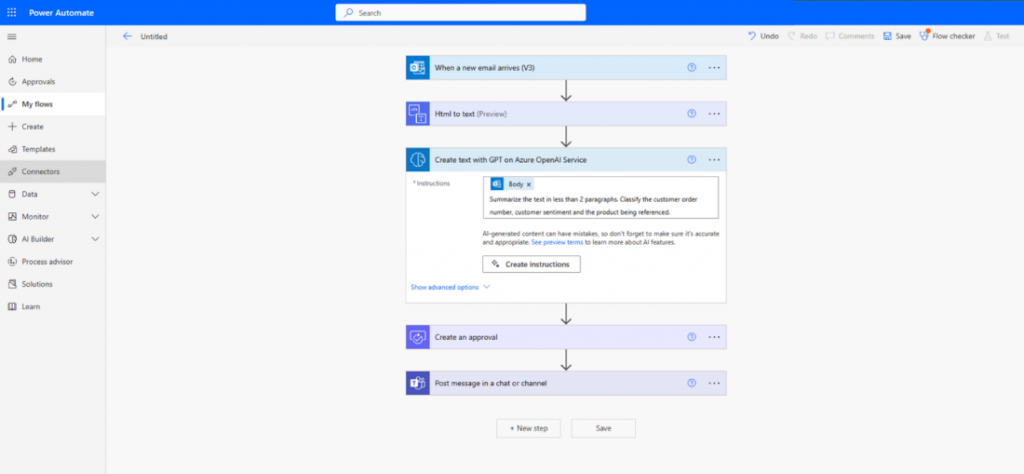
Turn off the creation of new SharePoint 2013 workflows
To prepare for the retirement of SharePoint workflows, we strongly recommend that tenant administrators turn off the creation of new workflows. This can be done using the following PowerShell command. Before disabling the creation of new workflows, administrators should ensure that there is no business need for them and that other applications are not creating workflows. The assessment tool mentioned earlier can provide administrators with the necessary usage information to understand where and when workflows are being created.
It is also recommended that organizations that have run the Microsoft 365 Assessment tool run a PowerShell script that will disable the creation of new SharePoint 2013 workflows if they have determined that they no longer need them. This will help organizations better manage the transition to Power Automate and ensure a smooth migration process.
We’re here to help!
Microsoft’s decision to retire SharePoint 2013 workflows may seem daunting, but it presents an opportunity for organizations to upgrade their workflow orchestration capabilities and embrace a more modern and powerful solution with Power Automate. In addition, our team of experts is here to help you with the migration process and ensure a smooth, affordable, and successful transition to Power Automate, tailored to your organization’s unique needs and requirements. Contact us today to start your journey toward a more efficient and productive workflow orchestration.
Related Posts
Subscribe our newsletter
Enter your email to get latest updates.

















