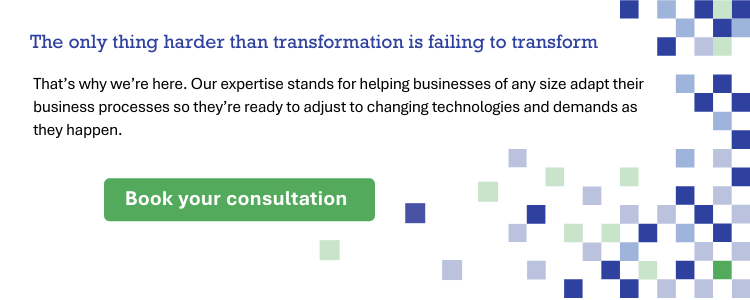Microsoft 365 or Google Workspace: Which Cloud Office Should You Use?
If you’re completely overwhelmed by all the different cloud services available on the market and have no idea which one best fits your business needs, this article is exactly what you need. From understanding what exactly cloud office is and how the two top offerings compare, you’ll be one step closer to deciding which service to migrate to.
The purpose behind cloud office for businesses
Cloud office business suites are an integrated set of collaboration and productivity apps. This includes email, calendar, document management, chat, and video messaging, among other functionalities. A cloud office suite is necessary for organizations in the age of hybrid and remote work to create a digital workplace that allows employees to work seamlessly wherever they are.
The two most popular software on the market are Microsoft 365 and Google Workspace (formerly G Suite). Both products have similar functionality in being able to create and collaborate on documents, spreadsheets, and presentations while also allowing video calling and cloud storage, all backed by a powerful corporate email system.
However, there are important differences in the product and service offerings. Selecting which license to purchase is a significant decision for your organization. This detailed comparison of Google Workspace and Microsoft 365 — broken into five parts — will help you make an informed decision. This first part will be an overview of the flagship offerings from each software.
6-part comparison of Microsoft 365 vs Google Workspace
- Flagship offerings of Microsoft 365 vs. Google Workspace
- Microsoft 365 Business Basic vs. Google Workspace Business Starter
- Microsoft 365 Basic Standard vs. Google Workspace Business Standard
- Microsoft 365 Business Premium vs. Google Workspace Business Plus
- Microsoft 365 Enterprise E3/E5/F3 & Office 365 Enterprise E1/E3/E5 vs. Google Workspace Enterprise
- Microsoft 365 AI capabilities vs. Google Workspace AI capabilities
Microsoft’s flagship offerings & services
Collaboration tools for all cloud office plans

- Outlook/Exchange — Manage your email, calendar, tasks, and contacts in one place with Outlook. Exchange provides a personalized inbox adapted to your work style.
- Outlook Calendar/Exchange — Easily schedule and manage meetings and events by viewing group schedules in an overlay view. Exchange automatically captures events from emails like flights and hotel reservations.
- Word — Create documents with smart writing assistance, document designs, and collaboration features.
- Excel — Turn data into insights with the help of Copilot to analyze and visualize your data, identifying trends, optimizations, and more.
- PowerPoint — Turn your inspiration into stunning presentations with a simple prompt or outline using Copilot.
- OneNote — Organize your thoughts in a digital notebook with easy navigation and search.
- Microsoft Teams — Bring everyone together in one place to meet, chat, call, and collaborate on Microsoft apps right within this central hub.
- SharePoint — Create team sites to share information, files, and resources, empowering teams with collective knowledge.
- OneDrive — Securely save and share your files and photos wherever you are.
- Clipchamp — Create and edit professional-looking videos quickly and easily with templates and innovative AI features that create automatic captions.
- Loop — Create workspaces for each project where you can bring all the material you need from apps like Word to OneNote in one place.
Below is a list of collaborative tools exclusive to enterprise plans

- Microsoft Forms — Create custom quizzes, surveys, questionnaires, registrations, and more. Use built-in analytics to evaluate responses.
- Power Apps and Power Automate — Solve business challenges with low-code tools for your teams. Build the apps you need or make repetitive tasks easy with workflow automation.
- Microsoft Bookings — Customize appointment details and specify service providers to streamline the booking experience for you and your customers. Integrated with Outlook, Bookings avoids double-booking and makes scheduling hassle-free.
- Microsoft Viva — An Employee experience and engagement platform built into Microsoft 365 and Teams. It includes three main apps: Viva Connections brings together news, conversations, and resources; Viva Engage connects employees through communities and conversations; Viva Insights improves productivity with data-driven personal recommendations.
- Microsoft Planner — Create Kanban boards collaboratively to organize teamwork using tasks with features including files, checklists, and labels.
- Microsoft To Do — Manage tasks more efficiently by breaking them into simple steps with due dates and reminders to keep you on track.
- Sway — Create interactive reports, presentations, personal stories, and more.
- Microsoft Stream — An enterprise video service to record, upload, view, and share videos securely. Search through the transcript or time tags to refer to specific points in the video.
- Visio — Create flowcharts, network diagrams, Azure diagrams, org charts, and more.
- Microsoft Lists — Create, share, and track lists with anyone to stay on top of your work.
- Microsoft Publisher — Create polished, professional layouts without the hassle.
- Microsoft Access — Create and share business apps without being a developer.
- Power BI Pro — Deliver insights to enable fast, informed decisions with business analytics.
Below is a list of premium offerings

- Microsoft Teams Premium — Takes the normal Microsoft Teams experience one step above with more intelligent, personalized, and secure meetings.
- SharePoint Premium — Brings AI, automation, and added security to your content management experiences and governance.
- Power Platform Premium — With Power Platform licenses, you get Power Apps, Power Automate, Microsoft Copilot Studio, and Power Pages. These provide users the ability to create and run apps, bots, and custom websites across data sources. You also get access to Dataverse to store and manage data.
Security and management

- Defender — Protect your devices from online threats such as ransomware and malware.
- Intune — Protect your business and application data and access on devices.
- Entra ID (formerly Azure Active Directory) — Protect employee identities and credentials and get safe access to resources.
- Information Protection — Restrict access to sensitive information through classification, labeling, and protection.
Generative AI

- Copilot — Provides real-time intelligent assistance in Microsoft apps like Word, Excel, and Teams to streamline tasks, automate workflows and improve collaboration.
Google Workspace’s flagship offerings & services

Collaboration tools for all cloud office plans
- Gmail — Provides secure business email that can be attached to your own domain name. It’s integrated with other Google apps like Meet and Chat, allowing coworkers to interact within Gmail.
- Calendar — Integrated online calendars designed for teams. It allows you to create to-do lists and layer calendars to schedule smarter.
- Docs — Create and edit documents right in your browser.
- Sheets — Collaborative, smart, secure spreadsheets for fast-moving organizations.
- Slides — Create and edit presentations in your browser with multiple people simultaneously.
- Keep — Jot down ideas and to-do lists in this digital notepad.
- Meet — Secure video meetings for teams and businesses.
- Chat — Helps Workspace users connect and collaborate to get things done.
- Sites — Collaboratively create engaging sites for your team, project or event.
- Drive — Store, access, and share your files in one secure place.
- Jamboard — Sketch your ideas on a whiteboard using the Jamboard hardware display or access the tool via the app.
- Forms — Create custom forms for surveys and questionnaires.
- AppsSheet — Low-code platform to build apps and automate work.
Security and management
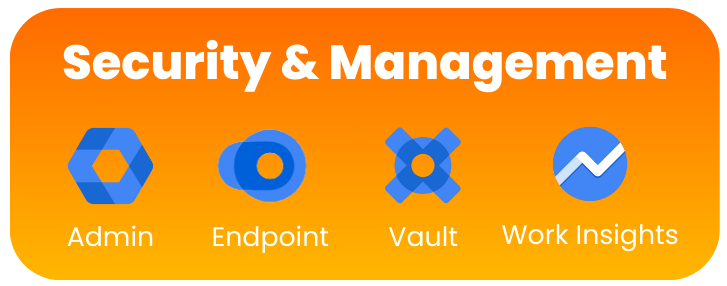
- Admin — Manage Google Workspace for your organization.
- Endpoint — Manage end-user devices for Android, iOS, Windows, Chrome OS, MacOS, and Linux.
- Vault — Retain, search, and export your organization’s data from select apps.
- Work Insights — Understand how Google Workspace impacts your organization from insights on adoption, work patterns, and collaboration across Google apps.
Generative AI

- Gemini AI — A collaborator tool that can write and refine drafts in Docs and Gmail, generate slides, generate project plans in Sheets, and more.
Cloud office comparison of flagship features
From this overview, you can start to understand which cloud office better meets your organizational needs. As you can see, although both Google and Microsoft have similar apps, there are stark differences in the overall type of offerings and functionality of each cloud office. If you’re still unsure, the following four series will do a deep dive into each business plan offered by Microsoft and Google to help you make an informed decision.
P.S. Did you know that if you purchase your Microsoft licensing through Creospark instead of Microsoft directly, we give your end users a 24/7 support line for free!
*Please note this article was published on March 20th, 2024, and the information may have changed since.*
- Microsoft 365 Copilot vs. Google Workspace Gemini - April 5, 2024
- Enterprise Plan Comparison Microsoft 365 vs. Google Workspace - April 1, 2024
- Microsoft 365 Business Premium vs. Google Workspace Business Plus - March 26, 2024
Related Posts
Subscribe our newsletter
Enter your email to get latest updates.