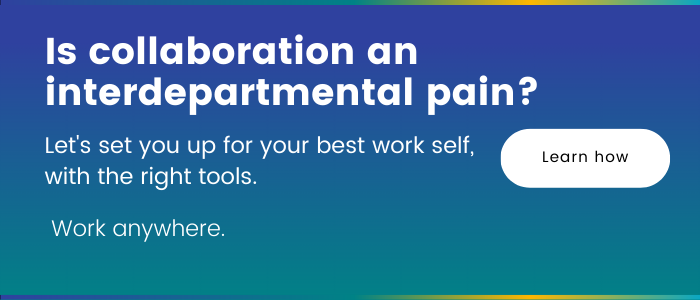SharePoint Migration and Adoption
In the fast-evolving world we live in, many organizations are starting to dip their feet into Microsoft 365 and SharePoint Online. They’ve come to the realization that it’s time to get serious about the dreaded migrations for better accessibility within their business. Having everything you need in one place – how can you say no to that?! The tricky element of a SharePoint migration is the adoption aspect (aka actually doing the migration). Today we’ll be covering everything you need to know to make this transition as smooth as possible.
What exactly is adoption?
Adoption. What does that really mean? Adoption, in reference to a tech project, is the concept of bringing together the tactics of change management, training, and communications – focusing on the end-user experience.
Adoption in a SharePoint migration project is the ability to understand the client’s pain points and frustrations in how they are currently managing and collaborating with their content. The objective is to identify how Microsoft 365 can then improve the user experience, the team’s business processes, and provide value to the client’s overall SharePoint experience. SharePoint adoption, in the context of a migration project, can follow these three phases.
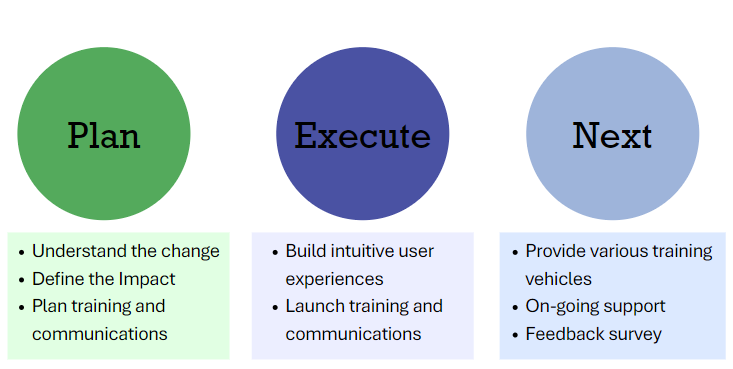
Plan – create a SharePoint migration plan
At this point, your technical resource is planning the architecture of the site, cleaning the stale content, and identifying legacy systems and processes. Your role as an adoption specialist or analyst is to understand and identify how the end-user experience can be improved, understand the change in business processes, plan how to communicate the benefits of the new experience – followed up with a training plan on the whole slew of new tools and processes.
In the Planning stages of your SharePoint migration, if possible, spend some time with your clients to uncover their pain points. Understand and identify how the user experience can be improved by asking some of the following questions. These may help you uncover some quick win’s in the planning stages to increase adoption and determine the potential for automation in certain business processes:
- Are users saving documents to their desktop and then uploading them into a SharePoint library?
- Are users saving sites as bookmarks in their web browsers because they won’t know how to navigate to their site without it?
- Are users saving documents to libraries and not tagging content?
- Do they have a deep folder structure with empty folders?
- Are files not opening because their URLs are too long?
- Are users manually saving versions of documents?
If your clients are answering yes to any of these questions, your goal is to ensure the newly migrated site will eliminate the pain points you can identify. Once the pain points are identified, the technical resource, the business analyst, and the adoption specialist generally work together to define and design a solution that satisfies the team’s requirements and provides value to the team – as intuitively as possible.
Execute – build and launch your migration plan
While your technical resource is executing the SharePoint migration – the role of an adoption specialist or analyst is to perform an informal user acceptance test. Perform the following steps, once the content has been migrated before the site goes live. This is a small list of many checks and balances. The purpose of this exercise is to ensure the user experience is fluid, there are no broken links, the navigation is intuitive and users will have a pleasant experience.
- Ensure the content appears in a familiar design to the team (using the terminology and acronyms they are familiar with)
- Conduct an audit of the libraries and content – does their content appear as expected? Has it been sorted and filtered correctly?
- Click through the site – change views, and simulate what an end-user would do. Can they find their way to other libraries and back to the home page?
- Click through the various pages/lists and libraries – ensuring breadcrumbs and navigation are intuitive
- Change the name of the Home Page to the name of the site – so it appears in search and displays correctly
- Test any processes you may have automated (ie. document approvals)
- Check the correct permissions and library/list settings are as expected
You are now ready to communicate the launch of the newly migrated site. Depending on the size of the new site, communication can be a simple email or a full-fledged communication plan. In terms of training, conducting a hands-on training session with the team at go-live has proven to be the most effective adoption tactic (apart from 1:1 white glove services).
In these intro sessions:
- Allow users to navigate to SharePoint and search for their new site
- Instruct them to Follow the site
- Allow the curious minds in the room to click around and discover a new world
- Build their confidence
The easiest way to start any training session is to remind the team of their old processes, the pain points they had identified – and show them the new way of doing things. Catching their attention with new improved features will win you the most points!
Bring SharePoint to life
The site has now gone live, team training has been completed. Depending on the intensity of the change, a warranty period of 1:1 white-glove service may be an option. This is a resource-intensive option, however, it provides users with an opportunity to sit down with an adoption specialist, and ask questions they don’t feel comfortable addressing in front of the team. The purpose of 1:1 sessions is to allow the user to walk you through the way they would perform tasks, watching and NOT judging them, giving them some tips, and most importantly making them feel comfortable and confident so they continue to learn.
Other training options should also be readily available to your users. Some of the most effective resources include:
- Resource Centres with how-to articles
- Genius Bar sessions on Yammer
- Short videos
- Hands-on Learning Bars
Once your support period has been completed, initiate the hand-off by sending the entire team a Microsoft Form survey, to provide you with feedback on their experience of the SharePoint migration – and to also determine how they would like to continue their learning journeys for Office 365. Don’t forget about your Service Desk. They need some care and attention when sites go-live, as they will now be the first line of support for your users.
Adoption of a SharePoint migration is a never-ending process – it’s not a one-time thing. As a business, it’s important to consistently check in with your clients and employees to ensure that the migration is working well for them. As a business partner, Creospark aims to assist you with all your technology needs, book a consultation and make your technology work for you.
Related Posts
Subscribe our newsletter
Enter your email to get latest updates.