Enterprise Plan Comparison Microsoft 365 vs. Google Workspace
If you’re a larger organization looking to migrate to a cloud office, chances are that you’ll be presented with enterprise plans from the two market leaders, Microsoft and Google. It can be overwhelming trying to compare all the different licensing available, especially as the two companies have different product names for comparable features.
This six-part blog series was created to help you answer the question, “How is Google Workspace compared to Microsoft 365?” with a comparison chart of licenses to help you make the best decision for your organization. This final section will break down how Microsoft 365 and Office 365 enterprise plans compare to Google Workspace. If you’d like to catch up on the previous parts, check out the links below:
6-part comparison of Microsoft 365 vs Google Workspace
- Flagship offerings of Microsoft 365 vs. Google Workspace
- Microsoft 365 Business Basic vs. Google Workspace Business Starter
- Microsoft 365 Business Standard vs. Google Workspace Business Standard
- Microsoft 365 Business Premium vs. Google Workspace Business Plus
- Microsoft 365 Enterprise E3/E5 & Office 365 Enterprise E1/E3/E5 vs. Google Workspace Enterprise
- Microsoft 365 AI capabilities vs. Google Workspace AI capabilities
Reasons to consider an enterprise plan
The key differentiation between enterprise plans and the lower tiers is additional storage, the ability to include more users, and more advanced security protection, such as data loss prevention (DLP) features. This tier is better suited for larger organizations seeking comprehensive security and a plan that can accommodate a large workforce.
What is the difference between Microsoft 365 and Office 365 Enterprise Plans?
Office 365 Enterprise Plans contains the essentials for productivity with basic security features, while Microsoft 365 goes beyond with its additional features to enhance productivity, security, and collaboration. Its advanced security features include threat protection, data loss prevention, and identity management. If your organization requires comprehensive security, device management, and access to the Windows operating system, Microsoft 365 Enterprise plans are the way to go. As you’ll notice, both Office 365 and Microsoft have an E3 and E5 plan. The main differentiator here is that the E5 plan includes everything in E3 plus additional security capabilities.
Microsoft 365 does not have an E1 plan, unlike Office 365. The Office 365 E1 plan is suited for users at organizations that don’t have a need for the client/desktop version of the Office apps such as Word, Outlook, PowerPoint or Excel, but they still need at least some security & compliance, data governance, Discovery, and collaboration.
Google Workspace has three main enterprise tiers, each comparable to Office 365 and Microsoft 365 enterprise plans. Comparison tables have been broken down into three sections:
- Office 365 E1 vs. Google Workspace Enterprise Essentials
- Office 365 E3/E5 vs. Google Workspace Enterprise Standard
- Microsoft 365 E3/E5 vs. Google Workspace Enterprise Plus
Office 365 E1 vs. Google Workspace Enterprise Essentials
Pricing comparison
Below are monthly prices per user for a yearly subscription.
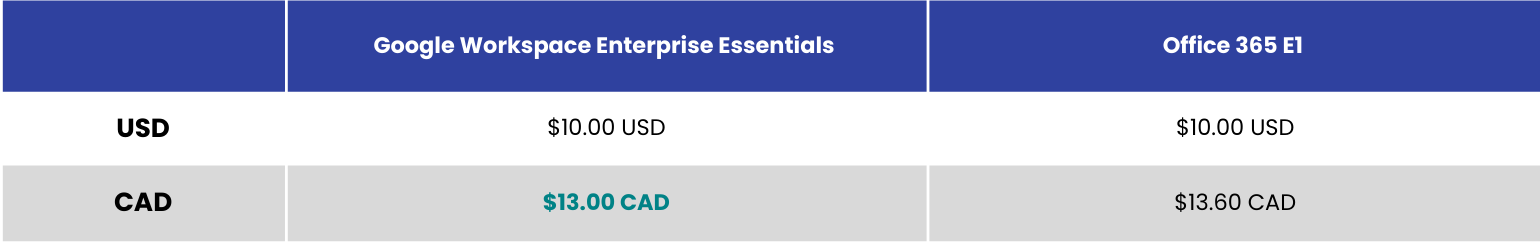
Sources: Office 365 E1, Sherweb
Feature comparison
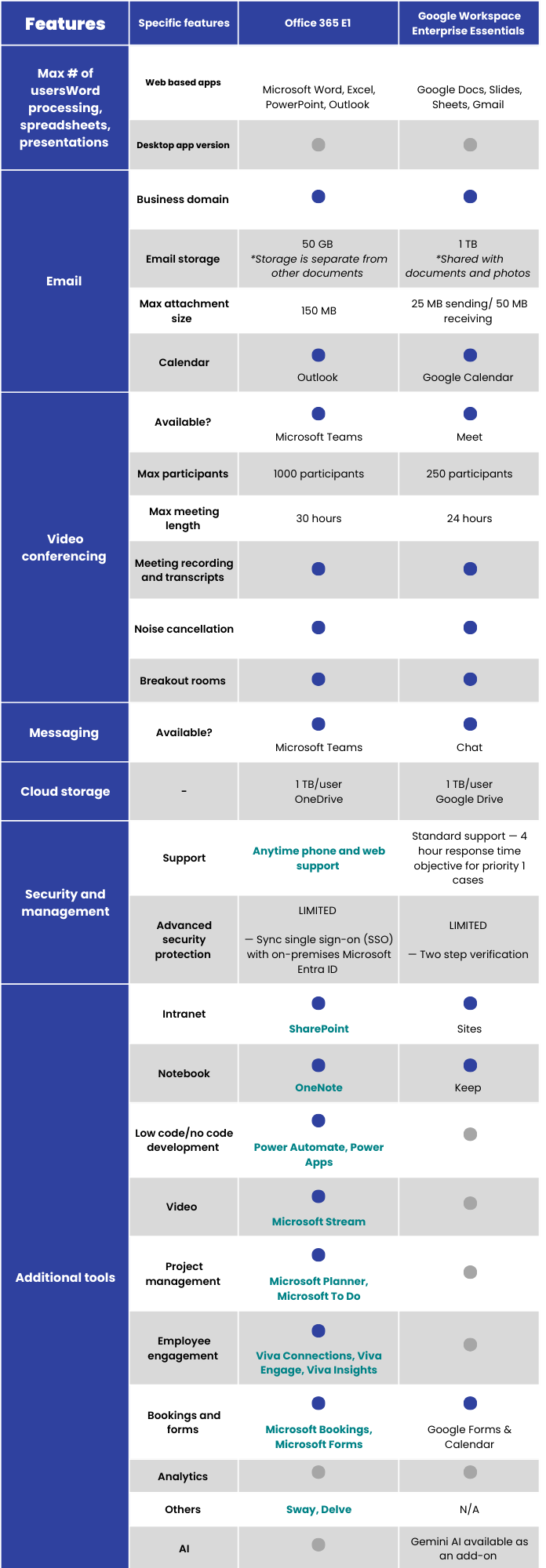
Sources: Office 365 E1, Google Workspace Essentials
Key takeaways
At virtually the same price, Office 365 E1 offers a wider breadth and depth of features. Not only does Office 365 E1 allow meetings with up to 1,000 attendees compared to the 250-max offered by its Google counterpart, but it also comes with a whole sleuth of features unavailable in Google Workspace. Refer to the last section of this article for a more detailed breakdown of these. From low-code/no-code tools like Power Automate and Power Apps to employee engagement apps in Viva and various project management tools, Office 365 E1 is the obvious choice in this case, as it equips your workforce with everything it needs to work faster and smarter.
Office 365 E3/E5 vs. Google Workspace Enterprise Standard
Pricing comparison
Below are monthly prices per user for a yearly subscription.
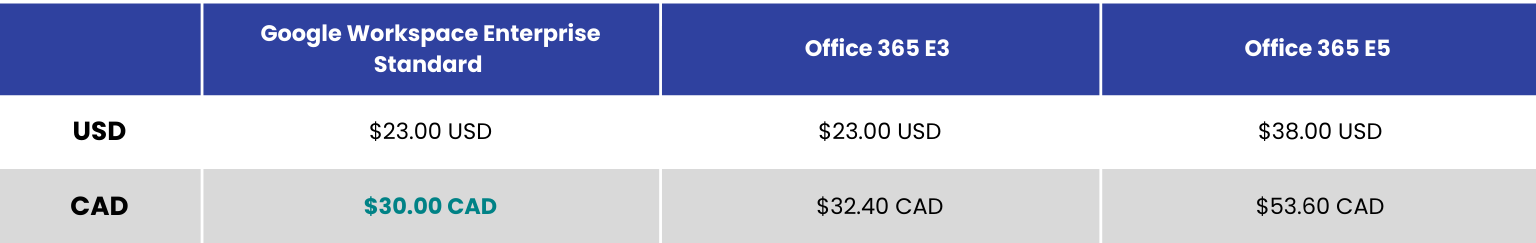
Sources: Office 365 E3, Office 365 E5, Sherweb
Feature comparison
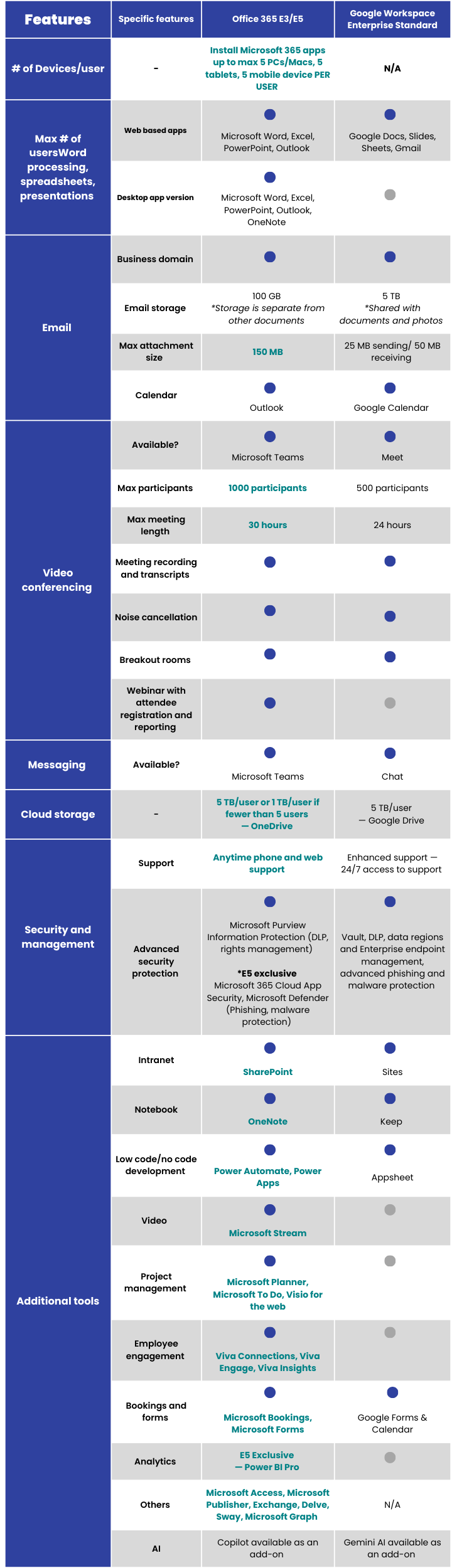
Key takeaways
The price of Google Workspace Enterprise Standard is the most comparable to Office 365 E3, with the Office 365 license being slightly more expensive for Canadian customers. It is evident that your organization will get more value out of the Office 365 license with more productivity apps, desktop versions of the apps, and higher seat capacity for meetings, to name a few. Office 365 E5, on the other hand, does require a larger investment, but it is worth it if your organization is looking for extensive security features and access to advanced analytics in Power BI Pro.
The key difference between this tier of license vs. Google Workspace Enterprise Essentials and Office 365 E1 is that it levels up on security protection.
Office 365 E3 comes with:
Protects your organization against attacks such as phishing and malware.
Protects information with basic Microsoft 365 message encryption and Microsoft 365 Data Loss Prevention.
Office 365 E5 includes Microsoft Purview Information protection along with:
Real-time monitoring with analytics to identify and protect against cyberthreats.
Plan 1 plus advanced cyberthreat hunting, automated investigation and response, cyberattack simulation training, cross-domain XDR capabilities.
In comparison, Google provides the following security tools and protection:
Provides information governance to retain and delete data and eDiscovery, which allows authorized users to search for data, put data on hold, and export data.
Offers strong passcode enforcement, network management, mobile device security policies, and other ways to control how users access Google Workspace and data across different devices.
Advanced phishing and malware protection.
Microsoft 365 E3/E5 vs. Google Workspace Enterprise Plus
Pricing comparison
Below are monthly prices per user for a yearly subscription.
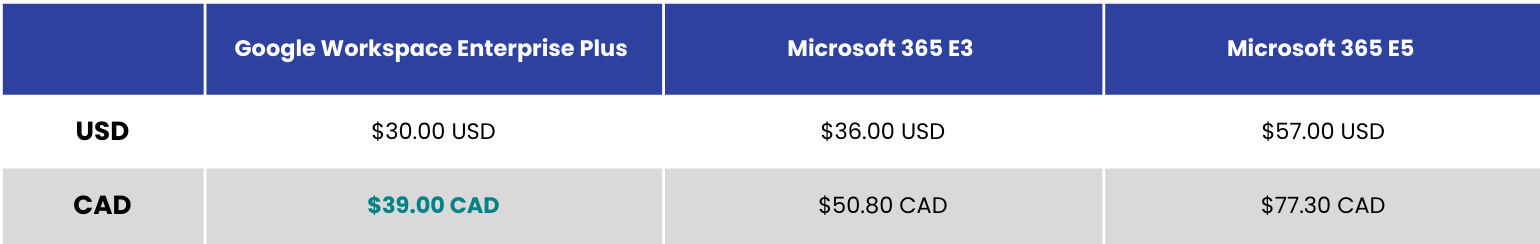
Sources: Microsoft 365 E3, Microsoft 365 E5, Sherweb
Feature comparison
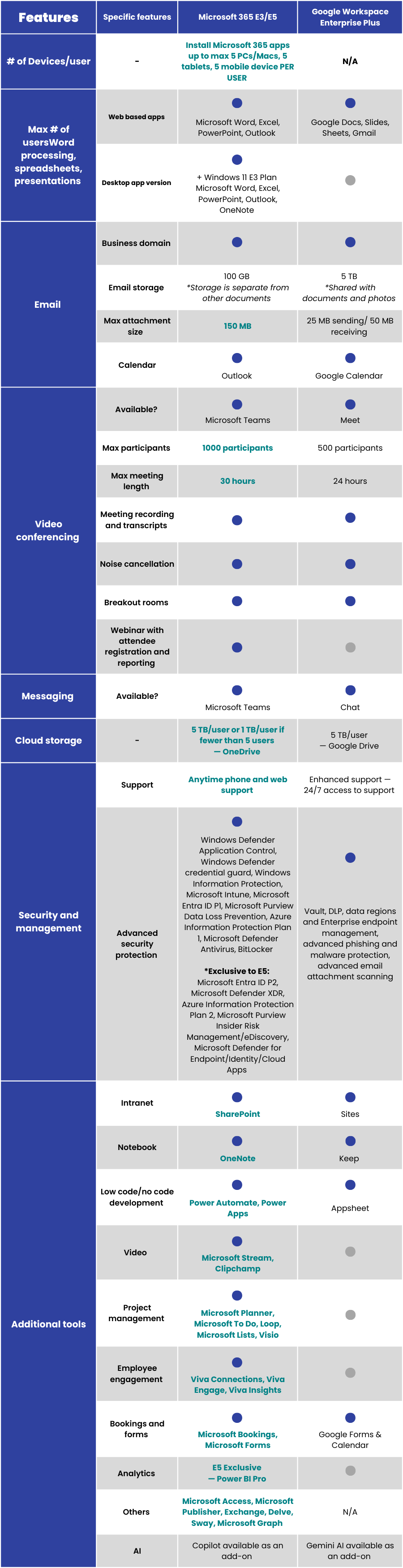
Key takeaways
This is where we start to see a larger gap in terms of prices between Google Workspace Enterprise plans and Microsoft 365 Enterprise plans. Although the apps only differ slightly from Office 365 Enterprise, Microsoft 365 takes it a level further with extensive security features, encapsulating almost everything you can think of to protect your organization. Google Workspace Enterprise Plus’s security doesn’t come close in comparison. Suppose advanced security is a top priority for your organization, especially if sensitive information is being handled. In that case, Microsoft 365 Enterprise E3 or E5 may be more suitable — plus, it comes with some of the best productivity apps on the market.
To help you understand what all the Microsoft security apps do, here’s a description of each mentioned in the table:
Applicable to Microsoft 365 E3/E5:
Helps prevent malicious code from running.
Helps protect derived domain credentials.
Helps protect enterprise apps and data against accidental data leaks on enterprise and personal devices.
Enables your workforce to work on mobile devices while helping to protect your organization’s information.
Safeguards your organization with identity and access management (formerly Azure Active Directory).
Policies to protect sensitive messages regardless of the recipient’s email domain.
Helps secure email, documents, and sensitive data that you share outside your company.
Helps secure devices with next-generation protection, manual response actions, and attack surface reduction.
Addresses threats of data theft or exposure from lost, stolen, or inappropriately decommissioned computers.
Exclusive to Microsoft 365 E5:
Provides identity and access management solutions for hybrid and multicloud environments.
Protects your organization against sophisticated attacks such as phishing and zero-day malware.
Discovers, classifies, labels, and protects sensitive documents and emails.
Identifies and takes action on insider risks.
Helps your organization find relevant data quickly and cost-effectively.
Policies to protect sensitive messaScale your security with a unified endpoint security platform for preventative protection, post-breach detection, automated investigation, and response.ges regardless of the recipient’s email domain.
Protects your organization’s identities from multiple types of advanced targeted cyberattacks.
View apps used in your organization, identify and combat cyber threats, and monitor and control data travel in real-time.xt-generation protection, manual response actions, and attack surface reduction.
Overall feature breakdown
Google oftentimes offers a cheaper subscription than Microsoft. However, Microsoft’s plan includes access to more apps with richer functions. Here are some major callouts applicable to all the tables above:
Microsoft allows you to download the desktop version of their apps with any enterprise plan above Office 365 E1. This gives you access to more complex functions than Google Workspace’s web-based apps.
At first glance, it may seem like Google provides the same cloud storage per user as Microsoft, with 1 or 5 TB, depending on the plan. However, it’s important to note that Google includes the storage used by all its apps within the 1/5 TB limit. In contrast, Microsoft separates certain app storage from the total OneDrive cloud storage. For instance, Microsoft allocates a certain amount of GB per user for email, and this doesn’t contribute to the OneDrive limit.
Microsoft Teams is a combination of Google Meets and Chat, with a clever implementation of ‘teams’ and ‘channels’ that allows for seamless collaboration across different groups. In addition, Office 365 E3/E5 and Microsoft 365 E3/E5 plans include Dataverse for Teams. This is a low-code data platform that allows your employees to easily build apps and chatbots within Teams.
SharePoint acts as an all-in-one intranet and document storage and management. It has excellent customization abilities that allow you to create a unique site and implement workflow automation. You can create files right within a site to be displayed on a page and shared with colleagues or customers. Google Sites, on the other hand, is more simplistic and offers themes and page templates. You have to create files and images in Drive to access them on Sites.
The bottom line is that Google Sites is great if you don’t need a document-sharing site and want a simple website. Otherwise, you miss out on SharePoint’s comprehensive document management and collaboration features.
Keep’s interface is presented as a board of notes that you can stick to your to-do lists or reminders. In comparison, OneNote is designed as a notebook that can organize content into layers like different notebooks, sections, and pages. It is also equipped with more media functionalities like inserting files or tables.
Microsoft Power Automate is a low/no-code platform to help you build workflows, synchronize files, collect data, and more. Power Apps, on the other hand, lets you quickly build custom business apps with no coding required.
AppSheet is Google’s version of Power Apps and Power Automate, as it allows you to create web and mobile apps and automate workflows. AppSheet is known for having a straightforward and beginner-friendly interface. Power Apps and Power Automate have a much greater scope of functionality but come with a larger learning curve, which is more suited for advanced scenarios.
- Power BI Pro: Deliver insights to enable fast, informed decisions with business analytics.
- Viva Connections: Bring together news, conversations, and resources in a curated, experience.
- Viva Engage: Connect everyone at your organization through employee communities and conversations.
- Viva Insights: Improve productivity and wellbeing with data-driven personal insights and recommendations.
- Microsoft Bookings: Simplify how customers schedule and manage appointments.
- Delve: Discover and organize the information that’s likely to be most interesting to you right now.
- Microsoft Stream: Engage and inform with intelligent video.
- Sway: Create interactive reports, presentations, personal stories, and more.
- Microsoft Forms: Easily create surveys and polls
- Shifts: Help frontline workers and manages to manage schedules using their mobile devices.
- Microsoft Planner: Organize teamwork with intuitive, collaborative, visual task management.
- Microsoft Access: Create and share business apps without being a developer.
- Microsoft Publisher: Create polished, professional layouts without the hassle.
- Visio: Create flowcharts, network diagrams, Azure diagrams, org charts, and more.
- Microsoft Graph: A unified model that allows developers to access extensive data within the organization’s Microsoft ecosystem. These insights are the foundation for creating unique and innovative apps.
The final word: Which enterprise plan should I choose?
If you’re looking for a more affordable plan that provides basic productivity tools and security, Office 365 E1 is a good option to consider. With respect to Office 365 vs. Microsoft 365 and choosing between E3 vs. E5, the deciding point would be how extensive security features your organization is looking for and whether you need certain apps that are exclusive to the E5 plan, like PowerBI Pro.
It is safe to say that Microsoft 365 and Office 365 offer a whole breadth of security and application features that surpass Google’s enterprise offerings, which are comparable to the lower-tier Microsoft 365 Business Premium Plan. Leveraging the comparison table above, you’re ready to make an informed decision on what enterprise plan to implement for your organization.
P.S. Did you know that if you purchase your Microsoft licensing through Creospark instead of Microsoft directly, we give your end users a 24/7 support line for free!
*Please note this article was published on April 1st, 2024, and the following information may have changed since.*
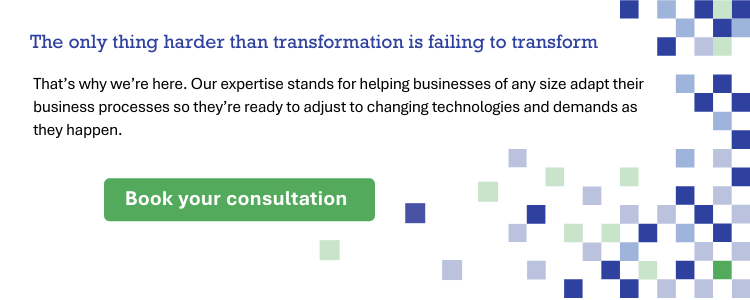
- Microsoft 365 Copilot vs. Google Workspace Gemini - April 5, 2024
- Enterprise Plan Comparison Microsoft 365 vs. Google Workspace - April 1, 2024
- Microsoft 365 Business Premium vs. Google Workspace Business Plus - March 26, 2024
Related Posts
Subscribe our newsletter
Enter your email to get latest updates.















