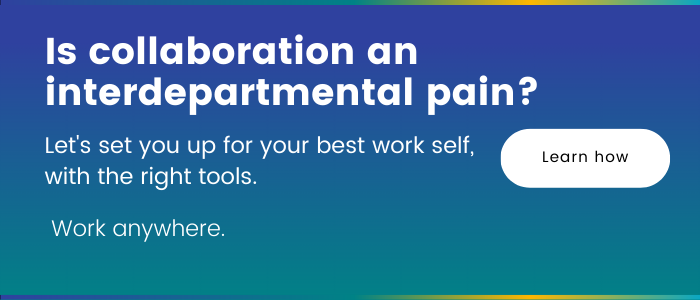Microsoft 365 Business Basic vs. Google Workspace Business Starter
If you’ve been considering migrating to a cloud office, you’ve probably asked yourself at least once, “What is the difference between Microsoft 365 and Google Workspace?”. This six-part series encapsulates everything you need to know about the top two cloud office offerings on the market to help you make the best decision.
The first part explains the purpose behind cloud office and compares the flagship offerings around collaboration tools, security, and generative AI between Microsoft and Google. This second part dives into the first tier of plans offered to businesses: Microsoft Business Basic and Google Business Starter. While both have similar feature sets, there are services and pricing worthy of comparing that may sway your final decision.
6-part comparison of Microsoft 365 vs Google Workspace
- Flagship offerings of Microsoft 365 vs. Google Workspace
- Microsoft 365 Business Basic vs. Google Workspace Business Starter
- Microsoft 365 Business Standard vs. Google Workspace Business Standard
- Microsoft 365 Business Premium vs. Google Workspace Business Plus
- Microsoft 365 Enterprise E3/E5/F3 & Office 365 Enterprise E1/E3/E5 vs. Google Workspace Enterprise
- Microsoft 365 AI capabilities vs. Google Workspace AI capabilities
Reasons to consider the basic license
As you can tell from the six-part series list, there are 4 main levels of licenses offered: basic, standard, premium, and enterprise. The basic plan is best suited for small businesses that want access to the standard applications — think meeting tools, storage, word processing, spreadsheets, presentations and email. Each proceeding plan increases in price as well as additional storage, security, and apps.
A good way to gauge which tier you need is by evaluating the size of your organization and the expected growth. If you’re just starting out your business, basic may best suit your needs at the moment. Then, once you start to scale, you can consider upgrading to standard. Or, if you’re already a relatively established company, you can jump right into the premium or enterprise plan.
Here’s a tip: Microsoft and Google offer free trials so you can test the water before committing. See below for a detailed pricing and feature comparison of the Microsoft 365 Business Basic plan vs. Google Workspace Business Starter.
Pricing comparison
Below are monthly prices per user for a yearly subscription.
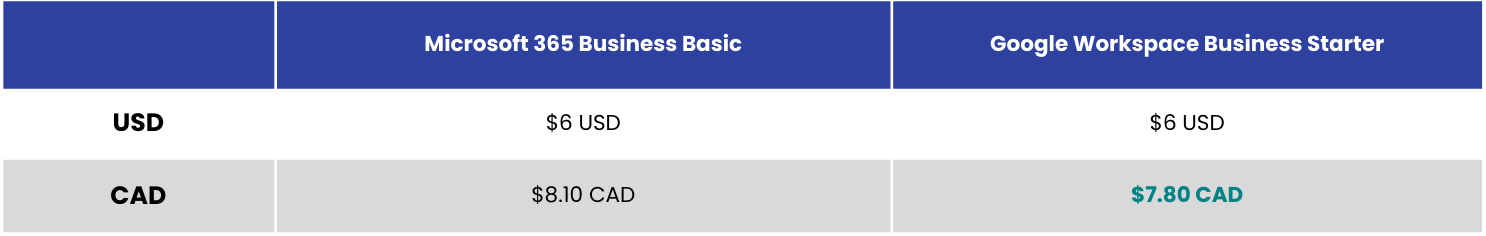
Sources: Microsoft’s pricing, Google’s pricing
Feature comparison
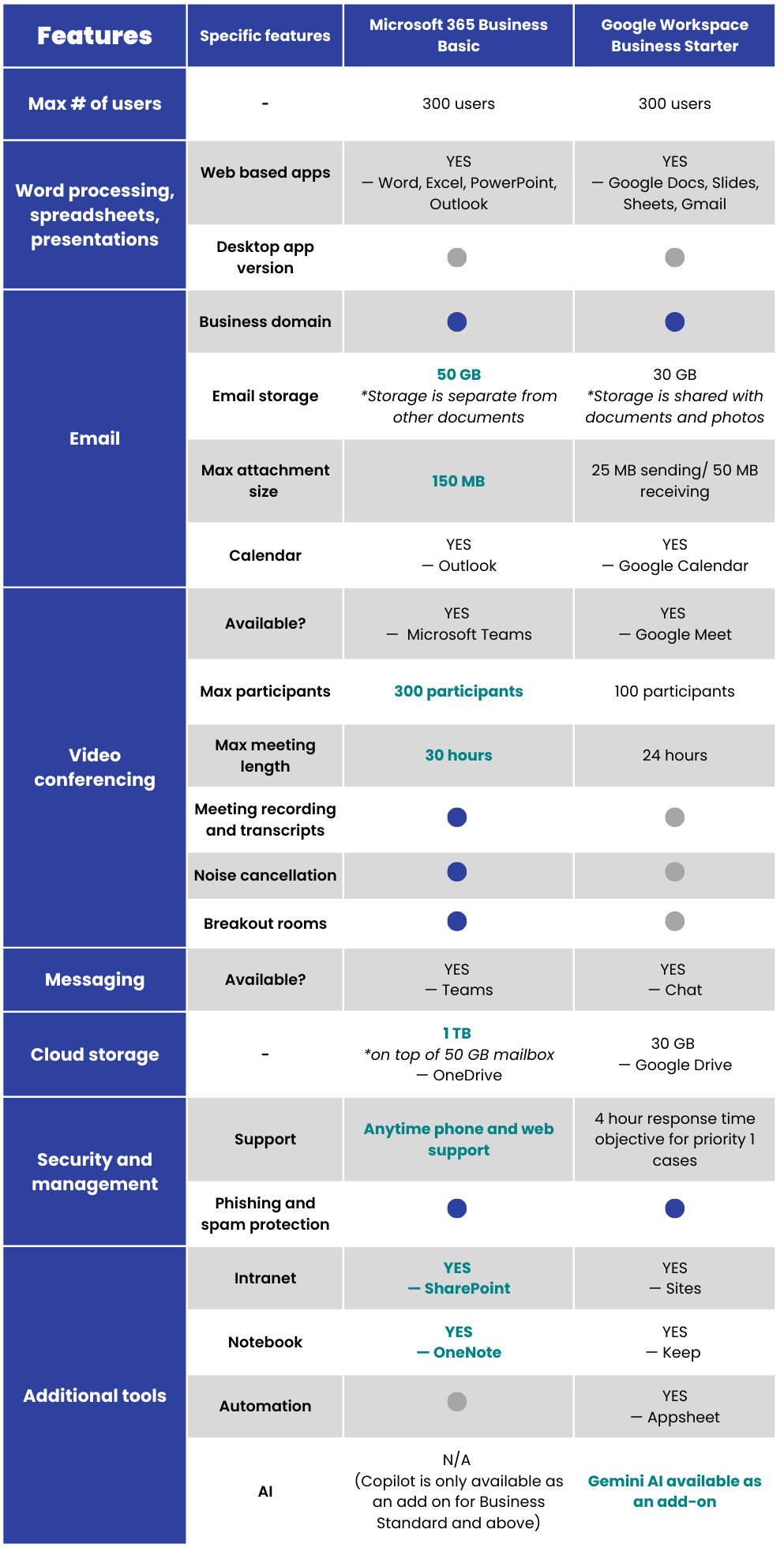
Sources: Microsoft 365 Business Basic, Google Workspace Business Starter
Callouts
Microsoft and Google charge the same monthly fee per user in USD but Microsoft is marginally higher when converted to CAD. At almost the same price, Microsoft 365 Business Basic offers richer capabilities and more storage per user.
Here are some major callouts based on the table comparison:
Storage
Microsoft 365 offers 1 TB/user of cloud storage on OneDrive vs. 30 GB/user from Google — not to mention that Microsoft also offers 50GB of separate email storage. You won’t have to worry about running out of space with Microsoft.
Microsoft Teams vs. Google Meets and Chat
Microsoft Teams’ video conferencing and chat functionalities greatly surpass Google Meets and Chat. With a higher participant allowance, meeting length and features like breakout rooms and meeting recording, Teams clearly draws the green flag here. Microsoft Teams is so much more than video meetings with the clever implementation of ‘teams’ and ‘channels’ that allows for a great teamwork experience.
SharePoint vs. Google Sites and Google Drive
SharePoint acts as an all-in-one intranet and document storage and management. It has great customization abilities that allow you to create a unique site and implement workflow automation. You can create files right within a site to be displayed on a page and shared with colleagues or customers. Google Sites, on the other hand, is more simplistic and offers themes and page templates. You have to create files and images in Drive to access them on Sites.
The bottom line is that Google Sites is great if you don’t need a document-sharing site and just want a simple website. Otherwise, you miss out on SharePoint’s rich features for document management and collaboration.
Power Automate and Power Apps vs. AppSheet
Microsoft Power Automate is a low/no-code platform for building workflows, synchronizing files, collecting data, and more. Power Apps, on the other hand, lets you quickly build custom business apps with no coding required.
AppSheet is Google’s version of Power Apps and Power Automate. It allows you to create web and mobile apps and automate workflows. AppSheet is known for having a straightforward and beginner-friendly interface. Power Apps and Power Automate have a much greater scope of functionality but come with a larger learning curve, which is more suited for advanced scenarios.
OneNote vs. Keep
Keep is used more so for having a board of notes with to-do lists or reminders. OneNote, however, functions as a notebook with several layers: notebooks, sections, and pages, which helps tremendously in organization. OneNote also has greater media editing capabilities like inserting tables and file attachments.
Should I choose the Microsoft 365 or Google Workspace Business Basic Plan?
The answer to your question, “What is the difference between Microsoft and Google?” is multifold. Some may prefer Google Workspace for its straightforward offerings and simple UX. However, as your organization grows, it’ll be difficult to ignore Microsoft 365’s rich functionalities that’ll be sure to propel your employee’s productivity.
At virtually the same price, it may make more sense to purchase a Microsoft 365 Business Basic license and start familiarizing yourself with its interface and apps. That way you’ll set yourself up for success as you’ll have no trouble upgrading your licenses if needed to access greater depth in the apps you’re already using.
Next, the third part of this series will compare Microsoft 365 Basic Standard vs. Google Workspace Business Standard.
P.S. Did you know that if you purchase your Microsoft licensing through Creospark instead of Microsoft directly, we give your end users a 24/7 support line for free!
*Please note this article was published on March 20th, 2024, and the information may have changed since.*
- Microsoft 365 Copilot vs. Google Workspace Gemini - April 5, 2024
- Enterprise Plan Comparison Microsoft 365 vs. Google Workspace - April 1, 2024
- Microsoft 365 Business Premium vs. Google Workspace Business Plus - March 26, 2024
Related Posts
Subscribe our newsletter
Enter your email to get latest updates.