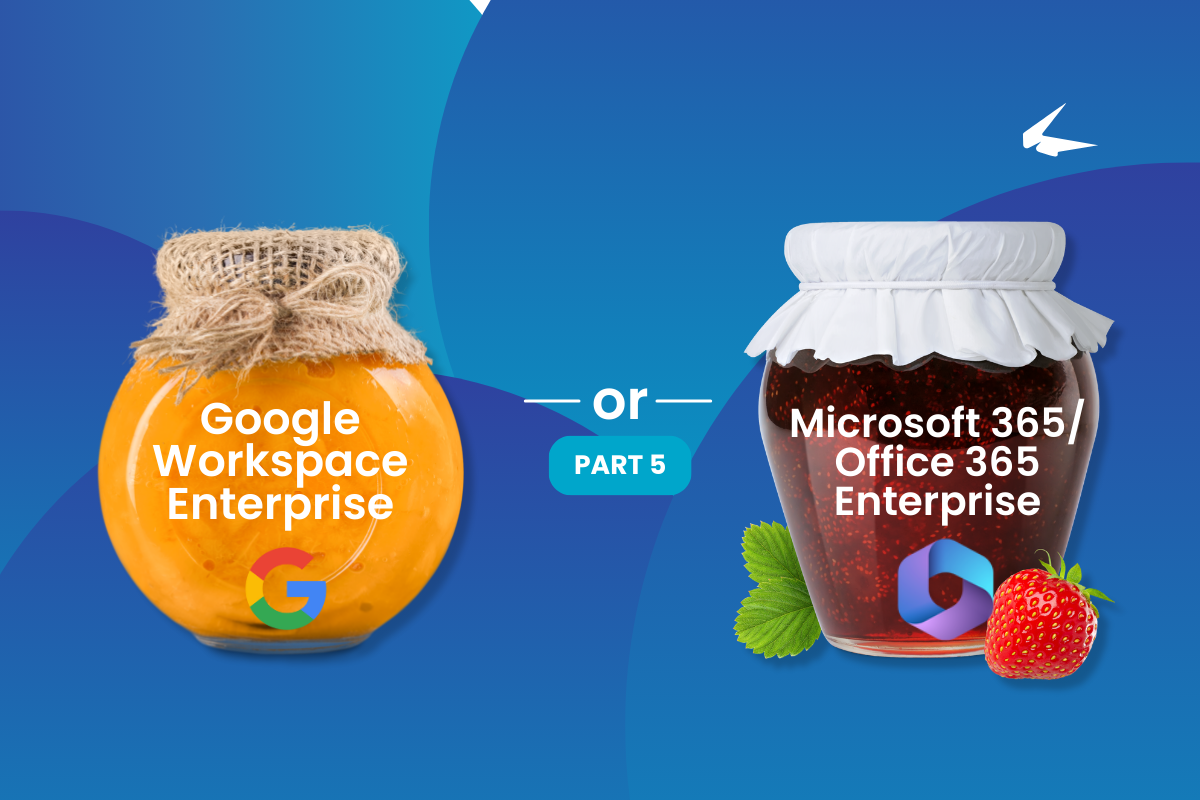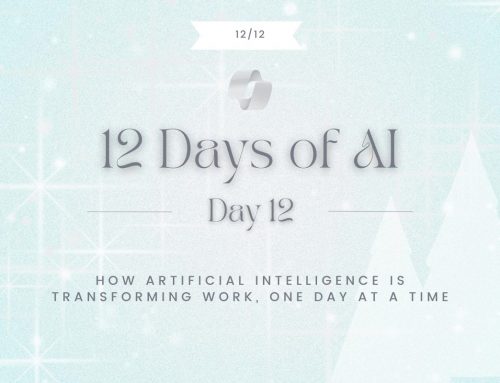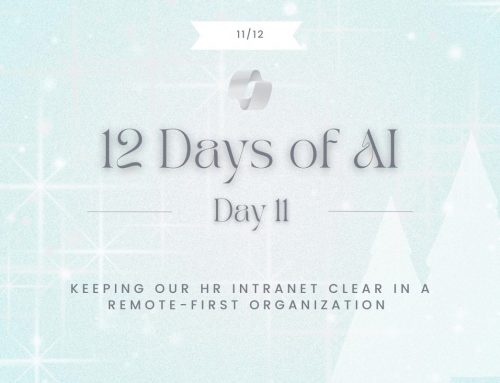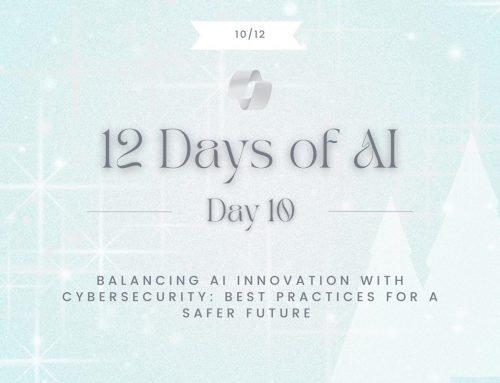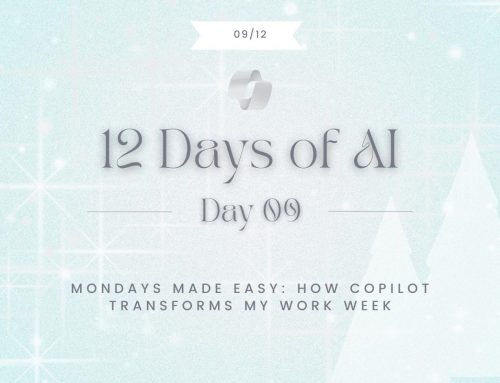Author
Noorez Khamis
If you’re a larger organization looking to migrate to a cloud office, chances are that you’ll be presented with enterprise plans from the two market leaders, Microsoft and Google. It can be overwhelming trying to compare all the different licensing available, especially as the two companies have different product names for comparable features.
This six-part blog series was created to help you answer the question, “How is Google Workspace compared to Microsoft 365?” with a comparison chart of licenses to help you make the best decision for your organization. This final section will break down how Microsoft 365 and Office 365 enterprise plans compare to Google Workspace. If you’d like to catch up on the previous parts, check out the links below:
6-part comparison of Microsoft 365 vs Google Workspace
- Flagship offerings of Microsoft 365 vs. Google Workspace
- Microsoft 365 Business Basic vs. Google Workspace Business Starter
- Microsoft 365 Business Standard vs. Google Workspace Business Standard
- Microsoft 365 Business Premium vs. Google Workspace Business Plus
- Microsoft 365 Enterprise E3/E5 & Office 365 Enterprise E1/E3/E5 vs. Google Workspace Enterprise
- Microsoft 365 AI capabilities vs. Google Workspace AI capabilities
Reasons to consider an enterprise plan
The key differentiation between enterprise plans and the lower tiers is additional storage, the ability to include more users, and more advanced security protection, such as data loss prevention (DLP) features. This tier is better suited for larger organizations seeking comprehensive security and a plan that can accommodate a large workforce.
What is the difference between Microsoft 365 and Office 365 Enterprise Plans?
Office 365 Enterprise Plans contains the essentials for productivity with basic security features, while Microsoft 365 goes beyond with its additional features to enhance productivity, security, and collaboration. Its advanced security features include threat protection, data loss prevention, and identity management. If your organization requires comprehensive security, device management, and access to the Windows operating system, Microsoft 365 Enterprise plans are the way to go. As you’ll notice, both Office 365 and Microsoft have an E3 and E5 plan. The main differentiator here is that the E5 plan includes everything in E3 plus additional security capabilities.
Microsoft 365 does not have an E1 plan, unlike Office 365. The Office 365 E1 plan is suited for users at organizations that don’t have a need for the client/desktop version of the Office apps such as Word, Outlook, PowerPoint or Excel, but they still need at least some security & compliance, data governance, Discovery, and collaboration.
Google Workspace has three main enterprise tiers, each comparable to Office 365 and Microsoft 365 enterprise plans. Comparison tables have been broken down into three sections:
- Office 365 E1 vs. Google Workspace Enterprise Essentials
- Office 365 E3/E5 vs. Google Workspace Enterprise Standard
- Microsoft 365 E3/E5 vs. Google Workspace Enterprise Plus
Office 365 E1 vs. Google Workspace Enterprise Essentials
Pricing comparison
Below are monthly prices per user for a yearly subscription.

Sources: Office 365 E1, Sherweb
Feature comparison
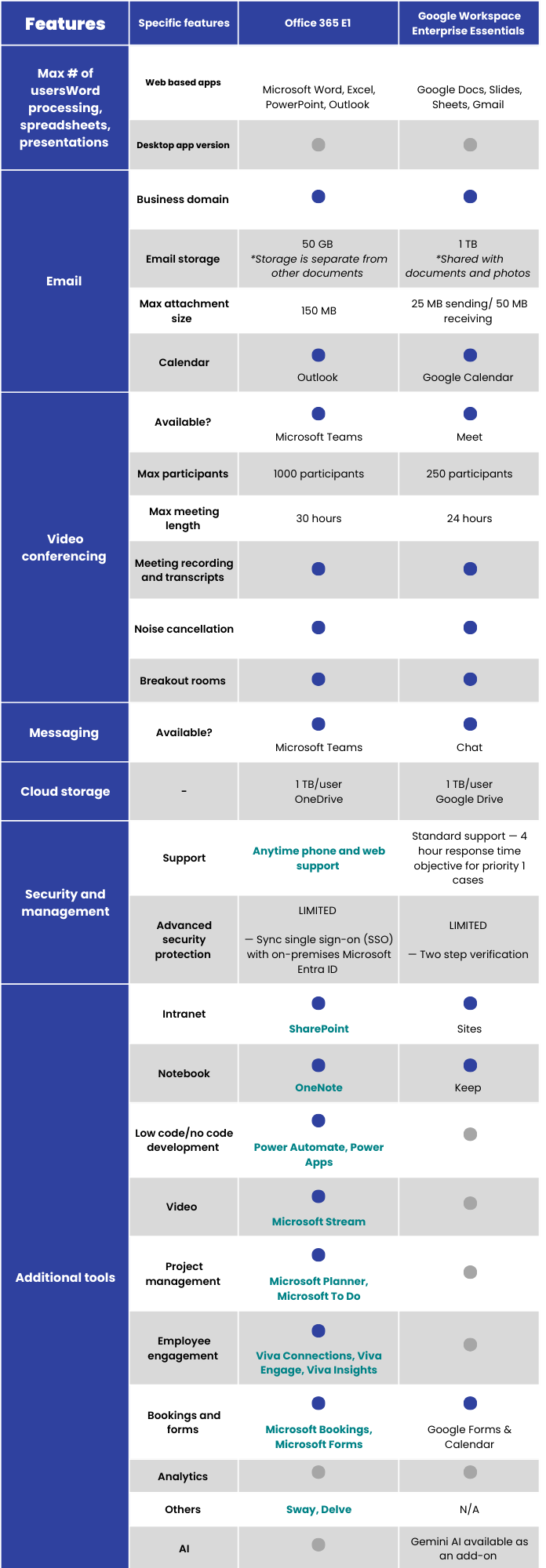
Sources: Office 365 E1, Google Workspace Essentials
Key takeaways
At virtually the same price, Office 365 E1 offers a wider breadth and depth of features. Not only does Office 365 E1 allow meetings with up to 1,000 attendees compared to the 250-max offered by its Google counterpart, but it also comes with a whole sleuth of features unavailable in Google Workspace. Refer to the last section of this article for a more detailed breakdown of these. From low-code/no-code tools like Power Automate and Power Apps to employee engagement apps in Viva and various project management tools, Office 365 E1 is the obvious choice in this case, as it equips your workforce with everything it needs to work faster and smarter.
Office 365 E3/E5 vs. Google Workspace Enterprise Standard
Pricing comparison
Below are monthly prices per user for a yearly subscription.
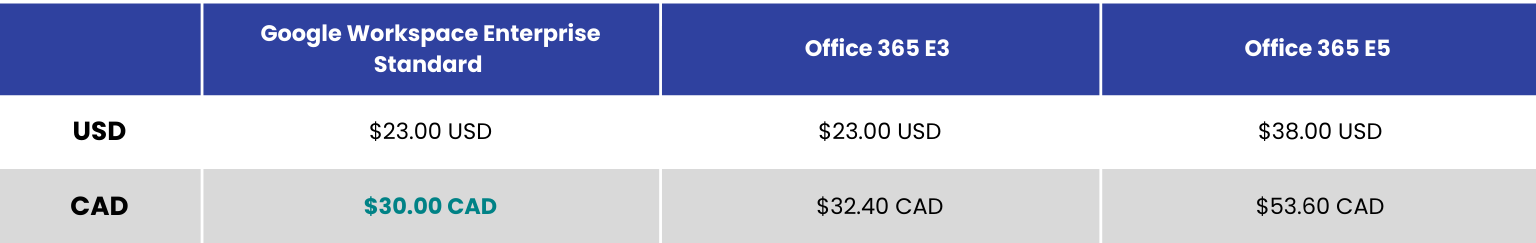
Sources: Office 365 E3, Office 365 E5, Sherweb
Feature comparison
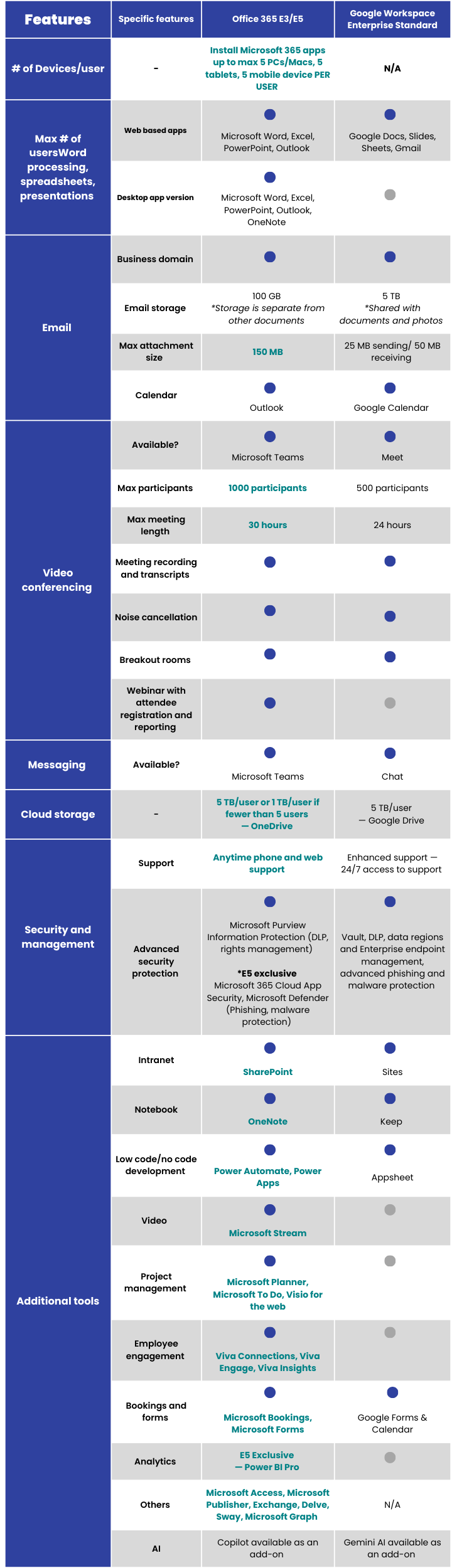
Key takeaways
The price of Google Workspace Enterprise Standard is the most comparable to Office 365 E3, with the Office 365 license being slightly more expensive for Canadian customers. It is evident that your organization will get more value out of the Office 365 license with more productivity apps, desktop versions of the apps, and higher seat capacity for meetings, to name a few. Office 365 E5, on the other hand, does require a larger investment, but it is worth it if your organization is looking for extensive security features and access to advanced analytics in Power BI Pro.
The key difference between this tier of license vs. Google Workspace Enterprise Essentials and Office 365 E1 is that it levels up on security protection.
Office 365 E3 comes with:
Office 365 E5 includes Microsoft Purview Information protection along with:
In comparison, Google provides the following security tools and protection:
Microsoft 365 E3/E5 vs. Google Workspace Enterprise Plus
Pricing comparison
Below are monthly prices per user for a yearly subscription.
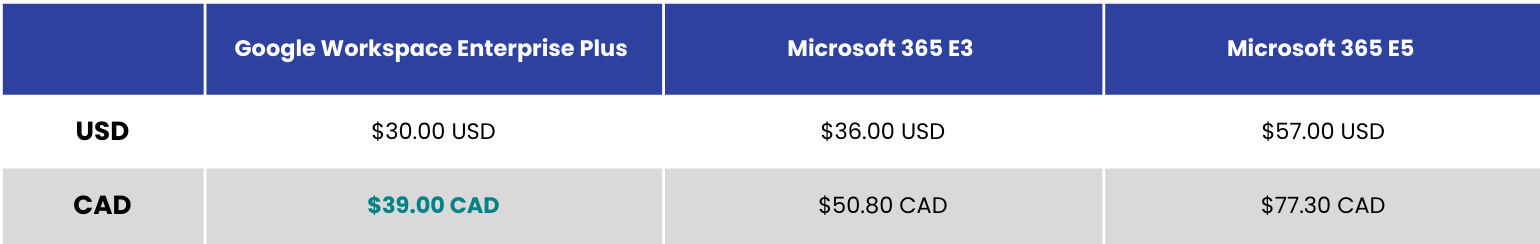
Sources: Microsoft 365 E3, Microsoft 365 E5, Sherweb
Feature comparison
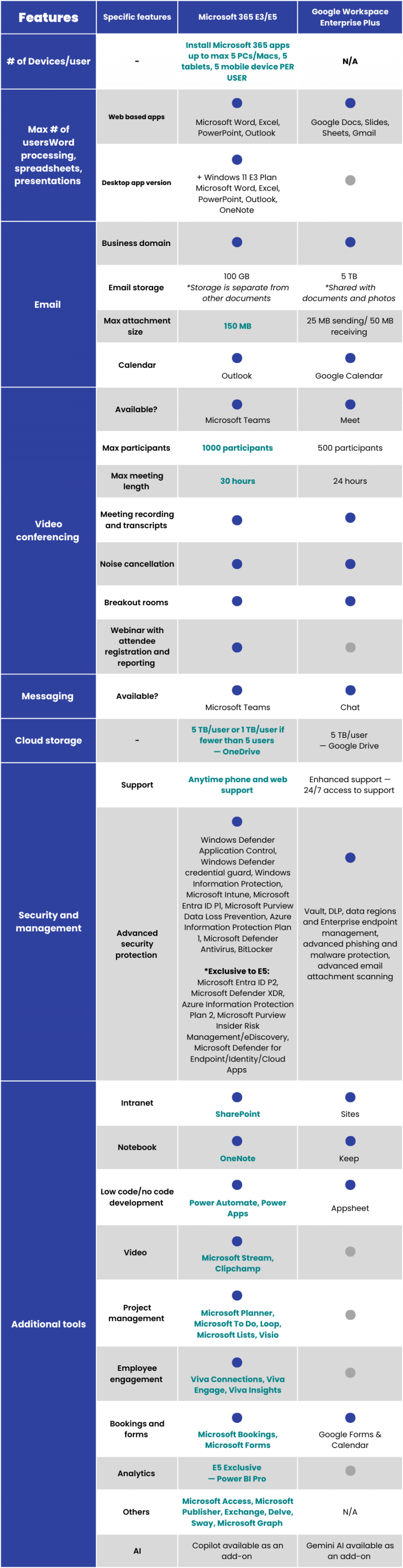
Key takeaways
This is where we start to see a larger gap in terms of prices between Google Workspace Enterprise plans and Microsoft 365 Enterprise plans. Although the apps only differ slightly from Office 365 Enterprise, Microsoft 365 takes it a level further with extensive security features, encapsulating almost everything you can think of to protect your organization. Google Workspace Enterprise Plus’s security doesn’t come close in comparison. Suppose advanced security is a top priority for your organization, especially if sensitive information is being handled. In that case, Microsoft 365 Enterprise E3 or E5 may be more suitable — plus, it comes with some of the best productivity apps on the market.
To help you understand what all the Microsoft security apps do, here’s a description of each mentioned in the table:
Applicable to Microsoft 365 E3/E5:
Exclusive to Microsoft 365 E5:
Overall feature breakdown
Google oftentimes offers a cheaper subscription than Microsoft. However, Microsoft’s plan includes access to more apps with richer functions. Here are some major callouts applicable to all the tables above:
The final word: Which enterprise plan should I choose?
If you’re looking for a more affordable plan that provides basic productivity tools and security, Office 365 E1 is a good option to consider. With respect to Office 365 vs. Microsoft 365 and choosing between E3 vs. E5, the deciding point would be how extensive security features your organization is looking for and whether you need certain apps that are exclusive to the E5 plan, like PowerBI Pro.
It is safe to say that Microsoft 365 and Office 365 offer a whole breadth of security and application features that surpass Google’s enterprise offerings, which are comparable to the lower-tier Microsoft 365 Business Premium Plan. Leveraging the comparison table above, you’re ready to make an informed decision on what enterprise plan to implement for your organization.
P.S. Did you know that if you purchase your Microsoft licensing through Creospark instead of Microsoft directly, we give your end users a 24/7 support line for free!
*Please note this article was published on April 1st, 2024, and the following information may have changed since.*
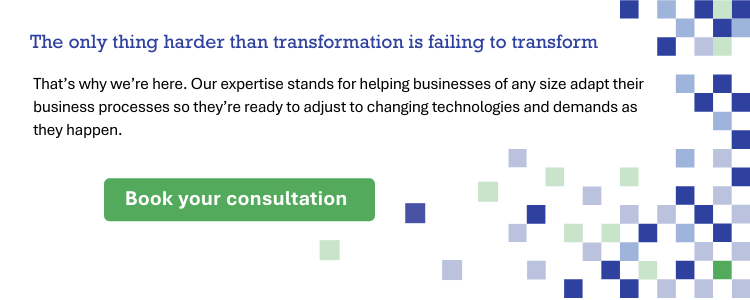 [starbox]
[starbox]