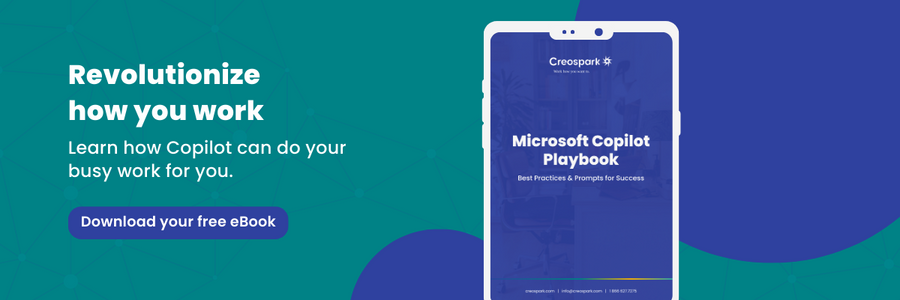Copilot: The AI Revolution in Modern Work
We are amid a revolution in the workplace. The advent of Generative AI and Large Language Models (LLMs) are completely changing how we work, and Microsoft 365 Copilot is proof of that. Learn what M365 Copilot is, how large language models work, and examples of success cases from early adopters.
What is Microsoft Copilot?
Microsoft Copilot is an AI assistant that helps you with various tasks, such as finding information, creating content, and learning new skills. You can chat with Copilot using natural language, and it will respond with relevant answers. What makes Microsoft 365 Copilot unique is that it is integrated with Microsoft 365 apps, so you can use AI to empower your day-to-day work directly.
Besides Copilot for Microsoft 365, Microsoft offers various other Copilots, each tailored for different functionalities:
- Dynamics 365 Copilot: Accelerates the work done in customer relationship management and enterprise resource planning systems.
- Copilot in Power Platform: Build apps using natural language and low code/no code.
- Microsoft Sales Copilot: Maximize productivity and help sales professionals close more deals.
- Microsoft Security Copilot: Defend your data at machine speed with new cybersecurity capabilities backed by generative AI.
- GitHub Copilot: Write better code faster in dozens of languages.
Large language models explained
M365 Copilot is based on Large Language Model (LLM) technology, and LLMs provide an understanding of natural language. An LLM is a statistical model that generates a mathematical understanding of how words are used. It is a large model because it has been trained on a very large amount of data, including books that are out of copyright and publicly available content on the internet. It is a form of generative AI, meaning the predictive algorithms of the LLM can also create natural language answers to questions. This is what allows Copilot to assist you with your work through natural conversation.
How large language models power Microsoft Copilot
Using Azure OpenAI to host its own private instances of LLMs means that Microsoft 365 Copilot can access the data in your M365 Graph safely and securely. Microsoft provides the ability to control what data can be accessed and used by Copilot, allowing organizations to control the level of access to meet their particular needs while providing the flexible power of a generative AI-driven personal assistant.
This secure access to organizational data means that in Word, Copilot can auto-generate reports from relevant files. In Teams, it can generate meeting summaries or develop follow-up actions. In PowerPoint, it can take written content and generate a visual presentation. All the while, your privacy is safeguarded; Copilot doesn’t share any of the chat history, topics, or files with any individual or organization, and with each new conversation, the chat history is wiped completely clean, ensuring your privacy is respected.
How Microsoft Copilot has changed modern work: Reports from early adopters
With the integration of Copilot into the Microsoft 365 suite, early adopters are seeing a significant change in not only the speed and quantity of their work but the overall quality as well. Microsoft’s findings from a survey conducted of 297 early adopters of Copilot show that:
- 70% of users said they were more productive.
- Users were 29% faster through a series of tasks.
- Users were roughly 4 times faster catching up on missed meetings.
- And 77% of users would not want to give up their Copilot.
How Microsoft Copilot is impacting specific roles
Among…
Sales professionals:
- 76% of respondents agree AI helps them find the information they need.
- 75% of respondents agree that AI helps them identify sales opportunities.
Customer service professionals:
- 70% of respondents agree that AI intelligently routes issues to appropriate agents.
- 68% of respondents agree that AI is able to detect trends across agent-customer interactions.
Finance professionals:
- 72% of respondents agree that AI helps them identify opportunities to improve financial performance.
- 73% of respondents agree that AI simplifies financial reporting.
The benefits reported aren’t restricted to these either. From improved productivity to enhanced quality, creativity and flow states, the message is clear: Microsoft 365 Copilot is the beginning of a full-fledged revolution of modern work.
Organizational success stories
There’s no better way to understand the real effectiveness of technology than quantifying its impact. Here is how much some of the top companies are saving in terms of time and money with Copilot.
- The vehicle retailer CarMax estimates an individual would take 11 years to do what Azure OpenAI Service was able to do in days.
- Progressive is saving $10M annually with AI-powered chatbots.

Quick Recap
The first data from early adopters shows there is great potential for Copilot to transform the modern workplace. Early adopters are proving that Microsoft 365 Copilot can improve productivity. Now, employees are better able to focus on the work that matters most and can delegate trivial details to their Copilot.
Large Language Models and Generative AI are constantly improving and learning more. Their role in the workplace is becoming undeniable. The ability of Copilot to integrate with Microsoft 365 and seamlessly improve the flow of work in any business has left its mark, and few would ever want to see it the way it was before.
- SharePoint Premium Governance Features - May 22, 2024
- Webinar Recap | Microsoft SharePoint Premium 101 - May 14, 2024
- What you need to know about Microsoft SharePoint Premium - May 2, 2024
Related Posts
Subscribe our newsletter
Enter your email to get latest updates.