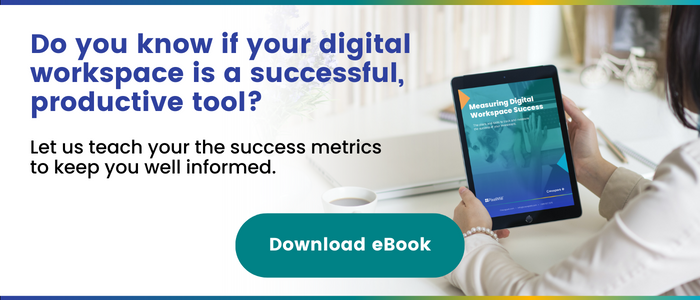Team Engagement in a Remote Environment Using Microsoft Teams
We now know that we’re capable of working remotely, and I think it’s fair to say that we have gotten pretty used to it, whether we wanted to or not! It has been such a long time! Seeing so many organizations adopt remote work simultaneously surely brought a lot of questions: are you utilizing your resources to the best of your abilities? Is there a better way to engage your team members better? Microsoft Teams has plenty of features you may not even know about that are specifically designed to enhance your organization’s Team engagement and employee experience.
What is employee engagement all about?
employee engagement sounds pretty straightforward, right? Collaboration, communication – the usual stuff that comes to mind. But when we talk about team engagement in regard to the workplace, what does it really mean?
Team engagement and employee experience are about inspiring your employees, fostering creativity and improving productivity to make it easier for them to do their jobs. Microsoft Teams is an amazing starting point for your business’s digital workplace journey, allowing you to host meetings, make video calls, chat with employees, as well as integrate applications and workflows into your environment.
5 Tips to engage your WFH staff and up employee engagement
Let’s start with the basics. Fostering a positive work environment at home starts with these 5 steps:
1 – Embrace online meetings
Online meetings may seem a little unengaging, but let’s look at the positives since they’re here to stay! Online meetings provide greater flexibility for your employees. Through their mobile applications, employees can be present in meetings wherever they are. There is also the option to enhance online meetings by adding customizable backgrounds to limit distractions, reinforce branding or simply have a little fun. Check out our blog post on branding your virtual background to learn more.
While all these features are great, one of the most impactful ways to leverage online meetings is to turn on your camera when possible. With 93% of communication being non-verbal (yes 93%), being able to see your team members face to face strongly impacts your organization’s culture, communication and collaboration.
2 – Encourage your staff to set up a dedicated workspace only for work
Whether in the office or at home, having a designated space limits distractions and helps improve your work from home experience. Encouraging your employees to create an ergonomic setup can play a factor in creating this workspace.
3 – Maintain – or enforce! – healthy work-life boundaries
It sounds cliché, but maintaining a routine is extremely important when it comes to healthy boundaries. It can be tempting to want to wake up five minutes before work starts and stay in your pyjamas all day (guilty!), but remember that it also impacts your state of mind. “Dress for the job you want” could turn into reality, quick! Stay consistent with your typical pre-pandemic work routine, as this will maintain professionalism, avoid WFH burnout and help when it comes time to transition back into the office. Also, remember to take breaks, leave work at the virtual door and prioritize your physical and mental health. Take the opportunity to go for a walk or watch an episode of your favourite tv show – however you like to relax!
4 – Communicate often for the big things and the little things
Working remotely can create a barrier between you and your co-workers. Having open and consistent communication can help keep your team together and establish an “in-the-office social environment”.
Enable calendar sharing with your co-workers and encourage your staff to keep theirs up to date, so everyone knows when other members are free for a virtual break. Scheduling recurring coffee chats or daily touchpoints between team members will also encourage communication and cohesion for your team.
5 – Have fun!
Learn to relax and take advantage of being at home! Share your collections with your team member, play show and tell, host happy hours, no driving required! Utilize online video chat features to celebrate your employees virtually and make an effort to get to know your team better.
Microsoft Teams: Bringing together a team remotely
There are many elements of Microsoft Teams that can foster team engagement in a remote environment. However, today we’ll only cover the first few with the biggest impacts. Because honestly, who has the time for more than a few?
Channels
Microsoft Teams provides the option to create designated channels for specific business needs. A channel can easily be created by hovering over an existing team, clicking the three dots, and selecting add a channel. Any members of the given team will automatically have access to the new channel. Within your channels, you can schedule meetings, store files or simply have conversations with your co-workers (see above 😉). Channels are also a great space to boost morale through stickers, gifs, memes, polls or photos.
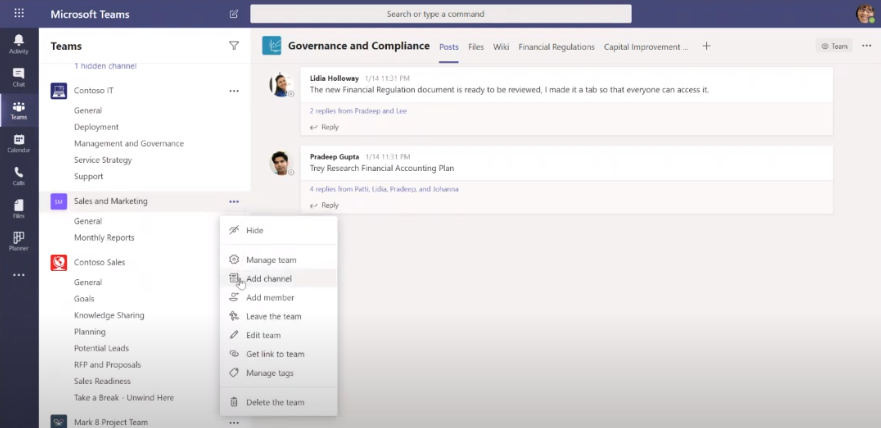
Meetings
One of the more prominent – if not the most obvious – features of Microsoft Teams is the ability to host virtual calls and meetings. Employees can create impromptu meetings within channels or schedule meetings that will be directly added to each participants’ Outlook calendars. Meetings are a great tool for face-to-face interaction with your co-workers and clients.
Tabs, such as Microsoft Planner integrations
You can add any tab you want on top of a channel, giving quick access to anyone in the team. They can link to files, URLs, other M365 apps, etc.
Our recommended productivity booster is Microsoft Planner. It’s a tool within Microsoft 365 that can be used in a variety of different ways. Microsoft Planner allows you to visually organize your own or your team’s tasks to keep track of your work and prioritize your responsibilities.
You can add attachments, due dates, subtask, assign the task to a colleague, etc. Each task has different fields and labels available to customize and allows you to input any additional notes needed to organize your tasks.
Microsoft Planner can be added to any channel by clicking the plus (+) icon at the top of the channel and finding the Planner app.
Microsoft Planner is a great way for your employees to manage corporate projects, share their current priorities or let their managers follow their workload.
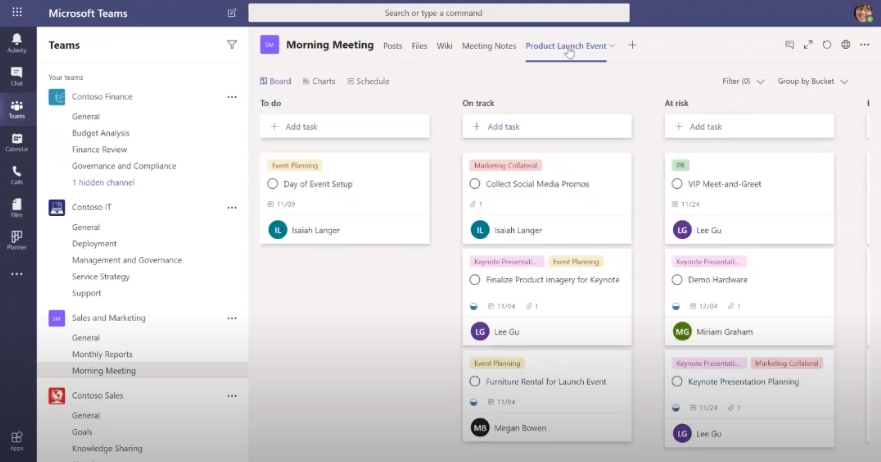
Other M365 applications to integrate into your Teams right now
As mentioned earlier, Microsoft Teams has an abundance of applications available through the app catalogue. Integrating some apps can make your life easier and… we may sound like a broken record, but they help with employee engagement.
Polly
Polly is an instant engagement app that allows you to send polls and surveys to employees, all within Microsoft Teams. Surveys and polls can be customized for your needs and efficiently avoids biased answers since only the organizer and people who already voted can see the results. If you are looking for a way to get feedback from your team or input on company direction, or simply find a date that works for everyone for the next virtual happy hour, Polly is the ideal – and most popular – application.
Asana
Asana is the quintessential project management tool that seamlessly integrates with Microsoft Teams, enhancing collaboration and productivity within your organization. By incorporating Asana into your Teams environment, you empower your team to streamline workflows, track tasks, and manage projects with ease. With features like task assignment, deadline setting, and progress tracking, Asana ensures that everyone stays on the same page, no matter where they are. Whether you’re coordinating a complex project or simply organizing daily tasks, Asana in Microsoft Teams is the perfect combination for driving efficiency and achieving success.
Working remotely and having strong team engagement doesn’t have to be a tradeoff. By using Microsoft Teams, the ability to build strong engagement remotely is right at your fingertips. “Out of sight; Out of mind” is not an option for businesses who which to keep their employees. Microsoft Teams features and application integrations provide the opportunity to strengthen your internal teams and foster great company culture. We strongly believe in making your technology work for you, and not the other way around. We start with your goals and objectives, then work our way back to the tech, with no technobabble only we understand. Sound intriguing? Learn more about how Creospark and Microsoft Teams can work for you:
Related Posts
Subscribe our newsletter
Enter your email to get latest updates.