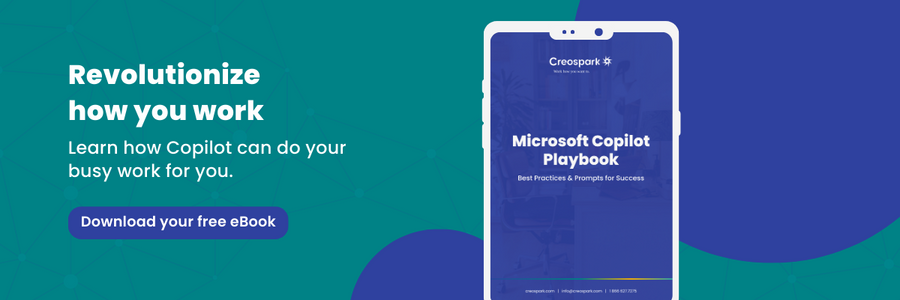Improve Your Wellbeing via Microsoft Teams
The last few years have had their fair share of ‘you’ve got to be kidding me’s, ‘this again?’ and ‘oh come on’s,’. So, if you’re like the rest of us, finding ways to bring levity, joy, and a little comfort to your day is key.
Microsoft’s extensive research on the impacts of digital transformation is informing product decisions that can significantly impact the way we work and help maintain personal and team wellbeing through it all.
This post shares some practical tips for improving wellbeing using Microsoft Teams and Microsoft Viva.
Microsoft Teams and Microsoft Viva
If you follow Microsoft, you’ve undoubtedly heard the term Microsoft Viva thrown around. Microsoft’s latest product offering promises to bring a more holistic experience to their wide range and often disparate tools. What I’ve found most compelling about Microsoft Viva is Microsoft’s data-driven dedication to building wellbeing initiatives into the product.
“Wait…why are you talking about Microsoft Viva? I thought this was about Microsoft Teams!?” Because much of Microsoft Viva will be surfaced where we all spend most of our day—Teams! So, many of the tips we share below are powered by or connected to Microsoft Viva in some way.
Without further ado, here are some tips for finding joy from our team to you…
Calm with a commute
Huh? I thought we were talking about wellbeing; don’t you dare put me back in gridlock!” Have no fear. This commute is strictly virtual; Teams, take the wheel.
With a virtual commute built into your day, you can mentally wind down, close down, and prepare for what’s next.
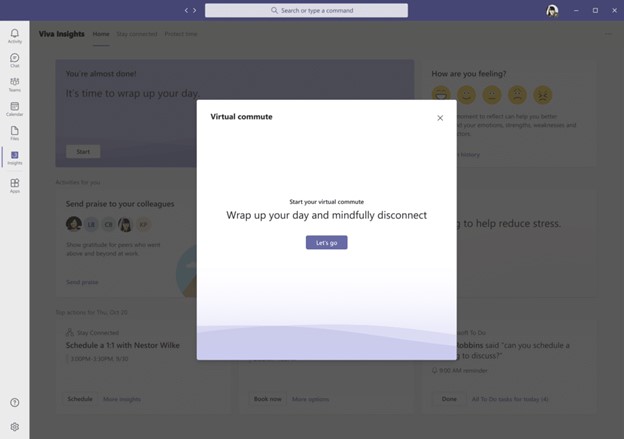
The virtual commute prompts you to:
- Review and close out current tasks
- Set reminders for unresolved items that need your attention
- Preview tomorrow’s schedule and make necessary adjustments
- Reflect on your feelings and wellbeing
- Mindfully disconnect with a meditation from Headspace
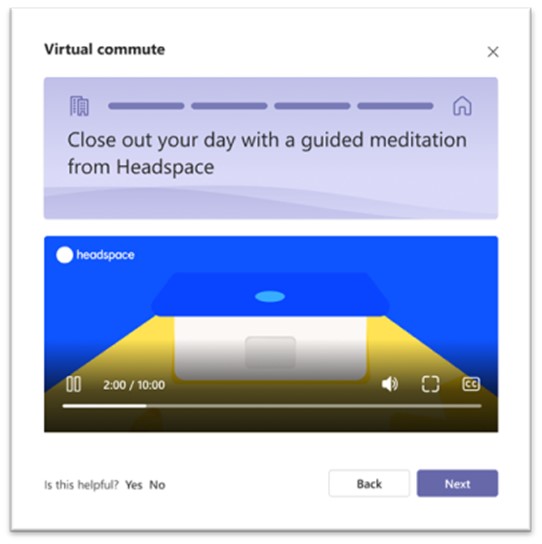
Setting up virtual commutes is quick and easy.
Simply open Viva Insights and click the ellipses at the top right in the sub-nav.
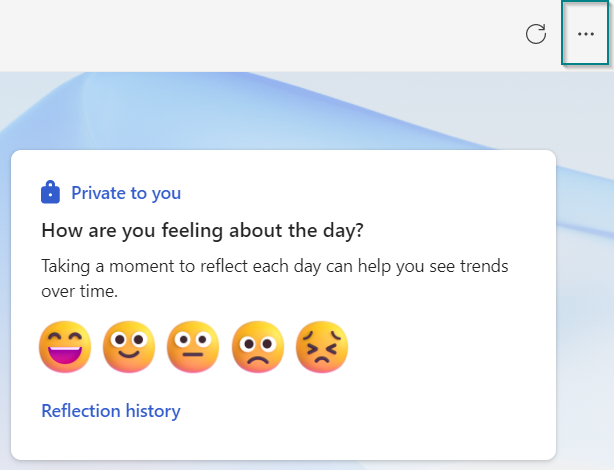
Select virtual commute in the left nav, go to your options, and enroll!
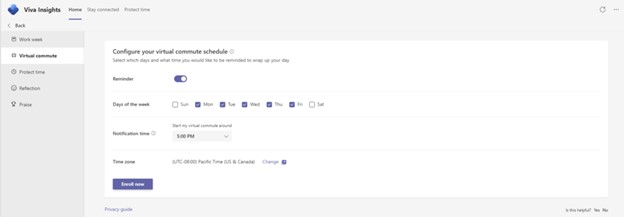
Intrapersonal communication is essential
Remember those days when you wanted to send yourself a message on Microsoft Teams? Maybe there was a document you wanted to revisit, but then you’d remember that Teams doesn’t let users chat with themselves.
Well, not anymore! You can now message yourself on Teams! Ask yourself how you are doing from time to time. (Trust me! Sometimes you’ve got to check up on yourself!)
Give yourself the gift of time
Time is such a valuable resource, so save some for yourself!
Using Viva Insights, you can block off specific times to focus on essential tasks that require deeper focus. You can schedule recurring focus time or select one-off sessions as needed.
While you’re in ‘focus mode,’ Microsoft Teams will set your profile status to “do-not-disturb” and automatically mute your notifications to help you maintain a deep focus. Setting up your first focus time slot will also prompt you to set up a virtual commute.
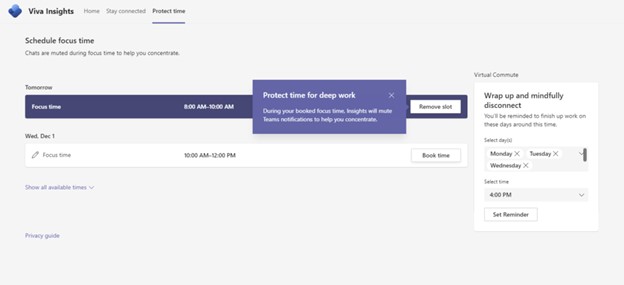
Stay connected
Staying connected to your team is more than a virtual happy hour—though they can help brighten your mood!
In Microsoft Teams, you can also schedule 1:1s with key team members. You can pin key collaborators, quickly see available times for get-togethers, and book it all within Viva Insights.
If it’s a video, is it a meeting?
Microsoft Teams is transforming how we communicate in virtual workplaces by letting users easily record and share video messages with their colleagues.
Improve the quality of your communications and add a personal touch by recording a quick video message. Open a chat, click on “record a video clip” next to the “send button,” and record your favorite co-worker a short video.
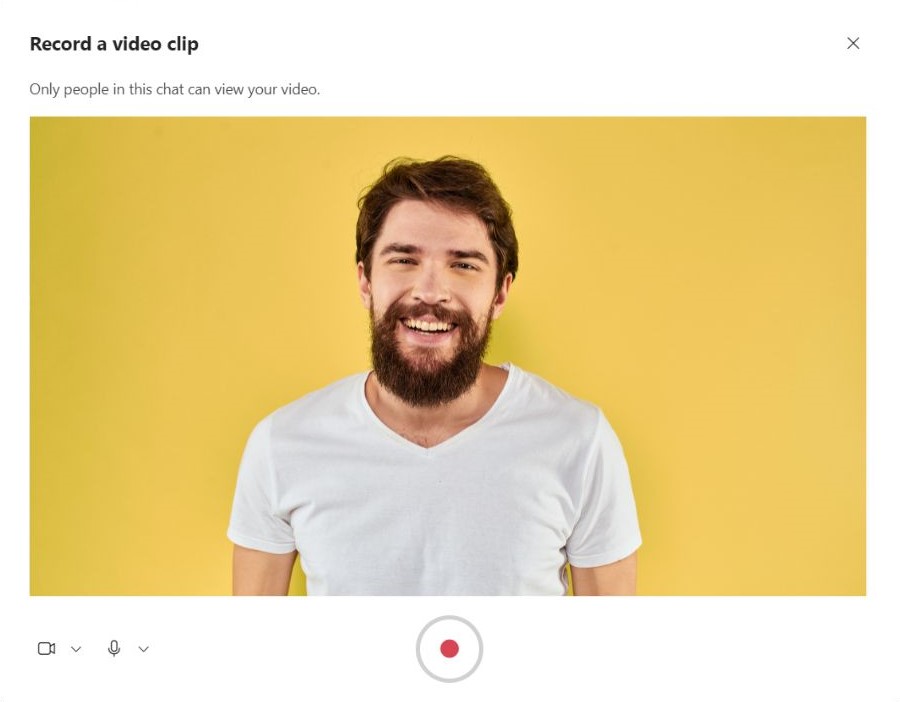
Schedule your messages
And here’s a new feature that we’ve all been waiting for! You can now schedule your messages.
Do you have a global team with different working hours? Just open a chat and type your message. Then, right-click on the “send” button to schedule your message to be delivered later.
Reclaim your zen with notification settings
Notifications can be a lifesaver but can also become a huge distraction!
We highly encourage our team to take some time to configure their notifications to serve them best. You can configure specific notification styles for desktop and mobile as well—use this to your advantage!
To learn all about your options, check out Microsoft’s detailed documentation.
Joy is through mindfulness
Are those TPS reports causing stress?! Take 5, and recharge with a quick mindfulness exercise powered by Headspace.
To access these exercises, visit the Viva Insights app.
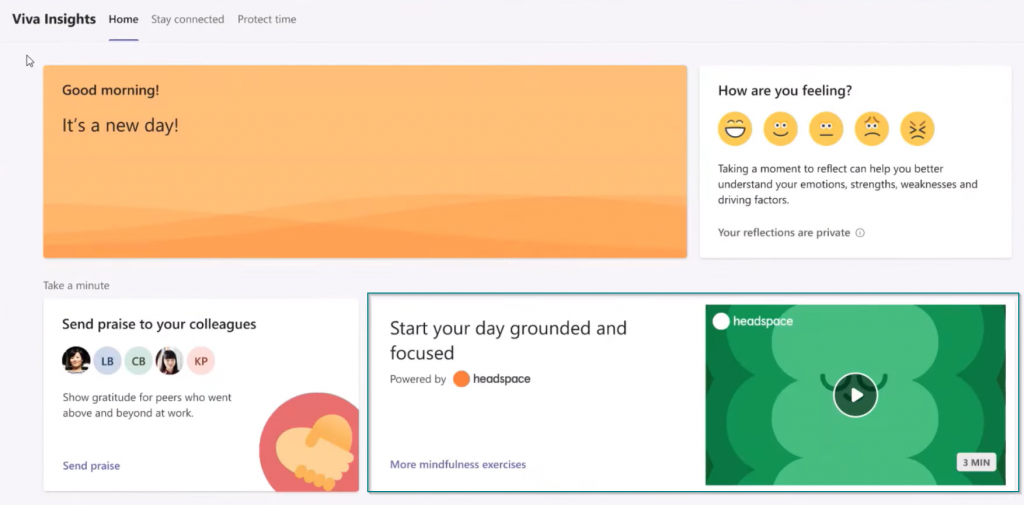
Insights for managers
You can also use Viva Insights to learn more about your organization’s wellbeing and discover what actions you can take to boost productivity.
Strengthen your company’s culture by measuring and improving employee engagement, organizational resiliency, and meeting effectiveness.
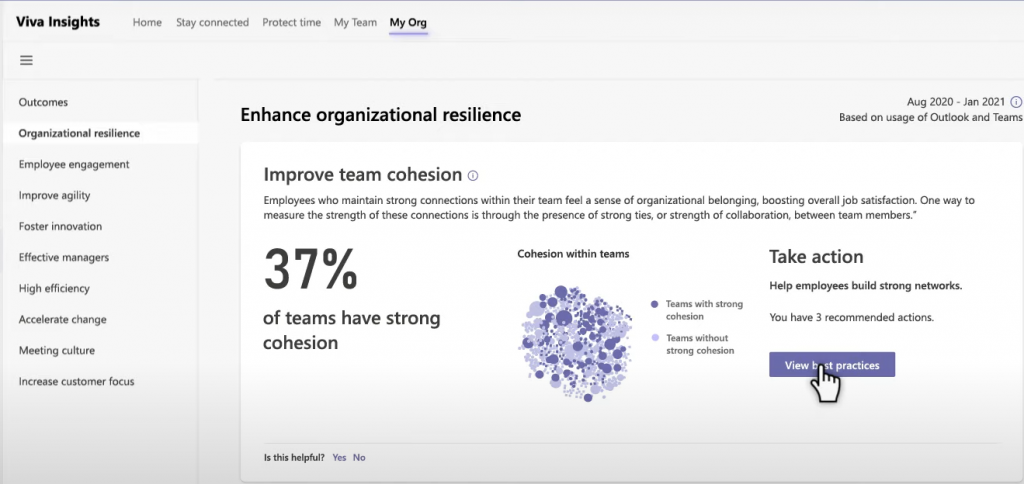
It’s better to give than to receive
Find time to thank and recognize your team members using the Praise app! You can even set reminders to help you build more praise into your workday throughout the year.
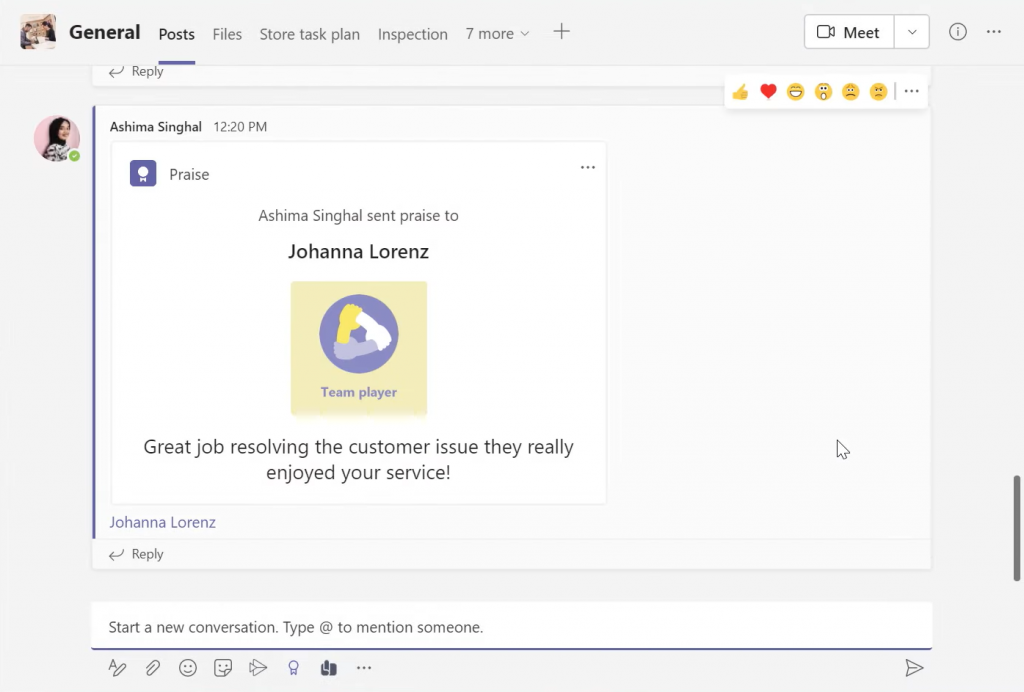
Learning mindfulness
Lastly, ensure to take advantage of Viva Insights’ inspirational library. Inspiration library provides you with articles about wellbeing practices. These contents can be highly beneficial for boosting your organization’s productivity and strengthening its culture.
A mindful recap
We hope you enjoyed our tips on how to improve wellbeing using Microsoft Teams and Microsoft Viva! Remember that best practices can help your team become more productive without threatening their wellbeing. So, check out our eBook to discover how you can transform your workplace today!
Related Posts
Subscribe our newsletter
Enter your email to get latest updates.