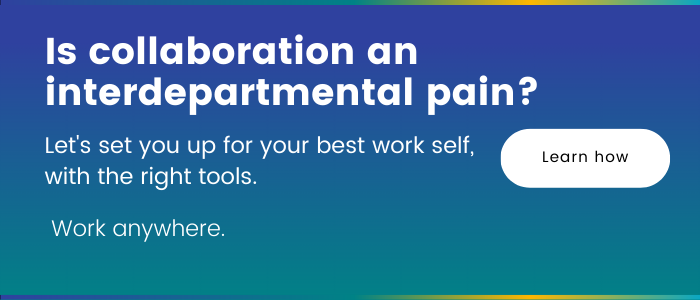More Isn’t Always Merrier | Chat With Yourself
We’ve got some gifts we think you’ll find quite grand,
to help guide you to Teams wonderland.
12 tips & tricks delivered with glee,
we’ll help you use Teams most optimally.
Our topic for today is the “chat with yourself” feature on Microsoft Teams. And while it may seem this one goes out to all the introverts out there… this feature is for introverts and extroverts alike!
Chat with yourself to stay sane
Why might someone want to have a lil‘ convo with themselves on Teams? Microsoft did extensive research before introducing the self-chat feature, and the results they received confirmed this market need.
If your desktop looks like ours before this feature release, it’s likely amuck with numerous notes, files, reminders, and tasks. We waste so much time trying to find things, share things, or move things! Chat-with-self feature to the rescue!
Chatting with yourself was designed to help users stay on track and be more in tune with what’s happening. It’s used for notetaking, establishing reminders, and keeping files you know you’ll later need all in one place. You can also save items and draft responses before sending them!
Features of the self-chat
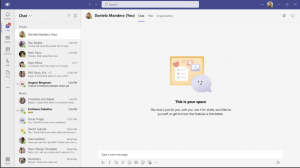
Photo courtesy of Microsoft
The self-chat is set up exactly the same as any other Teams chat, providing you with the capabilities and functionality you’d have to message someone else. You can send emojis and GIFs, upload files, images, and documents—the list goes on!
You can use the self-chat to test your messages before sending them to others, such as making edits, adjusting the format, or double-checking the files.
Self-chat is easily accessible too! By default, it’s pinned at the top of your chat list, so you always know where to find it.
Key benefits of using the chat with yourself feature
The self-chat helps you stay aligned with yourself and your work while always remaining on the same page with the organization. It removes the pain of constantly searching for notes, documents, and files while alleviating the struggle of a virtually messy workspace. Conversing with yourself improves your organization, increases productivity, and ultimately creates a less stressed and more satisfied you. So what’s stopping you from utilizing the self-chat tool and improving your Microsoft Teams experience? After all, of course, we all talk to ourselves—sometimes, we need expert advice.
Related Posts
Subscribe our newsletter
Enter your email to get latest updates.