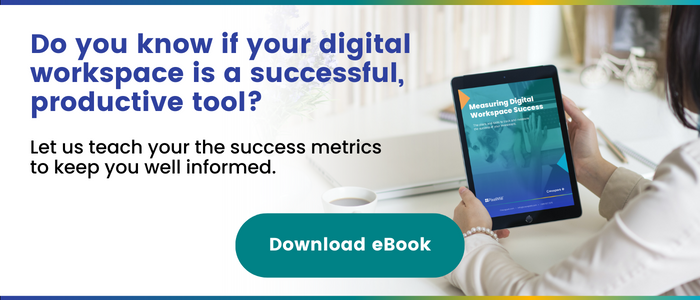Author
Simran Chaudhry
Another year has passed and the holidays are in sight. For many people, the prominence of Microsoft Teams has only become more apparent. 145 million people use Microsoft Teams daily – that’s no small number. While this is great and means that more and more people are reaping the benefits of Microsoft Teams, it also means that more people need to learn the importance of detoxing from Teams and working for the holiday season. Let’s maintain our work-life balances shall we, and figure out the best way to detox from Microsoft Teams with minimal disruption to colleagues and clients.
Communicate your Teams detox to your teammates
When detoxing from Microsoft Teams for the holidays you want to ensure that your co-workers are up to speed on your whereabouts. Consider creating a specific time-off calendar, if you don’t already have a team calendar. You can use a Group calendar, SharePoint calendar, Excel calendar, or set up a BOT in teams to ping everyone every morning with who is in and out of the office over the holidays.
There is currently no seamless way of sharing time-off calendars, however, this functionality is coming soon! In the meantime, a few hacks and workaround will accomplish this task.
Adjust your Microsoft Teams status
External users who don’t have access to your time-off calendar may benefit from knowing when you’ll be back from your break. Set your status and let people know where you are and when you will be back. To update your status, click your profile photo in the top right corner of Microsoft Teams, select a specific status from the drop-down menu, and set the duration that you will be away for. Your status will appear everywhere your profile is visible in Teams. You also have the option to schedule an out-of-office response, so that when someone messages you, they get an automatic reply. You can do this by once again clicking your profile, clicking ‘set status message’, and then finally ‘schedule out of office’. If you want to up your communication further, you can let users know who to contact in your absence with an @mention. This will provide users with one-click access to contact your backup. Don’t forget to set an end date for your trip, both in your status message text and, in the custom status expiration date.

When you @mention your backup, an automated message will be sent to notify them of your updated status.

Set your quiet hours and days on Microsoft Teams
Having the Teams application on your mobile device can be super helpful to ensure that people can reach you no matter where you are. However, during the holidays this may not be ideal. You can set specific quiet hours for your device so that you are only being notified of what you want to. Teammates can send you messages meant to be read later without worrying they’re bothering you. Detox without anxiety.
Save messages as reminders
Use the handy “bookmark a message” feature so you can come back to your “need to respond to this as soon as I can find a minute to think” messages. In other words, save messages in teams like you flag emails in Outlook. Set them before you leave so you can come back from your detox without the anxiety of not knowing where to pick up.
Share your detox experience with others
Taking the time to be disconnected is progressively becoming a challenge in our personal and professional lives. Taking time off from the office will benefit your family, your company, and most importantly yourself. Share your experience with others, learn from others and, encourage everyone to take an extended break once in a while. With a little planning and following some of these tricks, your teams and projects will continue to progress while you take a well-deserved wellness break.
Taking a vacation from your usual surroundings, and routine of life will inspire greater creativity, and boost productivity! Trust us! Everything in Teams will be right where you left it. We want you to be able to transform your workplace and work the way you want to, let us help with all your technology needs.