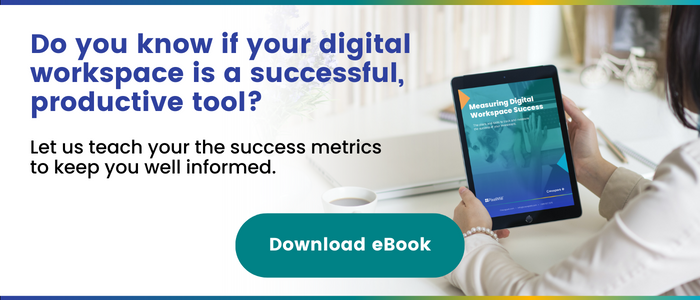Author
Danielle
Introducing Microsoft Adoption Score
The Microsoft Adoption Score gives you an instant glimpse into the communication and collaboration happening across an organization. Microsoft introduced the Adoption Score to help businesses understand how their digital transformation is currently doing while highlighting areas for improvement. It tracks if people in the organization are using Microsoft 365 across different formats, including desktop, web, and mobile applications.
Your organization’s score reflects people and technology experience measurements and can be compared to benchmarks from organizations similar in size to yours. The adoption score covers a relatively broad range of Microsoft 365 applications, including Exchange, SharePoint, OneDrive, Teams, Word, Excel, PowerPoint, OneNote, Outlook, Yammer, and Skype. Now let’s see how the score works…
What does the Microsoft Adoption Score do?
The Adoption Score uses metrics to help you see where your business stands in its digital transformation journey. The score provides insights into the data to help you identify opportunities to improve productivity and satisfaction in your organization. It also gives recommendations to help your organization use Microsoft 365 products to help improve efficiency.
Two types of experiences make up the score:
People’s experiences
The Adoption Score takes data from the employees and looks into how the business uses Microsoft 365 applications for content collaboration, mobility, communication, meetings, and teamwork. It goes one step further and looks into each of the above categories for any source of research to see the effectiveness of the applied practices.
There are 5 People Experience categories:
- Communication
- Meetings
- Content Collaboration
- Teamwork
- Mobility
Here is what your screen would look like when you want to see the analytics behind People’s Experiences in the content collaboration category:
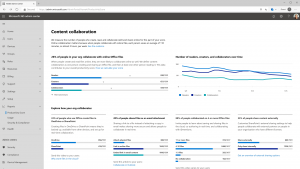
Technology experience
The score also considers the reliability and usefulness of the technology in use. A way to understand this is through endpoint analytics. Endpoint analytics show you how your organization is impacted by issues with the technology you use. There’s a wide array of offerings from Microsoft 365; the technology experience score highlights whether the technology is being used as Microsoft recommends.
Technology Experiences categories:
- Endpoint analytics
- Network Connectivity
- Microsoft 365 Apps Health
All users can see the following information when they look at the Adoption Score:
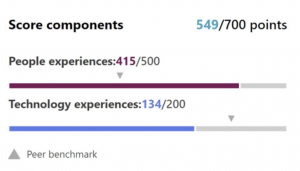
Having this information available for everyone allows for privacy to be maintained for end users and allows IT professionals to see the data more in-depth.
Who can access the Adoption Score?
Privacy concerns at put to ease as metrics are only available at the organization level, not individual users, helping to protect individual team members’ privacy. Plus, the Adoption Score is only available in the Microsoft 365 admin center, and access is only granted to the following roles:
- Global admin
- Exchange admins
- SharePoint admin
- Skype for Business admin
- Teams admin
- Global Reader
- Reports Reader
- Usage Summary Reports Reader
Assigning specific roles to view the Adoption Score helps businesses continue to work on their digital transformation with Microsoft 365 while maintaining privacy. If your role is listed, you can access the experience from Microsoft 365 Admin home under Reports > Adoption Score.
How is the Adoption Score calculated?
Your Adoption Score is based on the combined scores of your people and technology experiences categories. Each category is weighted equally, with a total of 100 points. The highest possible Adoption Score is 800.
Here is a list of the score categories:
- Communication (100 points)
- Meetings (100 points)
- Content collaboration (100 points)
- Teamwork (100 points)
- Mobility (100 points)
- Endpoint analytics (100 points)
- Network connectivity (100 points)
- Microsoft 365 Apps Health (100 points)
- Total possible = 800 points
Each category identifies key indicators of the organization’s use of Microsoft 365 to move further in its digital transformation journey. Microsoft provides 28-day and 180-day views of key activities. They also give out supporting metrics not included in the calculation so the organization can see any unknown data that can benefit them and make changes where needed.
Products included in the Adoption Score
The Microsoft products included in the Adoption Score calculation are:
- Exchange
- SharePoint
- OneDrive
- Teams
- Word
- Excel
- PowerPoint
- OneNote
- Outlook
- Yammer (rebranded to Viva Engage)
- Skype
Score information to know:
There is still some information you should know about the Adoption Score before taking advantage of this amazing tool. The Adoption Score home page shows your organization’s total score and score history, including the primary insight for each category:
- Your organization’s score is shown as a percent value and in points. You can see your points in the numerator and the maximum possible points in the denominator.
- Peer benchmarks show a comparison of your organization to others like yours. For people’s experiences, the benchmark is calculated by the average of measures within a set of similar organizations.
- The Score breakdown summarizes your Adoption Score with benchmarks by people and technology experience areas.
- The People experiences and Technology experiences areas have the main insights for the categories in those areas.
- Category details pages show the main insight and the associated metrics, research conducted, and recommendations for improvement.
Take advantage of this tool to help foster growth on your organization’s digital transformation journey. For any questions on other logistics of this tool, contact us today!