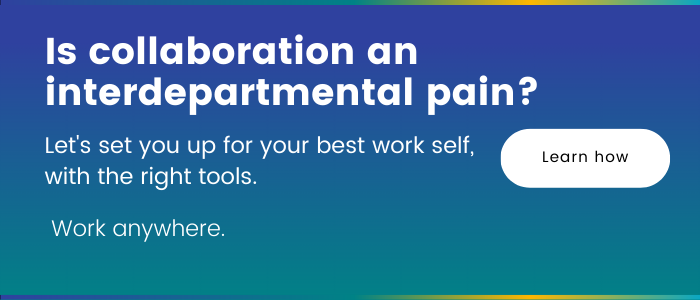Microsoft 365 Business Premium vs. Enterprise Licenses
Having an efficient, hybrid work environment with easy-to-use software is one of—if not the biggest—needs in companies today. Harnessing the ability to create distinct types of documents tailored to your specific needs and collaborating with your colleagues gives users the tools they need to complete their tasks, empowering them to excel in their workload.
Microsoft 365 has maintained its position as one of the top productivity suites for many hybrid offices, with its easy-to-use, flexible, yet effective interface. Microsoft 365 has over 1.2 billion users, including 100 million mobile users! It comes with a plethora of apps and tools tailored to companies of any size or industry.
However, with so many features provided in even more license types, plans, and subscriptions, it can be overwhelming to figure out which ones you need and what plan to choose. This post breaks down the benefits of two of the most popular Microsoft 365 plans—Microsoft 365 Business Premium and Microsoft 365 Enterprise plans—just for you!
Microsoft 365 Business Premium
Microsoft 365 Business Premium comes in at about CAD $26/ user/ month. With the premium-price it comes with many helpful tools and features for your business. Microsoft 365 Business Premium primarily focuses on providing a solid, secure cloud for your business.
Let’s start by explaining the basic features of the Microsoft 365 Business Premium plan. Up to 300 users in a company can use this service, making it viable for small to medium-sized companies. It comes with the most well-known applications like Microsoft Word, Microsoft Excel, and Microsoft PowerPoint, and offers cloud storage through OneDrive. OneDrive helps store, protect, and share files on all your devices. You get 60GB of space offering plenty of room to store important work files, documents, and emails. The extra space is an upgrade from the free OneDrive Application which only provides 15GB of storage.
Next, moving on to Microsoft 365 Business Premium’s amazing security features — It comes equipped with cybersecurity protection and anti-malware software Microsoft Defender.
Microsoft 365 Business Premium: security features
Microsoft Defender provides real-time protection from malware and is a preinstalled software on Windows 10. It allows you to manage how websites track their information and offers more control over privacy settings while browsing. An inclusion is a randomized password generator that can monitor if passwords have been compromised. It features three main components: Secure sign-in with Windows Hello, Edge online privacy, and automatic backup of important files in case of a cyberattack.
These three main components work together to recognize the integrity of your computer’s security from different malware attacks, so it can lock down the device accordingly. With Microsoft Defender Antivirus’ advanced threat protection, companies can also remotely erase company data that is still present in lost or stolen devices from Intune.
Controlling who has access to certain information as well as restricting copying and saving vital company information is crucial. You want your special business ideas and client data kept to yourself, right?
With Microsoft 365 Business Premium, you can restrict the saving or copying of company information to unauthorized applications with its app protection for mobile Office applications, while controlling who has access to certain information through Information Rights Management (IRS). IRS is used to stop aggressors and safeguards your documents and emails to safely share data with your colleagues. This subscription can apply to different policies to protect company business data on all devices, including Android and iOS devices. A super helpful feature in a hybrid office setting!
PC and mobile device management are also features that are unique to Microsoft 365 Business Premium, allowing you to use a desktop computer, a tablet, or your phone to work on the go. With its easy-to-use and simple setup wizard on iOS or Android devices, users can configure their security features to suit their personal and company needs.
Having to deal with the installation of Office apps on fresh installs of Windows can be annoying, which is where this subscription shines. It automatically deploys Office applications to Windows 11 or Windows 10 PCs, while also allowing you to configure your PC to automatically install Office and Windows 11 or 10 updates. Have an IT department? This feature just saved them precious time onboarding new hires.
If your company has fewer than 300 employees and needs a strong set of security and compliance tools, but does not need the full Enterprise Mobility and Security Suite (EMS) Business Premium is nothing less than a gold mine.
Now that we have discussed Microsoft 365 Business Premium, let us talk about Microsoft 365 Enterprise Licenses, how they compare with Premium, and if it is the right choice for your company.
Microsoft 365 Enterprise licenses
Microsoft 365 F3
Desk-less workers rejoice as Microsoft 365 F3 is geared towards you! Frontline workers play a vital role in a company’s outreach, as they are the first to engage with different customers while representing your organization. Microsoft 365 F3 licenses give workers the capability to edit office application documents on both mobile and web versions. Priced at about $10/user/month, workers will have access to features such as Planner and To-Do, Microsoft Intune, Microsoft Advanced Threat Analytics, and much more.
However, some differences apply, such as Microsoft 365 F3 including an inbox of 2GB, with no Outlook integration for your office apps. This means you will not be able to use desktop applications at all and will limit you to a web-based environment. For a full list of terms, find them here.
Device and app management is also covered, helping user productivity with tasks by applying certain settings for better user experience, or even managing client apps that your company uses. Microsoft 365 F3 provides access to Windows Autopilot, M365 Admin Center, Intune, and Endpoint Manager.
With Microsoft 365 F3, organizations create a culture of enabling workers, who create an environment of innovative and fresh innovative ideas by fostering the best workplace practices through this simple license. This license can be installed onto 5 desktops tablets, and smartphones, empowering your staff to work anywhere, on any device. For a full list of detailed features and terms, click here.
Microsoft 365 E3
Microsoft 365 E3 combines productivity apps – Word, Excel, PowerPoint – with the combination of security and compliance tools for enterprises. With this license, each user can install the applications on 5 desktops, 5 tablets, and 5 smartphones, freeing remote workers from dependency on a stable internet connection. This is the same as having an F3 license! Compared to Business Premium users who receive 1TB of cloud storage, E3 customers get an unlimited amount!
E3 supports an unlimited number of users, while also having an unlimited 24/7 support system, which allows you to tackle the toughest problems. It is equipped with security features such as Microsoft Advanced Threat Analytics, Windows Defender, and Device Guard, including Office 365 data loss protection. Compared to Business Premium, if security is a concern, E3 is the answer for your organization, priced at about $43/user/month.
Microsoft 365 E5
Microsoft 365 E5 is the highest tier and most pricey license that Microsoft currently offers, with robust security features to ensure you are always protected. It includes all applications offline and online, and all services and features included in any of the previously mentioned Microsoft 365 Enterprise plans. At about $73.00/user/month, its unique features include PowerBI Pro, and additional security and analytical features that are more advanced than any other enterprise plan that Microsoft offers, which will surely give you a bang for your buck. Some unique features to E5 are audio conferencing which enables users to call into meetings with their phones, Customer Lockbox to ensure Microsoft cannot access your content without approval, and Microsoft Defender for Cloud Apps for cyber threat security.
E5 is not for everyone, as it can be expensive and not fit into the budget. For enterprises that have extremely valuable information and need every service available for an efficient work environment with the reassurance that they have, this is the safest option. To view the detailed security features, click here.
Knowing which Microsoft 365 plan your organization should go with depends on what you want out of the product and the budget of your organization. Although Microsoft 365 E5 gives you the most features out of all the Microsoft 365 offerings, your organization may not have the infrastructure in place to properly utilize all the products featured in E5, thus it is not cost-effective. In other organizations, the extent to which the cheaper Microsoft 365 plans such as F3 or Business premium might not be enough for larger organizations. Knowing the features your organization needs from the Microsoft 365 product is crucial for picking the right plan for you. We hope you see a plan that aligns with your business, if you have any questions reach out to us!
Other helpful links:
https://www.agileit.com/news/office-365-license-comparison/
https://www.aware.co.th/office-365-business-premium-vs-e5-e3-e1-pro-plus
Microsoft 365 plan comparison at a glance
With each plan being Microsoft Business Premium, Microsoft 365 F3, Microsoft 365 E3, and Microsoft 365 E5, coming with their unique and similar features, it is easy to see which plan fits your organization with a chart. Below is information showing each plan and the features included.
| Microsoft Business Premium | Microsoft 365 F3 | Microsoft 365 E3 | Microsoft 365 E5 | ||
| Price | |||||
| Base price (/user/ per month) $CAD (with annual commitment) | $25.60 | $10.20 | $42.60 | $73.00 | |
| Main Features | |||||
| Install Office applications on up to 5 PCs/Macs, 5 tablets, and 5 smartphones for every single user | ✓ | ✓ | ✓ | ||
| User Interface (Multilingual for Office Applications) | ✓ | ✓ | ✓ | ✓ | |
| Office Mobile Apps | ✓ | ✓ | ✓ | ✓ | |
| Office Online | ✓ | ✓ | ✓ | ✓ | |
| Mac Office 365 | ✓ | ✓ | ✓ | ||
| Groups for Office 365 | ✓ | ✓ | ✓ | ✓ | |
| Access to equivalent on-premise servers (Exchange, SharePoint etc.) | ✓ | ✓ | |||
| Legal compliance & archiving | ✓ | ✓ | ✓ | ✓ | |
| Shared computer activation | ✓ | ✓ | ✓ | ||
| Enterprise State Roaming | ✓ | ✓ | ✓ | ||
| Windows Virtual Desktop | ✓ | ✓ | ✓ | ✓ | |
| Phone System, Audio Conferencing | ✓ | ||||
| Microsoft 365 Applications + Plans | |||||
| Skype for Business Online | Plan 2 | Plan 1 | Plan 2 | Plan 2 | |
| SharePoint Online | Plan 1 | SPO K | Plan 2 | Plan 2 | |
| Exchange Online | Plan 1 (50 GB) | EXO K (2 GB) | Plan 2 (100 GB) | Plan 2 (100 GB) | |
| Microsoft Teams | ✓ | ✓ | ✓ | ✓ | |
| OneDrive for Business | 1 TB | 2GB | Unlimited | Unlimited | |
| Social Networking Applications | |||||
| Yammer Enterprise | ✓ | ✓ | ✓ | ✓ | |
| Microsoft Kaizala | ✓ | ✓ | ✓ | ✓ | |
| Productivity Applications | |||||
| Power Automate | ✓ | ✓ | ✓ | ✓ | |
| Microsoft OneNote | ✓ | ✓ | ✓ | ✓ | |
| Microsoft Forms | ✓ | ✓ | ✓ | ✓ | |
| Microsoft Graph API | ✓ | ✓ | ✓ | ✓ | |
| Microsoft Planner | ✓ | ✓ | ✓ | ✓ | |
| Microsoft PowerApps | ✓ | ✓ | ✓ | ✓ | |
| Microsoft Stream | ✓ | ✓ | ✓ | ✓ | |
| Microsoft Sway | ✓ | ✓ | ✓ | ✓ | |
| Office Delve | ✓ | ✓ | ✓ | ✓ | |
| To-Do | ✓ | ✓ | ✓ | ✓ | |
| Microsoft Bookings | ✓ | ✓ | ✓ | ||
| MileIQ | ✓ | ✓ | ✓ | ||
| Analytics | |||||
| Data analytics and visualization (Power BI Pro) | ✓ | ||||
| Microsoft MyAnalytics | ✓ | ✓ | ✓ | ||
| Microsoft Threat Protection | |||||
| Microsoft Defender for Office 365 | Plan 1 | Plan 2 | |||
| Microsoft Defender for Endpoint | ✓ | ||||
| Microsoft Defender for Identity | ✓ | ||||
| Microsoft spell Threat Analytics | ✓ | ✓ | ✓ | ||
| Office 365 Threat Intelligence | ✓ | ||||
| Windows Defender Antivirus | ✓ | ✓ | ✓ | ✓ | |
| Device Guard | ✓ | ✓ | ✓ | ||
| Security Management | |||||
| Secure Score | ✓ | ✓ | ✓ | ✓ | |
| Device Management | |||||
| Microsoft Intune | ✓ | ✓ | ✓ | ✓ | |
| Windows AutoPilot | ✓ | ✓ | ✓ | ✓ | |
| Information Protection | |||||
| Office 365 Cloud App Security | ✓ | ||||
| Microsoft Cloud App Security | ✓ | ||||
| Azure Information Protection | Plan 1 | Plan 1 | Plan 1 | Plan 2 | |
| Windows Information Protection | ✓ | ✓ | ✓ | ||
| Data Loss Prevention | ✓ | ✓ | ✓ | ||
| BitLocker and BitLocker To Go | ✓ | ✓ | ✓ | ✓ | |
| Identity and Access Management | |||||
| Windows Hello for Business | ✓ | ✓ | ✓ | ✓ | |
| Credential Guard | ✓ | ✓ | ✓ | ||
| Azure Active Directory Premium | Plan 1 | Plan 1 | Plan 1 | Plan 2 | |
| Compliance | |||||
| Office 365 Advanced Compliance | ✓ | ||||
Related Posts
Subscribe our newsletter
Enter your email to get latest updates.