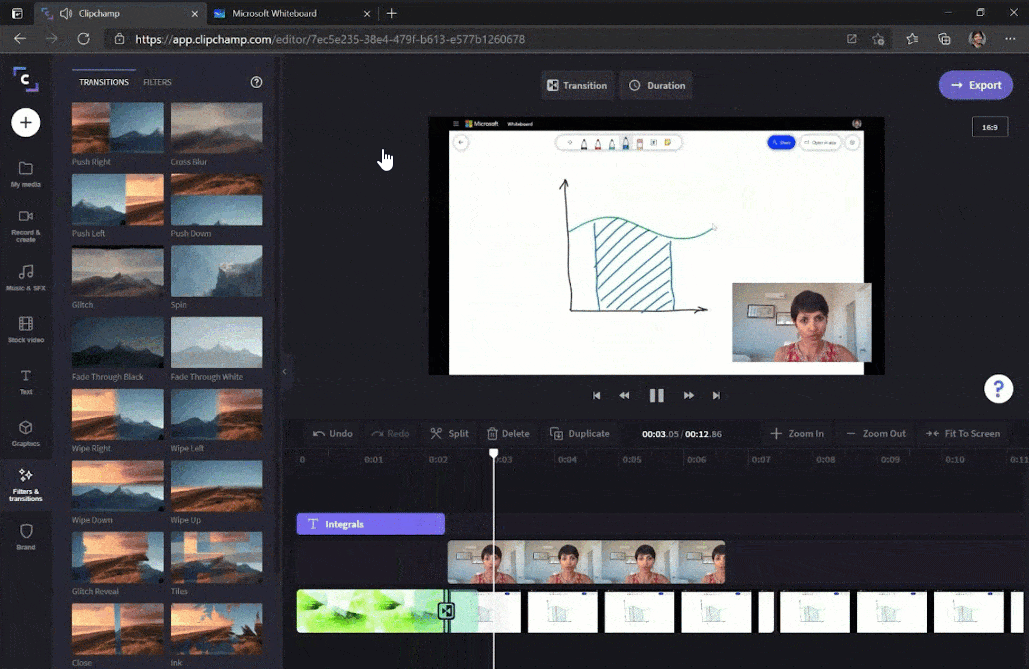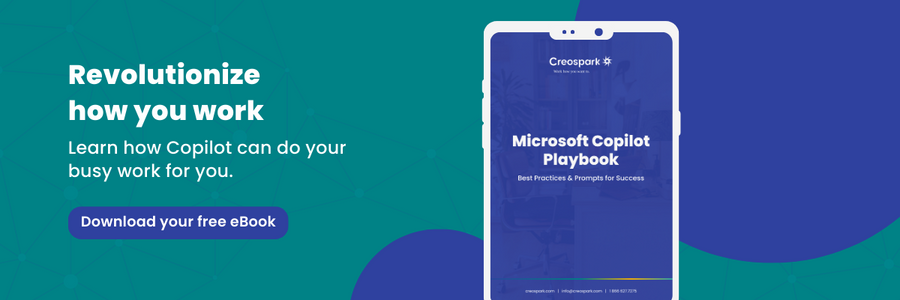Author
Noorez Khamis
Let’s start by thinking back on the massive shifts that have hit the work environment in the last year and a half and forced us all into a business transformation frenzy that we call modern work, shall we?
Traditional work habits were put to the side and remote work became the new normal. No more traffic, less laundry (you know it’s true), access to free coffee 24/7, relaxed dress code. But also, no more water-cooler chats, more isolation, less work/life balance.
For a long time, there was only one way to get work done. Face-to-face meetings, handshakes, briefcases, Rolodexes, business cards, paper documents, working cubicles and offices. Seriously, when’s the last time you’ve seen a Rolodex? It was all we knew, and it worked great.
Early adopters have been adopting remote work and the modern workplace for some time now, but most organizations had their doubts. The recent events forced many of them out of their comfort zone. Out of that necessity was born a discovery that not only was the remote work environment doable, in many ways, it was also more affordable. The age-old fear that people would not work without being constantly watched was put to the test and failed. The way that work gets done, as well as how we communicate, has forever changed – and Microsoft is changing with it by transforming its productivity suite for modern work.
Word, Excel, PowerPoint, and Microsoft Outlook have been updated at Mach 5, unleashing Microsoft Teams integration and cloud-powered AI across web, desktop, and mobile. However, Microsoft is aware that to keep employees engaged and organizations growing, more needed to be done.
Microsoft is reimagining Office 365 by adding new applications and enhancing existing ones to help users improve collaboration and keep communication strong in this new modern work environment.
Now let’s see how these new tools are enhancing collaboration, and bringing the power of AI to organizations of all sizes.
New announced features to empower your modern work
Microsoft Loop
Microsoft Loop is a new application being brought on by Microsoft that combines a powerful and flexible canvas with portable components that move freely and stay in sync across apps. It’s built to enable teams to think, plan, brainstorm and create together, even in a hybrid office. Cute buzzwords, right? Well in common speech, Microsoft Loop is a single workspace that can be used to complete projects, track their progress, and collaborate. To break this down further, Microsoft Loop is made up of three components, Loop components, Loop pages, and Loop workspaces.
Loop components
Microsoft describes loop components as “atomic units of productivity that help you collaborate and get your work done in the flow of your work”. The components can be lists, tables, notes, tasks or a variety of other work items that help to provide information to employees across an organization. Two new components were recently introduced: a voting table and a status tracker. The voting table makes it easier for remote teams to express ideas, drive consensus, and finalize decisions together by inputting ideas into a table and voting live on it. The status tracker will help you gather information from your team, track progress towards all aspects of a project, and always maintain an up-to-date status across your team.
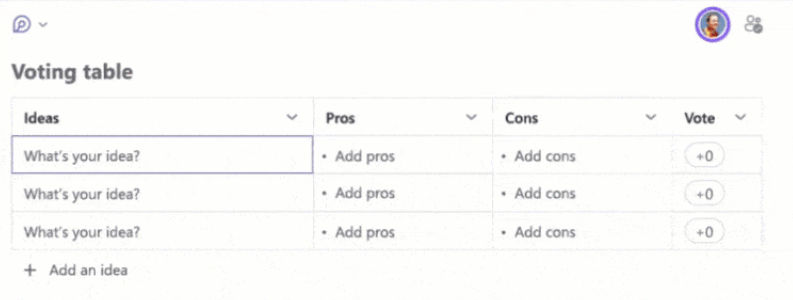
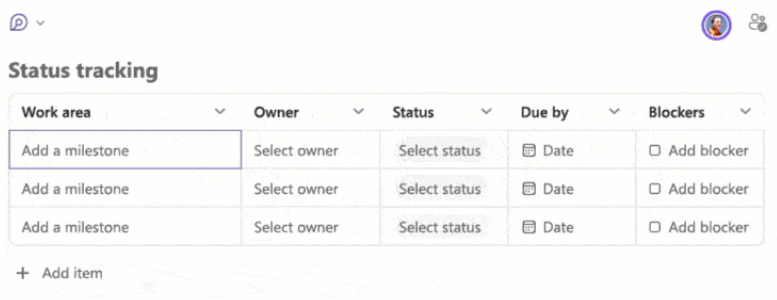
On loop components, Microsoft also added:
“We are also adding new Loop components to facilitate your business workflows—starting with Dynamics 365 records. And beyond the components that we build, third-party application developers will also be able to build Loop components by extending their existing message extensions applications and Microsoft Graph connectors integrations with minimal investments. We will be sharing more specific details on this at our developer conference, Microsoft Build, next year.”
Loop pages
Loop pages are where you organize your components and utilize other useful elements such as files, links, and data. It’s a great way to brainstorm remotely within your organization.

Loop workspace
Loop workspace is a common space where team members can see an overview and progress for a project. Team members have the option to work synchronously or asynchronously in this space.

Microsoft Editor with Context IQ
Context IQ has recently been announced by Microsoft. Context IQ provides integrated AI experiences across Microsoft 365 that predict, seek, and suggest information people might need, right in the flow of their work. The first experience presented is Microsoft Editor, now available with Context IQ. Yesterday, Microsoft Editor was the intelligent writing assistant embedded within Word that helps you with your grammar, spelling, and style in your writing in Word or Outlook. Now, Microsoft Editor goes way beyond the basics. Here are some updates on new predictive-assistance features accessible because of Content IQ:
- When you attach, insert, or share a file with coworkers, Editor suggests a relevant file or document based on similar subjects or past events.
- When scheduling a meeting in an Outlook email, Editor will recommend times when everyone is available, saving you time and context switching.
- Editor recommends potential people to tag based on colleagues you currently work with or stakeholders you have previously tagged for document reviews
- When you may be collaborating on a sales opportunity, and need to pull in Dynamics data, Editor will suggest related Dynamics 365 information as a Loop component allowing you to update and take an action on it in the flow of your work
- Editor suggests information such as a frequent flyer number when booking a flight online or a sales message when collaborating in Teams

Clipchamp
I know what you’re thinking. No, Microsoft is not bringing back Clippy wearing a sports jersey. Clippy is dead. For good. For now. Or is it? Anyway, we’re fine without Clippy. Now, back to Clipchamp (which is definitely NOT Clippy’s sporty jock cousin).
Microsoft Office has always been great for creating documents, spreadsheets, and slides. However, Microsoft recognizes that users have an ever-growing need and desire to create digital video content. Cue in Clipchamp! Clipchamp is an application that can be used to easily create beautiful videos at your convenience, no matter where you are.
Recording studio in PowerPoint
Microsoft wants you to be able to deliver your message regardless of whether you are virtually or physically present. The recording studio is a feature present in PowerPoint that, as the name suggests, allows you to record your presentation with audio as you deliver it. You can customize your background, annotate your slides, and even select different views to help you record. There is also the option to preview your completed recording and can rerecord a specific slide or the whole presentation if you need to.
Office.com and Office app for Windows updates
Within Office.com and Office app for Windows, new enhancements have been added to help you find your files easier and waste less time. Here are some of the new experiences added:
- Homepage: The homepage has been redesigned so you can retrieve the most important content in the Quick Access section, and receive Recommended Actions based on your work.
- My Content Page: This page provides a search and filtering experience to help you easily find content across Microsoft Teams, Outlook, SharePoint, and OneDrive –all at once.
- Create Page: This allows you to see all your apps and tools in one place along with templates from multiple applications at the same time, making it easier to decide the best way to get started with your work.
Excel
Excel has not been neglected when it comes to modern work. Updates have been made to allow individuals to work wherever they want efficiently. Previously in Microsoft Excel, only two types of data were allowed, text and numbers. With the new update, more complex entries are allowed that include content cards, images, matrices, arrays, and more. New data types have also been introduced in the last year such as Stocks and Geography data types, and Power BI and Power Query data types. In the future, a new JavaScript API will be available to developers to create their own custom data types containing images, entities, arrays, and formatted number values backed by their own custom data source.
These vast arrays of updates have been designed to complement modern work. No matter where you are, Microsoft wants you to be able to work efficiently. These applications provide the resources that mimic those of a physical office. With the work environment transforming into a hybrid office, these applications are just what you need. Luckily for you, this is our specialty. We are experts with the applications that make up modern work and we are prepared to help you transform your business. To take advantage of this experience, contact us now!