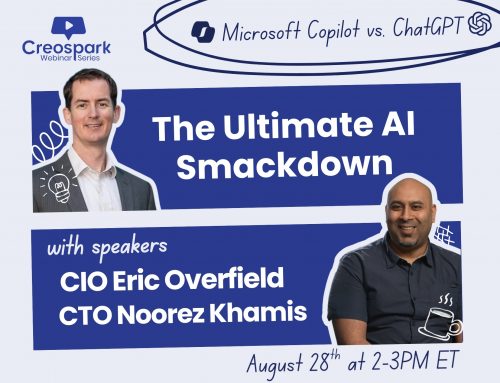Author
Danielle
Every day you and your co-workers spend hours on end working on Microsoft creating, editing, and using data that your company relies on. Losing this data would be a huge setback for the company and may even damage the company’s reputation if others get access to your confidential information. So how do we ensure that this data is protected? Don’t worry, Dropsuite has you covered.
What does Dropsuite do?
Dropsuite provides cloud-based solutions for regulatory compliance and data security including archiving and data retrieval. It also includes advanced analytics to uncover hidden data and turn it into actionable insights to improve business processes. The 6 main highlights of Dropsuite are the following: Microsoft 365 backup, Google Workspace backup, eDiscovery, Regulatory Compliance, Ransomware Protection, and Insights BI email analytics.
Microsoft 365 backup
Dropsuite offers protection for gaps such as human error, recycle bin limitation and Microsoft service limitation. Human error is the main cause of cyber security breaches. From simply opening the wrong email to accidental deletions and disgruntled employees, it’s very easy to have Microsoft 365 data deleted, held hostage by ransomware, or corrupted. This leaves a data protection gap not covered by Office 365. Additionally, Microsoft 365 only saves deleted emails in the recycle bin for up to 90 days — and many system administrators use the recycle bin as a temporary data backup repository. Employing this solution is extremely risky because a recycle bin doesn’t have the same security features as SaaS backup, exposing your Microsoft 365 data to ongoing threats. Furthermore, Microsoft doesn’t have you covered. Based on Microsoft’s Service Agreement (Sec.6b), in the event of an outage, they don’t guarantee retrieval of your content or data that you’ve stored. To cover this gap, they recommend regular backup using third-party backup solutions.
Dropsuite backs up M365 apps such as:
Exchange Online
Exchange Online can be one of the largest data sources of any Office 365 environment. Emails, attachments and related data can be massive in terms of file size. Because Dropsuite provides unlimited storage and the option for unlimited restore you’ll never need to worry about running out of storage.
OneDrive
Back up OneDrive to ensure all your business digital assets are safe. Maintain complete copies of critical business digital assets to ensure protection from hackers, encryption malware, accidental deletion and more.
SharePoint
Dropsuite backs up documents and folders, assigns permissions, offers restore options, and much more. It does so by using intelligent backup tools to easily store, secure, administer, and quickly restore your SharePoint.
Microsoft Teams
Today’s collaboration-oriented remote workforce leaves companies vulnerable. Dropsuite ensures your Teams business-critical information is securely backed up in the event of a breach.
Calendars, contacts, and tasks
These Office 365 data sets are often forgotten or overlooked and can lead to significant data protection gaps. Because these files contain critical business information they are just as necessary to protect. This is especially true given the ever-increasing regulations regarding the privacy and security of contact information.
Google Workspace backup
Dropsuite offers protection against gaps such as human error and recycles bin limitations. Just like Microsoft 365, the data protection gap is not protected by Google Workspace. Also, Google deletes end-users Drive files in the Trash for up to 25 days. Emails are also kept in the Trash and Spam folders for 30 days. Using the Trash as a temporary backup repository exposes your data to ongoing threats. Dropsuite backs up the following Google Workspaces:
Gmail backup and archiving
With Email Backup and Workspace Gmail backup, archiving and restore protects your data whereas Gmail does not. It ensures your data is backed up to most regulatory specifications. Dropsuite’s solution features:
- Automated backup process
- One-Click restore and download
- Advanced search with over 20 criteria
- Secure 256-bit (AES) military-grade encryption
My Drive backup
Backup My Drive to ensure all your business digital assets are safe. Maintain complete copies of critical business digital assets to ensure protection from hackers, encryption malware, accidental deletion, and more.
Shared Drive backup
Dropsuite backs up documents and folders, assigns permissions, offers restore options, and much more, using intelligent backup tools to easily store, secure, administer, and quickly restore your Shared Drive.
Contacts, calendars, tasks
These Google Workspace data sets are often forgotten or overlooked and can lead to significant data protection gaps. Because these files contain critical business information they are just as necessary to protect. This is especially true given the ever-increasing regulations regarding privacy and security of contact information.
Dropsuite eDiscovery
eDiscovery, or Electronic Discovery, is a legal mandate requiring discovery and access to data, which is in an electronic form for litigation or other legal compliance reasons. This data can include metadata such as date, time, and location information in addition to the actual data itself. eDiscovery is used in legal proceedings such as litigation, government investigations, or Freedom of Information Act requests, where the information sought is in electronic format. This information is typically referred to as Electronically Stored Information or ESI. Dropsuite provides an advanced eDiscovery compliance tool as part of their cloud-based email backup and archiving solution. It also provides a broad range of critical business email data protection for services: Microsoft / Office 365, Google Workspace / G Suite, Exchange Online, and IMAP / POP Email.
Best-in-class email eDiscovery solutions must meet a broad range of legal compliance needs. The critical elements in any good email eDiscovery solution should include the following:
Provide maximum data security
This means only authorized users have access to admin or eDiscovery tools. Role-based privileges are critical for enabling appropriate user access to data, including enabling third-party access to sensitive archived data. Solutions that easily enable role-based permissions and the flexibility to grant access to external users are an important part of any eDiscovery solution.
Easily collect data across ecosystems
One of the most important features of a good eDiscovery solution is being able to consolidate data across many ecosystems into a central collection point for easier access and search. It can be difficult and time-consuming to try to find data across systems such as Exchange Online, SharePoint, Calendars, Groups, Teams files and more. Using a cloud-based centralized repository for all data no matter where it resides greatly improves the ability to comply with legal requirements for eDiscovery, Legal Holds and more.
Delivers additional systems integration
Best in class eDiscovery solutions provide easy and fast integration across multiple ecosystems. For example, integration across email systems should be easy such that no matter which type of system or systems used – Exchange, Exchange Online, Office 65, SharePoint or even IMAP / POP – it’s fast and easy to connect and integrate those diverse systems into a centralized cloud-based data storage solution.
Includes transparent pricing
There are many eDiscovery solutions available that seem economical until you get into the details. Look for solutions that provide unlimited storage and/or flexible retention options periods. Most importantly, don’t let your archive vendor hold your data hostage in the event you wish to end your business relationship.
Search for hard-to-find documents or data
eDiscovery Search has additional menus for saving search criteria, previewing email search results, and modifying the search criteria. You can set up alerts, TAGs, review the process on the results of eDiscovery search and more. Choose from a total of 20 different attributes to search emails such as senders name, date, keyword in text/subject and so on. The search criteria can be saved on their servers and can be easily accessed. You can also view, modify, and delete search queries with 1-Click.
Grant access to legal teams and compliance officers
Third-party legal teams may require access to select data or documents. Advanced eDiscovery solutions will make it easy to grant access to certain users, for certain files, on certain data sets. Dropsuite’s review process provides an advanced browser-based interface for compliance officers and reviewers who need to ensure compliance with legal requirements or regulations. This gives you the ability to review email content against a specific email search and filter criteria and use date ranges to filter emails in the review process. This allows compliance officers to spend less time reviewing individual emails and more time reviewing and improving policies.
Incorporates additional archiving tools
eDiscovery is not an end-all, be-all solution. Typically, eDiscovery is part of a more comprehensive set of legal and regulatory compliance tools businesses require, often bundled together into an archiving solution. Best in class archiving solutions provide eDiscovery, journaling, legal hold, audit trails, advanced search, 3rd-party access, and other tools to ensure maximum legal and regulatory compliance. The very best in class solutions provide backup and archiving bundled with a single-pane-of-glass interface.
Regulatory compliance
Firms across the world who use email to communicate with customers, prospective customers and partners face a long and ever-growing list of privacy and data access compliance requirements. Failure to meet these data security and privacy mandates can cost a firm dearly.
Dropsuite complies with:
- FINRA – Financial Industry Regulatory Authority
- FRCP – Federal Rules of Civil Procedure
- GDPR – General Data Protection Regulation
- HIPAA –Health Insurance Portability and Accountability Act
- NIST – National Institute of Standards and Technology (SP 800-53 and SP 800-171)
- SEC – Securities and Exchange Commission (17a-3 and 17a-4)
- SOX –Sarbanes-Oxley
- Australia Corporations Act s286 and s262A
Ransomware protection
Ransomware protection is critical in today’s business environment. That’s because every day cyber threats grow in sophistication and number. Although proactive monitoring systems, firewalls and related proactive protective systems can help reduce the risk of ransomware, they cannot guarantee data safety. The only way to guarantee data safety and security against ransomware attacks is with an automated, ongoing cloud-based backup solution that maintains complete copies of your emails, attachments, tasks, and calendars – and your websites and databases – in a separate, secure system. Should a ransomware attack happen, you can restore your backed-up files easily and quickly — which can significantly reduce the impact such an attack might cause. Dropsuite provides a cloud-based backup and recovery solution made specifically to reduce the impact of lost or corrupted data. They protect a broad range of critical business data including Office 365 (email, SharePoint, OneDrive, Groups, Teams), G Suite Gmail, Websites, and IMAP / POP Email. Just like with eDiscovery, Dropsuite’s ransomware protection provides maximum data security, collects data across ecosystems, and delivers additional system integrations.
Insights BI email analytics
Insights BI by Dropsuite is an email analysis tool that comes free with Dropsuite’s email backup solutions. Insights BI provides a robust email analytics toolset for organizations that seek to transform stagnant, archived email data into actionable business intelligence. Dropsuite Insights BI turns complex and extensive email data sets into simple, actionable reports, graphs, and charts.
Using Insights BI, Dropsuite helps:
Improve Business Productivity: Email is one of the most heavily used tools of any business. The ability to help the organization better use email by being more efficient and effective is the key to significant productivity increases. Easily finding patterns of poor email utilization can help identify potential business process improvements.
Uncover hidden email productivity issues: This is done by analyzing archived data with the click of a button. Discover the high volumes of emails that are causing reduced performance.
Evaluate potential threats to system security: This is achieved by identifying dangerous or suspicious email attachments. Use this data to fix security threats caused by untrained users.
Instantly analyze months or years of email data: Dropsuite can transform terabytes of data into simple charts and graphs that visualize patterns and help you shed light on company-wide and individual usage.
Why Dropsuite?
The days spent worrying about your company’s data security are now over. With Dropsuite, you no longer need to fear human error leading to security breaches or lost data. Dropsuite provides a cloud-based backup and recovery solution that can restore lost or corrupted data. Not to mention it also provides advanced analytics that allows organizations to put their static data to better use, by improving productivity and evaluating potential threats. It’s got everything you need and more!