Deconstructing the Azure Active Directory (Azure AD)
These days, cybersecurity is an issue on every business’s agenda. The Azure Active Directory (Azure AD) solution can set your mind at ease by controlling user access to your technical resources. The base inclusion of Azure AD in Microsoft 365 subscriptions and the pay-as-you-go option for additional features make for a user-friendly identity management solution.
What is Azure AD?
The Azure Active Directory (AAD) is an identity and access management solution that regulates which users have access to what cloud applications by confirming user identity. It includes features like single sign-on, multifactor authentication, and conditional access to protect users against 99.9 percent of cybersecurity attacks. Azure AD is a cloud platform that enables organizations to efficiently build, deploy, and manage apps in their data centers. It’s a lot to take in. Let us break it down for you.
Features:
- Single Sign-On (SSO) for easy access to your apps.
- Conditional access and multifactor authentication for increased data security.
- Full visibility and control of your environment with a single identity control plane.
- Governance ensures the right people have access to the right resources when they need it.
- Includes Identity Protection, a tool that automates threat detection, investigates risks, and exports data to other areas.
Pricing:
- Azure Active Directory subscriptions are either included automatically in Office subscriptions or purchased as a premium edition.
- The non-premium edition of Azure AD is included with a Microsoft 365 subscription.
- If you’ve purchased a subscription to commercial services like Azure, Dynamics 365, Intune, and the Power Platform, the non-premium edition of Azure AD is already included in those subscriptions.
- The Premium plans are included in some Microsoft 365 subscriptions. If you don’t have the following subscriptions, the premium editions need to be purchased separately.
- -Premium 1 is included with Microsoft Business Premium and the E3 edition of Microsoft 365.
- Premium 2 is included with the E5 edition of Microsoft 365.
- Within Azure, some services are included with a subscription, and others are purchased. The services that are purchased on top of a subscription are financed by a pay-as-you-go system per service purchased.
- Designed to empower organizations with more demanding identity and access management needs. The Azure Active Directory Premium 1 edition adds many features to enhance enterprise-level identity management capabilities. It also serves hybrid users by providing seamless on-premise and cloud capabilities.
Premium 2
- The difference between the premium subscriptions is that the P2 subscription includes identity protection and privileged identity management capabilities, whereas the P1 subscription does not.
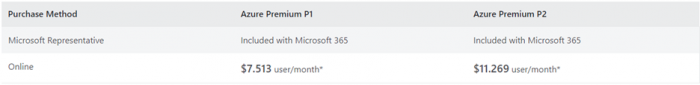
Is Azure Active Directory included in Microsoft 365 subscriptions?
An Azure Active Directory subscription is automatically included in the Microsoft 365 Enterprise plan. Azure Premium 1 is included in Microsoft Business Premium and the E3 edition of Microsoft 365. The E5 Microsoft 365 edition includes Azure Premium 2. All Microsoft 365 subscriptions include Azure Multifactor Authentication, but users will need to pay an additional fee for other premium Azure features.
How does Azure Active Directory support Microsoft services?
Microsoft 365 uses Azure AD to manage user identities. Your Microsoft 365 subscription includes the non-premium AAD subscription so that you can integrate your on-premises Active Directory Domain Services (Azure ADS) to synchronize user accounts and passwords.
You can also purchase advanced features such as Azure File Storage, Azure Key Vault, and more to manage your accounts, and increase Threat Protection. Azure AD also offers other features like managing integrated apps, which can be helpful when customizing Microsoft 365 subscriptions.
What does Azure Active Directory Premium add to the Microsoft 365 Business Premium license?
Both Premium licenses will give you access to advanced control policies for increased regulation over how users and their devices access cloud resources.
What do they have in common?
- Cloud app discovery
- Analyzes your client’s cloud traffic logs
- Activity from cloud apps is flagged and scored for risk level
- Application proxy
- Businesses have been challenged by the sudden increase in remote workers and need a better alternative to Virtual Private Network (VPN) solutions.
- Azure Application Proxy is a software agent that gives access to specific apps without exposing larger segments of a client’s network. This provides remote users with easy access to on-premises apps and cloud-based apps like Teams, SharePoint, etc.
- Dynamic groups
- You can automatically add and remove users from security groups based on user or device properties.
- Password-less authentication
- Replaces passwords with Multifactor Authentication (MFA)
How they differ
Adding Azure Active Directory to Microsoft 365 smaller licenses allows you to add enterprise-grade security features at a lower price point. The Azure Active Directory Premium P1 Edition is in fact included in the Microsoft 365 Business Premium Plan.
Ultimately, the Azure Active Directory will help manage your company’s infrastructure, user identity, and data. This solution gives your organization the power to proactively address cybersecurity at its source. To learn more about digital security and its importance to your organization, request a free secure cloud consultation today!
Related Posts
Subscribe our newsletter
Enter your email to get latest updates.

















