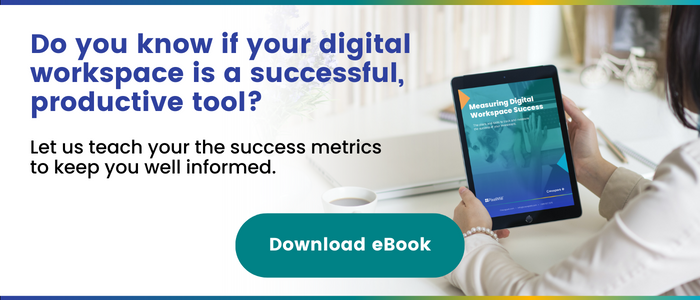Author
Danielle
A lot of effort went into implementing, building, and preparing your digital workspace. Whether you’ve passed a development milestone or are ready to go live today, you’ve come a long way. The next step — measuring your digital workspace’s success — requires the same amount of dedication. Intranet Success Metrics are where it’s at!
It’s important to measure your digital tool’s success. It’s difficult to firmly state whether a tool is “successful” when it has multiple features, applications, and users with different interests. You can’t define their success with a “one size fits all” mentality.
Measuring success proves that your digital tool creates value, which is necessary when securing future investment. “Build it, and they will come” simply doesn’t apply in the digital world. Your digital workspace investment demands user adoption, and stakeholders and project sponsors want to see ROI.
Monitoring success metrics will objectively tell you whether your efforts are performing well or require improvement.
What are success metrics?
A Happeo article states that “a successfully implemented intranet can improve employee engagement by up to 92% and workplace productivity by 25%.”
How can they call it a “successfully implemented intranet?” It seems like a strong claim. Well, they analyzed success metrics to prove that their digital tool’s implementation was successful.
Success metrics are key performance indicators (KPIs) that are specific to the success of a digital tool, like an intranet. They indicate the tool’s ROI, how many people are using it, how engaged these users are, and the user experience. These aspects make up the interaction between tool and user, which contribute to how “successful” a tool is in the eyes of employees, developers, and the organization.
You may wonder why we can’t just ask our stakeholders if they believe the digital workspace is successful. You can, but it isn’t enough to paint an accurate picture. Oral feedback is helpful, but it’s subject to confirmation bias and influence from others. Success metrics do what oral feedback alone can’t- they quantify success. Comprehensive analytics and decision-making often require numbers and statistics. Quantifying success with metrics validates your digital workspace for yourself, investors, and other stakeholders.
Tools for intranet capturing metrics
In order to analyze your tool’s success beyond feedback surveys, you need to have software that generates success metrics for you. Microsoft states that “between 60% and 73% percent of all data within an enterprise goes unused for analytics.” You can avoid missing out on this opportunity by using analytics software.
Here are some tools that can help you out:
Microsoft 365 Usage: This tool tracks usage and activity within Microsoft 365 services, including Microsoft Teams, Microsoft Forms, Office 365, OneDrive, Skype for Business, and Yammer Enterprise (Rebranding to Viva Engage). The tool’s focus is user adoption.
Microsoft 365 Usage Analytics within Power BI: Usage Analytics generates reports with data for all applications mentioned in the Microsoft 365 Usage tool. The Power BI extension—a requirement for this tool—provides more specific information like department-based user adoption data.
Google Analytics: Google Analytics provides detailed data on website pages, such as bounce rates and site visitation duration. It’s best used in tandem with tools that review other sections of your digital workspace since Google Analytics’ focus is mostly on webpage activity.
Legacy Analytics: Legacy Analytics tracks similar metrics to the other tools. It may require custom development to integrate this tool into your digital workspace.
Intranet and digital workspace success metrics examples:
Most success metrics fall into three categories: user adoption, engagement, and ROI. Each category generates different insights about your tool.
User adoption refers to whether people use your digital workspace. Engagement refers to whether users are enjoying a particular feature or the workspace as a whole. ROI refers to whether your tool fulfills its intended purpose and if it was worth the investment.
Below are metric examples for each category:
User adoption
Reach: The Reach metric is the number of users interacting with your digital workspace. It’s the number of employees visiting the site or accessing anything stored there. You can measure your tools with Microsoft 365’s Group Activity Report and other M365 analytics features.
Digital workspace engagement
Content engagement: Content engagement is exactly what it sounds like. It measures whether your users think the content in your digital workspace is worth liking, sharing, and consuming. It’s measured by tracking search phases within your tool, monitoring comments/ likes, and page visits to your content.
ROI
Productivity: Productivity refers to how much time users save by using their digital workspace to perform a task (as opposed to an alternative method). For example, it may take less time for employees to find relevant files using their intranet than it did pre-implementation. Asking questions in feedback surveys measures productivity. Once you collect responses, you can summarize them into a statement like “an X% reduction in time spent completing a task.”
Intranet success metrics summarized
Digital Workspace success looks different for every organization. Just like any successful brick-and-mortar business, a company’s digital workspace must attract users, make them feel at home, and encourage them to stick around.
Measuring the success of your digital workspace will help you provide a functional and enjoyable experience. Tracking success metrics provides insight into the user adoption, engagement, and ROI of your tool. It breaks down processes into bite-sized pieces that can be addressed and improved if needed. Metrics monitor your tool’s success post-implementation after you install updates and as time progresses.
For a more comprehensive list of success metrics and analytical tools, download your free copy of our “Measuring Digital Workspace Success” E-book today!