Copilot & Creativity | From brainstorming sessions to design thinking, discover how Copilot fuels innovation
We all struggle with that blank page, that first sentence, that single step from vision to reality. Writer’s block can be a pain, and sometimes all you need is a little spark of inspiration to get started. That’s what Microsoft Copilot can be for you. With Generative AI, we are seeing a revolution in all fields, and the creative field is no exception.
You may hear creativity plus AI and think about those AI-generated images or think of vague mentions of AI-written articles online, but that’s only the tip of the iceberg. With AI, we can not only simulate human creativity but stimulate creativity. Microsoft Copilot can guide you through your creative journey, whether you’re at the ideation stage or in the middle of writing. Learn how to let Copilot be your muse and break through your creative block with AI.
What is Microsoft Copilot?
You may be wondering, what is Microsoft Copilot in the first place? Microsoft Copilot is an AI assistant powered by large language models that allows you to chat with it using natural language. It’ll respond to your questions and prompts with relevant answers and provide references to its responses.
Ideation workshops using Microsoft Copilot
It’s easy to get stuck at any stage in the creative process, but the first step always feels the most daunting. After all, how do you do anything if you have no idea what you want to do?
Well, Copilot is here to help. You may have tried using AI to generate ideas before and been disappointed by the results, but you need to remember that success is never automatic. Even when using Copilot to develop ideas, it’s important to remain critical and engaged. If you’re wondering how to use Microsoft Copilot for ideation, follow this iterative approach:
- Start by giving a direction for your ideas. Just a broad prompt is all you need to get started.
For example, “Give me 10 ideas for a spring email marketing campaign advertising our newest spring perfume collection.”
- Next, Copilot will present you with a list of ideas based on your prompt. Find which of these ideas best catches your eye.
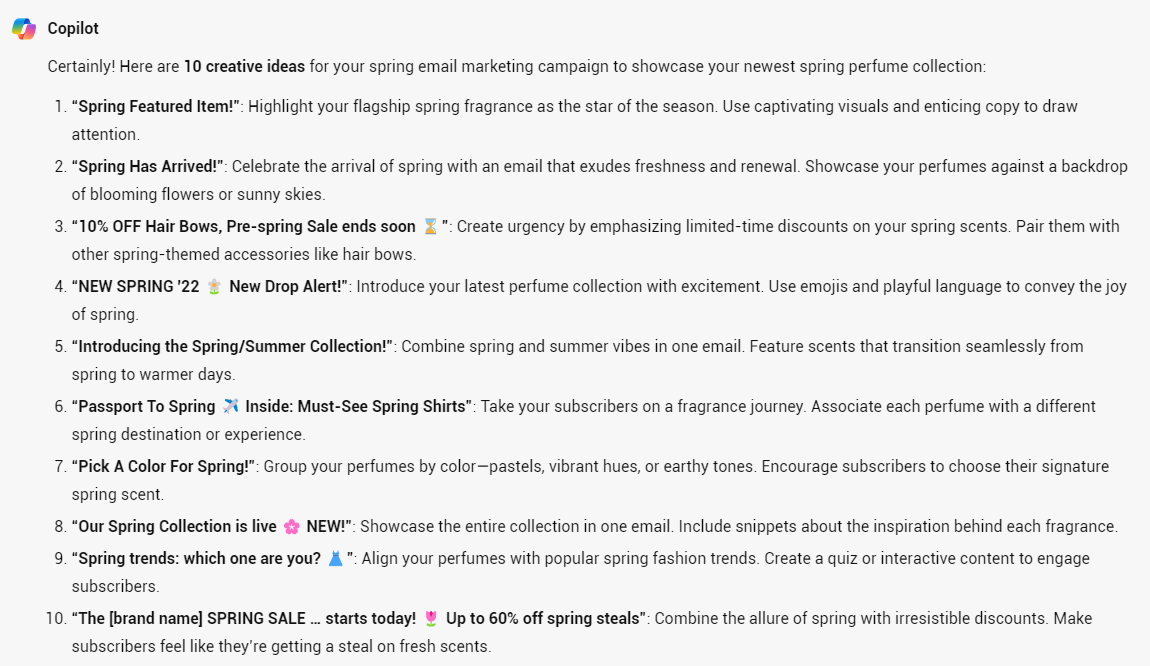
- Take these ideas and tell Copilot what you like about them, why you like them, and what direction you’d like to see them take.
For example, you can say something like, “I like the sixth option you’ve presented. Can you give me five more iterations, but this time incorporating creative word play?”
- Now, Copilot will generate even more ideas based on this new direction
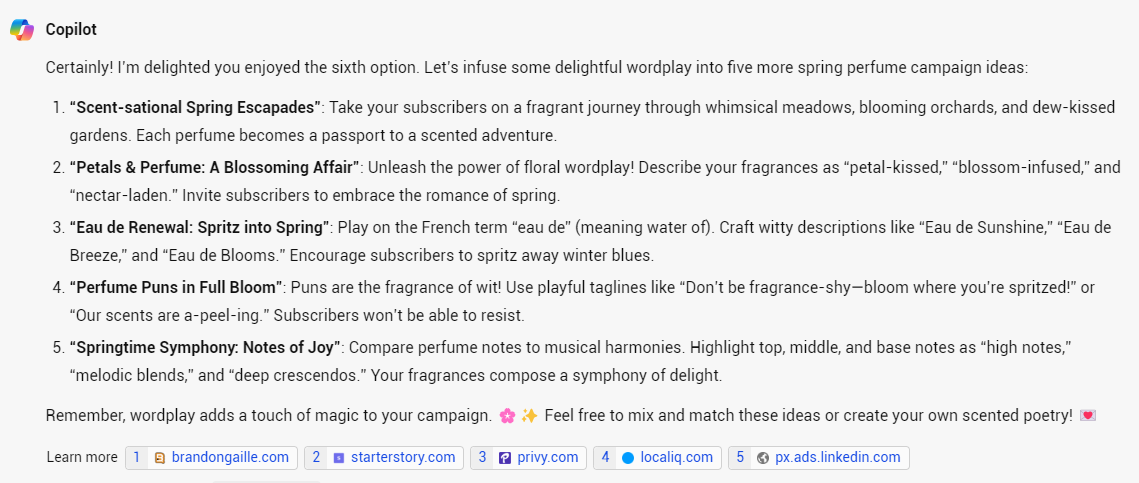
- Repeat from step 2 until you feel you’re ready to get started.
It’s important that you remain critical of the ideas presented to you and remember that Generative AI is cooperative and accommodating by default. They will not challenge you on their own, so it is up to you to find the flaws in anything they present to you. While this may feel like a drawback of the process, it’s a strength. By forcing yourself to be active and engaged in the ideation process, you are fueling your own creativity, and eventually, you’ll be ready to take the wheel, with your trusty Copilot by your side.
Creative writing with Copilot
Now that we have an idea to work from, we face one of the greatest challenges of the creative process: The blank page. You know what you want to write, but you don’t know how to translate your vision to the page. Well, Copilot is here to help once again!
Setting the stage
Like the ideation process, we want to start with a direction. Take your idea and explain it to Copilot. It’s best to start with a new conversation, as these models have a hard time shifting gears, and it’s best for you to formulate your idea naturally.
Just like talking to your peers about it, describe the idea in whatever words come to you. Set the stage for Copilot, and just like in any conversation, you’ll find the ideas flow easier and smoother than on that daunting blanking page.
For example, say that I like the second option that Copilot presented in my previous prompt, “Petals & Perfume: A Blossoming Affair”. I want to generate copy centered around this name.
Thus, I can give feedback to Copilot and ask for assistance, “I like the second option. If I made that the theme of my email campaign, can you help me generate an outline for what to discuss in the email?” Copilot will respond with the following:
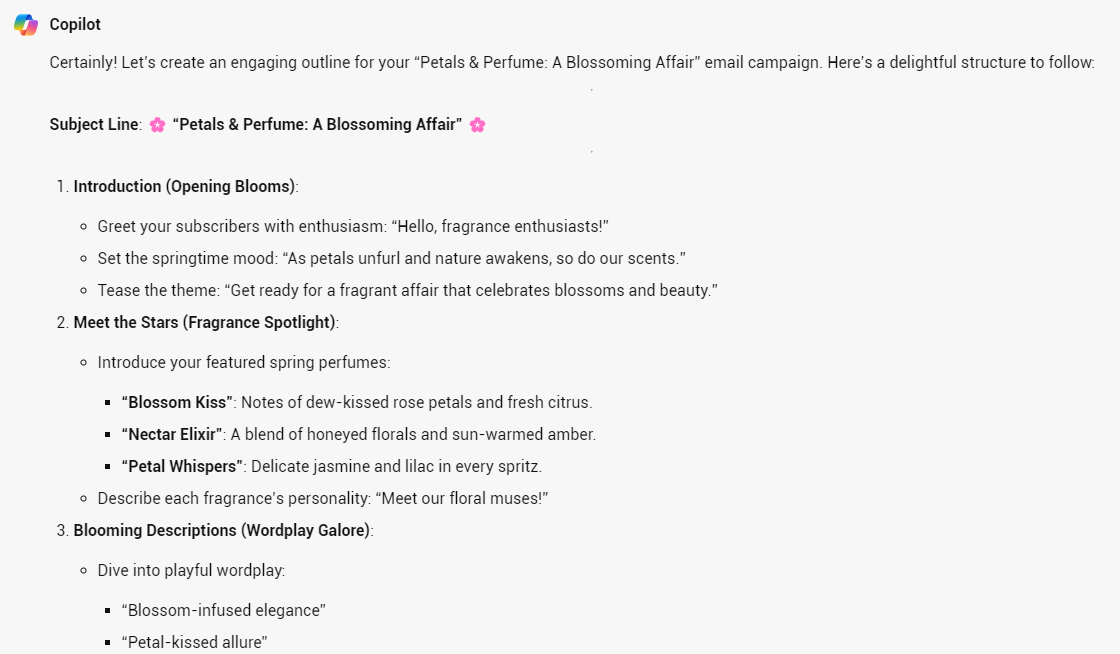
Conversing with Copilot
Copilot will be an engaging partner to work with; the secret is to treat the model as a peer. The key is in conversation. We are naturally social, and talking is the best way for us to get our ideas flowing. The longer you converse with Copilot and bounce ideas with it, the more your work will take shape, and eventually, you’ll see your first sentence lead into the last through conversation alone.
Take whatever idea calls to you and refine it with Copilot. Tell the model what you like about the idea and what you dislike about it. Walk Copilot through what you think works about it and what doesn’t work about it, and in the end, you’ll see the issue more clearly. As you diligently work through these issues with the model, you’ll get where you need to be.
Uplevel with Microsoft 365 Copilot
The examples discussed above use Microsoft Copilot’s publicly available chatbot. However, Microsoft Copilot can be integrated with your Microsoft 365 apps, so you have your own AI assistant helping you in your day-to-day work. Copilot for Microsoft 365 can be used in Word to write, edit or summarize content with the same prompting techniques mentioned. You can even ask Copilot to create a first draft right in Word to accelerate your writing process.

A touch of humanity
There’s one important thing you may have noticed through this: Copilot doesn’t replace human intuition. Copilot is a powerful and versatile tool, but that’s all it is: A tool. A tool doesn’t replace the artisan; just like any tool, it’s important to learn how to use it properly.
You may see a hammer and guess how to use it, but a master carpenter who has used it for their whole life will know how to use it in ways you’d never expected. Of course, Generative AI is still a new tool, so it’s up to all of us to learn how to become an expert through diligent practice and experimentation.
Copilot as a muse
Just like the Muses of Ancient Greece, creativity is left to humanity. Copilot can help you generate and iterate through ideation to overcome that blank page. Copilot is undeniably a useful tool as we embark into the future of technology, but it is still our vision that resounds on the page. Now that you know how to use Microsoft Copilot for creativity, it is up to you to use this tool with discretion. After all, it is humanity that drives the arts.
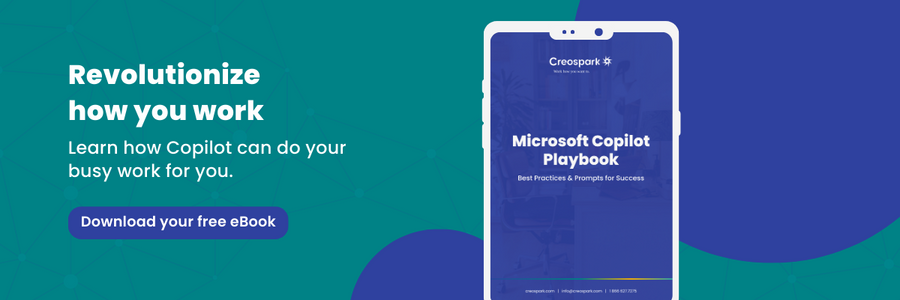
Related Posts
Subscribe our newsletter
Enter your email to get latest updates.















