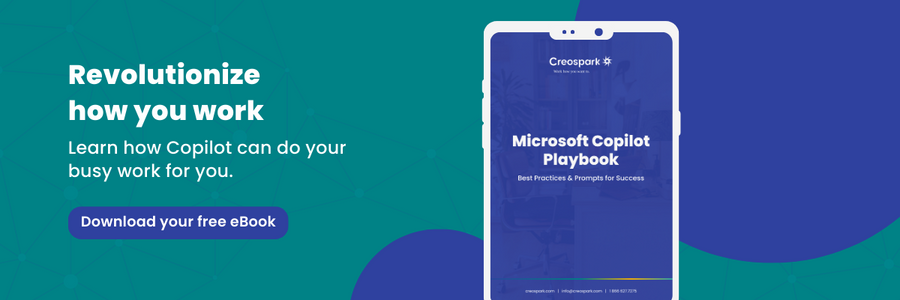Microsoft Build 2023 Recap | Advancing Towards AI Maturity
Microsoft Build brings together software engineers and web developers worldwide who work with Windows, Microsoft Azure, and other Microsoft technologies. With AI dominating the conversation in the technology space, Microsoft Build 2023 served as a vital platform for developers to explore the latest advancements, tools, and services that leverage AI capabilities.
In his keynote address, Satya Nadella, the CEO of Microsoft, captured the essence of the AI revolution, stating: “Last November, we got an upgrade, right? We went from the bicycle to the steam engine with the launch of ChatGPT. It was like the Mosaic moment for this generation of the AI platform.”
In this blog, we’ll give you a breakdown of every new AI development and technology that was discussed at Microsoft Build 2023 and all the insights you need to unlock the full potential of AI-driven innovation.
Transforming the developer experience
Microsoft is continuously revolutionizing how developers work, introducing new updates and changes to enhance productivity, streamline workflows, and bring back the joy and flow of programming. With a focus on empowering developers, Microsoft has introduced several capabilities and tools that will significantly benefit the developer community.
One of the exciting developments is the expansion of Microsoft Dev Box, an Azure service that offers developers preconfigured and centrally managed project-specific dev boxes. To further improve the developer experience, Microsoft has added new features and capabilities to Dev Box. Developers can now customize their environments using configuration-as-code, tailoring the dev boxes to their specific needs. Azure Marketplace now also provides starter developer images that come ready to use and can be further customized to meet the unique requirements of development teams.
Managing custom environments has also been made more convenient through the specialized developer portal Azure Deployment Environments. These enhancements will boost productivity by enabling developers to work in tailored environments, eliminating the need for extensive setup and configuration. The general availability of Dev Box is set to begin in July, marking a significant milestone in simplifying the developer experience.
Microsoft also introduced Dev Home, a new Windows developer experience available through the Microsoft Store. Dev Home is a centralized hub for developers, allowing easy integration with GitHub and configuring cloud development environments such as Microsoft Dev Box and GitHub Codespaces. This open-source and extensible tool provides developers with a customizable dashboard and the necessary tools for success by providing a dedicated space for developers on Windows 11.
The benefits of these changes are manifold. First and foremost, developers will experience increased productivity and speed in their development workflows. The ready-to-use dev boxes and starter developer images significantly reduce the setup time, allowing developers to dive into coding immediately. By centralizing the developer experience within Windows and providing seamless integration with popular tools like GitHub, Microsoft empowers developers to stay focused and remain on task without unnecessary context switching.
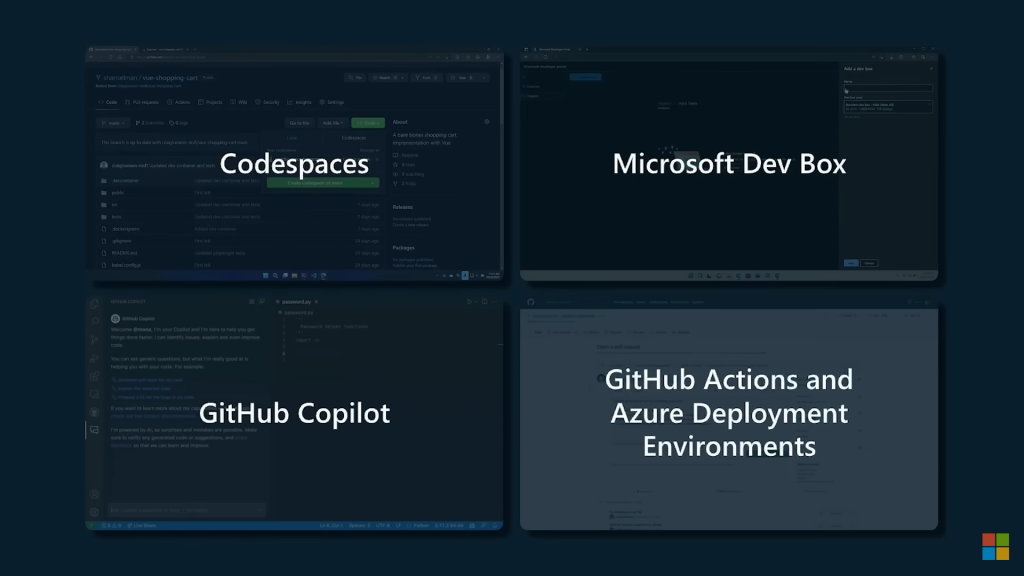
Window Copilot
One of the key highlights from the Microsoft Build event was the integration of Copilot with Windows. With the introduction of Windows Copilot, Windows becomes the first PC platform to consolidate AI assistance, offering users a centralized hub for accessing intelligent features and functionalities. This integration will allow users to focus on materializing their ideas, completing complex projects, and collaborating effectively without expending energy navigating and switching between multiple applications.

The integration of Copilot into Windows brings many capabilities beyond the basic Bing Chat link added to the taskbar. Users can leverage this personal assistant to perform various tasks on their PCs, like adjusting settings for enhanced focus or initiating specific actions. The convenience of Windows Copilot lies in its seamless integration into the Windows operating system, making it a familiar and easily accessible resource for users.
Windows Copilot is not intended to directly replace the search bar on the Windows 11 taskbar. Instead, it appears as a separate Copilot button alongside it, similar to the dedicated space Cortana occupied in Windows 10. The Copilot button is prominently placed on the taskbar, providing quick access to its features. Once opened, the Windows Copilot sidebar remains consistent across apps, programs, and windows, ensuring it is always available as a reliable personal assistant.
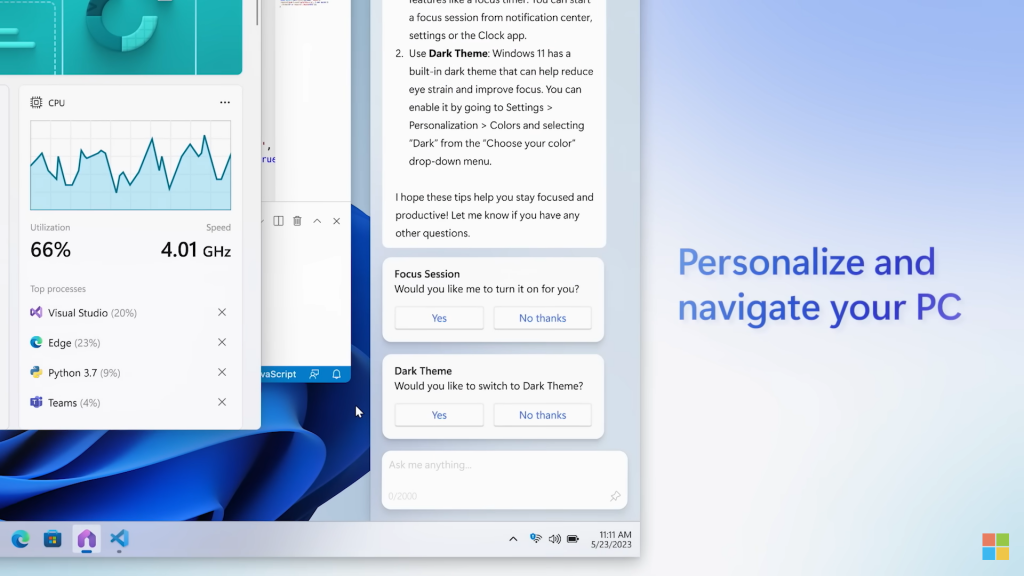
Windows Copilot is a comprehensive personal assistant capable of summarizing, rewriting, and explaining the content users encounter within various apps. And a preview of Windows Copilot will become available for Windows 11 in June.
Bing is coming to ChatGPT
A significant announcement during the Microsoft Build event revolves around integrating Bing into ChatGPT, establishing it as the default search experience. With this integration, ChatGPT now incorporates the renowned Bing search engine, offering users a world-class search capability within the chat interface. This integration brings many benefits, including more up-to-date answers sourced directly from the web and relevant citations for users to delve deeper into the information. The new search experience is being rolled out to ChatGPT Plus subscribers immediately, and it will soon be accessible to free users by simply enabling a plugin.
By integrating Bing into ChatGPT, Microsoft aims to enhance the search engine’s prominence while simultaneously unlocking new possibilities for ChatGPT users. Although this integration may reduce some distinct features previously offered by Bing Chat, such as independent web searching capabilities, it represents a significant step towards making assistive AI more accessible and valuable to a wider audience.
The integration also leverages ChatGPT’s exceptional ability to comprehend webpage content, summarize it, and provide specific and accessible details. This enables search results generated from Bing to offer higher-quality and more timely answers. During a demonstration at Microsoft Build 2023, an exemplary use case was presented, showcasing how a user could ask Bing Chat to list the ingredients of a recipe on a webpage. Subsequently, the user could ask ChatGPT to create a shopping list using the Instacart plugin, including all the missing ingredients. This seamless integration highlights the power of combining Bing’s search capabilities with ChatGPT’s contextual understanding and plugin ecosystem.
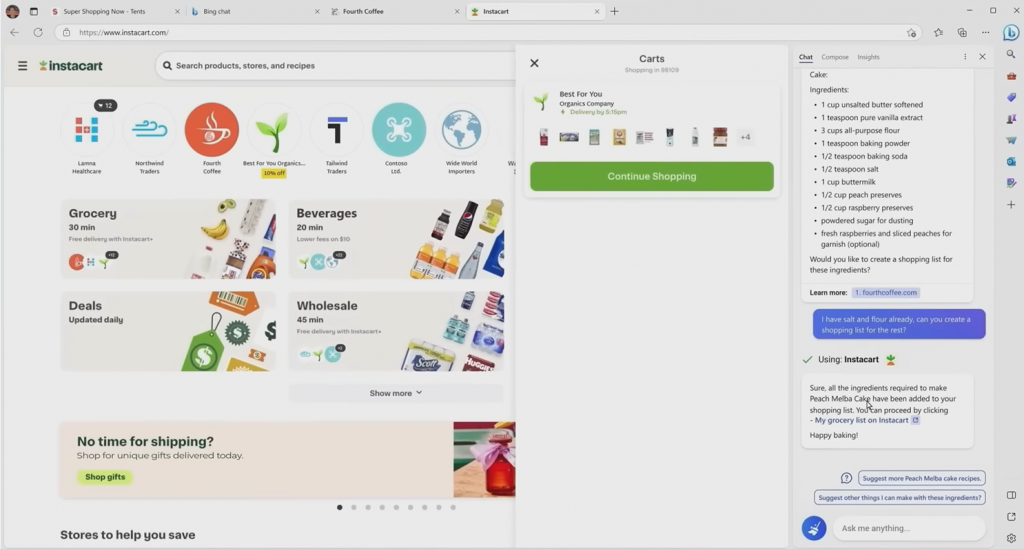
Building a thriving AI plugin network
A significant focus at Microsoft Build 2023 was on the growth and development of the AI plugin ecosystem. These plugins act as valuable tools that enhance the capabilities of AI systems, enabling seamless integration with application programming interfaces (APIs) from various software and services. By connecting AI systems with real-time information and business data and performing advanced computations, plugins bridge the gap between copilots and the digital world at large.
Microsoft announced its adoption of the open plugin standard introduced by OpenAI for ChatGPT. This exciting development ensures interoperability across Microsoft’s copilot offerings, including ChatGPT, Bing, Dynamics 365 Copilot, and Microsoft 365 Copilot. Now, developers have the convenience of using a unified platform to build plugins that seamlessly function across consumer and business surfaces, empowering them to create enhanced user experiences.
Azure OpenAI Service users who want to develop and utilize their own plugins can rest assured that their plugins will be inherently interoperable with the same standard. This breakthrough allows developers to craft natural language interfaces for their applications, facilitating intuitive user interactions.
As part of the shared plugin platform, Bing is expanding its support for plugins, offering an array of new additions to its ecosystem. Alongside previously announced plugins for OpenTable and Wolfram Alpha, Bing welcomes renowned names like Expedia, Instacart, Kayak, Klarna, Redfin, Zillow, and many others. This broadening ecosystem enhances the versatility of Bing, empowering users with an extensive range of plugin options to enrich their search experiences.
Azure AI Studio and safety
During the keynote, Satya highlighted Azure AI Studio as the ultimate toolchain, empowering developers to effortlessly build, operationalize, and deploy cutting-edge AI applications. With its robust capabilities, Azure AI becomes a game-changer for AI enthusiasts, offering seamless navigation through the latest and intricate features of this technology.

In Addition, Satya addressed the critical concern of safety within AI by announcing the implementation of advanced safety measures in Azure AI. Microsoft’s unwavering commitment to software security is evident through the introduction of Azure AI Safety, which integrates safety measures into the everyday toolchain, previously developed outside the engineering process.
Azure AI Safety provides comprehensive protection for your software through:
- Testing – A responsible AI dashboard assists developers during testing, ensuring the safety and reliability of their creations.
- Provence – This category encompasses features that safeguard and support media, including images and videos.
- Deployment – Azure AI Content Safety, a new Azure AI service, is designed to foster safer online environments and communities. By enabling users to detect and remove harmful content within their workflow, Azure AI Content Safety enhances user experiences and content moderation.
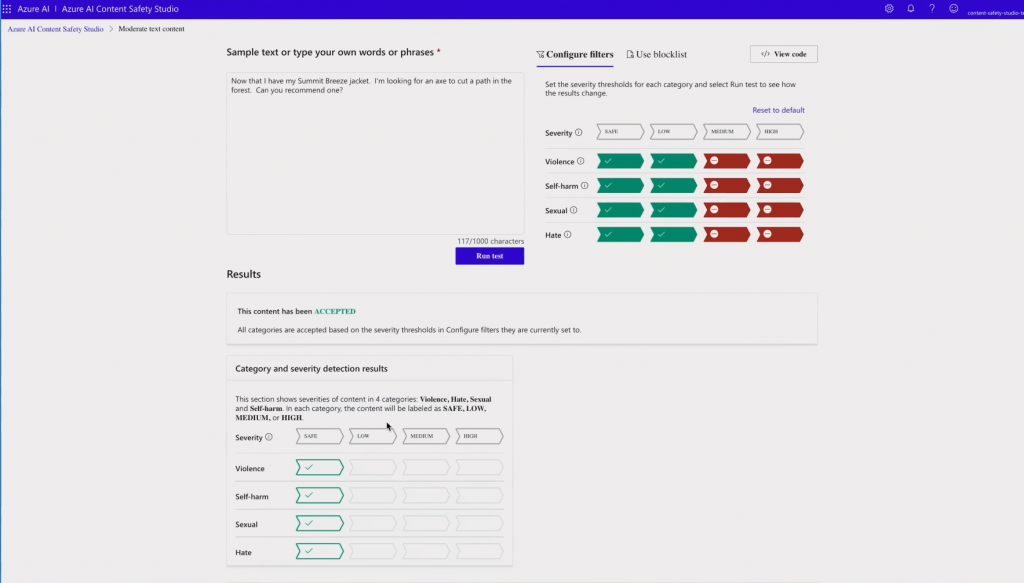
Microsoft Fabric
In today’s business world, where offices are virtual and information constantly flows from various sources, organizations are embracing the digital transformation wave to gain a competitive edge.
In his keynotes, Satya announced Microsoft Fabric as an all-encompassing, end-to-end analytics platform designed to revolutionize the way organizations harness the potential of their data, driving intelligence and innovation. By seamlessly integrating technologies such as Azure Data Factory, Azure Synapse Analytics, and Power BI into a unified product, Microsoft Fabric empowers both data and business professionals to unlock the true power of their data assets, laying a strong foundation for the AI-driven future.
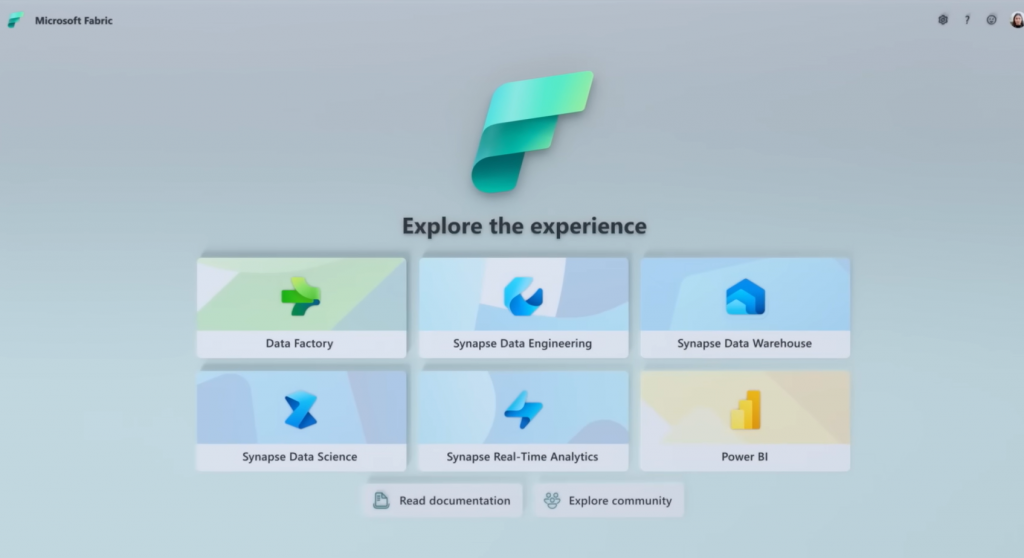
With Microsoft Fabric, customers at all technical proficiency levels can experience a comprehensive suite of capabilities within a single, unified interface. Built upon the foundation of the Azure OpenAI Service, Microsoft Fabric infuses AI at every layer, allowing customers to fully unleash the untapped potential of their data. By leveraging generative AI, developers can gain valuable insights and discover patterns within their data, enabling data-driven decision-making that drives organizational growth and innovation.
Copilot in Microsoft Fabric
Microsoft Copilot is joining forces with Microsoft Fabric to deliver a seamless and intelligent data experience. Leveraging natural language and chat interfaces, users gain the power to generate code, execute queries, and create AI plugins effortlessly. With Copilot integrated into Microsoft Fabric, customers can harness the capabilities of conversational language to create dataflows, build data pipelines, develop machine learning models, and visualize results. Users can customize semantics and components within the plugins, tailoring them to their specific needs.
This collaborative integration also empowers customers to craft their own conversational language experiences, seamlessly combining Azure OpenAI Service models with their data and publishing them as plugins. By uniting the strengths of Copilot and Microsoft Fabric, users can unlock a new level of productivity, enabling them” to accelerate their data-driven projects and derive valuable insights with ease.
I am excited to see how Microsoft Fabric and Copilot are going to make it easier to tell data stories. I hope that organizations will be able to gain AI-driven insights easily and without much cost. – Daniel Glenn, Senior Director of Hybrid Office & U.S. Operations of Creospark
A quick recap
Microsoft Build 2023 was an absolute must-attend event for developers eager to delve into cutting-edge advancements in AI technology. So many amazing updates were announced regarding Windows Copilot, the integration of Bing and ChatGPT, Azure AI Studio, and Microsoft Fabric. If you’re an AI enthusiast and want to learn more about what this technology has to offer and stay ahead of the curve, there are a lot of sessions for you to navigate through and discover the transformative power of AI. Discover further possibilities of AI and how it can be relevant to your business by connecting with our team of expert advisors today!
Related Posts
Subscribe our newsletter
Enter your email to get latest updates.