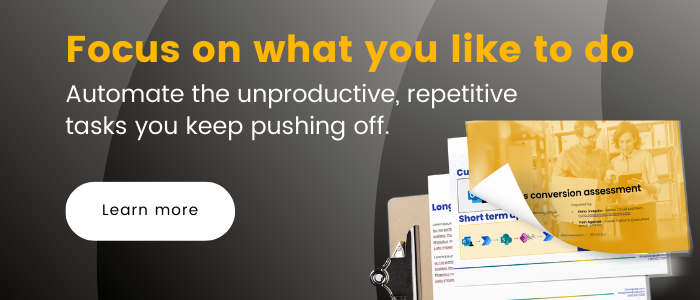Author
ali.razmi
Although not as popular as software like Word and Excel, since its release in 2016, Microsoft Power Apps has proven to be an amazing addition to the Microsoft family. The story goes that Power Apps was developed to help businesses address three key trends:
- The short supply of “skilled mobile developers.”
- Overwhelmed IT teams
- The extensive growth of business data
Around that time, digital transformations were emerging. However, these trends hindered their propagation, and the persistent nature of these trends made digital transformations few and far between. However, that’s changing. In 2021, when it comes to tech initiatives, 56% of companies worldwide said they are prioritizing digital transformations–the highest percentage out of all tech initiatives.
But why? Well, as it turns out, it’s not the wand; it’s the wizard. All that needed to change was who drove the transformation and who had the tools to enact change. With a simple shift in focus from professional developers to both pro and citizen developers, organizations can capitalize on the trends above to enhance how they get work done.
What is Power Apps?
With a bit of Power Apps history, let’s dive into what Power Apps are. As one of the five applications in the Microsoft Power Platform, it’s a tool enabling anyone to build custom business applications. Whether you’re a professional developer or haven’t written a line of code, you can create apps that solve your everyday business problems. Whether it’s a communication issue, a poor process, or an inefficient workflow, building an app with Power Apps can help solve your issues. It doesn’t just level the playing field; it levels UP the playing field.
- Can’t find enough skilled developers? Using Power Apps doesn’t require a coding background.
- Is IT overloaded with application requests? Any member of your organization can build apps to solve the business problems they know best.
- Have trouble utilizing your enormous amount of business data? Use it to power your Power Apps.
Power Apps is a transformative asset to any organization, offering workflow capabilities and rich business logic to digitize your processes. It equips frontline workers with tools to solve the issues they’re most familiar with. Whether it’s to streamline a workflow or consolidate a process, Power Apps makes completing tasks easy and efficient, creating an exciting work environment.
How does it Work?
Depending on your level of programming skills, Power Apps has a few different options for building apps. Users can take full advantage of the drag-and-drop functionality to customize their apps, although you will eventually hit a ceiling with regard to how complex you can make your app.
This is where the next programming method comes into play: Power Fx. It’s an open-source formula-based language designed for low-code development. It’s essentially like using Excel formulas to build apps instead of having to code. Even better, many of the formulas between the two apps are the same, so if you’re an intermediate Excel user, you’ve already got a great foundation.
Lastly, even if you’re a coding wizard, Power Apps is still a great choice, as you can use the Power Platform Extension in VSCode. This allows coders to work with the Power Platform Command Line Interface within VSCode, enabling developers to use the tools they’re comfortable with to extend Power Apps’ capabilities. The following article offers some suggestions for how code-first developers might combine their tools.
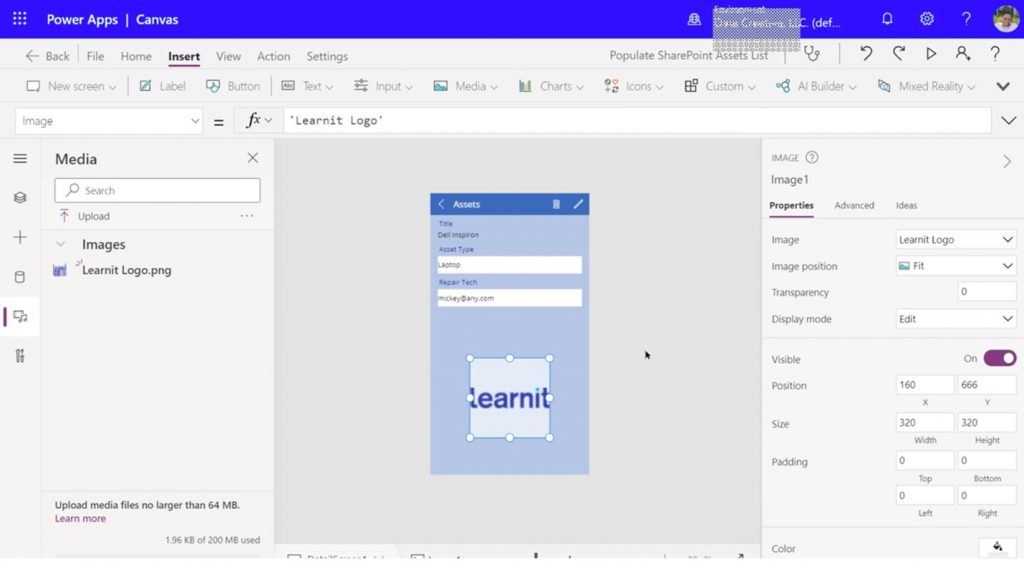
Essential features
Apart from just diving in and building your app, there are a few other amazing ways to kickstart your development:
Templates:
Templates are excellent for showcasing the different types of apps you can make and how they’re created, allowing anyone to begin building right away.
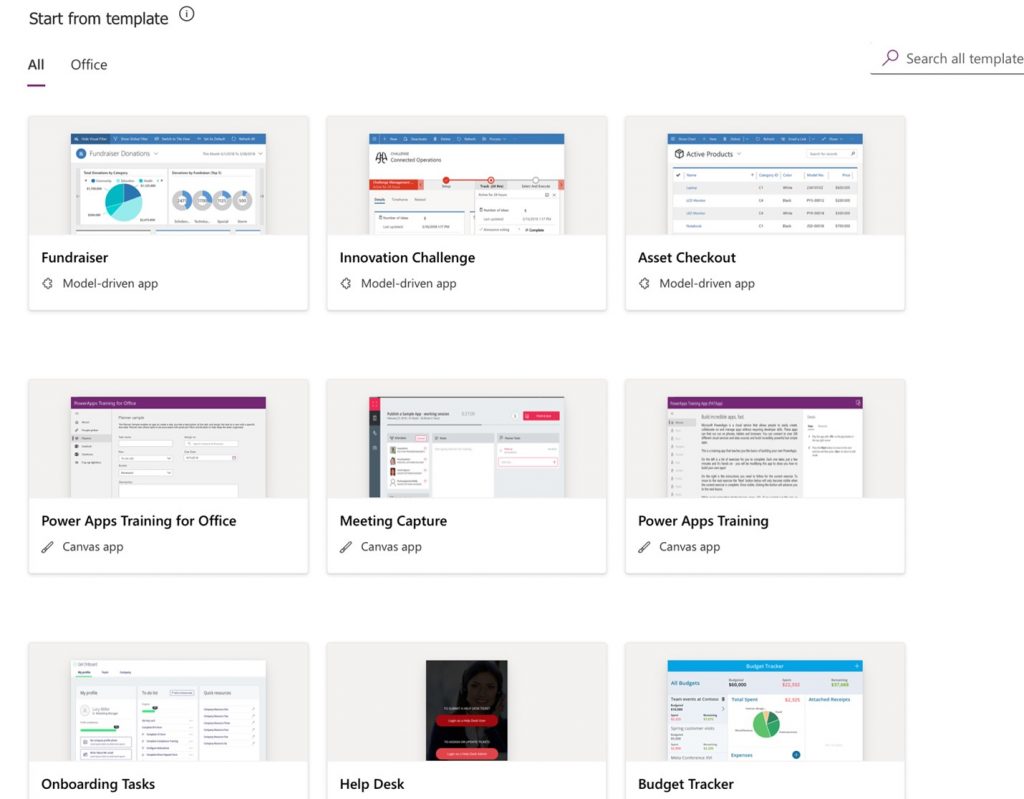
Data sources
If you plan to create a data-centric application, Power Apps enables you to start using external datasets that are present on Excel, SQL, or Dataverse.
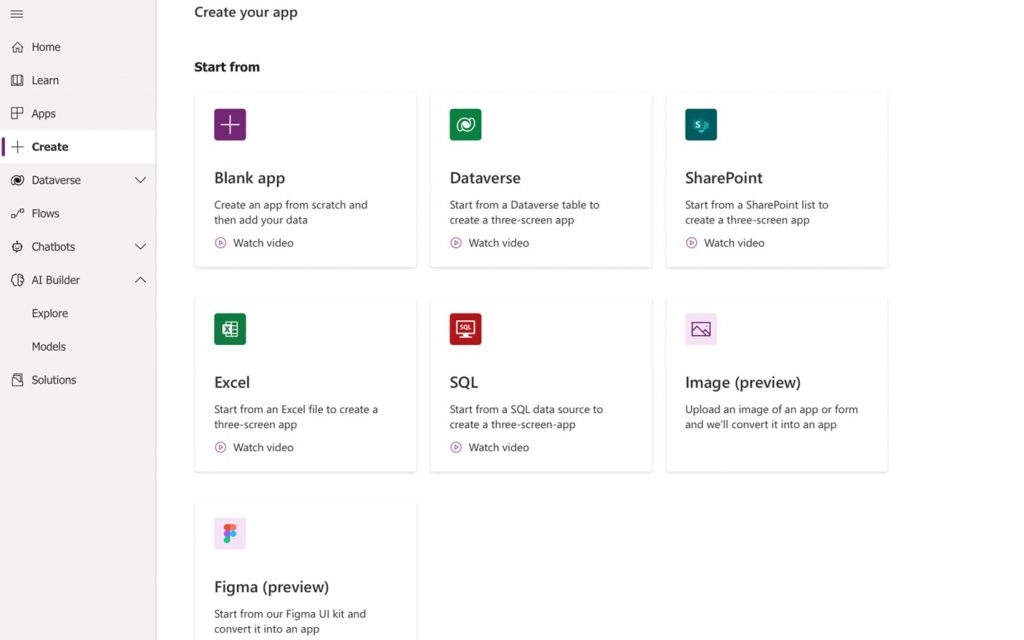
Express design
If templates aren’t right for you, try out the express design. Users can scan PDFs, PowerPoints, and even hand-drawn sketches using AI. If you’d like to take the design a step further, you can create the UI design within Figma. From there, you must upload the file or photo to Power Apps, which generates an interface in seconds.
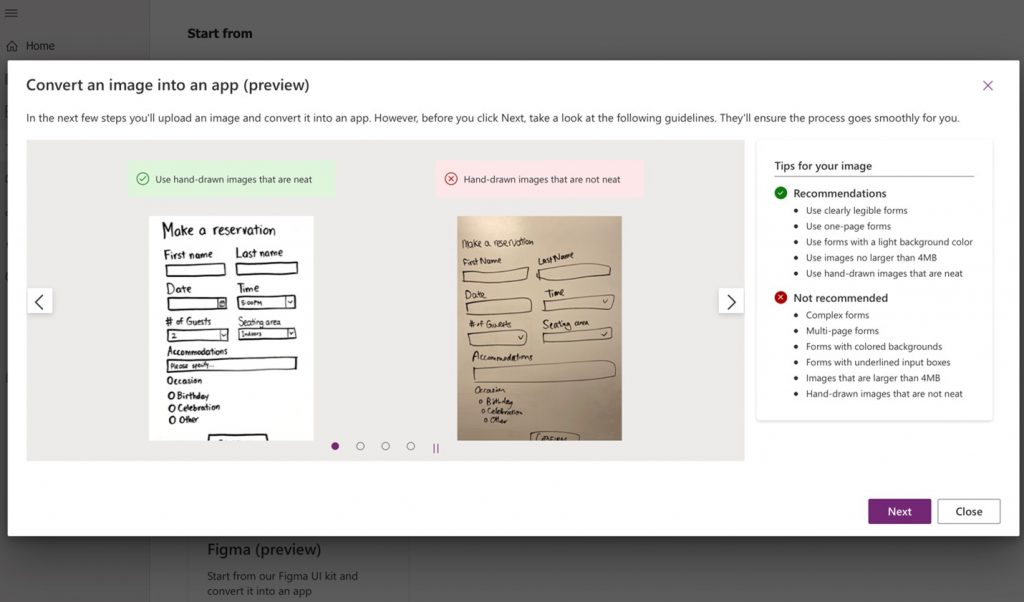
Connects to anything
Another reason Power Apps is such a powerful tool is its ability to interact with external software. Connectors are the key to Power Apps’ versatility. They act as an intermediary between software, allowing them to interact with each other. They interpret data in other services and send it back to the Power Platform. This allows you to easily connect to and build with different services & data sources, such as Outlook, SQL, SAP, and HubSpot.
Microsoft has over 600 pre-built connectors, enabling you to instantly connect your app to most of the prominent business tools. And if you can’t find a connector for your software, you can build your own.
Infuse AI into your apps
Artificial intelligence. It’s often talked about and, for some reason, often neglected, but Power Apps makes it simple and useful. Microsoft’s AI Builder feature allows anyone to easily infuse their apps with AI. There are currently 13 model types to choose from, some of which include:
- Object detection
- Image classification
- Document processing
- Sentiment analysis
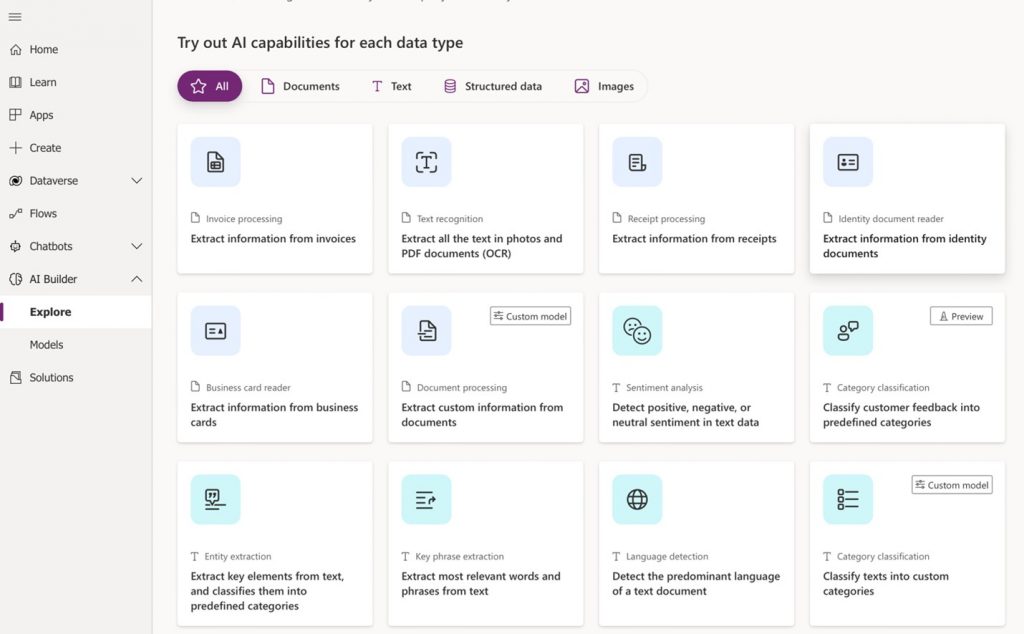
AI builder opens up the possibilities when it comes to creating an app for business scenarios, it’s up to you to get creative.
A great tool for seasoned devs
As we mentioned before, coders can use the tools they are most comfortable with to begin building with Power Apps. However, coding apps from scratch takes a long time. With Power Apps, you can save potentially thousands of hours of development time. UI design is easy due to the drag-and-drop design functionality, modifications and code updates don’t require new distributions, and they’re way more manageable for non-technical admins to maintain.
On top of that, aside from VSCode, there are a few tools pro devs can leverage to go beyond the low-code threshold:
- Azure services like API Management & Azure Functions let you extend Power Apps capabilities
- Power Apps component framework lets you create components and controls with lifecycle management capability
- Build custom connectors to access native databases & legacy apps
Types of Power Apps
Depending on where and how you’d like to build apps, there are a few ways to do so, with each type of Power App covering a different business need.
SharePoint online forms
While on SharePoint, if you go to a list or library and select edit form, you can customize the form using Power Apps capabilities. This ranges from making visual improvements to improving functionality through options such as customizing predefined controls like dropdown menus and galleries.
You can also take it one step further by introducing business rules to do things like adjusting certain fields based on prior input or referencing data from other sites and databases.
Canvas apps
Next up, we have the most recognizable type of Power App. Canvas apps are created from–you guessed it–a blank canvas. This is where the no-code aspect shines, as it allows users to design apps by dragging & dropping elements onto a canvas, just like you would in PowerPoint.
It’s worth noting that Canvas apps also exist in a version of Power Apps for Microsoft Teams. It’s more or less a stripped-back version where you can create apps that exist only for a specific team.
Model-driven apps
The idea behind model-driven apps is that you connect to your data within Dataverse, which allows you to model specific business processes that are unique to your organization. They can retrieve and write data using Dataverse, allowing you to save information or display it.
It’s important to recognize that to create a model-driven app, you must have your data inside of Dataverse. If not, the app won’t have any data to work with. If you’re interested in transferring data regarding Dataverse, this document goes over that process.
Don’t worry if you use other data sources, such as SQL; you can still use Power Apps. You’ll just need to purchase a per-app or per-user license, which we touch on near the bottom of this article.
Additional resources
It’s often a little confusing when starting with new software, especially regarding application development. Not only do you have to learn the software, but you need to learn best practices for creating apps. Luckily, Microsoft makes this all extremely easy. With a creator kit to get you started and a community full of help in case you get stuck, starting your Power Apps journey is a smooth process.
Power Apps creator kit
The creator kit is a Power Apps creators’ best friend for 3 reasons:
1. Reference app
The kit contains an app built for interactive teaching, helping you learn about components & recommended best practices for creating apps. It also provides you with code to copy and paste advanced components into your own apps.
2. Component library
The kit comes with a component library where users can access plug-and-play components, such as spinners, panels, and tag lists, all within Power Apps’ sidebar. This gives users easy access to creative elements, helping them create engaging apps.
3. Fluent UI
You know that classy Microsoft look and feel? Yeah, you can attain that too. With the Fluent UI theme designer, users can easily achieve consistent styling across their apps. All you need to do is pick your theme colors, use the accessibility checker to ensure visual accessibility, and copy-paste the code block across your apps.
Power user community and use cases:
Whether you’re looking to share your ideas or get some inspiration from others, the Power Apps Community is a great place to stay in the know. Microsoft Developers run the community, so it’s the best spot for getting help, hearing announcements, and sharing your thoughts.
We’ve also linked to a few apps made by community members that you can download. They’re great examples of a few simple ways you can leverage Power Apps in your organization:
1. Power Apps formula reference sheet
One location. Every Power Apps formula. Enter your own data to see what the formula does. An amazing toolkit for beginners.
2. Operators notepad
Perfect for lifting the manufacturing industry out of the digital dark ages–improve your communication between shifts.
3. Asset checkout
From field equipment to office resources, document and track all kinds of assets using images, locations, and asset details.
4. Center of Excellence – communications center
Notify specified app users of new features, maintenance & issues.
5. Employee assessment app
Provide feedback to your employees and visualize the ratings by connecting to Power BI.
Pricing
Developing and deploying apps can be expensive. At the time of this article, developing an app can cost anywhere between $40,000 to $300,000. With Power Apps, development costs are much lower, and the pricing follows suit
- Per-app plan: $5 per user monthly for individual app access
- Per-user plan: $20 per user monthly for unlimited apps
- Pay-as-you-go plan: only pay for the number of users who use the app in a month
A quick recap
This is just the tip of the iceberg, as with most Microsoft applications. If you want to get to know Power Apps, the best way is to dive in. Alternatively, if your goal is to streamline processes in your organization, and you’re looking at Power Apps to do the trick, we can help! Look below to chat with us about your current workflows, and we can provide a free one-page planning document to help plan your transformation.