Strengthen Your Security with Passwordless Authentication
Unlocking Enterprise Security: Why Passkeys and Passwordless Authentication with Microsoft Entra ID Are the Future
Looking for the latest on digital security and identity management? This blog post breaks down why passkeys and passwordless authentication are quickly becoming the gold standard for organizations everywhere. As cyber threats evolve and user expectations rise, relying on passwords alone just isn’t enough. Here, you’ll discover how passkeys work, the advantages of going passwordless, and how Microsoft Entra ID empowers businesses to simplify access, boost compliance, and scale security across hybrid and cloud environments. Whether you’re an IT leader, security professional, or simply curious about modern authentication, this blog will guide you through the benefits and practical impact of making the switch, and show you how to get started.
What Are Passkeys?
Passwords have been the backbone of digital security for decades, but their weaknesses are now impossible to ignore. Passkeys represent a new era, moving beyond passwords to methods that are both more secure and user-friendly. Passkeys are physical or platform-bound credentials (like FIDO2 security keys or device-based credentials) that replace traditional passwords with cryptographic authentication.
How Do Passkeys Work?
Passkeys leverage public key cryptography to make authentication secure and seamless:
- When you register a passkey, a public key is shared with the authentication service (such as Microsoft Entra ID).
- The private key remains securely stored on your device (in hardware like TPM chips or Secure Enclave).
- Authentication happens when you prove possession of the private key, often using biometrics or a PIN.
- Attackers need physical access to your device and cannot simply steal or guess your password.
- Embedded in the workflow.
Evidence: Copilot prompts/checklists in standard operating procedures, playbooks in Teams/SharePoint, usage concentrated in target scenarios, not just sporadic clicks.
- Trusted and compliant by design.
Signals: clear policies people understand, reduced “shadow AI,” fewer policy exceptions, auditability through Purview.
These lenses help you describe success in business terms so you can fund it, protect it, and grow it.
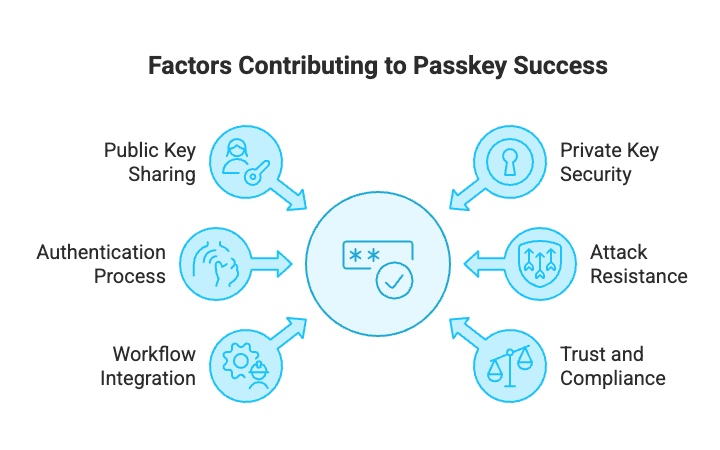
Their Place Among the Alternatives
Passkeys are just one part of a growing passwordless authentication ecosystem. Here's how they fit in:
- Work alongside biometrics (Windows Hello, Face ID) for secure access.
- Authenticator apps (Microsoft Authenticator) provide passwordless sign-in via mobile notifications or biometrics.
- Hardware tokens (YubiKey, RSA SecurID) offer physical credentials for high-security environments.
- While traditional passwords and some forms of multi-factor authentication (MFA) are still common, passkeys and other passwordless methods are rapidly gaining ground due to their superior security and usability.
Better Together?
Passwordless authentication doesn't mean abandoning all other methods. In fact, combining passkeys with biometrics or PINs creates a multi-factor experience that's both seamless and highly secure. For organizations, this means:
- Fewer helpdesk tickets
- Reduced IT costs
- Better user experience
- Microsoft's own case studies show login success rates jumping from 32% to 98% after adopting passwordless solutions.
Advantages & Disadvantages
Advantages:
- Enhanced Security: Eliminates risks like phishing, credential stuffing, and brute-force attacks. No shared secrets means attackers can’t simply “sign in” with stolen credentials.
- Improved User Experience: No more remembering or resetting passwords. Users authenticate quickly and consistently across devices.
- Reduced Costs: Organizations save on password management and helpdesk support. The average password reset costs $70 in lost productivity and IT services.
- Compliance & Scalability: Solutions like Microsoft Entra ID help organizations meet regulatory requirements and scale identity management across hybrid environments.
Disadvantages:
- Hardware Requirements: Some methods require specific devices or tokens.
- Adoption Curve: Users and IT teams must adapt to new workflows and technologies.
- Biometric Spoofing Risks: Lower-end biometric sensors can be fooled, though advanced systems (like Apple Face ID) are highly resistant.
Passkeys in the Consumer World vs Enterprise
- Consumers: Passkeys are increasingly available on smartphones and personal devices, making everyday logins easier and safer. For example, major platforms like Google and Meta (Facebook, Instagram) have started encouraging users to adopt passkeys for account sign-in. Google now offers passkeys as the default sign-in method for new accounts, and Meta has rolled out passkey support to help users access their accounts more securely and conveniently.
- Enterprises: Organizations must protect sensitive data, comply with regulations, and support remote work. Microsoft Entra ID enables passwordless authentication at scale, integrating with Windows Hello, Authenticator, and FIDO2 keys to secure corporate environments.
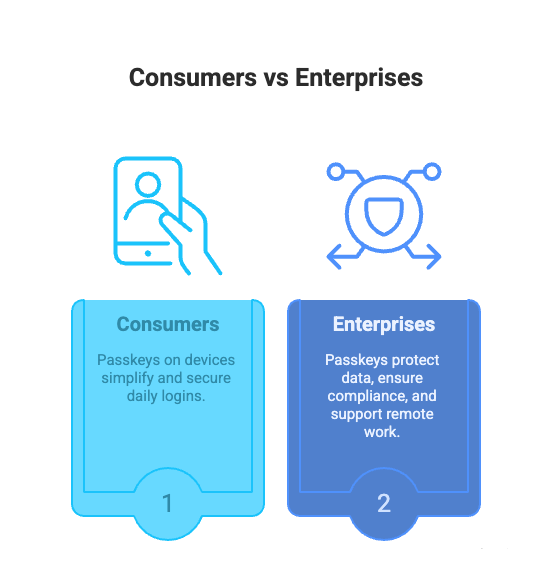
Passkeys in M365
Microsoft 365 (M365) is at the forefront of passwordless adoption. With Entra ID:
- Organizations can configure passwordless policies, monitor authentication activity, and report on usage and adoption.
- Users can sign in to M365 apps using passkeys, biometrics, or authenticator apps, streamlining access while boosting security.
What Is Microsoft Entra ID and Why Should You Care?
Microsoft Entra ID is the backbone of modern identity management. It’s designed to:
- Simplify access
- Strengthen compliance
- Scale effortlessly across hybrid and cloud environments
By replacing legacy systems with Entra ID, organizations have cut costs, improved remote access, and dramatically reduced helpdesk tickets. Real-world case studies show login success rates soaring and security incidents dropping after adopting passwordless solutions with Entra ID.
Entra ID empowers organizations to adopt passwordless authentication with flexibility and security:
- Supports a range of passwordless options, including Windows Hello for Business, Microsoft Authenticator, and FIDO2 security keys.
- Enables users to sign in securely from anywhere, on any device.
- Goes beyond a simple technology upgrade, it’s a security imperative for modern organizations.
- Aligns with Zero Trust principles, helping to minimize risk and protect sensitive data.
- Reduces IT overhead by streamlining identity management and lowering support costs.
Conclusion & Key Takeaways
Passwords are no longer enough. Passkeys and passwordless authentication are transforming how we secure our digital lives, making it safer, simpler, and more scalable. Microsoft Entra ID is the key to unlocking these benefits for organizations of all sizes, offering simplified access, compliance, and scalability.
The shift to passwordless isn't just about convenience, it's a strategic move to reduce risk and align with modern security standards. Microsoft's own data shows that legacy password systems are the weakest link, with attacks happening every second and breaches exploiting outdated authentication. By adopting solutions like Windows Hello for Business, Microsoft Authenticator, and FIDO2 security keys, organizations can dramatically lower their attack surface, improve user experience, and cut IT costs. Real-world case studies highlight how Entra ID has helped enterprises boost login success rates, streamline remote access, and strengthen governance after major security incidents.
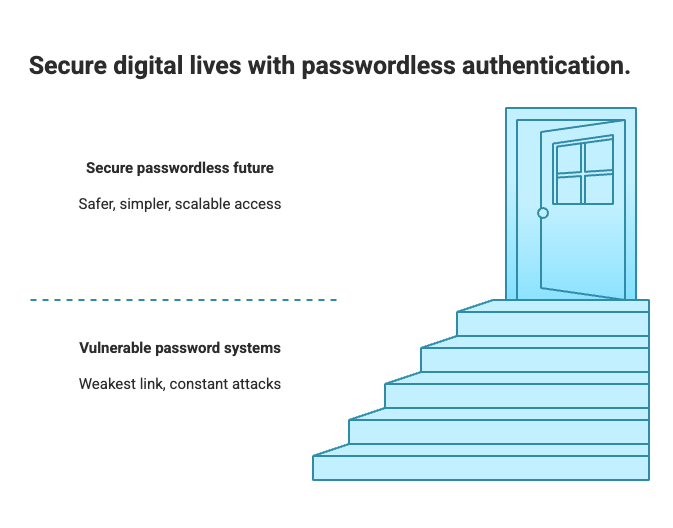
FAQ
Q: What is a passkey?
A: A passkey is a physical or platform-bound credential that replaces passwords with cryptographic authentication.
Q: How does Microsoft Entra ID support passwordless authentication?
A: Entra ID enables passwordless sign-in using options like Windows Hello, Microsoft Authenticator, and FIDO2 security keys.
Q: What are the main benefits of going passwordless?
A: Enhanced security, improved user experience, reduced IT costs, and better compliance.
Ready to see passwordless authentication in action?
Join our webinar on October 30 from 2:00 – 3:00 PM EST, where we’ll walk through real implementation steps, share best practices, and answer your questions. Don’t miss your chance to strengthen your security and improve your user experience!
- Strengthen Your Security with Passwordless Authentication - October 24, 2025
- Webinar Recap: 95% of AI Pilots Fail – How to Make Microsoft 365 Copilot Succeed - September 30, 2025
- Why 95% of AI Pilots Fail — and How to Succeed with Microsoft 365 Copilot - September 23, 2025
Related Posts
Subscribe our newsletter
Enter your email to get latest updates.















