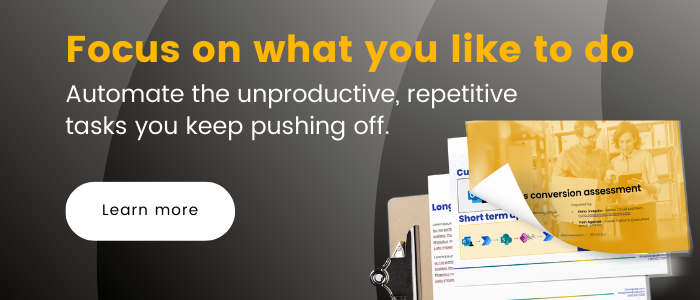How to Use Power Platform to Create a Data Culture?
Making data-driven decisions can be the differentiator between success and failure. We’re constantly generating data in our never-ending interactions with technology and access to meaningful data, and the appropriate analytical tools are crucial to success. As leaders, we must provide our team with the most valuable data, insights, and tools to make the best decisions possible. With the proper insights, people can better predict the consequences of their actions, and that’s why businesses must empower their employees to use a data culture.
What is a data culture?
In its simplest form, a data culture empowers every employee within an organization to make smarter decisions by leveraging the right data for the right issue at the right time.
A data culture helps your organization operate more efficiently by enabling employees to identify hidden patterns and gain abstract insights from data to provide meaningful solutions to your business needs.
But why do we call it a culture? Well, having a data culture goes beyond data analysis. It also emphasizes effective collaboration so we can solve problems faster and foster a sense of community within your organization.
What tools do you require to create a data culture?
During one of this year’s Microsoft Ignite sessions, Empower data-backed decision-making with Power BI, Power Automate, and Azure Synapse Analytics, Microsoft described how organizations can combine Power BI and Power Automate to create a data culture that best suits their needs. Together, these products enable organizations to organize and analyze large sets of data while ensuring effective collaboration between employees.
How to use Power BI to become a data culture organization?
Power BI is a data visualization tool that allows users to make better business decisions by analyzing and visualizing data. Plus, Power BI is integrated into Microsoft Teams, so you can easily share data-driven insights and collaborate where you spend most of your workday.
But what does this look like in action?
Imagine you work at a coffee company that just released a new espresso machine called Café Grande. This new product line is experiencing back-order issues, and your customers are unhappy.
What do you do? Look at the data, of course. You open your supply chain analysis chart and look for meaningful insights.
First, you open the right dataset to find the root cause of the issue:
After opening the dataset, you realize that Power BI has already identified that the new product line has the highest likelihood of being on backorder. So, you decide to navigate further:
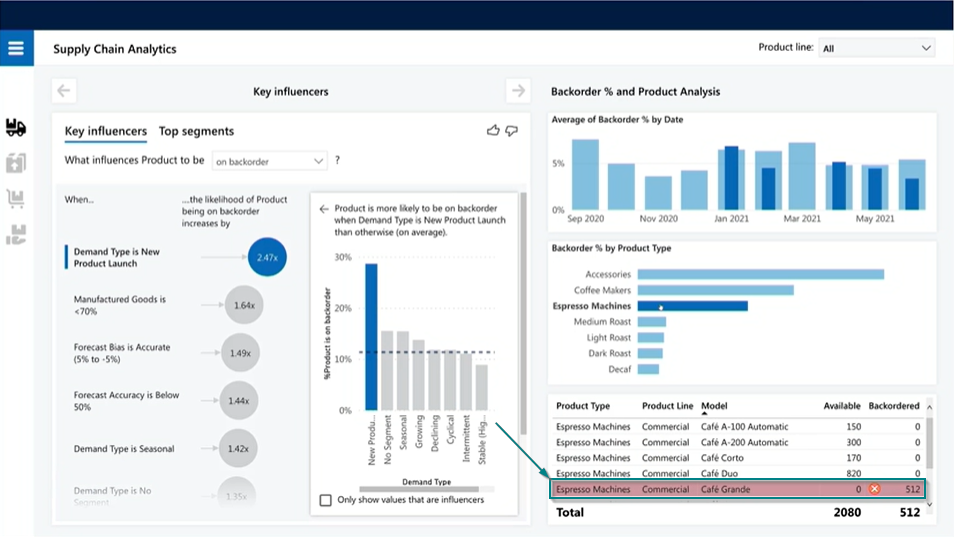
By filtering to espresso machines, you realize there are 512 backorders for the new Café Grande, but there is a lot of inventory for Café Duo, a product similar to Café Grande. You can now quickly share this information with your team to help them pivot as necessary.
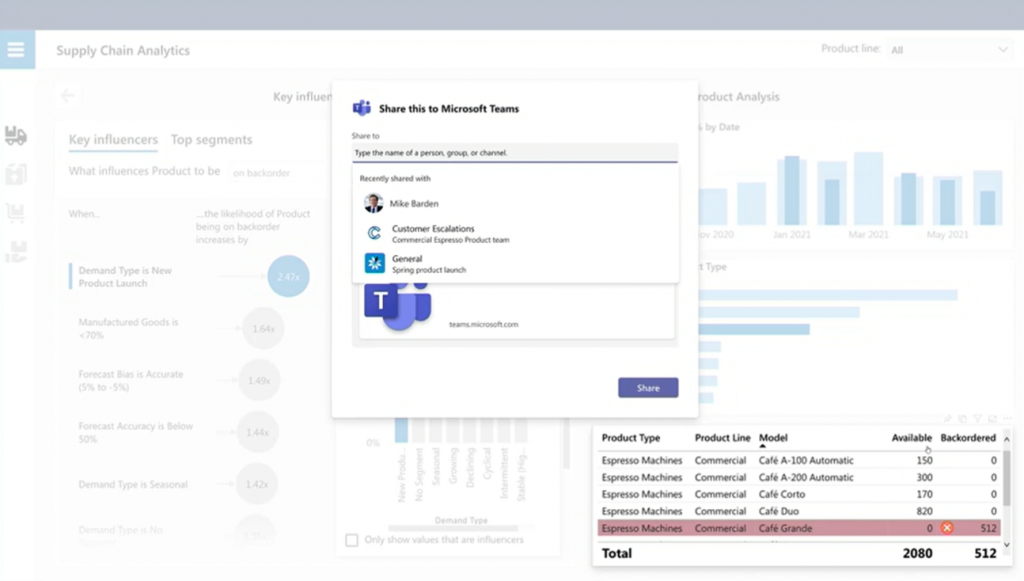
Power BI enables you to share insights on Teams easily. You can share visuals and data to bring context to colleagues, making it easier to collaborate and quickly mitigate issues using real-time, data-driven insights. All the insights you require are available on the same platform where you collaborate and communicate with colleagues.
You can also bring visibility to goals using the Power BI Goal Scorecard feature that allows you to set up new and track existing goals for your organization. While creating new goals, you can use existing data sources to track specific metrics and define targets and dates for your goals. You can also add Scorecards to your meetings to guide your team’s focus and discuss progress.
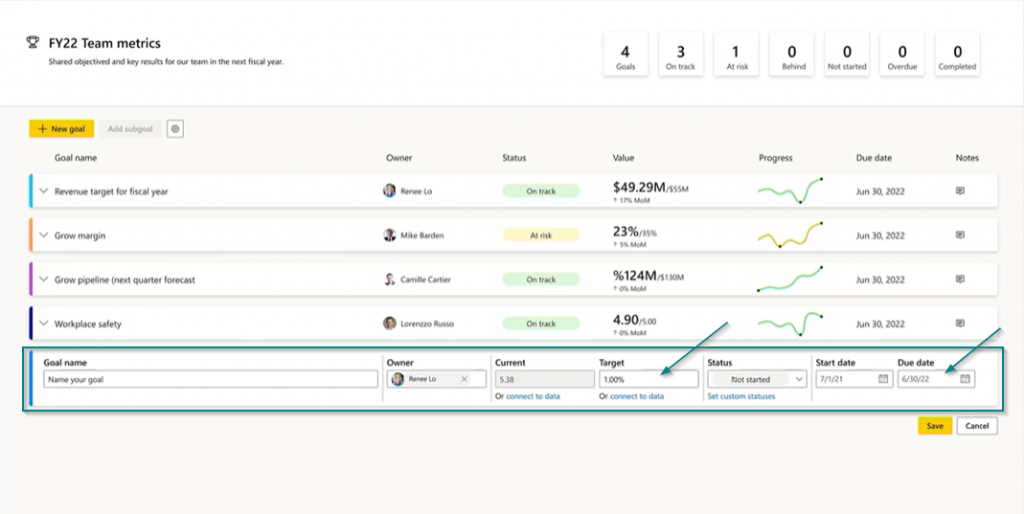
Unlock operational efficiencies by allowing your employees to make fast, data-driven decisions that best serve your organization. Power BI unifies your workforce and strengthens organizational ties through increased collaboration and access to crucial insights.
How to use Power Automate to become a data culture organization?
Data can also help you transform and automate your business processes, so your organization can operate more efficiently and empower your team to focus on more influential tasks.
In every organization, employees spend considerable time performing tasks manually, like sending emails, data entry, and writing reports. These business processes prevent your team from focusing on meaningful missions, leading to inefficiencies and missed opportunities.
The solution? Process transformation. There are three main obstacles when it comes to streamlining your business processes:
1. Digital transformation can feel overwhelming
Many organizations struggle with digital transformation because they don’t know where to start, what to prioritize, or how to measure success. Without the appropriate data, uncovering the necessary insights regarding which processes are the most manual and which would have the greatest impact if optimized is impossible.
2. Processes are complex
With numerous steps and their interconnection between multiple teams and departments, business processes are elusive and hard to understand, making it difficult to automate or enhance them.
3. Change is difficult
Humans don’t appreciate uncertainty. We enjoy working with stable and established patterns of work. Even if a change in our processes is beneficial in the long term, we’re likely to avoid it because changing how we work is challenging.
So, how do we tackle these three obstacles?
Process Advisor to the rescue!
Power Automate—software that enables users to build automated processes using low-code, drag-and-drop tools—offers a Process Advisor feature with two main capabilities: task mining and a new capability known as process mining—now in public preview.
Process Advisor can help you better understand your business processes and share that insight with your employees. Process mining helps your organization scale by analyzing and visualizing data from your operations, identifying bottlenecks and repetitive activities, and turning these insights into action by exploring areas that can be automated.
Imagine you’re a financial operator in a large company. The finance team just built a new Power App that optimizes the invoice-review step of the procure-to-pay process. You’re in charge of determining all the inefficiencies in this new process. How would you handle tasks using the Process Advisor feature?
Once you’re in Power Automate, click on Process Advisor, where you’re able to build a new process using imported data:

You can choose from multiple data sources to create your process, making it easy for you to connect to your business data.
Let’s assume that you’re working with an Excel workbook. We then choose the Excel workbook as our data source and upload our file into Process Advisor:
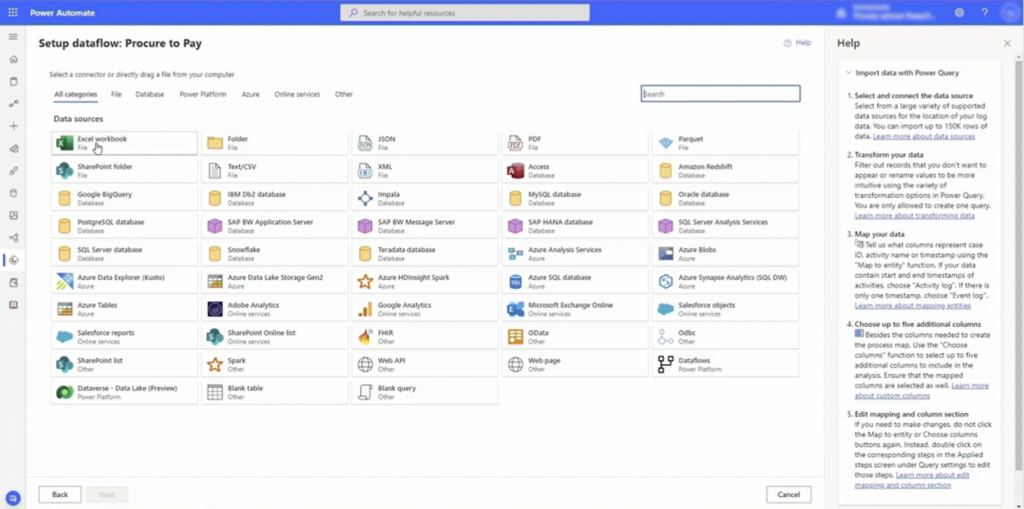
Once your file is uploaded, you can preview your data to ensure the upload was successful and transform or map your data to the process mining fields using Power Query:
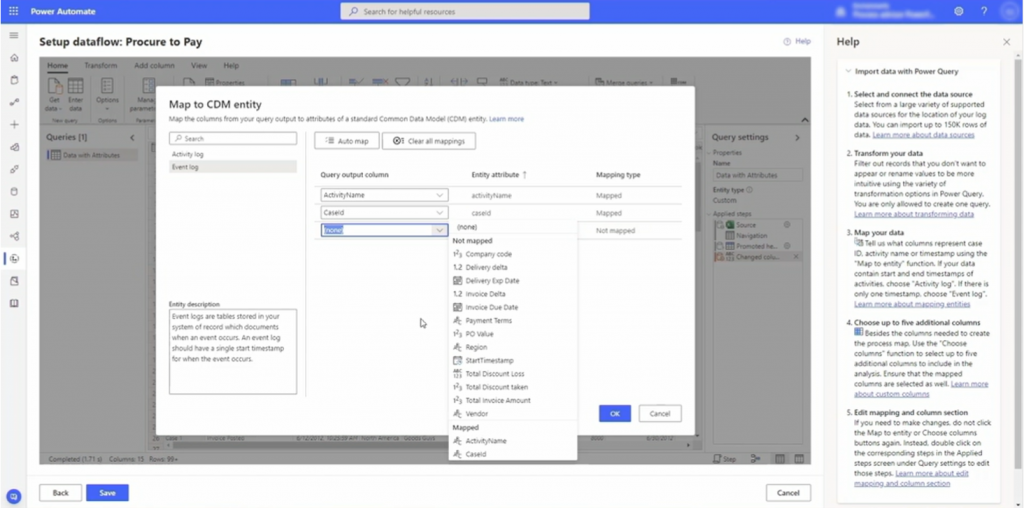
After your data is loaded and a process map is created, it’s much easier to analyze and understand the data.
In our example, we filter our process by different geographical regions. Still, you can use different categories based on your data to identify if your process needs improvement or conduct further analysis.
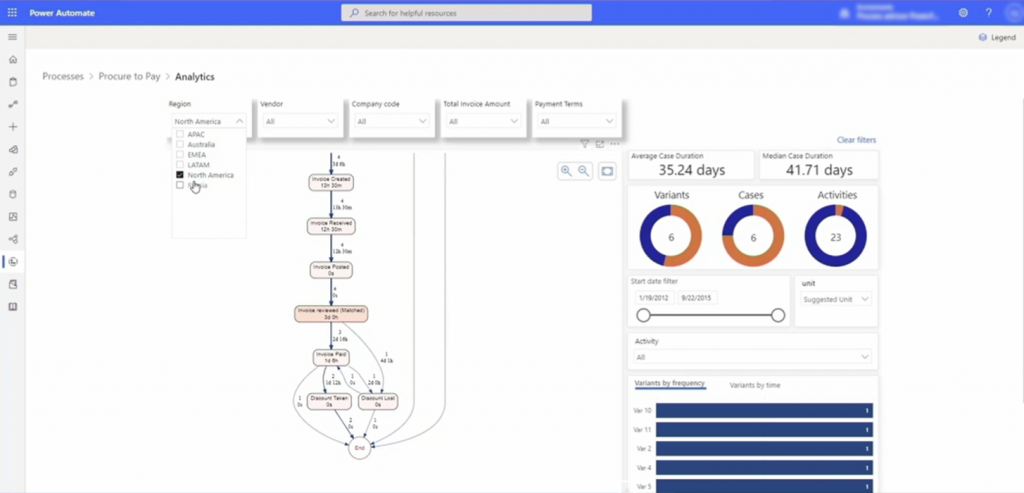
A quick recap
Every organization, including yours, is sitting on compelling data you can leverage to make more intelligent decisions for your business today. Whether you’re automating business processes or looking for insights during problem-solving, data plays a crucial role in your company’s success. As leaders, we’re responsible for empowering our team to make data-driven decisions and fostering a data culture by providing them with the right tools and resources. Are you ready to create a data culture for your team today?
Related Posts
Subscribe our newsletter
Enter your email to get latest updates.