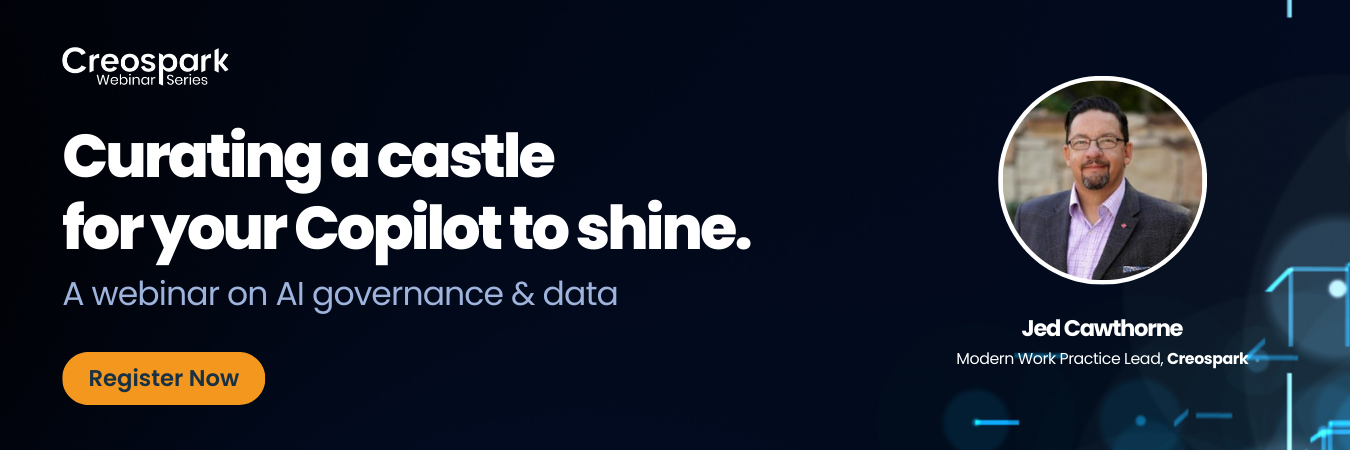Webinar Recap | Beginner’s Guide to Microsoft 365 Copilot
In our recent webinar, we explored the exciting world of Microsoft 365 Copilot and its potential to revolutionize productivity across apps like Outlook, Teams, Word, Excel, and PowerPoint.
Our esteemed host, Jed Cawthorne, took us on an insightful journey, providing a beginner’s guide to this cutting-edge AI technology. From the fundamentals of generative AI to real-world use cases, we gained invaluable insights into how Copilot can streamline workflows, enhance collaboration, and unlock new levels of efficiency.
If you missed our live session or want to revisit the key takeaways, you’ve come to the right place. In this recap, we’ll dive deep into the world of Copilot, exploring its capabilities, productivity gains, and best practices for seamless integration into your daily operations.
In this session
Our insightful webinar provided a beginner’s guide to Microsoft 365 Copilot, covering everything from the fundamentals of generative AI technology to real-world use cases across apps like Outlook, Teams, Word, Excel, and PowerPoint. Jed showcased how Copilot can streamline workflows, unlock creativity, and drive productivity gains backed by early adopter reports. We explored key considerations like data quality, governance, and achieving organizational readiness to maximize Copilot’s potential. Whether you missed our live event, want to revisit the highlights, or find the recording, this comprehensive recap has you covered.
Introducing Generative AI & Copilot
As Jed explains, generative AI has been years in the making, with transformers like GPT being worked on by OpenAI as early as 2017. He provided a simplified overview of Microsoft’s Copilot architecture, highlighting how it contextualizes prompts using your organization’s Microsoft 365 data and tenant context.
Jed emphasized the importance of data quality, introducing the concept of “garbage in, garbage out.” High-quality, well-curated data is crucial for Copilot to provide accurate and relevant responses tailored to your business needs. Additionally, he touched on the virtuous cycle of AI, where tools like SharePoint Syntex can help organizations clean up and enrich their data, better preparing it for Copilot integration.
Productivity gains
One of the highlights of the session was diving into the impressive productivity gains reported by Microsoft’s early adopters of Copilot. According to the findings, 70% of Copilot users experienced increased productivity, while 68% noted improved work quality and faster task completion.
Perhaps most tellingly, an overwhelming 77% of users expressed their unwillingness to let go of Copilot once they had experienced its benefits. These statistics underscore Copilot’s potential to revolutionize workflows and drive tangible business impact.
Jed aptly demonstrated how these productivity gains could manifest across different Microsoft 365 applications. From summarizing lengthy email threads in Outlook to generating insightful data visualizations in Excel, Copilot’s capabilities were on full display, leaving attendees inspired to explore its potential within their organizations.
Use cases
To truly appreciate Copilot’s potential, Jed took us on a guided tour of its capabilities across various Microsoft 365 apps, complete with compelling demos and real-world examples:
- Outlook
In Outlook, Copilot emerged as a productivity powerhouse, capable of summarizing long email threads, drafting responses in your voice, and even scheduling meetings based on email content. It can provide communication coaching, suggest improvements to email drafts, and even attend meetings on your behalf, taking notes and providing summaries. - Microsoft Teams
For Microsoft Teams users, Copilot proved indispensable. During meetings, it can summarize discussions in real time, capture key points, and identify unresolved questions. It can also generate summaries for late attendees, list action items, suggest follow-up questions, enhance collaboration, and ensure nothing slips through the cracks. - Excel
Excel enthusiasts were treated to a remarkable demonstration of Copilot’s data analysis prowess. From identifying critical trends to creating visualizations and even generating Python code for forecasting, Copilot simplified complex tasks, making Excel’s powerful capabilities more accessible to users of all skill levels. - Word
In the world of Word, Copilot emerged as a creative companion, capable of drafting documents based on notes and existing files. It can rewrite and refine content, summarize documents, and even transform text into tables, saving time and improving output quality. - PowerPoint
Copilot’s magic extended to PowerPoint, where it can translate written content into visually stunning presentations. It can edit slide designs, animate elements, and even generate speaker notes, elevating the quality of deliverables and enhancing the presenter’s impact.
Copilot Readiness Assessment
While the possibilities with Copilot are vast, Jed emphasized the importance of achieving organizational readiness to truly maximize its potential. From licensing and technical considerations to data protection and governance, there are several factors to evaluate before embarking on your Copilot journey.
Jed reiterated the “garbage in, garbage out” principle, highlighting the need for well-curated, high-quality data to ensure accurate and relevant responses from Copilot. He also touched on the virtuous cycle of AI, where tools like SharePoint Premium can help organizations clean up and enrich their data, better preparing it for Copilot integration.
Assessing your organization’s unique needs, goals, and processes is crucial to determining the true value Copilot can deliver. This is where Creospark’s expertise can be invaluable. Our Copilot Readiness Assessment is designed to provide a comprehensive evaluation, helping you understand how to deploy Copilot while ensuring compliance and data security.
By partnering with Creospark, you’ll gain access to our in-depth knowledge and experience, empowering your organization to embark on its Copilot journey confidently, maximizing productivity gains, and unlocking new realms of efficiency.
Moving Forward in the Digital Landscape
Microsoft 365 Copilot is ushering in a new era of productivity and collaboration, and this beginner’s guide has hopefully inspired you to explore its vast potential. However, as Jed emphasized, realizing Copilot’s full potential requires careful planning and preparation. Ensuring a strong foundation of high-quality, well-curated data is crucial to avoiding the “garbage in, garbage out” pitfall. Additionally, achieving organizational readiness through proper licensing, governance, and data protection strategies is essential for a successful Copilot implementation.
If you want to learn more about maximizing its value, our upcoming webinar promises to be a captivating exploration.
In this session, we’ll dive deep into Copilot governance and data management, equipping you with the knowledge and strategies to create an environment where your AI assistant can truly thrive. From understanding Copilot’s role and establishing best practices to data curation and responsible AI principles, this webinar will empower you to unlock Copilot’s full potential while maintaining the highest standards of security, ethics, and compliance.
Stay tuned for more details and mark your calendars – you won’t want to miss this opportunity to become a true AI knight, wielding the power of Copilot with confidence and mastery.
- SharePoint Premium Governance Features - May 22, 2024
- Webinar Recap | Microsoft SharePoint Premium 101 - May 14, 2024
- What you need to know about Microsoft SharePoint Premium - May 2, 2024
Related Posts
Subscribe our newsletter
Enter your email to get latest updates.