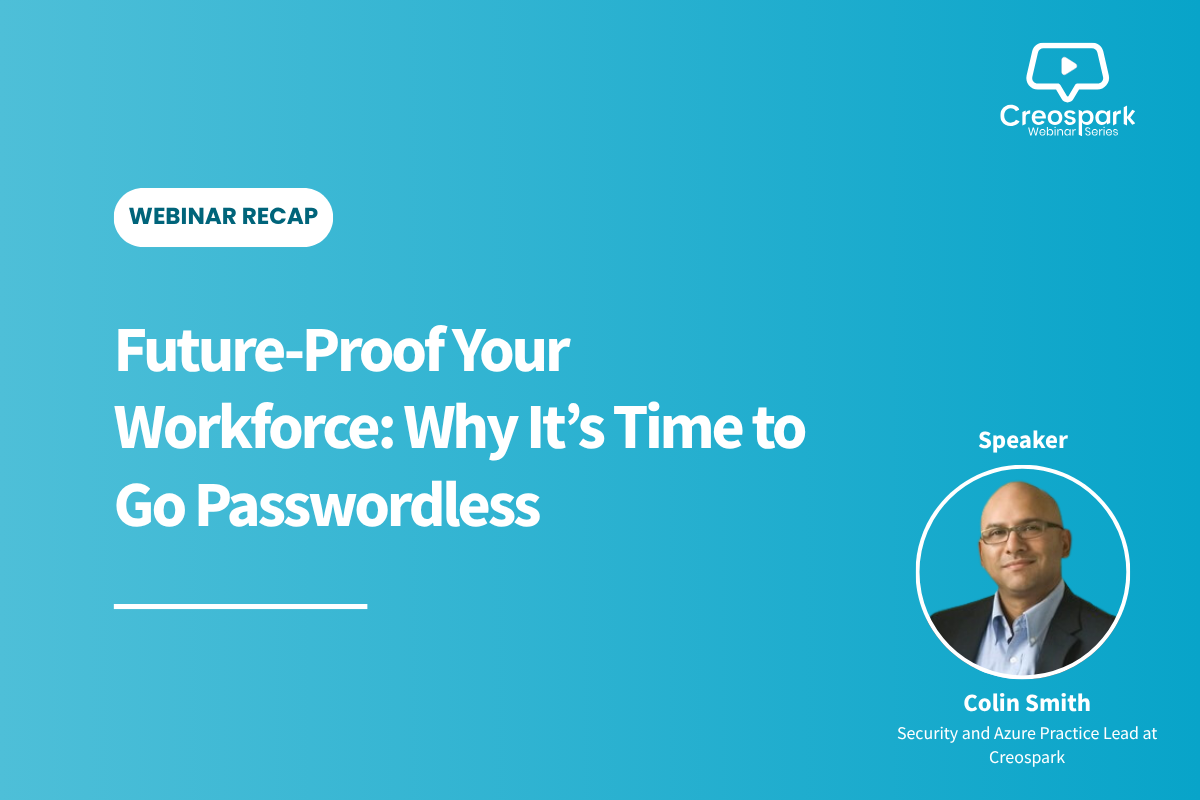Author
Stephine Dundas
Future-Proof Your Workforce: Why It’s Time to Go Passwordless
In this month’s webinar, Security and Azure Practice Lead at Creospark, Colin Smith, took a deep dive into passwordless authentication, explaining what it is, why it’s more secure, and how it benefits organizations beyond just security.
What is Passwordless Authentication?
Passwordless authentication refers to any form of authentication that does not require a password. While this could mean simply entering a user ID, the focus of this webinar was on secure passwordless methods, such as biometrics, PINs, and passkeys, that offer stronger protection than traditional passwords.
Modern implementations often combine:
- Passkeys (part of Public Key Infrastructure)
- Biometric factors (fingerprint, facial recognition)
- Local validation on devices via secure hardware modules like TPM, Secure Enclave, Knox, or Titan M.
What’s Wrong with Traditional Passwords?
Passwords are a major vulnerability:
- They can be stolen, reused, or brute-forced remotely.
- Over 62% of users reuse passwords across accounts, creating cascading risks.
- Phishing campaigns exploit shared secrets.
- Managing passwords is time-consuming and costly, as users spend 11 hours/year on password tasks, and each reset costs about $70. Gartner estimates 30–50% of help desk tickets are password-related.
Why Is Passwordless More Secure?
Passwordless authentication eliminates these weaknesses:
- No shared secrets to phish or brute-force.
- Requires physical access to a device plus a biometric or PIN.
- Local validation means credentials aren’t transmitted across the internet.
- Resistant to MFA fatigue attacks, SIM swaps, and legacy protocol exploits.
As Colin put it: “The password I don’t have can never be stolen.”
Beyond Security: Productivity & Cost Savings
- 80% of breaches involve compromised passwords, meaning that removing them reduces risk dramatically.
- Saves time and money: fewer resets, fewer help desk calls, and improved user experience.
- Passwordless methods like Windows Hello or Microsoft Authenticator streamline access and reduce friction, making security measures easier to adopt.
Implementation Tips
- Start small with pilot groups and monitor adoption.
- Hardware readiness is less of an issue today, as most modern devices support passwordless.
- Use Microsoft Entra to enable passwordless options like Authenticator push notifications.
- Gradually sunset passwords once adoption reaches 80–90%.
Key Takeaways
- Passwordless is a special case of MFA, as it uses multiple factors without relying on passwords.
- Improves security, user experience, and operational efficiency.
- For most organizations already on Microsoft 365, implementing passwordless has no hard cost, it’s a quick win for security and productivity.
Missed the Live Webinar?
No worries! We’ve got you covered! Check out the full recorded session on YouTube.