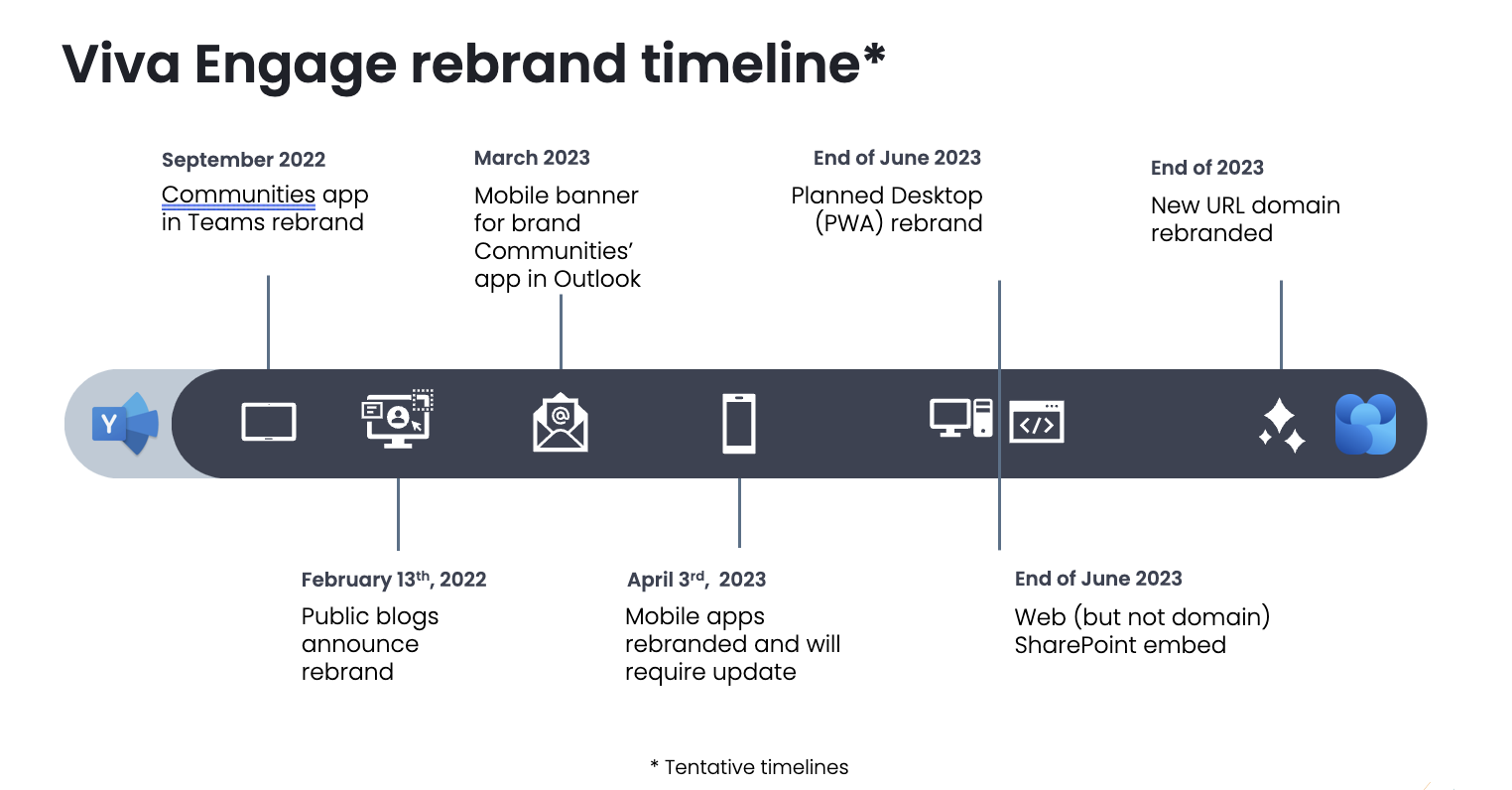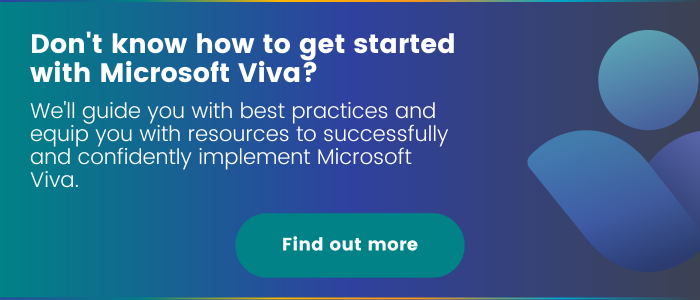Webinar Recap | Viva Connections and Viva Engage | Powerful Alone, Better Together
Thanks for your interest in “Viva Connections and Viva Engage | Powerful alone, better together.” If you were able to join us for the webinar, we sincerely thank you for being there. We hope you had as much fun getting to learn about Viva Connections and Viva Engage as our speakers did sharing their knowledge with you.
Didn’t get a chance to catch our session live? We’ve got you covered.
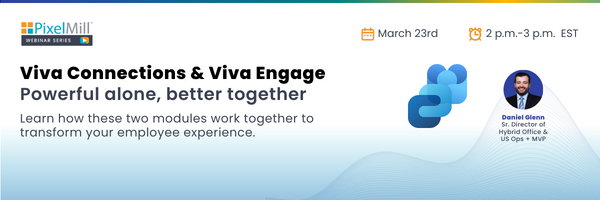
This session:
The Microsoft ecosystem is ever-changing. We’ve begun our long goodbye to Yammer, and new Viva modules seem to pop up daily. Two of the most powerful yet misunderstood modules—Viva Engage and Viva Connections—work together to surface relevant content and empower employees to contribute, collaborate, work, and share. But what is everything that these tools can do? And how exactly can they work together? Join us as we break down Viva Connections and Viva Engage and help you visualize how they can join forces to transform your employee experience.
Episode takeaways:
- Learn all about Viva Connections & Viva Engage
- Visualize how they work together to revolutionize your internal collaboration and engagement
- See Viva Connections + Viva Engage in action through a demo
- Learn how to properly prepare your Microsoft environment for these two platforms
- Understand the evolution of Yammer into Viva Engage
Key takeaways:
12:48 A fond farewell to Yammer
Over the next year, Yammer will be rebranded to Viva Engage to align better with Microsoft Viva while becoming a key pillar of the Microsoft Employee Experience Platform.
12:54 “Yammer has been a product for a very long time. Microsoft purchased Yammer several years ago. It’s been announced this year that we’re saying goodbye to Yammer. But it’s not goodbye as it’s going away goodbye; it’s being rebranded in Viva Engage. So, what we’ve had previously was a Yammer Communities app in Teams, and that’s been already rebranded last year to Viva Engage. Now, we’re looking at changing and rebranding the multiple surfaces that Yammer has had to Viva Engage.“
14:47 Viva Engage
Viva Engage is a social app for digital communities, conversations, and self-expression that builds on the existing capabilities of the Communities app for Teams and Microsoft 365. Viva Engage connects employees and empowers everyone to contribute and express themselves by meeting people where they are in Microsoft Teams and Microsoft 365.
14:50 “Viva Engage is a social app for your digital community. Even back in Yammer, it focused on communities, it focused on groups of people who jump in and say, “hey I want to join this group!” Whether it’s a work group or a more of a personal life group of runners, or bike enthusiasts, things like that. Viva Engage is that focus on communities, but it’s around conversation and self–expression that really builds on those existing capabilities from the Communities app.“
15:47 “The features that we will focus on are Storyline – new with Viva Engage, it allows you to share posts that include any kind of social posting that you do with text, images, video, and links to other places. And then Stories – Stories is a way of on your mobile device sharing a picture or taking a video or sharing a video that you’ve already made on your phone, share some context to it, and making that available.”
18:03 Leadership Corner and Answers in Viva
18:33 “Leadership Corner is a way for you – the administrator of Viva Engage – to say “these are our leaders in our organization” and you can signify the audience for these leaders. And when they post, that audience gets a notification, whether they’re following them or not, that says “this leader posted.” As a leader or non-leader, I can go into Leadership Corner and see that information in Engage. It’s a way to surface that information and think about leaders as not just being the president or CEO, but also those thought leaders, those engineers in your manufacturing company that are doing head design, or that leader in your firm that is always coming up with great ideas and sharing industry information, those are leaders too. So, we have a way of signifying those and showcasing that.”
19:43 “Answers in Viva is a way for employees to go in and ask questions and get answers. Pretty simple, right? But it also plugs into Viva Topics so that we can get not just answers but also great answers that have relevant content with them as well.”
20:48 Viva Connections
Viva Connections is the gateway to your employee experience. It brings together news and announcements, conversations, apps, tasks, and resources in a single destination – so people can get their work done and stay up to date with important details without leaving Teams.
21:19 “I look at it as staying up to date and getting the job done. My big thing is I want to get my job done and move on to the next thing. I don’t want to take too long to get things done if I don’t have to – that is what Viva Connections helps us do. We’re driving that alignment, we’re empowering contribution, whether that is through news or through creating content, because we can surface that through the feed and really boost that culture. We are publishing, we are sharing what’s going on in the organization so people feel that connection.”
22:00 “The nice thing about Connections is that it really does give this opportunity to build out our brand as well or reflect our brand with our intranet experience, and it can be personalized for every employee. That is done though Microsoft’s AI to say, ‘This content is relevant to you because of who you are and what your role is.”
25:30 Viva Connections features
In Viva Connections, there are three main features. The Dashboard provides employees access to the most critical content and tools through the use of dashboard cards. The Feed is a great way to stay up to date with corporate communication and content – important messages that require the attention of all employees can be promoted to raise greater awareness. Finally, the Resources page Is powered by SharePoint and helps you navigate to evergreen sites, frequented locations, and other important destinations.
25:38 Dashboard “The Dashboard is where we have those cards, they’re called Aces, where we can create that development. It can be simple cards all the way to complex. We have already started building out for our customers and we’re giving away some of those for free as we know it will help organizations bridge the gap and create that wonderful employee experience.”
26:04 Feed “From news and conversations in Viva Engage, from documents and information that is being created – a feed that keeps us up to date with what’s going on.”
26:18 Resources “Doesn’t matter if we’re on the desktop or mobile, we get those resources, and they’re available to us straight away.”
26:32 How are they truly different?
Viva Connections is a place where people can start their day and quickly catch up and keep up with organizational news, tasks, and resources. Viva Engage powers the social layer of Microsoft Viva and Microsoft 365. It is a place where people can discover conversations, ask questions and share knowledge across the organization.
26:50 “Viva Connections is the way of surfacing that home intranet into Teams. If you bring it down to the simplest level – Viva Connections is bringing a home SharePoint site to your users where they’re working.
27:33 “In Engage, that base layer is Communities.”
27:43 “So, they’re different, and they have different purposes. Viva Connections is that place where we want to be broadcasting news and keeping people engaged with our brand, bringing them the resources they need and having places where they can connect with applications – external as well via the dashboard. Viva Engage though, is that place to foster communities to let people connect with each other but also sharing out via posts that they can put on their Storyline.”
28:55 Better Together | Connections + Engage
Viva Engage & Viva Connections work together to surface relevant content and empower employees to contribute, collaborate, work, and share.
29:00 “Viva Engage and Connections can really help keep everyone informed. Although separate and although a different way of doing it and a different focus, they still have that key component of communication and keeping people engaged and informed of what’s going on – so they work together to be able to do that. With Viva Connections, we do have that tailored experience for specific groups of people, whether that’s geotagged for news or geotagging on offices, whether that’s a manufacturing plant, an office, we can target that information.”
30:09 “With Viva Engage, those communities that we could be showcasing in connections help us align the interests and functions across the organization. Those leadership tools that I was mentioning about – leadership corner and producing stories that tell how we are feeling and what is our impression live, is really important for our employees.”
30:49 Viva Engage – create connections for all users
30:55 “I’m going to be using three different personas and how these people will work with Viva Connections and Viva Engage – what do they get out of it, what do they put into it, and how can they work.”
31:03 Leaders “Today my leader is going to be Patty, and we’re going to walk through from a leader’s perspective how we can post and give information but also get information. How we can foster and gather that feedback from our people.”
31:35 Ambassador “The second one we’re calling an ambassador – some may call these people that are Power users, but these are people that are passionate about engaging with their fellow workers, helping people in the organization use technology better, and helping them get access to training.”
32:13 Corp. Comms “This is the communications department. How do we, as internal communications employees, really get their information out to our people? How can you use targeting? How can you create content, boost that content, and get it in front of the people that need it the most and be able to see it?”
33:25 Demo: Viva Connections + Viva Engage
Using the three personas described above, Daniel walked us through a demo on Viva Connections and Viva Engage. Check out the recording to view it!
53:44 Best practices
Check out the recording to view the talk-through.
53:59 “For Viva Connections, consider which SharePoint site you’re going to use; you need to plan that out. You’re going to need to plan out and design dashboard elements connecting to your other systems.”
54:15 “In Engage, you really want to focus on getting leaders engaged, getting leaders involved, creating stories so that they foster that community of doing that so others will jump in and do it as well.”
55:55 Microsoft Viva governance
Governance is an accessible document or site that provides guidance and answers to your users concerning use of a platform or technology. Your governance plan needs a team of individuals who can help maintain it, and it should be public and easily understood.
55:56 “Governance is answering the question of who, what, when, where, and why. It’s how do we use this, who uses it, who is in charge of it, what is the process of getting access or what is the process of using this technology. Making sure that you have that governance in place is key.”
Now that you’ve learned all about Viva Connections and Viva Engage and how they can transform your employee experience, you may be wondering how to get started. Check out our Microsoft Viva Rollout Package so our technologists can show you the way through Microsoft Viva and provide the resources you’ll need to successfully implement it.
And there you have it! We hope this recap gave you some valuable insights that you can put into practice. Check out the recording for more details!
Make sure to join us at our next webinar on April 27th, where we’ll show you how to define success, what to track, and how to turn that data into action.
Related Posts
Subscribe our newsletter
Enter your email to get latest updates.