Webinar Recap | Optimizing Power Virtual Agents Bots | Analytics, Monitoring, Governance & Compliance
Thank you for your interest in “Optimizing Power Virtual Agents Bots | Analytics, Monitoring, Governance & Compliance” If you were able to join us for the webinar, we sincerely thank you for being there. We hope you had as much fun learning about Power Virtual Agents as our speaker did sharing their knowledge with you.
Didn’t get a chance to catch our session live? We’ve got you covered.

This session:
Power Virtual Agents empower citizen developers and power users to create feature-rich and complex bots. Yet equally important is how PVAs provide embedded analytics and tools that allow you to uncover additional value your bots may deliver, all while functioning within your specific governance and compliance frameworks. But what exactly does this look like?
Episode takeaways:
- Introduction to Power Virtual Agents – learn what these feature-rich and complex bots are capable of
- Learn all about the analytics and tools offered
- Discover how to convert your data into purpose-driven information
- See practical ways that PVA’s have been used
- Discover how PVA’s can live within your compliance and governance requirements
Key takeaways:
Microsoft MVP and Regional Director Eric Overfield started us off by explaining what exactly Power Virtual Agents is:
Power Virtual Agents: Intelligent Chatbots
Microsoft Power Virtual Agents empowers your people to drive more business value through easy-to-create, natural, conversational AI. It enables organizations to build intelligent chatbots that engage in personal conversations with customers and employees at scale through an intuitive no-code interface. There aren’t enough professional developers to create the huge number of applications and chatbots that are needed right now. Power Virtual Agents provides a no-code graphical user interface that democratizes chatbot technology, making it possible for anyone to build a chatbot with no special skills needed and greatly reducing the time and cost involved in deploying a chatbot.
After we walked through PVAs and how they can enhance anyone’s experience, we then talked through some ways that PVA bots have been used:
Use Cases & Scenarios
- Employee self-help: there are great opportunities for your corporate communications and HR departments to create these chatbots to help answer common questions employees may have, automated health, vacation, and other benefits assistance, submit timesheets, and if you have existing knowledge bases, you can surface these via conversation.
- Store information—opening hours, inventory, etc.
- Sales help and customer support
- Conversation-based customer order requests: when inquiring about order status, shipping information, and more—it’s possible to tie your chatbot to your order tracking system.
Then we moved onto more advanced topics when talking about Power Virtual Agents—that next step after you have built your bot. How are you going to make that bot better? And how will you secure it and ensure it fulfills your compliance?
Power Virtual Agents Analytics, Insights, and Monitoring
Analytics and tools offered
You’ll spend much of your time understanding how your bot is doing in the analytics included out of the box. Power Virtual Agents has a comprehensive set of analytics that show you the key performance indicators for your bot. Multiple charts show you trends and usage for your bot’s topics. These charts use AI to highlight the topics that impact your bot’s performance the most.
Examples:
- Total number of engagement sessions
- Engagement rate
- Resolution rate
- Escalation rate
- Abandon rate
- Customer satisfaction rate
- Transcripts (monitoring)
But now, how are you going to take these metrics and actually turn them into insights or purpose-driven information?
Metrics to Insights
Bot performance and usage: This is key to not only find out if you are building a bot that people want but if they are actually using it. You could get an overview of analytics for your bots and see things like what the abandonment rate is, what topics are being driven, or if the bot can address people’s needs by analyzing the prompts sent in and what responses are being sent back.
Customer Satisfaction: Drill into individual topics and see if those topics are being set up right to solve people’s problems—is the response being triggered by a particular prompt that makes sense or not? If that doesn’t make sense or if they are starting another chat, it might be because they did not get what they wanted—which might mean a gap in the bot training.
Analyze session information: Review how sessions are going, including analytics from the topics that surfaced during a session. You can turn this into better responses and improve usage and satisfaction.
Billed session information: A lot of what you get with PVAs is within teams, where you are using topics that are not connected to external sources and that are effectively included in your license. If you want this public-facing or using connectors, it starts costing more money. Review your billing analytics to help you understand your charges so you can optimize your bot to save costs. Microsoft gives you those insights to help you understand what costs are to you and what decisions you want to make based on that.
Now, as Eric mentioned to us, we should now be really thinking about how we can take all of that data and turn it into action to make a better bot. We dove into a bit of governance and compliance:
Governance 101 – Controlling access and maintaining control
- Security and controlling bot access
- Sharing: You can share your bot with other users so that multiple users can edit, manage, and collaborate on a bot. You can stop sharing with individual users anytime and do not need to share a bot with another user for them to chat with the bot. You can view a user’s current access to your environment, and you can assign security roles to the selected user. All shared users must have the Environment Maker role.
- When you share it with someone, there are different types of access that people can have to the bot:
- Owners (full control)
- Authors (can do everything except add extra users to the system)
- Contributors (can help create topics and manipulate conversation)
- Transcript viewers (can understand what people are doing with the bot
- On the front end of things, there are three primary channels PVAs can be deployed: web (websites, social media, etc), Teams, and apps that you could build that have conversations with your bot
- There are 3 levels of authorization to be able to interact with your bot: Open (available to anybody), only for teams, or Authentication (having an external app that talks to your bot and authenticates via OAuth2 or AAD)
- You can also do this via web channel or app security with direct-line-based security
- Data retention
- Dataverse retention policies for chat logs
- Dataverse retention policies for chat logs
- ALM (Application Lifecycle Management)
- As you build the bot and change it – there is source control available to be able to control the bot itself, who’s editing It and changing it, and it follows the Power Platform
Compliancy
Power Virtual Agents are a core of online services for Microsoft. Therefore it follows a vast amount of compliancy. Microsoft is well aware that PVAs need to be able to follow the same compliance as the rest of the Power Platform. Check out the list of these below:
- Health Insurance Portability and Accountability Act (HIPAA) coverage
- Health Information Trust Alliance (HITRUST) Common Security Framework (CSF)
- Federal Risk and Authorization Management Program (FedRAMP)
- System and Organization Controls (SOC)
- Various International Organization for Standardization (ISO) certifications
- Payment Card Industry (PCI) Data Security Standard (DSS)
- The Cloud Security Alliance (CSA) Security Trust Assurance and Risk (STAR)
- United Kingdom Government Cloud (G-Cloud)
- Outsourced Service Provider’s Audit Report (OSPAR)
- Korea-Information Security Management System (K-ISMS)
- Singapore Multi-Tier Cloud Security (MTCS) Level 3
- Spain Esquema Nacional de Seguridad (ENS) High-Level Security Measures
Lastly, Eric walked us through one of the bigger topics – the Centre of Excellence Starter Kit.
Center of Excellence Starter Kit: Govern, Monitor, and Manage your PVA
What: The Power Platform CoE Starter Kit is a collection of components and tools that are designed to help you get started with developing a strategy for adopting and supporting the Power Platform. One of its key capabilities is offering an inventory of your environments and assets, like Power Virtual Agents chatbots.
Where: The CoE Starter Kit is published on GitHub and can be deployed on your tenant in a Dataverse environment: aka.ms/CoEStarterKit
Support: Although the underlying features and components used to build the kit are fully supported, the kit itself represents a sample implementation. Issues with the kit can be raised on GitHub: aka.ms/CoE-Starter-Kit-issues
And there you have it! We hope this recap gave you some valuable insights that you can put into practice. Check out the recording for more details!
Centre of Excellence Example
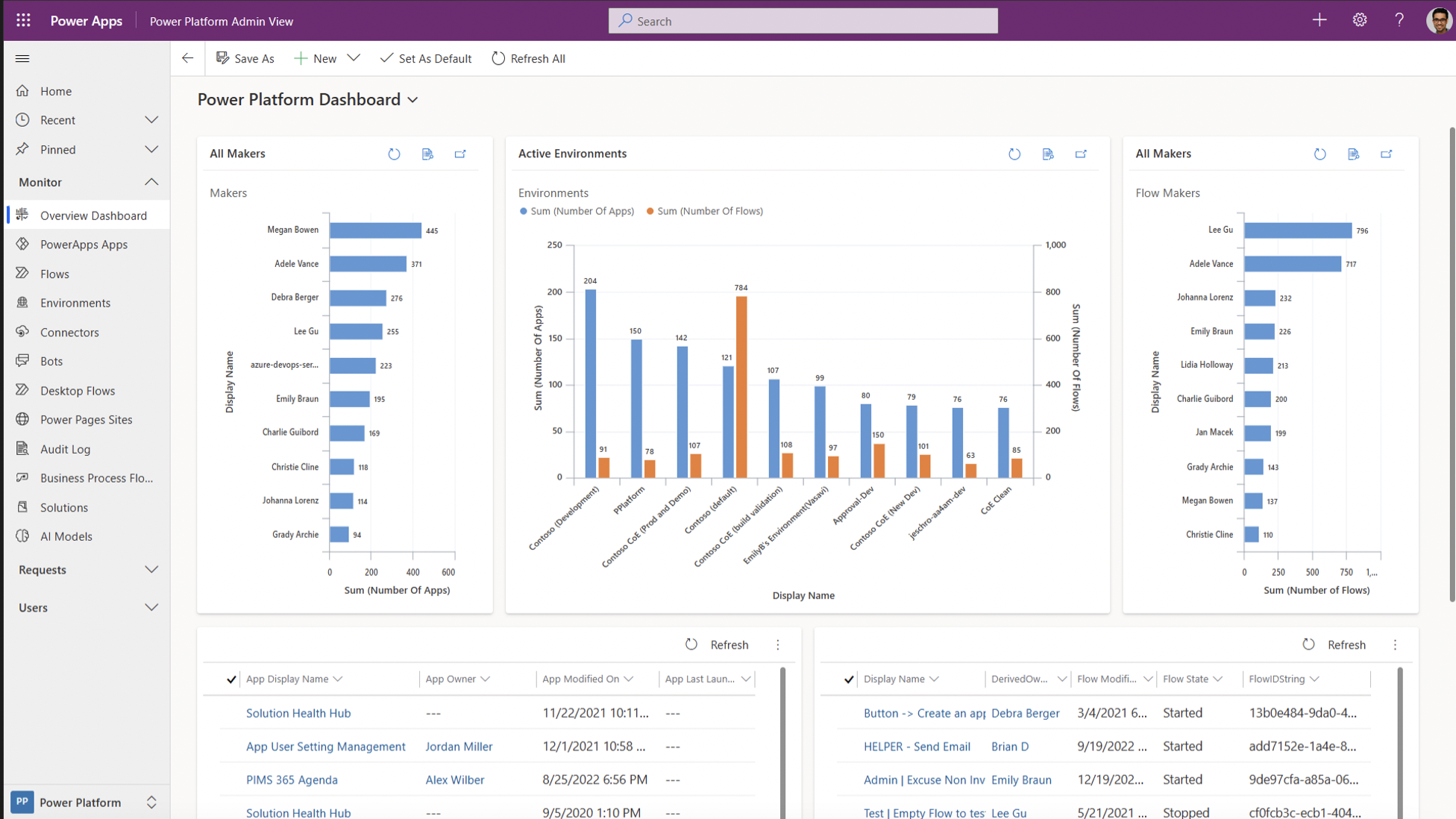
Power Virtual Agents in Action!
After going through all of this, Eric walked us through an in-depth Power Virtual Agents Demo — check it out in the recording!
Do you want some beginner hands-on experience but are not sure where to start? Look no further — we offer Power Virtual Agents Workshops!
Power Virtual Agents in a Day (PVAIAD) is a free beginner-level training designed for everyone to learn how to respond rapidly to their customers and employees at scale, using intelligent conversational chatbots. No matter if you are a business expert or IT developer, you will learn to develop intelligent chatbots quickly, in a single day using Power Virtual Agents. Be sure to regularly check out our Events Calendar, where we post when our upcoming In a Day Workshops are happening!
And there you have it! We hope this recap gave you some valuable insights that you can put into practice. Check out the recording for more details!
Make sure to join us at our next webinar on August 24th, where we’ll show you how you can lead projects to success with a design focus.
Related Posts
Subscribe our newsletter
Enter your email to get latest updates.















