Summer Bliss | Streamlining Leave Request Approvals with Power Automate!
We’re approaching the pinnacle of summer, and every employee is more than eager to take some time off for thrilling summer adventures, cherishing precious moments with family, and indulging in a concerning amount of sunbathing. And that’s why it’s crucial to use Power Automate‘s “request manager approval for leave requests” template to streamline the leave request process, ensuring that each request is handled correctly.
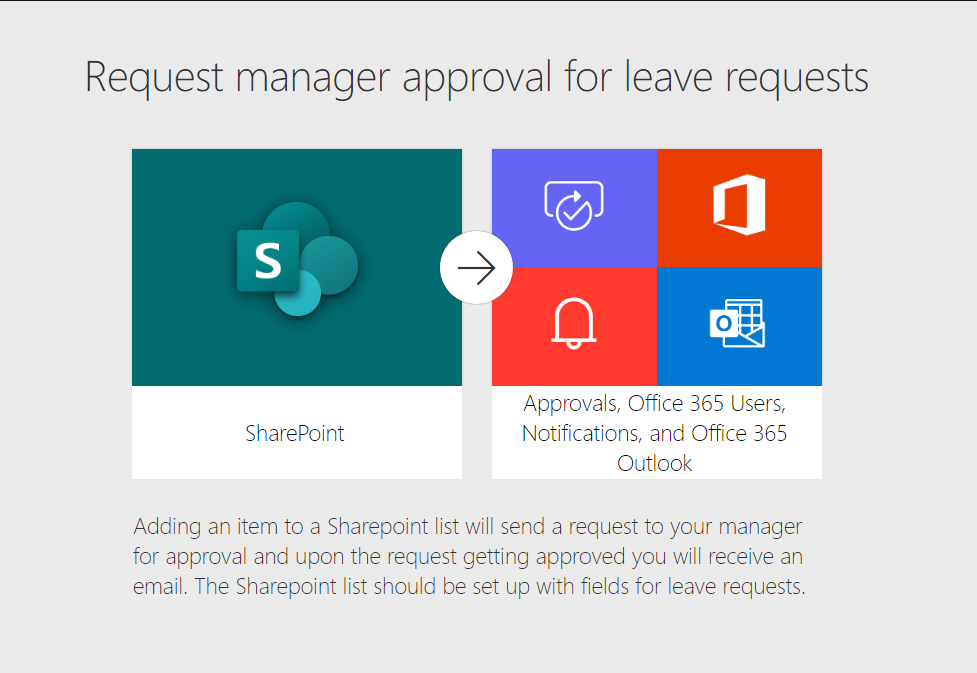
How does it work?
The employee initiates the process by submitting a leave request through a specified method, such as filling out a form or emailing a specific address. This submission triggers the Power Automate flow associated with the template, which then collects all the necessary details from the leave request, including the dates of leave, reason, and any additional comments. Say goodbye to paperwork and lengthy approvals! Everything happens automatically, giving you more time to enjoy your summer delights.
Once the relevant information is collected, the flow automatically sends an approval request to the designated manager. The manager can approve or reject the leave request and may provide comments or additional information as needed.
After the manager’s decision, the employee receives notification through an email or other communication method. Additionally, if required, the flow can record the approval status and related details in a data source, such as a SharePoint list or Excel file.
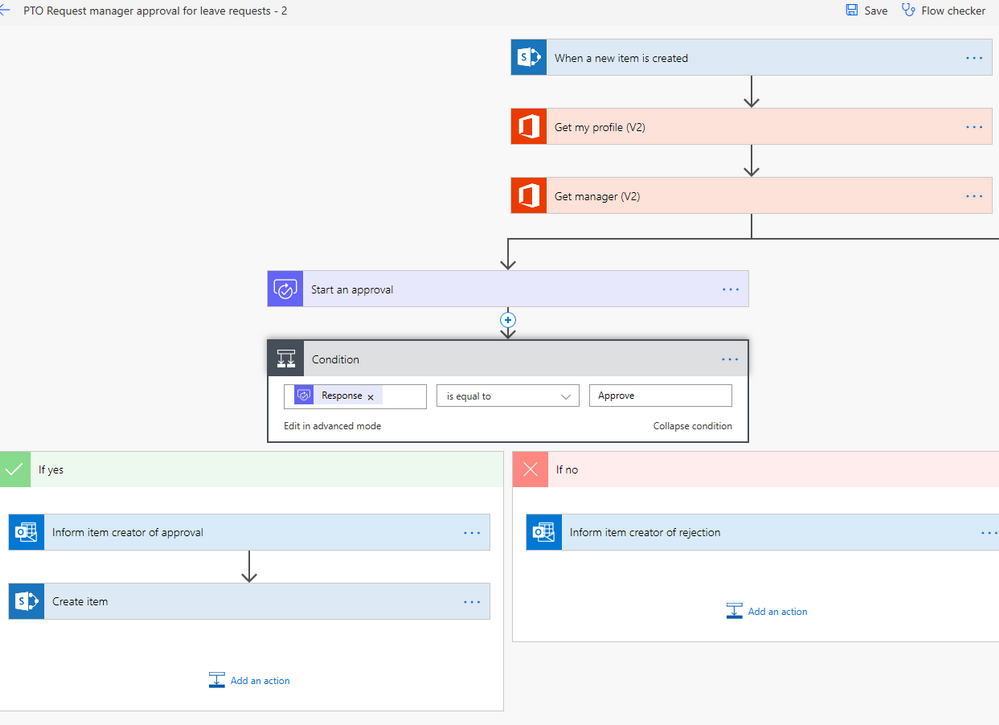
A summer-y recap
The leave request flow automates the entire leave request approval process, saving time and effort for both employees and managers. Using a standardized flow ensures that all leave requests follow a consistent approval process, reducing the risk of oversight or inconsistencies. With visibility into the leave approval status, employees can easily track the progress of their requests, and managers can quickly view pending approvals in their inboxes or dashboard.
Let Power Automate be your trusty summer companion, giving you more time to relax, explore, and revel in the beauty of the season. Happy summer adventures to you all!
Related Posts
Subscribe our newsletter
Enter your email to get latest updates.
















