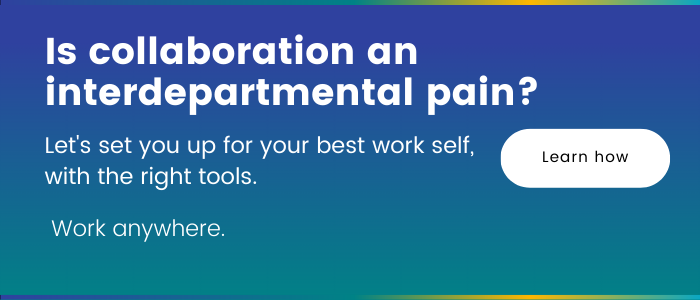Microsoft Teams Meeting Rooms | Optimized for Hybrid Work
How would you grade your company conference rooms? Hint: you need much more than four walls and a table to receive a high grade.
These days, it’s important to think about the people who are NOT in the room just as much, if not more, than those who are physically present. With remote and hybrid work becoming the new norm, you must account for everyone’s experiences, expectations, and work conditions. Optimizing your meeting rooms for hybrid work means thinking ‘remote first.’ This ensures that everyone has a seat at the table and that nobody is left feeling neglected as if the online participants were to receive one of the last remaining seats at the very edge of the table.
Microsoft has optimized Teams with features specifically designed to improve the hybrid meeting experience. These upgrades joined forces with the impressive Teams devices, making creating an inclusive meeting room for all team members—no matter their location—a reality. After all, we all want to be in the room where it happens, and now, thanks to some pretty cool new tech, you can be.
As we all know, attending a physical meeting by ‘conferencing in’ consists of many frustrations and limitations from not physically being in the room. At best, it feels as though you’re the voice in the ceiling, and you were certainly not equally represented in the conversation.
Moving forward, this is no longer acceptable.
As hybrid work continues, Microsoft is investing in ways to bridge the gap. Catch a glimpse into the future of Teams Optimized Meeting rooms in this quick video from Microsoft.
Take a front-row seat
The meeting experience has never been better with the addition of new Teams Optimized features and devices that transform your meetings and bring them to the next level.
Having said that, the front-row experience is exceptional, and one of the most favored features is the latest screen layout. It places all participants at the bottom of the screen, bringing them to eye level with those physically in the space! This small change makes a huge difference when it comes to feeling more connected with the meeting attendees and being able to follow along with the screen presentation comfortably.
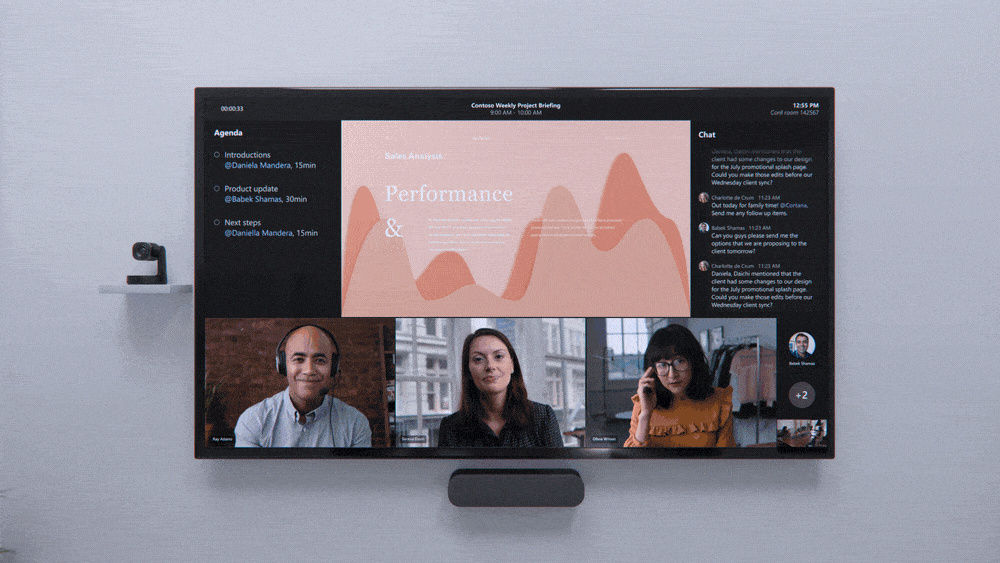
Fluid helps hybrid teams through uncharted waters.
New experiences powered by the fluid framework are really bringing important innovations to the virtual meeting.
With the refresh of Microsoft Whiteboard, users are now able to work together on a shared canvas in even more productive ways. With fluid, you can pull elements from other Microsoft tools like OneNote, Excel and PowerPoint, and manipulate them together, and the original content will also be updated in real-time.
Also, for the hybrid workforce, by adding in the Surface Hub Pro, the attendees in the physical meeting room can all work collectively with the remote team in tandem!
Giving a voice to those who aren’t speaking
Inclusive features like live captions, live transcription, raise your hand, live reactions, and chat, all help people follow along and offer opportunities to chime in nonverbally or without interrupting the speaker, making it easier for those not in the room to participate.
Hardware for the hybrid team
Maybe it’s as simple as providing company headsets and microphones to everyone, or maybe it’s investing in the game-changing Microsoft Surface Hub! When employees can see and hear one another, everyone feels equally included.
Although most of our conference rooms aren’t built for the hybrid team design, some really impressive Teams-optimized devices out there can transform your meeting space.
Whether the headsets, web cameras, Teams rooms, or even room systems accessories, these Microsoft Teams devices can transform the hybrid workflow and make meetings easier and more interactive, enjoyable experience.
Check out our favorite device, the Intelligent speakers. This Microsoft Teams device can attribute remarks from attendees in the transcript and cameras that track the speaker to ensure that those not physically in the room don’t miss a beat!
If this all sounds appealing but is more than you want to manage, Microsoft is now offering fully managed services to help you optimize your conference room for a hybrid team. With little to no effort, you can create drastic improvements and enhancements to your hybrid teams’ experience.
The silver screen of the meeting room
There’s nothing quite like watching the latest blockbuster on the silver screen. The ‘larger than life’ visual lets you see facial expressions and essential details, immersing you in the experience.
The Microsoft Surface Hub attempts to bring this sensation to the meeting room!
We recently Previously, we chatted with one of our clients who is currently using the Surface Hub in one of their conference rooms to get her team’s first-hand experience with a Teams-optimized device.
For American Pacific Mortgage, the best conference room upgrade took the form of Microsoft’s Surface Hub. It’s an easy plug-and-play resource that instantly made meetings feel more inclusive.
“So as everyone had the issue, we all went home. Our primary executive conference room was already outdated. So sent home in COVID pandemic, where we have half of our leadership who’s onsite and half of it is not, it immediately became much more complicated. The antiquated technology in the room became a big problem come May of 2020.”
“So, I think it was June we got connected with the trial program of a Surface Hub with Microsoft. They rent you one to test and try out. So we did that. We did that for two or three months, and it changed our leadership’s ability in the morning to have their daily meetings. And it made it much more personable for them. Anytime we now have a meeting in that room with them, they always say they want to see the faces. Because they could see everyone on the big screen. And you didn’t have to connect a laptop, or try and project, or do any of these other things. You join the device right into the meeting. It immediately changed their lives.” – Stephanie Melilli, SharePoint & Digital Workspace Manager, American Pacific Mortgage
To hear more about Stephanie’s experience, check out the PixelMill webinar session, Don’t Go Back to Normal | Empower Hybrid Work with Microsoft 365.
Is your team ready to empower your hybrid team? A Microsoft 365 expert would love to chat with you today!
Related Posts
Subscribe our newsletter
Enter your email to get latest updates.